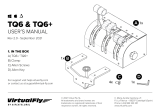Page is loading ...

© 2022 Virtual Fly, SL
All trademarks and brand names are
trademarks or registered trademarks of their
respective owners. All rights reserved.
C. Maria Aurèlia Capmany, 21
P.I. La Fàbrica – 08297 Castellgalí (Spain)
Phone: (+34) 938 333 301
https://www.virtual-fly.com
For support, contact us at
support@virtual-fly.com
SWITCHO RADIOS
USER’S MANUAL
Rev. 2.0 - November 2022
1. IN THE BOX
A) SWITCHO RADIOS
B) Anti-slip legs
C) “H”connecting piece between modules
D) USB-A to USB-C Cable
E) USB-C Power supply (with four regional
interchangeable heads)
F) Allen keys (n., n.)
C
D E
B
A
1x
1x
1x
2x 2x
1x

SWITCHO RADIOS | User’s manual
2
2. HARDWARE SETUP
2.1 ATTACHING TO DESKTOP/HOME COCKPIT
SETUP
OPTION A: Using Anti-slip Legs
Introduce both anti-slip legs (B) in the lower slots from the
backside, as indicated below. Using the n. Allen key (H),
tighten the screw on each anti-slip leg until you feel resistance.
To secure your SWITCHO RADIOS into your desktop, simply
place them the device on the surface it will rest, and the anti-
slip legs will ensure it won’t move.
OPTION B: Using SWITCHO CLAMP (not included)
Set up your SWITCHO RADIOS in your home cockpit using
the SWITCHO Clamp to fix it into your support base. This
item is sold separately in our website at: https://www.virtual-fly.
com/shop/avionics/switcho-radios#accessories.
Slide in the SWITCHO Clamp into the lower slots of the
SWITCHO RADIOS as displayed in the diagram below, and
attach the clamp onto the support base.
12345678
F
E
D
C
B
A
8
7
6
543
21
A
B
C
D
E
F
DO NOT
SCALE
IF IN DOUBT
ASK
UNLESS
OTHERWISE
STATED
SCALE
DRAWN
BY
1) MACHINE AT TO 3.2 um Ra MAX
2) TOLERANCE ON MACHINED DIMENSIONS
AS FOLLOWS: 0-500
0.2; 500-1000
0.4
LUMED
THE UNIVERSITY OF LEEDS
SCHOOL OF MECHANICAL ENGINEERING
DRG
No
DATE
TITLE
12345678
F
E
D
C
B
A
8
7
6
543
21
A
B
C
D
E
F
DO NOT
SCALE
IF IN DOUBT
ASK
UNLESS
OTHERWISE
STATED
SCALE
DRAWN
BY
1) MACHINE AT TO 3.2 um Ra MAX
2) TOLERANCE ON MACHINED DIMENSIONS
AS FOLLOWS: 0-500
0.2; 500-1000
0.4
LUMED
THE UNIVERSITY OF LEEDS
SCHOOL OF MECHANICAL ENGINEERING
DRG
No
DATE
TITLE

SWITCHO RADIOS | User’s manual 3
2.3 MODULE ASSEMBLY
If you own another SWITCHO module, you can combine the
modules with the provided connecting pieces (C).
The modules can be combined forming rows and columns.
Expand your SWITCHO Family and configure it to your
preferences.
Join the modules you want to combine and introduce the
connecting pieces (C) as displayed below. Tighten the screw
with n.3 Allen key (H) until you feel resistance.
. CONNECTING TO PC
Connect the USB-C power supply cable (E) to the back of the
SWITCHO RADIOS labelled as “Power V” and the USB-A to
USB-C cable (D) to the back of the SWITCH module labelled
as “PC USB”. Connect the power supply to a wall power socket
and the free end of the USB cable (D) to the computer where
the flight simulator software is running.
V / V
E
D
PC

SWITCHO RADIOS | User’s manual
4
3. SOFTWARE SETUP
The SWITCHO RADIOS module interacts with any computer
using our own custom protocol through VFHub, which makes
it compatible with MSFS, Prepar3DV4-V5 and X-Plane 11/12.
VFHub is the software developed by Virtual Fly to simplify
setting up our products. With VFHub, you can fly your favorite
flight simulation software without worrying about configuring
your Virtual Fly flight controls.
You can download the latest VFHub version from this link:
https://www.virtual-fly.com/setup-support. The VFHub installer
takes care of installing VFHub and all the required modules.
VFHub is compatible with MSFS, Prepar3DV4-V5 and X-Plane
11/12.
After installing VFHub, make sure your SWITCHO RADIOS is
connected to your computer. Run VFHub and verify that the
YOKO status displayed in the Dashboard is “Connected”.
If you want to customize how your SWITCHO
RADIOS works, select the device’s options button
( ) in VFHub’s Dashboard. For detailed instructions
on all the tuning and customization possibilities,
check the USER’s MANUAL button in the VFHub
software.
VFHub takes care of making your SWITCHO RADIOS module
work with MSFS and X-Plane 11/12, so it must always be
running when you use the SWITCHO RADIOS.

SWITCHO RADIOS | User’s manual 5
It is very important to activate/deactivate the
device using the ON/OFF button and to wait for
the software to load before deactivating the device.
ON/OFF
4. START UP
4.1 ACTIVATING PROCEDURES
1. Start your preferred flight simulation software (MSFS,
Prepar3D or X-Plane 11/12).
2. After the RADIOS is connected to the PC, VFHub is running
and showing a “Connected” status for the RADIOS, press the
push button (a) indicated below to start the RADIOS.
4.2 DEACTIVATING PROCEDURES
Press the push button of the SWITCHO RADIOS and wait until
everything has stopped before unplugging the SWITCHO
RADIOS from the power source.
ON/OFF

SWITCHO RADIOS | User’s manual
6
5. RADIOS FUNCTIONS
5.1 KEYS AND KNOBS
The SWITCHO RADIOS contains push buttons (keys) and
rotary switches (knobs) to control RADIO and AUTOPILOT
functionalities. The knobs have three dierent functions
depending on whether the user rotates the knob (1), pushes it
(2) or push-holds whilst rotating (3).
RADIO
• NAV key: Transfers the standby and active NAV
frequencies.
• COM key: Transfers the standby and active COM
frequencies. Pressing and holding this key for two
seconds automatically tunes the emergency frequency
(121.5 MHz) in the active frequency field.
• NAV knob: (1) Sets the kHz of the active NAV frequency. (2)
Transfers the active NAV source to the standby frequency
of the same NAV source. (3) Sets the MHz of the active
NAV frequency.
• COM knob: (1) Sets the kHz of the active COM frequency.
(2) Transfers the active COM source to the standby
frequency of the same COM source. (3) Sets the MHz of
the active COM frequency.
• ADF knob: (1) Sets the kHz of the active ADF code. (2)
Transfers the standby and active ADF codes. (3) Sets the
active ADF code in larrger steps.
• XPDR knob: (1) Sets the selected XPDR code unit. (2)
Changes the selected digit of the code (3) Sets the XPDR
mode.
AUTOPILOT & NAVIGATION FUNCTIONS
• AP key: Engages/disengages the Autopilot and Flight
Director.
• YD key: Engages/disengages the Yaw Damper.
• FD key: Engages/disengages the Flight Director.
• A/T key: Engages/disengages the Autothrottle mode.
• FLC key: Selects/deselects the Flight Level Change
Mode.
• HDG key: Selects/deselects Heading Select Mode.
• NAV key: Selects/deselects the Navigation Select Mode.
• VNAV key: Selects/deselects Vertical Navigation Mode
• APR key: Selects/deselects the Approach Mode.

SWITCHO RADIOS | User’s manual 7
• REV B/C key: Selects/deselects Back Course Mode.
• ALT key: Selects/deselects the Apltitude Hold Mode.
• VS key: Selects/deselects the Vertical Speed Mode.
• UP and DN keys: Control the active pitch reference for
the Pitch Hold, Vertical Speed, and Flight Level Change
modes.
• CRS1 | CRS 2 knob: (2) Changes the CRS .
• HDG | GYRO knob: (1) Sets the Heading Bug position in
the HSI. (2) Transfers between Heading and Directional
Gyro mode. (3) Syncs the Heading Bug to the current
heading.
• BARO | IAS knob: (2) Sets the knob mode to control
BARO or IAS. (3) Sets the BARO or IAS depending on the
selected mode.
• ALT knob: (1) Sets the Altitude Bug in the altimeter.
(2) Syncs the Altitude Bug to the current altitude. (3)
Increases/decreases the Altitude Bug in the altimete in
steps of 1000s ft.
/