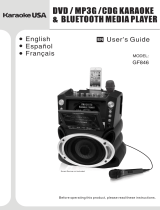Page is loading ...

91-003500-024 US
Parents' Guide

CAUTION-ELECTRIC TOY: Not recommended for
children under 3 years of age. As with all electric products,
precautions should be observed during handling and use to
prevent electric shock.

3
INTRODUCTION
Thank you for purchasing the Kidi Star Karaoke MachineTM Deluxe!
Grab the microphone and sing along to eight great songs or any of your
favorite songs available on your mobile device or MP3 player.
Once you're ready, turn down the main vocal track so you're the lead
singer. The vibrant disco light spins 180 degrees for a lively superstar
effect. The additional microphones allow for performing dazzling
duets with a friend, and the included AC adapter guarantees
plenty of uninterrupted playtime.
PRODUCT FEATURES
Product Layout and Buttons
Light Motor
On/Off Switch
Sound Effects
Button
External Music
Connection
Sound Effects
Light Effects
Playback
Singing Fun
Free Play
Record
Music Magic
Button
Microphone-In
Jacks
3.5mm DC Jack
Audio-In Jack
On/Off Button
Games & Tools
OK Button
Voice-Changing
Effects
Selection Dial
Master
Volume Dial Microphone
Volume Dial

4
Buttons on the Main Unit
On/Off Button Press this button to turn the unit On and Off.
Master
Volume Dial
This controls the master volume of the whole
unit, including the microphone volume. Turn
this dial to adjust the whole unit’s volume at
any time.
Note: This unit complies with maximum
volume output standards to protect your
child’s hearing.
Microphone Volume
Dial
Adjust the microphone volume at any time
by turning this dial. If the Master Volume
Dial is turned Off, the microphone output
cannot be heard.
Music Magic
Button
Music Magic mode can only be used on
songs with vocals and works with the built-
in songs, as well as the songs you choose
on your own music player. It turns down the
main vocal track on most songs, allowing you
to take the lead and sing along to the music
like a star. Press the Music Magic Button
to toggle between Music Magic mode and
Normal mode.
Music Magic Mode
Reduce the main vocal track from songs.*
Normal Mode
Normal music playback.
*Note: The Music Magic feature may not
work for all songs. Its effectiveness varies
depending on the song. For best results,
studio recorded songs in stereo rather than
mono are recommended. Unfortunately, we
cannot guarantee Music Magic will work with
every song. We do not recommend using
Music Magic mode with mono recordings or
live concert performances, etc.

5
Record
Press this button to record your performance.
A menu will appear with two recording slots.
Turn the Selection Dial and press the OK
Button to select a slot and begin recording.
When you are nished performing, press this
button again to stop recording.
Note: Each slot can store a recording up to
four minutes in length. Please ensure you do
not remove the batteries or power adapter
during recording, otherwise the recording
may not be saved.
Playback
Press this button to play or pause your
recordings. Use the Selection Dial to select
the recording you would like to listen to and
press the OK Button.
Light Effects Press this button to turn the light On or Off.
When the light options are shown, use the
Selection Dial to change the light effect.
Note: If your eyes feel uncomfortable, we
recommend turning off the disco light by
pressing the Light Effects button.
Light Motor Press this button to turn the Light Motor On
or Off.
Voice-Changing
Effects
Press this button to switch between
different voice-changing effects when using
the microphone.
Sound Effects
There are ve Sound Effects buttons on
this unit. Press any of these buttons to add a
sound effect to your performance:
Applause Laughter
Cheering Intro Drum
Game Show
Singing Fun Press this button to enter Singing Fun mode
and sing along to the eight built-in songs.

6
Free Play In Free Play mode, it's just you and the
Microphone! Let your creativity ow!
External Music
Connection
Press this button to enter External Music
Connection mode to listen to your own
music using an MP3 player or mobile
device (not included) and the supplied
3.5mm Jack Audio Cable.
Games & Tools Press this button to enter the Games &
Tools menu and select an activity to play.
Selection Dial Turn this dial to make a selection.
OK Button Press this button to conrm your selection.
Microphone-In Jacks
Used to plug in the microphones.
Note: Please ensure a rm connection.
Audio-In Jack Used to plug in an external music player
(not included) using the supplied 3.5mm
Jack Audio Cable.
3.5mm DC Jack
Used to plug in the 3.5mm DC 6V
Power Adapter.
Buttons on the Microphones
Microphone
On/Off Switch
Use this switch to turn the Microphones On or Off.
Slide the switch up to (I) for On and down (O)
for Off.
Note: To avoid picking up any unnecessary harsh
sounds from the Microphones, place them away
from the speaker and switch the Microphones Off
whenever they're not in use.
Sound Effects
Button
Press this button to add sound effects to
your performance.

7
INCLUDED IN THIS PACKAGE
• Kidi Star Karaoke MachineTM Deluxe
• 2 microphones
• 1 3.5mm jack audio cable
• Parents' guide
• Set of stand components
• 1 3.5mm DC 6V power adapter
Note
Stand components include three poles to adjust height. Please ensure
that the stand is assembled using the correct number of poles for your
child's height.
x 1 x 1
x 1
x 2 x 3
x 1 x 3
WARNING
All packing materials such as tape, plastic sheets, packaging locks,
removable tags, cable ties, cords and packaging screws are not part of
this toy, and should be discarded for your child’s safety.
NOTE
Please keep this parents' guide as it contains important information.
ATTENTION
Pour la sécurité de votre enfant, débarrassez-vous de tous les produits
d’emballage tels que rubans adhésifs, feuilles de plastique, attaches,
étiquettes, cordons et vis d’emballage. Ils ne font pas partie du jouet.
NOTE
Il est conseillé de conserver ce guide des parents car il comporte des
informations importantes.
This toy is only to be connected to equipment bearing either of the
following symbols: or

8
Rotate the packaging lock
counterclockwise several times.
Pull out the packaging lock and discard.
Unlock the Packaging Locks
STAND ASSEMBLY
Adult assembly required. For your child’s safety, do not let your
child play with this product until it is fully assembled.
13
2
456
7

9
For the best stability, we recommend positioning any foot of the stand
perpendicular to the back of the Kidi Star Karaoke MachineTM Deluxe
unit. Please refer to the illustration below.
8
GETTING STARTED
Battery Removal and Installation
Kidi Star Karaoke MachineTM Deluxe uses 4 AA (AM-3/LR6) batteries
or the 3.5mm DC 6V Power Adapter.
1. Make sure the unit is turned Off.
2. Find the battery cover located on the bottom of the unit and then
open the battery cover.
3. Remove old batteries by pulling up on one end of each battery.
4. Install 4 new AA (AM-3/LR6) batteries following the diagram inside
the battery box.(For best performance, alkaline batteries or fully
charged Ni-MH rechargeable batteries are recommended).
5. Replace the battery cover.

10
WARNING:
Adult assembly required for battery installation.
Keep batteries out of reach of children.
ATTENTION :
Les piles ou accumulateurs doivent être installés par un adulte.
Tenir les piles ou accumulateurs hors de portée des enfants.
IMPORTANT: BATTERY INFORMATION
• Insert batteries with the correct polarity (+ and -).
• Do not mix old and new batteries.
• Do not mix alkaline, standard (carbon-zinc) or rechargeable batteries.
• Only batteries of the same or equivalent type as recommended are to
be used.
• Do not short-circuit the supply terminals.
• Remove batteries during long periods of non-use.
• Remove exhausted batteries from the toy.
• Dispose of batteries safely. Do not dispose of batteries in re.
RECHARGEABLE BATTERIES:
• Remove rechargeable batteries from the toy before charging.
• Rechargeable batteries are only to be charged under adult supervision.
• Do not charge non-rechargeable batteries.
POWER ADAPTER CONNECTION
To connect the adapter to the unit, follow the instructions below.
• Make sure the unit is turned Off and ensure no batteries remain inside
the unit.
• Locate the 3.5mm DC Jack on the side of the unit.
• Connect the Power Adapter into the unit’s 3.5mm DC Jack.
• Plug the other end of the Power Adapter into an electrical socket.
• Turn the unit On.

11
TRANSFORMER SAFETY NOTICE
• Using the 3.5mm DC 6V Power Adapter is recommended.
• This toy shall only be used with a transformer for toys.
• The transformer is not a toy.
• This toy is not intended for use by children under 3 years old.
• Do not connect this toy to more than the recommended number of
power supplies.
• Never clean a plugged in toy with liquid.
• Please examine the toy transformer periodically for conditions that
may result in the risk of re, electric shock, or injury to persons such
as damage to the supply cord, output cord, plug, blades, housing or
other parts. In the event of such conditions, do not use the transformer
unless it is properly repaired.
Note
If the unit stops working or the sound becomes weak, it may be because
of a fault with the power adapter connection.
Turn the unit Off and unplug the adapter for 15 seconds. Then plug the
adapter back in and turn the unit On. If the problem persists, the adapter
you are using may be faulty.
HOW TO USE THE MICROPHONES
Plug the included Microphones into the Microphone Jacks. Please
make sure they have a rm connection.
Slide the Microphone On/Off Switch up to (I) to turn the Microphones
On. Speak into the Microphones as closely as possible for a loud and
clear volume output.
To avoid picking up any unnecessary harsh sounds, please ensure
that the Microphones are kept away from the speaker and that the
Microphones are switched Off whenever they are not in use.
TO BEGIN USING
KIDI STAR KARAOKE MACHINETM DELUXE
Turn on the Unit
Press the On/Off Button to turn the unit On and enter normal
play mode.

12
Low Battery Icon
When the batteries are exhausted, the low battery icon will be
displayed and the unit will automatically shut off. Please replace the
batteries with a full set of new batteries before further use.
If the product is frequently used, then the batteries will drain at a faster
rate. We recommend using the Power Adapter if this product is to be
used frequently.
Automatic Shut-Off
To preserve battery life, Kidi Star Karaoke MachineTM Deluxe will
automatically shut off if there is no operation for a period of time.
ACTIVITIES
Singing Fun
Sing along to eight built-in songs!
Free Play Show your creativity! It's just you and the
Microphone in Free Play mode!
External Music
Connection
Plug in an external music player, such as an MP3
player or mobile device (not included), using the
provided 3.5mm Jack Audio Cable to sing along
to your own music!
Games & Tools
• Music Pop
• Funky Monkey
• Balloon Tunes
• Beat Boxer
• Note Catcher
• Tongue Twisters
1. Singing Fun
Press the Singing Fun Button to sing along to eight
built-in songs. Turn the Selection Dial to choose a
song and press the OK Button to begin. When you
are ready, press the Music Magic Button to turn off
the main vocal track in the built-in songs and sing by
yourself like a star!

13
Note
For the lyrics of the eight built-in, sing-along songs, please refer to
the APPENDIX.
2. Free Play
Press the Free Play Button to enter Free Play mode.
You can use your imagination to create your own
concert, talk show, talent show or to just play around
and have fun! It’s show time!
3. External Music Connection
Plug in an external music player, such as an MP3
player or mobile device (not included), using the
provided 3.5mm Jack Audio Cable to sing along to
your own music! From here, you can press the Music
Magic Button to turn down the main vocal track in the
current song. Now you can sing along and be a star!
You can also set an auto-off timer in this mode. To do so, simply press
the OK Button and turn the Selection Dial to choose your desired
auto-off time: 60 minutes, 90 minutes, 120 minutes or 180 minutes.
The volume controls on the Kidi Star Karaoke MachineTM Deluxe
cannot control the volume of external devices. Please use the
volume controls on your external music player to increase or
decrease volume.
Music Magic mode may not apply for all songs. For details, you may
refer to the Music Magic section under PRODUCT FEATURES.
Note
Please disconnect your external music player and the provided 3.5mm
Jack Audio Cable from Kidi Star Karaoke MachineTM Deluxe if it is
not in use.
4. Games & Tools
Press the Games & Tools Button to enter the Games & Tools
menu. From here, turn the Selection Dial to choose an activity,
pressing the OK Button to conrm.
4.1. Music Pop
In this game, try to pop the music bubbles on the right
beat. The music bubbles will move towards the target
area. Once they are in the target area, press the OK
Button to pop them.

14
4.2. Funky Monkey
To play this fun party game, dance along with the
monkey and freeze when the monkey freezes. There
are no right or wrong ways to dance. Play by yourself
or with friends and have an amazing monkey time!
4.3. Balloon Tunes
It's time for a musical adventure in a hot air balloon!
Blow into the Microphone to raise the hot air balloon,
otherwise the balloon will stop moving. As the hot air
balloon is moving up, turn the Selection Dial to move
the balloon to collect music notes.
4.4. Beat Boxer
Beat Boxer is a tool that provides different musical
beats for your own beat box creations. You can create,
sing and beat box along to your preferred beat and
record it. Play it back to hear how great your beat
boxing was!
4.5. Note Catcher
Catch the falling music notes by turning the Selection
Dial to move the paddle. Collect as many notes as you
can before time runs out!
4.6. Tongue Twisters
Challenge yourself to master all of these tricky tongue
twisters! Turn the Selection Dial to select a tongue
twister, and press the OK Button to conrm. Listen to
the instructions and repeat the tongue twister. Press
the OK Button when you’ve nished and select your
next tongue twister. Can you master them all?
Note
For all of the Tongue Twister sentences, please refer to the APPENDIX.

15
CARE & MAINTENANCE
1. Keep the unit clean by wiping it with a slightly damp cloth.
2. Keep the unit out of direct sunlight and away from any direct heat
sources.
3. Remove the batteries if the unit will not be in use for an extended
period of time.
4. Do not drop the unit on hard surfaces and do not expose the unit to
moisture or water.
EPILEPSY WARNING
A small percentage of users may experience epileptic seizures when
viewing ashing lights or patterns.
Please consult your doctor if you have an epileptic condition or
experience any unusual symptoms while playing. Turn off the Disco
Light on the Kidi Star Karaoke MachineTM Deluxe if you do not
feel comfortable.

16
TROUBLESHOOTING
Please refer to this section if you are experiencing difculty operating
your Kidi Star Karaoke MachineTM Deluxe .
Problem Possible cause Correction
Your Kidi
Star Karaoke
MachineTM
Deluxe has
stopped
working or
does not
turn on
Incorrect battery
polarities
Ensure that the batteries
are installed using the
correct polarity.
Depleted batteries Replace with new batteries.
Power adapter
issue
Ensure that the adapter is
connected correctly.
Microphone
output cannot
be heard well*
The Microphone
is not plugged in
correctly
Ensure that the Microphone
is connected to the unit rmly
and correctly.
The Microphone
is not switched on
Turn the On/Off Switch on
the Microphone to the (l)
On position.
The Microphone
volume is low
Turn up the Microphone
volume on the unit using the
Microphone Volume Dial.
The master
volume is low
Turn up the master volume on
the unit using the Master
Volume Dial.
Your mouth is
too far from the
Microphone.
Hold the Microphone as
close to your mouth as
possible.
Harsh sounds
are coming
from the
speaker
The Microphone
may be too close
to the speaker
To avoid picking up any
unnecessary harsh sounds,
please ensure that the
Microphone is kept away
from the speaker and that the
Microphone is switched Off
whenever it is not in use.

17
Problem Possible cause Correction
Music Magic
mode is not
functioning
correctly
The external
music player
is not correctly
connected to Kidi
Star Karaoke
MachineTM Deluxe
Make sure that your
external music player is
well connected to Kidi Star
Karaoke MachineTM Deluxe
at both ends of the provided
3.5mm Jack Audio Cable.
Note: If your external music
player is inside a case, we
recommend removing it to
ensure a rm connection with
the audio cable.
Unsuitable song
source
The Music Magic feature may
not work for all songs. Its
effectiveness varies from
song to song. For best
results, studio recorded
songs in stereo rather than
mono are recommended.
Unfortunately we cannot
guarantee Music Magic will
work with every song. It is not
recommended to use Music
Magic for mono songs or live
concert performances, etc.
*Note
This unit complies with maximum volume output standards to protect
your child’s hearing.

18
APPENDIX
Tongue Twisters
1 Double bubble gum, bubbles double.
2 She sells seashells on the seashore.
3 If a dog chews shoes, which shoes does he choose?
4 She sees cheese, she sees cheese, she sees cheese.
5 Rolling red wagons, rolling red wagons, rolling red wagons.
6 Freshly fried ying sh.
7 A proper copper coffee pot.
8 I scream, you scream, we all scream for ice cream.
9 Which wristwatches are Swiss wristwatches?
10 Many an anemone sees an enemy anemone.
11 How much wood would a woodchuck chuck if a woodchuck
could chuck wood?
12 Peter Piper picked a peck of pickled peppers. A peck of pickled
peppers Peter Piper picked.
13 Fuzzy Wuzzy was a bear. Fuzzy Wuzzy had no hair. Fuzzy
Wuzzy wasn’t fuzzy, was he?
14 Any noise annoys an oyster, but a noisy noise annoys an
oyster more.
15 If two witches were watching two watches, which witch would
watch which watch?

19
Singing Fun
Dance, Dance, Dance!
Hey now, let's cheer!
All our friends are here.
Let's get ready to party tonight.
Dance, dance, dance!
Let's go have fun.
Move your feet
To the rhythm.
Dance, dance, dance!
Dance to the beat right now.
Dance to the beat now.
Sing loud, no fear.
This is our year.
Let's get ready to party tonight.
Dance, dance, dance!
Let's go have fun.
Move your feet
To the rhythm.
Dance, dance, dance!
Dance to the beat right now.
Dance to the beat now.

20
Side by Side
Let's give it a shot. We can make it.
Let's step up, step out. I know we can do it.
Just try our best and always know that
It'll be alright if we just do it together.
You can count on me every day.
We're best friends and we will be forever,
Side by side each step of the way.
Don't give up, 'cause I'll be there waiting for you.
Let's go out and try. We can do it.
Let's get up, get out. I know we can make it.
Just do our best and always know that
It'll be alright if we just do it together.
You can count on me every day.
We're best friends and we will be forever,
Side by side each step of the way.
Don't give up, 'cause I'll be there waiting for you.
/