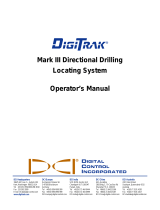MANUAL 570.15S - DRILL POINTER 2 [EN] V1.0 – 10.2022 1
INSTRUCTION MANUAL [EN]
570.15S – Drill Pointer 2
DESCRIPTION
1. Marking aid opening
2. Power button
3. LED indicator for metal detection
4. LED indicator for ac voltage detection
5. Power indicator
6. Marking aid opening
7. Power button
8. Red arrow/green rectangle LED indicator
9. Display
10. Power indicator
SAFETY
Please read the complete safety instructions in the booklet delivered with this device.
FIRST USE
Remove protective films where applied.
To differentiate the transmitter and the receiver, look at the lowest side of the front of both devices.
The name of the device is found there. The receiver can be distinguished too since it is the one of
both devices having a LED display.
POWER
Type of battery for receiver: 3 x 1.5V AAA batteries
Type of battery for transmitter: 3 x 1.5V AAA batteries
When the power indicator on the transmitter or receiver flashes, the battery power is not high
enough and must be replaced.
Before battery replacement, make sure the device is turned off. Remove the screw on the battery
cover and remove the cover. Replace the batteries with new ones of the same type. Make sure the
polarity connections are correct! Reinstall the battery cover and the screw.
1
3
4
5
2
TRANSMITTER RECEIVER
6
9
8
10
7

MANUAL 570.15S - DRILL POINTER 2 [EN] V1.0 – 10.2022 2
USAGE
· Turning ON/OFF
To turn on or off the transmitter/receiver, hold the power button [2]/[7] for about 3 sec. The power
indicator on the transmitter/receiver will light as an indicator when the transmitter/receiver is on.
· Determining Drilling Prosition
1. 2. 3.
1. Place enough of the supplied adhesive putty to each of the 4 arc-shaped indentations on the
underside of the transmitter. Securely position the transmitter at the required drilling point on the
wall or ceiling. Make sure the marking aid opening [1] of the transmitter is exactly at the required
drilling point and that the transmitter is parallel to the surface of the wall or ceiling.
Note:
The adhesive putty can leave marks on the surface to which it is applied and may pull
fragments away from it when removing it. If this may be a problem, use a suitable adhesive
tape or ask a person to steadily hold the transmitter at the required drilling point.
Turn on the transmitter and the receiver
2. Place the receiver on the other side of the wall or ceiling (the floor above). Move the receiver
along the wall or floor surface in the respective directions shown by the receivers red arrow LED
indicators [8].
The green rectangle LED indicators of the receiver show whether the opening of the receiver [6]
and the transmitter [1] are aligned.
3. When all the 4 green rectangle LED indicators [8] on the receiver light, the opening of transmitter
and receiver are aligned. The display [9] of the receiver shows the distance between the transmitter
and the receiver. This reading indicates the drilling depth.
Mark the drilling point on the wall, floor or ceiling at the center of the opening of the receiver.
Remove the receiver and transmitter from the wall, floor or ceiling.
Note:
Before drilling on wall or ceiling, make sure there are no cables, pipes, metallic objects or
other objects on and near the drilling path.
The receiver must always be positioned parallel to the transmitter.

MANUAL 570.15S - DRILL POINTER 2 [EN] V1.0 – 10.2022 3
· Offset measurement
If the required drilling position is located at a wall corner or immediately adjacent to concrete walls
containing steel reinforcement or other metal objects, locating the drill bit exit will be influenced by
the metal. To avoid this influence from metal, it is recommended that the actual measurements be
made at points which are offset from the required drilling point by a distance. In those situations,
execute the steps described and shown below.
1. 2. 3.
1. Move the transmitter in an area where there is no metal and measure the distance from the
transmitter to the required drilling point.
2. Determine the position of the transmitter with the receiver on the other side of the wall
3. Transfer the distance measured in the first step in the direction of the required drilling point.
· Multipoint Measurement
If there is a metal object near the required drilling point, the location of the drill bit exit point will be
affected. In this case, you can use the multipoint measurement.
1. 2.
1. Draw a square using the required drilling point as the center of this square. Make measurements
respectively at the 4 vertexes of this square.
In each measurement, place the transmitter at a vertex of the square and then use the receiver to
determine the position of the transmitter on the other side of the wall. When the apertures of the
transmitter and receiver are aligned, make a mark at the center of the aperture of the receiver.
2. The correct drilling point is located at the geometric center point of the 4 marks made.
Note:
Interference caused by metal can prevent the drilling point from being located. The
tolerance of the receiver can be increased by briefly pressing its power key. The setting is
confirmed by a long beep. If you briefly press the power key again or switch off the receiver,
the receiver will revert to normal operating mode.
· Location of drill bit exit point of oblique hole

MANUAL 570.15S - DRILL POINTER 2 [EN] V1.0 – 10.2022 4
If accurate positioning and alignment is not possible, for example when drilling in corners, the
transmitter and receiver can be aligned using two identical wedge-shaped supports. The angles of
the wedges must match the required drilling angle.
1. 2.
1. Place a wedge under the transmitter and another wedge under the receiver. Make sure the
marking aid opening of the transmitter [1] and receiver [6] are aligned and the center line of both
openings points in the direction of the required drilling point.
2. After location of the drill bit exit point, remove the transmitter and receiver. Then you can drill the
hole.
· Metal detection
The transmitter can be used to detect metal objects hidden in non-metal material.
Turn on the transmitter and slowly move it along the wall surface.
When the transmitter detects a metal object, the LED indicators for metal detection [3] will indicate
this. The closer the transmitter is to a metal object, the more LED indicators will light up.
Notes:
Size, depth, material, orientation or oxidation degree of metal object also affects detection
results.
Metal objects deeper than the transmitter detection limit from wall surface will not be
detected.
· Detection Live AC Wire
The transmitter can be used to detect live ac wire directly beneath plaster or behind wooden panel
or non-metal paneling.

MANUAL 570.15S - DRILL POINTER 2 [EN] V1.0 – 10.2022 5
Turn on the transmitter and slowly move it along the wall surface.
When the transmitter detects a live ac wire, the LED indicators for ac voltage [4] will indicate this.
The closer the transmitter is to an ac wire, the more LED indicators will light up.
Notes:
The transmitter is designed to detect live ac wire whose voltage is within the range of 110V ~
220V.
Wires deeper than the transmitters detection limit from wall surface, in conduit or behind
plywood shear wall will not be detected. Use caution under these circumstances.
Rubbing or banging the transmitter on the wall may generate static electricity and cause a
false indication.
Before use, verify the transmitter’s operation by detecting a known live ac wire.
Do not use the transmitter if it operates abnormally or malfunctions.
MAINTENANCE
Periodically wipe the case with a damp cloth and a little mild detergent. Do not use abrasives or
solvents.
Do not use the instrument until it is totally dry.
SPECIFICATIONS
RECEIVER
LED indicators
13
LED display
Yes
Warning signals
Yes
Measuring depth: positioning
2-150 cm well thickness
Measuring depth: depth display
2-200 cm drilling depth
Accuracy: measured depth
Typically 5%
Accuracy: position-finding*
Without steel reinforced walls: ± 3 mm
With steel reinforced walls: ± 10 mm
Auto. Power Off
10 minutes
Operating Temperature
0°C ~ 50°C
Storage Temperature
-20°C ~ 60°C
Humidity (storage/operating)
85% RH
Max altitude
2000 m
Radio module operating data
Frequency band: 1
ISM band: 433.95 MHz
Bandwidth: 0.05 MHz
Receiver category: 3
Power supply
3x 1.5V Alkaline AAA
Size
178 x 75 x 30 mm
Weight
About 256g (including batteries)

MANUAL 570.15S - DRILL POINTER 2 [EN] V1.0 – 10.2022 6
TRANSMITTER
LED indicators
11
LED display
No
Warning signals
Yes
Detecting depth: metal*
38 mm for Ø25 iron pipe
Detecting depth: live AC wire
50 mm for 220V – 50 Hz AC
Operating Temperature
0°C ~ 50°C
Storage Temperature
-20° ~ 60°C
Humidity (storage/operating)
85% RH
Max altitude
2000 m
Radio module operating data
Frequency band: 1
ISM band: 433.95 MHz
Bandwidth: 0.05 MHz
Receiver category: 3
Power supply
3x 1.5V Alkaline AAA
Size
178 x 75 x 30 mm
Weight
About 256g (including batteries)
(* @ temperature 21°C, wall thickness 200mm)
-
 1
1
-
 2
2
-
 3
3
-
 4
4
-
 5
5
-
 6
6
Ask a question and I''ll find the answer in the document
Finding information in a document is now easier with AI
Other documents
-
Laserliner CenterScanner Plus Owner's manual
-
Chicago Electric 95593 - 1.5 HP Operating instructions
-
Hilti PX 10 Operating instructions
-
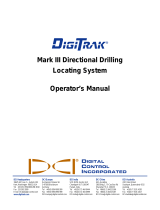 DIGITREX 3-3000-00a-F User manual
DIGITREX 3-3000-00a-F User manual
-
Sommer pro+ Garage Door Opener Kit Installation guide
-
MARTINDALE CD1000 Cable Detector Kit User manual
-
Toro 2024 Directional Drill User manual
-
Toro 2024 Directional Drill User manual
-
ZTE Q78-BTSBI18A User manual
-
CONDTROL Exit Point User manual