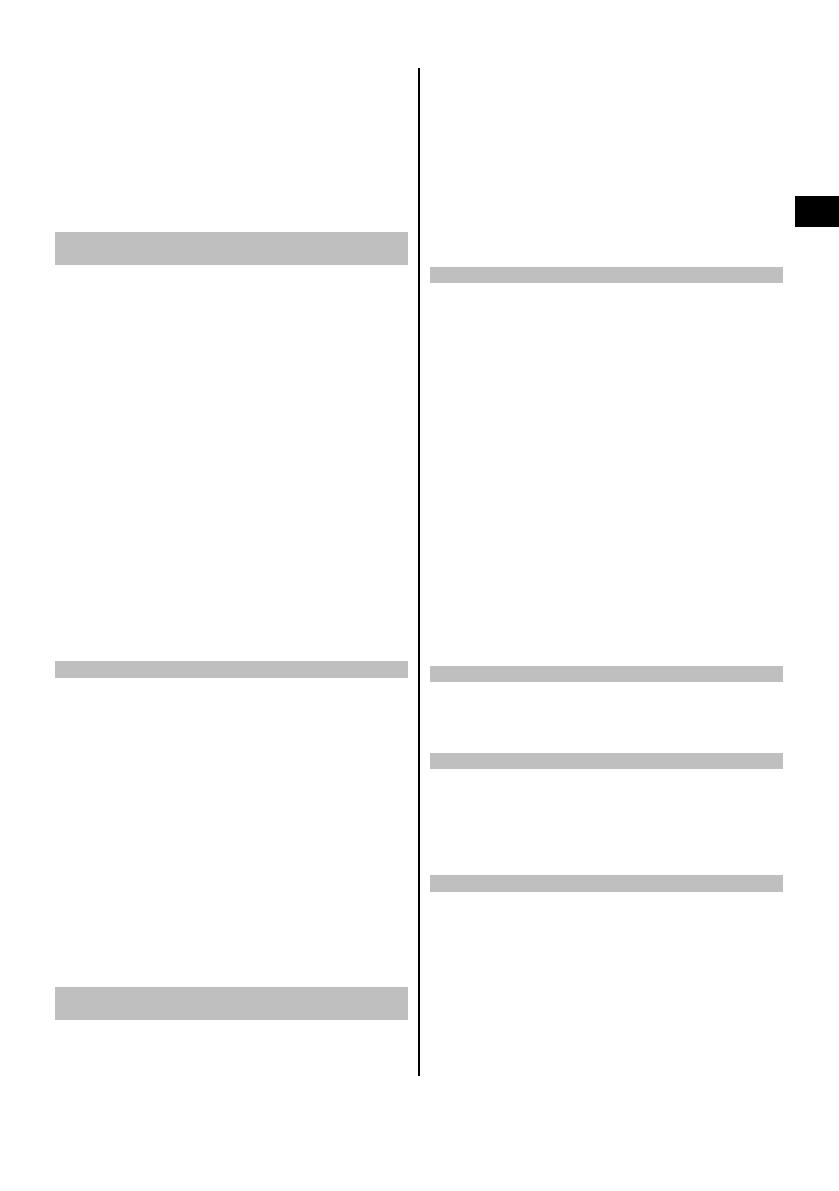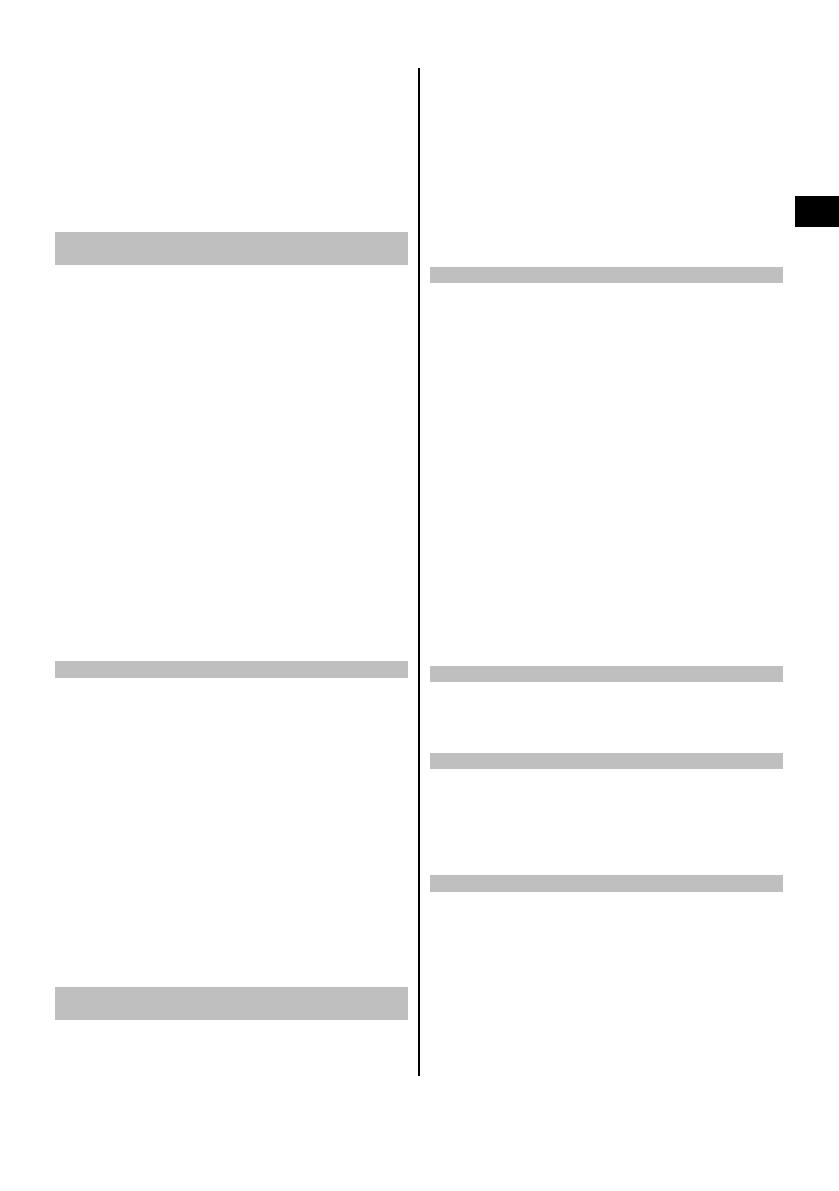
m / 4.43 ft). The direction arrows help guide the user
to the mid point of the magnetic field generated by the
transmitter. The mid point has been found when all arrows
light up. The position of the receiver may be marked
either through the hole in the center of the tool or using
the external marking notches. When at or near to the mid
point, the display is illuminated and the distance between
the devices is shown as a minimum and maximum (not
an absolute value).
7.4.1 Improving measurement accuracy in case of
influence by metal
NOTE
Do not measure in corners or immediately adjacent to
concrete walls containing steel reinforcement. In order to
avoid influence by metal objects, it is recommended that
the actual measurements are made at points offset from
the reference point by a defined distance (for example,
200mm/8in).
Check that the PX 10T is secured in position and then
use the receiver to make measurements from four sides
(fromabove,below,right,left).Markthepointsfoundand
then determine the geometrical center.
Where a large mass of metal is present or where measure-
ments are to be made close to an adjacent wall, several
measurements should be made at a known distance and
the geometrical center subsequently determined, e.g.
four measurements in a square with sides 100 mm (4 in)
in length.
NOTE
Working on a rough surface can be made easier by laying
a sheet of nonmetallic material between the receiver and
the surface.
7.5 Working with the slope adapter
The slope adapter is used to determine the drill bit exit
point from a given entry point and angle, or to determine
the angle between two given points.
The transmitter is used as described in the section “Set-
ting up the transmitter”.
CAUTION
The surfaces of the wall must lie parallel to each other.
NOTE
The display shows the direct distance between the re-
ceiver and the transmitter, not the thickness of the wall or
floor. Depending on the angle and wall thickness, angle
measurements may not be possibleinsomesituations
where the maximum range of the tool is exceeded.
Check that the receiver is securely attached to the slope
adapter.
7.5.1 Finding a point from a given reference point
at a given angle 4
1. Set up the transmitter parallel to the surface at the
reference point.
2. Set the slope adapter to the desired angle.
3. To find the center point, rotate the slope adapter
according to the direction of slope to the point to be
found.
4. Take care to ensure that the adaptor base plate
remains parallel to the underside of the transmitter
on the other side of the wall while using the direction
arrows to search for the center point, as described
in the section “Working with the receiver”.
5. Use the marking notches or the marking hole in the
slope adapter base plate to mark the position of the
point found.
7.5.2 Finding the angle between two points 5
1. Set up the transmitter parallel to the surface at the
reference point.
2. Set up the base plate of the slope adapter on the
secondreferencepointontheothersideofthewall.
NOTE The slope adapter should be adjusted so
that the tilting plate coincides with the direction of
inclination between the points.
3. Take care to ensure that the base plate of the slope
adapter remains parallel to that of the transmitter at
all times.
4. Move the slope adapter, keeping it perpendicular
to the angle to be determined, until both direction
indicator arrows for this axis light up. The perpen-
dicular offset to this angle is then displayed.
5. Adjust the angle of the tilting plate carrying the
receiver until both direction arrows for the angle
axis light up.
6. Read the angle from the scale at the side.
NOTE The angle reading corresponds to the ef-
fective drilling angle and not the visually perceived
angle.
7.6 Possible applications 678
The PX 10 transpointer can be used for general alignment
tasks. The user is responsible for deciding whether the
tool achieves the accuracy required for each application.
7.6.1 Preparing for drilling
Locating the drill bit exit point from a given entry point
(hole-starting point).
Determining the required drill bit length.
Measuring the angle between two points with the aid of
the slope adapter.
7.6.2 Reducing damage
Determining the starting point on the side from which
drilling is to be carried out, depending on the situation:
The finished surfaces of walls (cladding, tiles, etc.) are
often damaged when drilled through from the inside. The
PX 10 transpointer can be used, for example, to transfer
the hole-starting point from the inside of the building to
the outside.
This ensures that no surface-mounted objects (such as
risers, standpipes, etc.) are drilled into from the other
side of the wall.
en
15
Printed: 25.04.2016 | Doc-Nr: PUB / 5136621 / 000 / 01