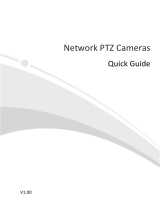Page is loading ...


Notes
Please read this user manual carefully to ensure that you can use the device correctly and
safely.
There may be several technically incorrect places or printing errors in this manual. The
updates will be added into the new version of this manual. The contents of this manual are
subject to change without notice.
This device should be operated only from the type of power source indicated on the
marking label. The voltage of the power must be verified before using the same. Kindly
remove the cables from the power source if the device is not to be used for a long period of
time.
Do not install this device near any heat sources such as radiators, heat registers, stoves or
other devices that produce heat.
Do not install this device near water. Clean only with a dry cloth.
Do not block any ventilation openings and ensure proper ventilation around the machine.
Do not power off the device at normal recording condition.
This machine is for indoor use only. Do not expose the machine in rain or moist
environment. In case any solid or liquid get inside the machine’s case, please turn off the
device immediately and get it checked by a qualified technician.
Do not try to repair the device by yourself without technical aid or approval.
In this manual, the trademarks, product names, service names, company names, products
that are not owned by our company are the properties of their respective owners.
It is recommended to back up and clear the personal data stored in the device before the
device is returned to us for repair or replacement except those data that are essential for
purposes of repair or replacement. The device will be restored to the default factory settings
and all personal data will be cleared after repair or replacement. Our company ensures that the
customer’s data is not made available to third parties if the device is exchanged.
This manual is suitable for many models. All examples and pictures used in the manual are
from one of the models for reference purpose.
The local language versions of this manual will be provided to users in the corresponding
regions and countries.
Disclaimer
With regard to the product with internet access, the use of product shall be wholly at your
own risks. Our company shall be irresponsible for abnormal operation, privacy leakage or other
damages resulting from cyber attack, hacker attack, virus inspection, or other internet security
risks; however, our company will provide timely technical support if necessary.
Surveillance laws vary from country to country. Check all laws in your local region before
using this product for surveillance purposes. We shall not take the responsibility for any
consequences resulting from illegal operations. In the event of any conflicts between this
manual and the applicable law, the later prevails.

The storage of the personal data depends on the capacity of the storage devices the users
use and all data stored in the device shall be handled by themselves. Our company shall not be
responsible for the data loss.
Cybersecurity Recommendations
Use a strong password. At least 8 characters or a combination of characters, numbers, and
upper and lower case letters should be used in your password.
Set the password expiration time and regularly change the passwords of your devices to
ensure that only authorized users can access the system (recommended time is 90 days).
The system will automatically check the latest firmware version once a day. Once the
latest version is checked, you’d better update it to ensure the system is current with the latest
security patches and fixes.
It is recommended to change the service default ports (like HTTP-80, HTTPS-443, etc.) to
reduce the risk of outsiders being able to access.
It is recommended to set the firewall of your router. But note that some important ports
cannot be closed (like HTTP port, HTTPS port, Data Port).
It is not recommended to expose the device to the public network. When it is necessary to
be exposed to the public network, please set the external hardware firewall and the
corresponding firewall policy.
It is not recommended to use the v1 and v2 functions of SNMP.
In order to enhance the security of WEB client access, please create a TLS certificate to
enable HTTPS.
Use black and white list to filter the IP address. This will prevent everyone, except those
specified IP addresses from accessing the system.
If you add multiple users, please limit functions of guest accounts.
If you enable UPnP, it will automatically try to forward ports in your router or modem. It
is really very convenient for users, but this will increase the risk of data leakage when the
system automatically forwards ports. Disabling UPnP is recommended when the function is not
used in real applications.
Check the log. If you want to know whether your device has been accessed by
unauthorized users or not, you can check the log. The system log will show you which IP
addresses were used to log in your system and what was accessed.

Regulatory Information
FCC Information
1. FCC compliance
The products have been tested and found in compliance with the council FCC rules and
regulations part 15 subpart B. These limits are designed to provide reasonable protection
against harmful interference. This equipment generates uses and can radiate radio frequency
energy and, if not installed and used in accordance with the instruction manual, may cause
harmful interference to radio communication. However, there is no guarantee that interference
will not occur in a particular installation. The user will be required to correct the interface at
his own expense in case the harmful interference occurs.
2. FCC conditions:
Operation of this product is subject the following two conditions: (1) this device may not
cause harmful interface, and (2) this device must accept any interference received, including
interference that may cause undesired operation.
CE Information
The products have been manufactured to comply with the following directives.
EMC Directive 2014/30/EU
RoHS
The products have been designed and manufactured in accordance with Directive EU RoHS
Directive 2011/65/EU and its amendment Directive EU 2015/863 on the restriction of the use
of certain hazardous substances in electrical and electronic equipment.
2012/19/EU (WEEE directive): The Directive on waste electrical and electronic
equipment (WEEE Directive). To improve the environmental management of WEEE,
the improvement of collection, treatment and recycling of electronics at the end of
their life is essential. Therefore, the product marked with this symbol must be
disposed of in a responsible manner.
Directive 94/62/EC: The Directive aims at the management of packaging and packaging waste
and environmental protection. The packaging and packaging waste of the product in this
manual refers to must be disposed of at designated collection points for proper recycling and
environmental protection.
REACH(EC1907/2006): REACH concerns the Registration, Evaluation, Authorization and
Restriction of Chemicals, which aims to ensure a high level of protection of human health and
the environment through better and earlier identification of the intrinsic properties of chemical
substances. The product in this manual refers to conforms to the rules and regulations of
REACH. For more information of REACH, please refer to DG GROWTH or ECHA websites.
















/