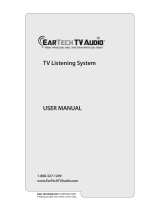Page is loading ...

PARTNERS IN INNOVATION
June 2015
SERENE “TV95” WIRELESS TV LISTENING SYSTEM
“QUICK REFENECE GUIDE”
1

Serene Wireless TV Listening System
ADDITIONAL
HEADSET
# TVRX
MAIN
UNIT
# TV95
NECKLOOP,
# TVNC
REPLACEMENT
EAR HOOKS
# TVEB (per pair)
EARBUD
REPLACEMENT
COVERS
# TVEBC
S, M, L
(3 Pairs)
2

• It’s wireless, it rests naturally and gently on your shoulders & lets you listen in great
comfort.
• Delivers CD quality stereo sounds and life-like sound effects directly to your ears.
• Noise isolation speakers stay gently in your ear without creating pressure or discomfort.
• Ear buds are extremely comfortable and pliable, comes with 3 sizes (per pair) to allow the
user to fit the correct size to the their ears.
• It’s so light weight that you feel like you’re not wearing anything.
• Adjustable Digital Tone control enhances dialog clarity and intelligibility to suit your hearing.
• Long battery life—up to 24+ hours of listening time on full charge.
• Standard rechargeable AAA Ni-MH (qty. 2) batteries (included).
• Optional tele-coil for people wearing t-coil hearing aid.
• Unlimited number of headphones can receive a signal from 1 transmitter (line-of-sight).
FEATURES
3

TV95 wireless TV listening headset
Technical Specifications
• IR (Infrared) carrier frequency: 2.3 / 2.8 MHz.
• Adjustable volume control: Rotary type.
• Compatible with all TV types: Yes.
• Optional microphone module (part # TVMIC) for compatibility with older analog TV’s.
• Removable earbud design (2.5 mm output jacks): Yes (accepts Earbuds, Telecoil,
Neckloop and HAC headphone).
• Hearing aid compatible: Yes (when used with Serene Telecoil, Neckloop or Headphone
accessory).
• Output level: 115 dB SPL.
• Over-the-shoulder receiver design for zero ear-pressure wearing comfort: Yes.
4

TV95 wireless TV listening headset
Technical Specifications
• Receiver Tone control settings: 3 settings (Hi-Med-Lo).
• Receiver battery life: 30 hours (600 ma-hr NiMH batteries included).
• Modulation: FM stereo.
• Range: Up to 30’ x 30’ room.
• Frequency response: 50 Hz to 16 kHz.
• Total Harmonic Distortion: < 3%.
• # of charging port in base transmitter: 2 (for 2 headphones, extra headphone
par # TV95RX).
• Transmitter power supply: 12 vdc, UL listed Class 2 adapter.
5

6

7

8

9

10

POINTERS – TROUBLE SHOOTING:
SOUND cutting in or out or very faint:
1. Check that there is nothing blocking the line-of-sight from the transmitter (eg. Clothing or
something in front of the transmitter).
2. Check that the problem is not the ear hooks; move the ear hook that is causing the
problem to the other side of the headphone. If the problem follows the ear hook then the
ear hook/s need to be replaced (part # TVEB).
3. Assure that the headphone has been charged. If the power runs low then the sound can
either be heard as static or cutting in and out.
4. Check the Selector Switch on the transmitter. Move it to another Selector setting to see if
the sound is stronger or now can be heard. The Selector Switch may have accidentally
been moved.
No sound:
1. Check that the headphone/s has been fully charged.
2. Check that “rechargeable batteries” are in the headphone (regular batteries will damage
the headphone and render the warranty null & void).
3. Check that the red light comes on the headphone when it is put into the charger.
4. Check that the AC power cord is plugged in. If no power then try in another AC outlet.
5. Check that the TV95 has been plugged correctly into the TV or Cable Box or other sound
source.
11
/