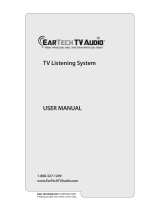Page is loading ...

---
"l
<::.)
.::
•
\:)
..s:::
0...
~
.
...
~
~
•
~
=
;...
I
0
~
~
$)
~
<::.)
<
•
•
~
'-l
'-l
<
-
~
~
"1:;
<::.)
~
•
~
=
•
-
.
...
;...
~
~
<::.)
~
.
~
~
U
So
l::::
~
=
;.
-.
=
~
=
=
;....
;.
~
=
=
~
=
~

Welcome
to
the
Au
dex Family
o/Custo
mers
C
ongratulations on your purchase
of
the new CHAAMP
accessory for Nokia digital cellular phones. This
is
the most
unique device available for people wishing to improve volume,
clarity and function on their digital cell phones. With a list
of
fourteen unique features, the CHAAMP makes cellular phones
easier to use whether you have a physical hearing loss, or suffer
temporary loss
of
clarity when using your phone in noisy
environments.
Audex has been helping people communicate more clearly since
1984, when it beg
an
manufacturing infrared assistive listening
devices. Since that time it has become recognized
as
one
of
the
leading innovators
in
non-hearing aid products for people with
hearing loss. From its small TV infrared system to its gigantic
large area systems for customers such as Disney World and
Universal Studios Orlando, Audex builds a wider variety
of
assistive listening devices than anyone else in the industry.
Recently, Audex expanded its innovative designs to improve
telecommunication clarity and understanding.
In
1997, it
developed the first modified 900
Mhz
cordless phone for the home
with greater volume and compatibility with hearing aids and
cochlear implants.
In 1998, it introduced the
fi
rst modified
he
aring
aid!cochlear compatible analog cellular phone. Now Audex offers
the ultimate accomplishment in cellular telecommunications
accessones
...
THE C.H.A.A.
M.P
.
Compatible
He
aring
Amplified
Accessory
for
Mobile
Phones
We
hope you enjoy your new CHAAMP.
If
you have any
questions or would like to know more about our other innovative
products that help overcome hearing loss and environmental noise,
please visit us on our website at www.audex.com. or call us at
800-237-0716.
Page 2
CHAAMP Features
Features
1. CHAAMP high gain speaker
2.
Car Kit antenna port
3.
Yellow "on" light/playback light/ring indicator
4. Red record light/ring indicator
[
5.
Delete button
6.
Latch release buttons (2)
7.
Loop transmitter set and forget switch (Coil)
8.
Speaker set and forget switch (Speaker)
9.
Ringer set and forget switch (Ring)
10.
Convenience flash
li
ght/ring indicator
11
. Serial number label
Page 3

CHAAMP Features
CHAAMP Operation
~
------------------
----
Bottom
oj
Module
Features
12.
Volume/tonelflashlight control
13
. Ringer output port
14
. Playback button
(L1)
15.
Record Button
(0)
16
. Belt clip attachment indention
17.
Microphone port
18.
2.5mm mono microphone input
jack
(green)
19.
2.5mm stereo audio output
jack
(blue)
Page 4
';
r.
T,
• ...:......
Iy
,
IN
If-
17
Attaching t
he
CHAA
MP
Attaching the CHAAMP to your
phone is as easy as attaching the battery.
First remove the battery from the back
of
the phone as described in your cell phone
.
..
owners manual. Attach the CHAAMP,
flashlight side next to the phone, in the
same way you attach the battery. Place
the battery on the back
of
the CHAAMP .
Your CHAAMP is now in sleep mode
and ready
to
use. When it is attached, the
microphone, speaker and hands free jack
in the phone are inactive and replaced by
the
CHAAMP speaker, microphone and
external jacks. Phone mode display will
indicate "Headset". Set your phone
volume to three steps below full volume.
(See phone instructions fOT details.) To
remove the CHAAMP, both release
buttons must be pushed simultaneously
as you slide the
CHAAMP
dovm.
.j
Sleep Mode
After 90 seconds
of
inactivity (no incoming or outgoing calls,
recording,
or
playback), and when the device is first attached to the phone,
the CHAAMP yellow light goes
off
and the module "goes to sleep". In this
state there is minimal battery usage. Pressing the record or playback
button
or
receiving or making a call will cause the CHAAMP to "awaken",
beeping once, tuming on the yellow light and activating all CHAAMP
features. Turning on the flashlight will not end sleep mode. When the
CHAAMP "awakens", the volume is set
to
mid level and the tone
is
set
to
standard.
Making Calls
Make calls with the phone the same way you would without the
CHAAMP attached. After you initiate the call, tum the phone around so
that the CHAAMP speaker is against your ear.
Receiving Calls
Receive calls with the phone the same way you would without the
CHAAMP attached. After you answer the call, tum the phone around so
that the CHAAMP speaker is against your ear.
Page 5

CHAAMP Operation
Using the CHAAMP with
aT-Coil
To use the CHAAMP with your healing aid t-coil, place the
CHAAMP speaker against the hearing aid set to the "T"
or
"MT" position.
If
a noticeable buzz
is
present, move the CHAAMP away from the healing
aid 2
to
6 inches .
If
the buzz is still present, move the CHAAMP to the
opposite side
of
the head and adjust its volume until a comfortable level
is
obtained
in
the healing aid on the opposite ear.
If
the CHAAMP
is
at
maximum volume and a good signal is not available to the healing aid,
increase the volume
of
the hearing aid and/or the volume
of
the phone.
If
a
hearing aid is worn on both ears, tum the aid
off
on the side the CHAAMP
is placed. A standard neckloop or silhouette inductor can also be used by
plugging into the audio output
jack
on the bottom
of
the CHAAMP.
(Requires
audio
adapter cable.
See
accessories for
more
infonnation)
Using the CHAAMP with Hearing Aids wlo T-Coils
To use the CHAAMP with a hearing aid without a t-coil, place the
CHAAMP speaker against the hearing aid microphone and adjust the
volume
to
a comfortable level.
If
a noticeable buzz is present, move the
phone away from the hearing aid one
to
two inches .
If
the noise continues,
remove the healing aid and use the volume
on
the CHAAMP to adjustfor a
comfortable level.
Using the CHAAMP Without a Hearing
Aid
Whether you have a hearing loss,
or
[md it difficult to understand your
phone in high background noise environments, the CHAAMP can help
increase the volume to a clear, comfortable
le
vel. Place the CHAAMP
speaker firmly against the ear and adjust the volume to a comfortable level .
Ifmore
volume
is
required, increase the phone volume also.
(See
your
phone
instructions for directions
on
raising
the
phone
volume.)
Warning
The
CHAAMP
produces an amplified audio signal that is many
times louder than standard cellular phones.
As
with all amplified
devices, care should be taken to limit long term exposure
to
very
loud sounds.
Page 6
CHAAMP Operation
Set and Forget Switches
Coil
If
you do not have hearing aids with t-coils, you can save battery
drain by turning
off
the loop transmitter by setting this switch
to
off
.
Speaker
If
y
ou
will always use your CHAAMP with your hearing aid t-coils
you can save battery drain by setting this switch to
"off'.
In this
position, your phone cannot be used by anyone without a hearing aid
equipped with at-coil.
Ring
If
you do not wish
to
use the extra loud ringer you can disable it by
setting this s\vitch to "off". The phone ringer will still ring
if
it
is
not set
to silent.
Volume Control Operation
The volume control looks like a wheel, but is actually a switch. It
raises the volume \vhen it
is
rotated up and reduces the volume when it
is
rotated down. The volume can be adjusted
in
steps by pushing
up
or down
and releasing quickly.
If
the control is pushed up or down and held, the
volume rapidly cycles to maximum
or
minimum. When the maximum
volume is reached, the CHAAMP will beep
ffi
rice. When the CHAAMP
"awakens"
.,
the volume
is
preset at the mid level.
The volume control
is
also used
to
change the tone . When it
"awakens", it is preset
to
standard tone . Momentarily pressing straight
in
on the volume provides enhanced high frequencies . This has an effect
similar
to
increasing the treble on your car radio . Momentarily pressing in
on the volume control a second time returns
to
the standard setting.
Pressing in on the volume control and holding it for two seconds activates
the convenience flashlight. Releasing the volume turns the light off.
Amplified Ringer
('
When the CHAAMP ringer is turned on, it will ring along with the
ringer on the cellular phone. This provides the extra volume and optimum
range
of
frequencies
to
insure the ring is heard even
if
the phone is carried
in a pocket or purse.
Visual Ring Indicators
Wh
en the phone rings, the red flashlight, the red record light, and the
yellow "on" light flash. This occurs whether the amplified ringer is turned
on or
off
with the set and forget switch.
Page 7

CHAAMP Operation
Audio Output Jack
The blue 2.5mm stereo audio output
jack
has a multitude
of
uses.
Because it is amplified, it will power a standard neckloop or silhouette
inductors, remote speakers, headphones, earbuds, cochlear patch cord, or
direct audio input (DAI) hearing aid patch cord.
(May
require
audio
input
adapter
cable.
See
accessories
for
more
information
.)
When a device
is
plugged
into this jack, the internal CHAAMP speaker is turned off, but the internal
microphone remains active. This allows the user
to
plug in a small speaker
and, by placing the phone in the center
of
a table in a quiet environment.
create a conference system for several participants.
It
also allows the user to plug in headphones. DAI hearing aids,
or
a
cochlear implant patch cord, talking into the internal microphone with the
phone held
in
the conventional way, or placed in front
of
the user up to 24
inches away in a quiet environment.
Microphone Input Jack
This green 2.5mm mono jack allows a remote electret microphone
to
be plugged into the CHAAMP, providing true amplified hands-free
operation. The internal CHAAMP microphone is inactive ,."hen a
microphone is plugged into the microphone input jack.
(May
require
audio
adapter
cable.
See
accessories
for
more
information.) By using a hands-free
mixer cable, a standard Nokia four-conductor hands-free device can also be
used.
(See
accessories for
more
information)
CHAAJlIP
&pholle
Audio
OIltpIlt
adapter
cabk
Conference System Setup
Page 8
CHAAMP Operation
Recording F
un
ction
Recording
The CHAAMP provides up to six minutes
of
recording divided into
up to fifteen segments. Recording
of
both ends
of
a conversation can be
made while a call is in progress. Memo recordings can be perfOimed
when a call is not in progress, or when the
CHAAMP
is
disconnected
from the phone. Pressing the record button causes a single beep and the
red record light to illuminate, and recording begins. Pressing the record
button a second time causes the red record light
to
go out and recording
to stop. When a recording is being made, the red light is on. When
recording a conversation while making a call, the party on the other end
should be notified that the call is being recorded. Talk normally,
holding the phone in the normal manner. External audio and
microphone devices will work well with the
CHAAMP recorder. To
make additional recordings, repeat the record instructions for up to
15
different recordings or a total
of
six minutes. To make memo
recordings when a call
is
not in progress, or when the CHAAMP is not
connected
to
a phone, follow the same steps, talking directly into the
CHAAMP microphone. With a little practice, excellent recordings can
be
made with consistency. During playback
of
a previous recording,
if
the record button is pressed, the playback automatically stops and
recording begins.
Warning
Some states restrict the unauthorized recording
of
telephone
conversations. Check the rules in
your
state before making
recordings
of
conversations with the CHAAMP.
Audex
accepts no
responsibility
for
recordings made illegally by the user.
Hint
If
any
of
the functions on your
CHAAMP
fail to operate, 01' operate
erratically, (particularly the record or playback functions), you can
reset the microprocessor
and
solve the problem by disconnecting
the battelY
from
the
CHAAMP
for
30 seconds
and
then
reconnecting
it.
Page 9

CHAAM
P Operation
Playback
Pressing the playback button causes a single beep and the yellow
"on" light to start flashing, and starts the playback
of
the first recorded
message. Once the message has completed playback, the yellow light
stops flashing and the playback stops. Pressing the playback button
again replays the same message. Pressing the playback button while the
recording is playing and the yellow light
is
flashing, causes the next
message in line to begin playback. Each time the playback button is
pressed during playback
of
a message, the playback
of
the next message
in line is begun. Pressing the playback button during playback
of
the
last recorded message, causes a double beep and playback stops.
Pressing playback again causes the first message to play . Playback can
be accomplished during a call, when no call is in progress, or when the
module is disconnected from a phone.
If
a call is in progress, the party
on the other end will hear the recording and your voice
if
you speak.
You will also be able
to
hear them
if
they speak.
Delete Function
Any recorded segment can be deleted without affecting the
remaining recordings. To delete a specific recording, begin playback
of
the recording
to
be erased, and during playback, while the yellow light
is flashing, press the delete button briefly and release. A beep will
sound, the yellow light will stop flashing and the recording will be
erased. No blank space
,
....
ill appear where the erased recording was
located. To erase all recordings in one step, press and hold down the
delete button for three seconds. The module will beep twice and all
recordings will be erased. Pressing the playback button when all the
recordings have been erased will produce a double beep. Recordings
cannot be deleted when a call is in progress.
Calls must be terminated
before deleting a recording. Removing the battery from the CHAAMP
,viII not delete your recordings.
HINT: A message can be transferred
to
voice mail or
per
sonal
answering machine by calling your home or business
and
when
th
e
recording begins, press playback on the CHAAMP until the correct
recording
is being played. The corre
ct
recording can be qued up
in
advance by playing
it
just
prior to making the call. Memos
to
family
members or office personnel can also be transferred
il1
this way.
Page
10
CHAAMP Accessories
• External Speaker
(CHP-SPKR)
Small, durable speaker plugs
into the CHAAMP
to
provide conference-calling capabilities on
the
fly!
• Audio
Output
Adapter
Cable
(CHP-AC)
Plugs into the audio
output jack on the CHAAMP
to
allow the use
of
standard
speakers, cochlear patch cords, and headphones.
(2.Smm
plug
to
3.
Smmjack)
• Neckloop
(CHP-NL
) Power neckloop provides superior results
using two t-coil equipped hearing aids. No extra batteries
required. (Requires adapter cable)
• Cochlear Patch
Cord
(CHP-CP
C)
Plug into a cochlear implant
for superior sound quality. (Requires Adapter cable)
• Hands-free Mixer Cable
(CHP-MYC)
Allows use
of
standard
hands-free Nokia accessories with the added benefit
of
amplifications for better hearing.
-.
Super
Long Life
Battery
(CHP-SLLBAT) 3800 mah Lithium
Ion BattelY for exceptionally long talk and standby times.
-~
.
Vibrating Battery
(CHP-
VBA
T)
Add vibrating alert to your
CHAAMP.
- • CHAAMP Case
(CHP-COVER)
Covers your phone with the
CHAAMP attached.
• Accessory Case (
CHP-CASE)
Large enough to hold the
CHAAMP, external speaker, microphone, and other accessories.
• Belt Clip
(CHP-BC)
Ingenious design works ,
....
ith the CHAAMP
attached
to
your phone.
• T-coil Equipped
Hearing
Protection (CHP-TIIP) OSHA
approved, custom fitted hearing protection with built-in t-coil,
allows you
to
clearly hear phone conversations in the noisiest
industrial environments without removing your hearing
protection.
Page
11

A U.2)E X
~'IJ11lmtlniCJl(~
WIlt!
CID7/},
Warranty
If
you are the original purchaser
of
this product, Audex warrants
it against defects
in
material and workmanship for one year after the
date
of
purchase. This warranty
is
in
lieu
of
all other expressed or
implied warranties. During the warranty period, Audex agrees to
repair or, at its option, replace the defective product without charge
for labor or parts. This
is
your exclusive remedy. This warranty does
not cover damage resulting from accident, abuse, improper
installation or operation, lack
of
reasonable care, the affixing
of
any
attachment not provided by Audex
or
its authorized dealer and loss
of
parts.
111is
warranty also does not cover damage resulting from acts
of
nature. This warranty
is
voided in the event any unauthorized
person alters
or
repairs the product.
Audex disclaims any Implied Warranty, including the warranty
of
merchantability and the v,rarranty
of
fitness for a particular
purpose. Audex assumes no responsibility for any special incidental
or
consequential damages.
This warranty gives you specific legal rights and you may have
other rights which vary from state to state. Some states
do
not allow
the exclusion
or
limitation
of
special, incidental, or consequential
damages
or
limitations
on
how long
an
Implied Warranty lasts
so
the
above exclusions and limitations may not apply to you.
This device complies with Part
15
of
the FCC Rules. Operation
is
subject to the following two conditions: (1) This device may not cause
hannful interference, and (2) This device must accept any interference
received, including interference that may cause undesired operation.
710 Standard Street
Longview, Texas 75604
800-237-0716
***
Fax 800-A UDEX-74
www.audex.com
/