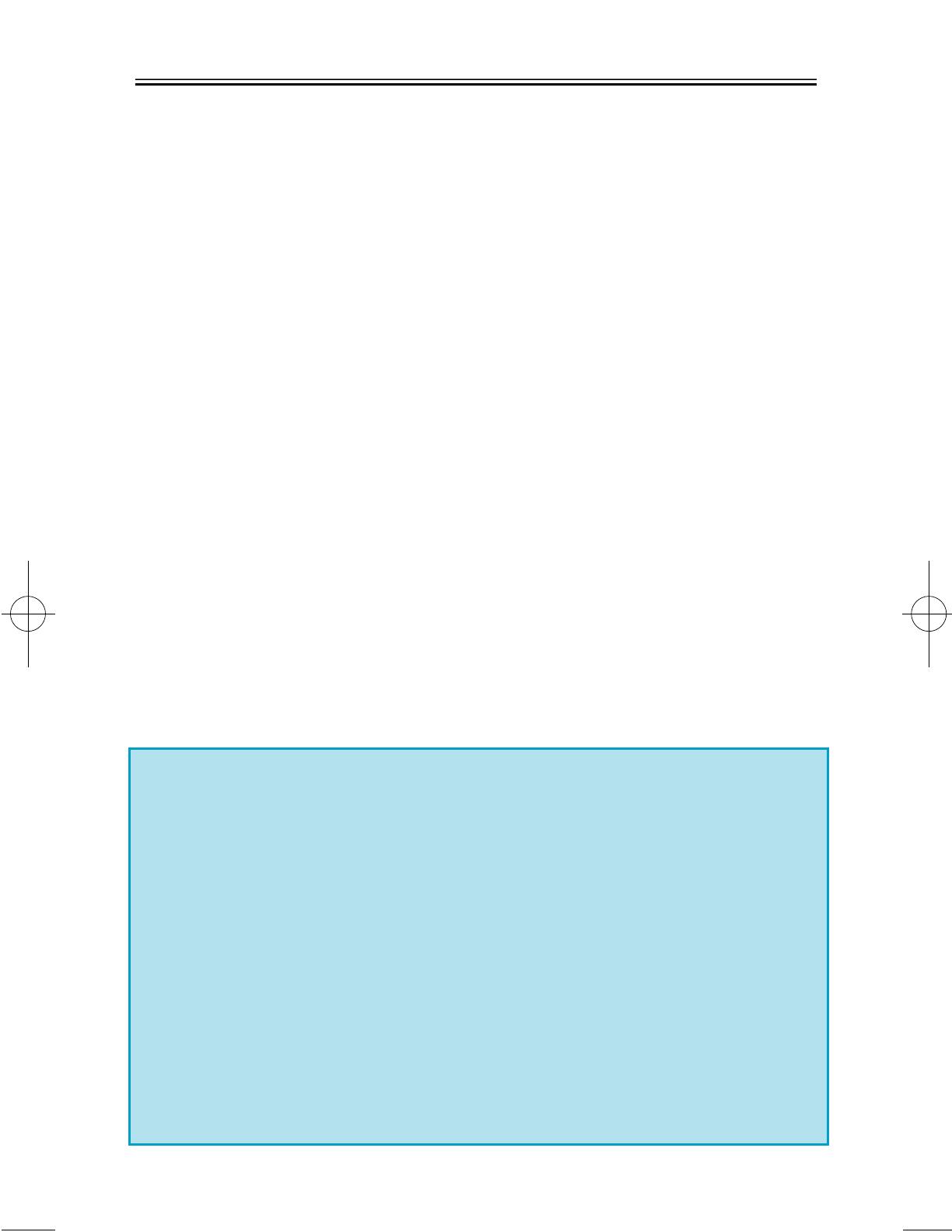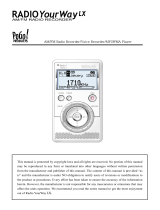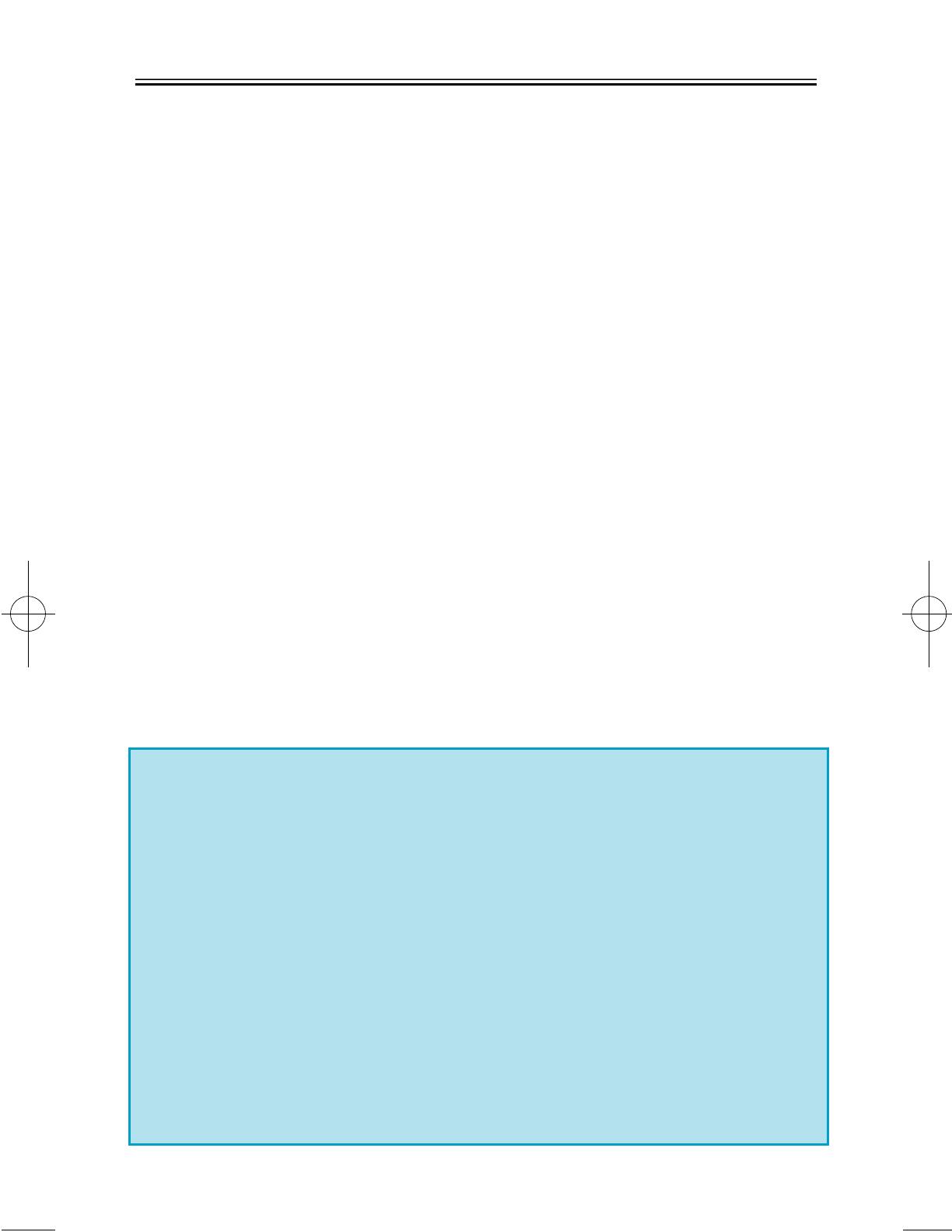
How to Set ARS
Press MENU button and select ARS while player is in the stopped
position, When ARS is ON, recoding will pause automatically when
there is no sound present so that you can save and minimize
recording time ("ARS PAUSE" will appear repetitively while it is in
action). When ARS is set to A-mode, the record process is performed
within the current index one after another. When ARS is set to, B-
mode, the record process is performed with next index one after
another. New recoding will start after each pause.
How to Check Remaining Recording Time
In MENU, you can set the list of playback or recording in the order of
playing time. The list of playing will appear in the order of amount of
playback or remaining time during playback, and the list of recording
will appear in the same order while recording.
Recording Monitor Function
If you connect an earphone with a player, you can monitor the
content or sound during the recording process. Adjusting volume of a
player cannot control volume of recording.
Separating Files While Recording
As for user's demand, files can be separated from each file.
By pressing FF/KEY, you can record in the next index continuously
so that you can easily distinguish from one index after another.
Caution
-. Do not take out batteries during the process. Details of recording can
be erased or be worked irregularly. You must take out them after you
check the device stops working completely.
-. If there are no more available numbers to save details of recording,
you cannot record any more. If available amount of time that you can
use for recording is filled up, it says "FULL" and lets you know
immediately.
Before recording, please check the available space, file or time that
the player can offer, and erase unnecessary parts. (See No. 10 to
learn how to erase recorded details)
-. You cannot record as the route of MP3 or H/D. When the recording
process once starts, the previous recording convert into A FILE of
VOICE part, and then the process begins. (MP3 is only available for
playback)