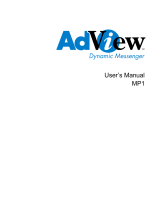Page is loading ...

USB Interface
USER GUIDE
(BOX)

User Manual
ii
Table of Contents
1. Introduction................................................................................................................1
1.1. About the Product ...........................................................................................1
1.2. Features ...........................................................................................................1
1.3. Notice..............................................................................................................2
1.4. Check List .......................................................................................................2
2. Playing System...........................................................................................................3
2.1. Install Battery in the Remote Control .............................................................3
2.2. To Plug in and Switch on ................................................................................3
2.3. To Insert Cards ................................................................................................3
2.4. Remote controller pad Instruction ..................................................................4
2.5 Appearance.......................................................................................................5
2.6. Operations for Media Player playback ...........................................................5
2.7 To Take out the cards .....................................................................................19
3. Troubleshooting .......................................................................................................20
3.1 Known Issues .................................................................................................21

User Manual
1
1. Introduction
1.1. About the Product
The new 7-in-1 media player enhances your media presentation or advertising to be more
convenient and brings the immediate enjoyment and entertainment to your life. The compact,
dual slot design allows Compact Flash*
1
or IBM Micro drive to work concurrently with the
Smart Media, Memory Stick, and Multimedia Card/Secure Digital card. The USB port allows
USB 2.0 High-Speed fast media copy.
1.2. Features
Media player feature:
Credit Card Style Remote Controller:
Playable Format: MPEG1/2/4, JPEG, MP3
Type Support Format
Picture
JPEG
Baseline JPEG: maximum resolution is 5120*3840
Progressive JPEG: maximum resolution is 2048*1536
MPEG1-Audio-Layer1
MPEG1-Audio-Layer2
Audio
MPEG1-Audio-Layer3 (MP3)
MPEG1 (*.mpg, *.dat) Video
MPEG2 (*.vob, *.mpg)
Support Format
Video Data rate 1.0-10.0 Mbit/sec
1
The Compact Flash card must be Removable Type.
MPC300

User Manual
2
VGA*
2
(MPC200 only)
640*480 60Hz
USB Supports USB 2.0
NTSC
720*480 or 704*480 29.97fps interlaced
PAL
720*576 or 704*576 25fps interlaced
Audio MPEG1-Audio-Layer1
MPEG1-Audio-Layer2
MPEG1-Audio-Layer3 (MP3)
Note : The AC3/AAC-audio support is optional. When it is not
enabled, this media player will only play video (no sounds) of the DVD
(*.vob) or MPEG2 file contains AC3/AAC-audio. Besides, We strongly
suggest you use CF card as media storage when playback MPEG2
video.
MPEG4
DivX3.11/4.x/5.x (*.avi) Xvid MPEG4 MS MPEG4 V2/V3(*.avi)
Note: We attached “How to get codec Information” in manual CD for your reference.
Storage Capacity: Compact Flash card, IBM Micro Drive, SM/ MMC/ SD/ MS card, USB
Flash drive
Playback Functions: Play, Stop, Pause, Repeat, Previous/Next Track, Mute, Rotate,
Interval Time, Play List and Media Classification
Audio: Stereo output 2W
Environmental: Operating temperature: 0 C to 50 C; Relative humidity: 5%-95%,
non-condensing
1.3. Notice
Do not use abrasive cleaners, waxes or solvents for cleaning, use only a dry or damp,
soft cloth.
Use only with a high quality, safety-approved, AC/DC power adapter.
1.4. Check List
Before using this media player, please make sure that all the items listed below are present in
your package
Accessory Quantity
Media Player unit 1
DC Adapter 1
AV-RCA Cable 1
S-Video Cable 1
Audio Cable 1
Remote Control with 3V battery 1
User Manual CD 1
If any item is missed or damaged, please contact your dealer immediately.
2
You can switch between Video and VGA output by pressing the latch switch next to VGA connector.
Note that you must reboot the MPC device after output switch.

User Manual
3
2. Playing System
2.1. Install Battery in the Remote Control
Insert the battery and match the (+) and (-) on battery to the marks inside the battery
compartment.
First-time use:
Remember to remove the insulating mylar piece form the battery.
Service life of battery:
1. The battery normally last for about one year although this depends on how often and for
what operations the remote control is used.
2. If the remote control unit fails to work even then it’s operated near the player, please
replace the battery.
3. Use a 3V lithium battery.
2.2. To Plug in and Switch on
1. Connect the power cord to the AC adapter.
2. Plug the power connector into the DC IN jack on the rear of the Media Player.
3. Plug the other end of the power cord into a wall power outlet.
The supplied AD adapter is compatible with 100~240V AC power so that it can be
used almost anywhere in the world (thought you may need a plug adapter).
4. You can press on the remote control to put the Media Player into standby. Pressing
again can switch back on.
5. Please connect this Media Player to power and connect it to outer equipments.
Note: If connect it to outer equipment:
Press on the power button of the TV set, and select “video” or “S-video” as the TV input.
Press on the power button of the stereo system if the Media Player has been connected
to a stereo system.
Push the AV/S-video out/in slide switch to AV/S-video out.
2.3. To Insert Cards
Push the card slide or UBS Flash drive into Media Player connector.
This Media Player supports 7 types of flash memory:

User Manual
4
Compact Flash Card (CF) Secure Digital Card (SD)
Smart Media Card (SM) Multi-Media Card (MMC)
Memory Stick (MS) IBM Micro Drive
USB Flash drive
Make sure that the card or USB Flash drive clicks into card slot properly. If the card has one or
more kinds of data recorded on it, a menu screen will appear on the screen.
2.4. Remote controller pad Instruction
1
POWER ON/OFF
To switch on/off
2
MEDIA PLAYER SETUP
To enter media player setup menu
3
ROTATE
To rotate the photo
4
INFORMATION/
FOLDER MENU
To view information of the Photo/Music/Video
To call folder menu (under file library page)
5
START SLIDE SHOW
WITH MUSIC
To play the video frame one at a time (when pausing video)
To start photo slide show with music (under photo page)
6
MOVE UP
To move upward in media player menu
7
MOVE LEFT
To move leftward in media player menu
8
PLAY/SELECT
To start playback or confirm selection in media player menu
9
REPEAT
To repeat playback
10
MOVE DOWN
To move downward in media player menu
11
F.BWD
To reverse the playback
12
F.FWD
To advance the playback
13
MUTE
To mute while playback
14
MENU
To select the media player menu options
15
VOL. UP
To increase the volume
16
ZOOM IN
Press to zoom in the Photo
17
VOL. DOWN
To decrease the volume
18
DISPLAY TRANSITION
Press to change interval special-effect of photo slide show
19
INTERVAL TIME
To set interval time between Photos
20
MOVE RIGHT
To move rightward in media player menu
21
PAUSE/RE-START
To pause/re-start the playback
22
STOP
To stop the playback
23
NEXT PLAYBACK
To skip to next Photo/Music/Video
24
PREVIOUS PLAYBACK
To skip to previous Photo/Music/Video

User Manual
5
2.5 Appearance
Background of start-up
If no media files are stored in the memory card or no memory card is inserted, the background
of media player will appear to be solid black.
Note:
The start-up screen can be customized upon customer’s request.
2.6. Operations for Media Player playback
2.6.1. Setup
Press to enter SETUP MENU – MAIN PAGE screen.
Photo setup:
Press to select PHOTO SETUP and press to enter SETUP MENU – PHOTO
screen.
SETUP MENU -- MAIN PAGE
PHOTO SETUP
MUSIC SETUP
MOVIE SETUP
SLIDESHOW SETUP
PREFERENCES
EXIT SETUP
SETUP MENU - PHOTO

User Manual
6
THUMBNAIL
DIGEST
press and to
select thumbnail digest
acceleration function and
then press to
implement. This function will
accelerate but decrease
resolution of thumbnail
digest.
SETUP MENU -- PHOTO
THUMBNAIL DIGEST
ON
TRANSITION MODE OFF
ORIENTATION
DIGEST STYLE
MAIN PAGE
THUMBNAIL DIGEST
ON is to implement thumbnail digest acceleration function
(Default value)
OFF is to turn off thumbnail digest acceleration function.
TRANSITION
MODE
press and to
select transition mode and
then press to
implement. This function will
change transition effect
speed.
SETUP MENU -- PHOTO
THUMBNAIL DIGEST
TRANSITION MODE
FAST
ORIENTATION SLOW
DIGEST STYLE
MAIN PAGE
TRANSITION MODE
FAST is to implement transition effect in fast speed.
(Default value)
SLOW is to implement transition effect in low speed.
ORIENTATION
press and to
select orientation function
and then press to
implement. This function will
automatically rotate the
pictures based on the
orientation information in
the Exif header (data in
JPEG file).
SETUP MENU -- PHOTO
THUMBNAIL DIGEST
TRANSITION MODE
ORIENTATION
DEFAULT
DIGEST STYLE IGNORE
MAIN PAGE
ORIENTATION PHOTO OR NOT
DEFAULT is to implement orientation function.
(Default value)
IGNORE is not to rotate the picture.

User Manual
7
DIGEST STYLE
press and to
select thumbnail matrix type
and then press to
implement.
SETUP MENU -- PHOTO
THUMBNAIL DIGEST
TRANSITION MODE
ORIENTATION 2X2 MATRIX
DIGEST STYLE
3X3 MATRIX
MAIN PAGE 3X3 MATRIX
5X5 MATRIX
DIGEST STYLE
2X2 Matrix is to show thumbnail in 2x2 matrixes.
3X3 Matrix is to show thumbnail in 3x3 matrixes.
(Default value)
4X4 Matrix is to show thumbnail in 4x4 matrixes.
5X5 Matrix is to show thumbnail in 5x5 matrixes.
Press and select MAIN PAGE, and then press to back to SETUP MENU – MAIN
PAGE or press to turn off SETUP MENU screen.
Music setup:
Press to select MUSIC SETUP and press to enter SETUP MENU – MUSIC
screen.
SETUP MENU -- MAIN PAGE
PHOTO SETUP
MUSIC SETUP
MOVIE SETUP
SLIDESHOW SETUP
PREFERENCES
EXIT SETUP
MUSIC SETUP
REPEAT MODE
press and to
select music repeat mode
and then press to
implement.
SETUP MENU -- MUSIC
REPEAT MODE
ONE
MAIN PAGE OFF
ALL
REPEAT MODE

User Manual
8
ONE is repeat one song
ALL is to repeat whole songs
(Default value)
OFF is to turn off repeat.
Press and select MAIN PAGE, and then press to back to SETUP MENU – MAIN
PAGE or press to turn off SETUP MENU screen.
Movie setup:
Press to select MOVIE SETUP and press to enter SETUP MENU – MOVIE
screen. Then press to select preferred function.
SETUP MENU -- MAIN PAGE
PHOTO SETUP
MUSIC SETUP
MOVIE SETUP
SLIDESHOW SETUP
PREFERENCES
EXIT SETUP
MOVIE SETUP
REPEAT MODE
press and to
select video repeat mode
and then press to
implement.
SETUP MENU -- MOVIE
REPEAT MODE
ONE
DIGEST STYLE OFF
Subtitle ALL
MAIN PAGE
REPEAT MODE
ONE is to repeat one.
ALL is to repeat whole videos
(Default value)
OFF is to turn off repeat.

User Manual
9
DIGEST STYLE
press and to
select thumbnail matrix type
and then press to
implement.
SETUP MENU -- MOVIE
REPEAT MODE
DIGEST STYLE
2X2 MATRIX
Subtitle 3X3 MATRIX
MAIN PAGE 4X4 MATRIX
5X5 MATRIX
DIGEST STYLE
2X2 Matrix is to show thumbnail in 2x2 matrixes.
3X3 Matrix is to show thumbnail in 3x3 matrixes.
(Default value)
4X4 Matrix is to show thumbnail in 4x4 matrixes.
5X5 Matrix is to show thumbnail in 5x5 matrixes.
Subtitle
press and to
select the subtitle’s
language and then press
to implement.
SETUP MENU -- MOVIE
REPEAT MODE
DIGEST STYLE ENGLISH
Subtitle
FRANCAIS
MAIN PAGE SPANISH
DEUTSCH
OFF
PREFERRED SUBTITLE LANGUA
This Media Player supports English (default value), Francais, Deutsch, Swedish and Spanish.
Press and select MAIN PAGE, and then press to back to SETUP MENU –
MAIN PAGE or press to turn off SETUP MENU screen.
Slide show setup:
Press to select SLIDE SHOW SETUP and press to enter SETUP MENU –
SLIDE SHOW screen. Then press to select preferred function.

User Manual
10
SETUP MENU -- MAIN PAGE
PHOTO SETUP
MUSIC SETUP
MOVIE SETUP
SLIDESHOW SETUP
PREFERENCES
EXIT SETUP
SLIDESHOW SETUP
SLIDESHOW
MODE
press and to
select slide show mode
of photo and then press
to implement.
SETUP MENU -- PHOTO SLIDES
SLIDESHOW MODE
MANUAL
FOLDER REPEAT
AUTO
INTERVAL TIME
TRANSITION
AUTO START
MAIN PAGE
SLIDESHOW MODE
MANUAL is to display next photo by pressing or
AUTO is to display next photo automatically.
(Default value)
FOLDER REPEAT
press and to
select folder repeat mode
and then press to
implement.
SETUP MENU -- PHOTO SLIDES
SLIDESHOW MODE
FOLDER REPEAT
ON
INTERVAL TIME
OFF
TRANSITION
AUTO START
MAIN PAGE
FOLDER REPEAT
ON is to repeat photos of whole folder
(Default value)
OFF is to turn off repeat.

User Manual
11
INTERVAL TIME
press and to
select interval time
between photos and then
press to implement.
SETUP MENU -- PHOTO SLIDES
SLIDESHOW MODE
FOLDER REPEAT
INTERVAL TIME
1 SECOND
TRANSITION 3 SECONDS
AUTO START
5 SECONDS
MAIN PAGE
10 SECONDS
INTERVAL TIME
There are four modes to select: 1 / 3
(Default value)
/ 5 / 10 seconds.
TRANSITION
press and
to select special effect
of photo transition and
then press to
implement.
SETUP MENU -- PHOTO SLIDES
SLIDESHOW MODE
LEFT->RIGHT
FOLDER REPEAT
RIGHT->LEFT
INTERVAL TIME
L/R->CENTER
TRANSITION
CENTER->L/R
AUTO START
IMPLODE
MAIN PAGE
BLIND: L->R
CROSS FADE
TRANSITION
There are 13 modes to select.
FULL SCREEN TOP -> BOTTOM T/B -> CENTER CENTER -> T/B
BLIND: T -> B LEFT -> RIGHT RIGHT -> LEFT L/R -> CENTER
IMPLODE BLIND: L -> R CROSS FADE RANDOM
Default is CROSS FADE
AUTO START
press and
to select slide show
auto start and then
press to
implement.
SETUP MENU -- PHOTO SLIDES
SLIDESHOW MODE
FOLDER REPEAT
INTERVAL TIME
TRANSITION
AUTO START
ON
MAIN PAGE
OFF
AUTO START
ON is to start slide show automatically after turning on power. The default is auto start on.
(Default value)
OFF is to turn off slide show auto start.

User Manual
12
Note:
Play list is complied by the sequence of the file names in the memory card (types of file do not
influence the sequence). Please modify the file names to the sequence to meet you need. A
sample play list as below table:
Auto Play
Sequence of
Memory Card
USB
CF / Micro Drive
SD / MMC / MS SM
Files in Memory
Card
01_XXXXX
02_XXXXX
03_XXXXX
01_XXXXX
02_XXXXX
03_XXXXX
01_XXXXX
02_XXXXX
03_XXXXX
01_XXXXX
02_XXXXX
03_XXXXX
Press and select MAIN PAGE, and then press to back to SETUP MENU –
MAIN PAGE or press to turn off SETUP MENU screen.
Preferences setup:
Press the stop the playback and press to back to menu OSD and press to enter
FILE LIBRARY page.
MENU OSD page FILE LIBRARY page
Then press and press to select PREFERENCES and press to enter
--PREFERENCES PAGE-- screen. Then press to select preferred function.
SETUP MENU -- MAIN PAGE
PHOTO SETUP
MUSIC SETUP
MOVIE SETUP
SLIDESHOW SETUP
PREFERENCES
EXIT SETUP
GOTO PREFERENCE PAGE
FILE LIBRARY
ROOT
Folder: ROOT 000/000
SELECT ONE AND ENTER:
PHOTO FILE VIDEO MUSIC

User Manual
13
Note:
PREFERENCES setup function is available when pressing under “MENU OSD” page or
“FILE LIBRARY” page.
TV TYPE
press and
to select television type
and then press to
implement.
--PREFERENCE PAGE--
TV TYPE
Multi. System
TV DISPLAY
NTSC
OSD LANGUAGE PAL
OSD MESSAGE
SETUP VALUES
MAIN PAGE
SET TV STANDARD
This Media player supports NTSC, PAL and MULTI. SYSTEM(default value).
TV DISPLAY
Press and to
select television display
and then press to
implement.
--PREFERENCE PAGE--
TV TYPE
TV DISPLAY
NORMAL/PS
OSD LANGUAGE
NORMAL/LB
OSD MESSAGE
WIDE
SETUP VALUES
MAIN PAGE
SET TV DISPLAY MODE
This Media player supports 3 modes: NORMAL/PS, NORMAL/LB, and WIDE.
Note: The default mode of a normal (4:3) display is NORMAL/LB. The default mode of a
wide-screen (16:9) display is WIDE.
16:9 video in a 4:3 display in NORMAL/LB mode
NORMAL/LB mode leaves the top
and the bottom black to remain the
original ratio of 16:9 video.

User Manual
14
16:9 video in a 4:3 display in NORMAL/PS mode
16:9 video in a 4:3 display in WIDE mode
The best display result is playing a 16:9 video in a 16:9 display in WIDE mode, the result will like
the picture below:
OSD LANGUAGE
press and
to select preferred
language and then press
to implement.
--PREFERENCE PAGE--
TV TYPE
TV DISPLAY
ENGLISH
OSD LANGUAGE
FRANCAIS
OSD MESSAGE
DEUTSCH
SETUP VALUES
Swedish
MAIN PAGE SPANISH
SET OSD LANGUAGE
This Media Player supports English (default value), Francais, Deutsch, Swedish and Spanish.
NORMAL/PS mode crops the left
and right side of image to eliminate
the black stripes. The image will
remain the original ratio
WIDE mode displays video in full
screen.
WIDE mode lengthens the video
image to eliminate the black stripes.
The image will not remain the
original ratio

User Manual
15
OSD MESSAGE
press and
to select OSD message
on or off (default value)
while playback and then
press to implement.
--PREFERENCE PAGE--
TV TYPE
TV DISPLAY
OSD LANGUAGE
OSD MESSAGE
ON
SETUP VALUES
OFF
MAIN PAGE
OSD MESSAGE
SETUP VALUES
You may re-set the
previous settings in
custom setup to the
default setting. Press
and to reset all
custom preferences.
Note: XXXX is version
--PREFERENCE PAGE--
TV TYPE
TV DISPLAY
OSD LANGUAGE
OSD MESSAGE
SETUP VALUES
DEFUALTXXXX
MAIN PAGE
SETUP VALUES
Press and select MAIN PAGE, and then press to back to SETUP MENU –
MAIN PAGE or press to turn off SETUP MENU screen.
Exit setup:
Press to select EXIT SETUP and press or press to turn off SETUP MENU
screen.
2.6.2. Menu Select
Press and menu screen will appear.
Press to select card if multi cards inserted.
Press to select PHOTO/MUSIC/VIDEO/FILE page and press to enter.
Note:
No matter on what kind of screen, press will stop playback and return to the root
menu screen.
If no card inserted, the display will appear “NO MEDIA DETECTED”.
When appears while a button is being operated, it means that correspond operation
is prohibited by the Media Player.

User Manual
16
2.6.3. Playback
On PHOTO/MUSIC/VIDEO/FILE page, press to select preferred data and then
press to start playback.
Note:
is defined as enter key.
On PHOTO page, press will start playback of photo with music if MP3 data contented in
card.
When playing video, press will play the video frame one at a time.(optional function)
Adjust the volume: using the remote control or OSD board button -/+.
This Media player supports only JPEG-PHOTO, MP3-MUSIC and MPEG1, 2, 4–VIDEO
format.
2.6.4. Pause
Press once during playback to pause the slide show/music/video. To return to normal
playback just need to press .
Note: Pause key is defined as Play/ Pause key which toggle between those two functions.
2.6.5. Stop
Press to stop playback.
Note:
When slide show playing, press and the Media player will bookmark this stopping
point of these photos contented in the card. Press will start playback from the
last stopping point.
2.6.6. Mute the Media Player
Press button during playback.
When “MUTE” appears on the screen, this Media player is mute. To resume the sound, press
the mute button until “MUTE OFF” appears on the screen.
2.6.7. Next or Previous
On PHOTO/MUSIC/VIDEO/FILE page, press / for switch to next/previous page.
When playing photo slide show/music/video, press or will switch to next item and press
or will switch to previous item.
2.6.8. Rapid Advance or Reverse
Press or during playback.
Press or to resume normal playback.

User Manual
17
2.6.9. Information
Under PHOTO/MUSIC/VIDEO page, press to display the information of the playback.
Photo information: file name, file size, resolution and date
Music information: elapsed time, file name, artist, total time, format of music type and
equalizer.
Video information: elapsed time, file name, file size, total time, file created date.
2.6.10. File Modification
Under FILE page, press and a dialog with modification will pop up on the screen.
COPY
DELETE
RENAME
NEW FOLDER
PROPERTIES
CANCEL
COPY
Press to select
COPY and then press
to enter COPY MODE.
Press to select
media file and press to
confirm copy. (Pressing
can move target right to
memory card column and
press to change objective memory card or sub-folder.) Press
to exit COPY MODE.
COPY MODE
FILE 1
000/000
DELETE
Press to select DELETE and then press
Select YES and press to confirm delete.

User Manual
18
RENAME
Press to select DELETE and then press to enter VIRTUAL
KEYBOARD.
Press and to key-in preferred file name.
Select OK and press to finish rename.
VIRTUAL KEY BOARD
0
1
2
3
4 5 6 7
8
9
_
- #
A B C
D
E
F
G
H
I J
K L M
N
O
P
Q
R
S
T
U V W
X
Y
Z
OK
ERASE
CANCEL
NEW FOLDER
Press to select NEW FOLDER and then press to enter
VIRTUAL KEYBOARD.
Press and to key-in preferred folder name.
Select OK and press to finish naming new folder.
PROPERTIES
(Details of
media file)
Press to select
PROPERTIES and then
press to show details of
this media file.
Press to exit
PROPERTIES.
--PROPERTIES--
FILE NAME:
FILE SIZE:
FILE CREATED:
/