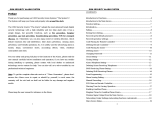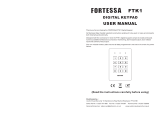Page is loading ...

USER MANUAL
GSM ALARM AND MANAGEMENT SYSTEM
ESIM384
EN

2 EN ESIM384 User Manual v1.2
User Manual v1.2
Safety instrucions
Please read and follow these safety guidelines in order to maintain safety of operators and people around:
• GSM alarm and management system ESIM384 (also referenced as “alarm system”, “system” or “device”) has radio transceiver operaing
in GSM EU band 900/1800MHz or GSM quad band 850/900/1800/1900MHz.
• DO NOT use the system where it can be interfere with other devices and cause any potenial danger.
• DO NOT use the system with medical devices.
• DO NOT use the system in hazardous environment.
• DO NOT expose the system to high humidity, chemical environment or mechanical impacts.
• DO NOT atempt to personally repair the system.
• System label is on the botom side of the device.
GSM alarm system ESIM384 is a device mounted in limited access areas. Any system repairs must be done only by qualiied,
safety aware personnel.
The system must be powered by main 16-24V 50/60 Hz ~1.5A max or 18-24V 1,5A max DC power supply which must be
approved by LST EN 60950-1 standard and be easily accessible nearby the device. When connecing the power supply to the
system, switching the pole terminals places does not have any afect.
Any addiional devices linked to the system ESIM384 (computer, sensors, relays etc.) must be approved by LST EN 60950-1
standard.
The WEEE (Waste Electrical and Electronic Equipment) marking on this product (see let) or its documentaion indicates that
the product must not be disposed of together with household waste. To prevent possible harm to human health and/or the en-
vironment, the product must be disposed on in an approved and environmentally safe recycling process. For further informaion
on how to dispose of this product correctly, contact the system supplier, or the local authority responsible for waste disposal in
your area.

3ENESIM384 User Manual v1.2
External power supply can be connected to AC mains only inside installaion room
with automaic 2-pole circuit breaker capable of disconnecing circuit in the event of
short circuit or over-current condiion. Open circuit breaker must have a gap between
connecions of more than 3mm (0.12in) and the disconnecion current 5A.
Phase
AC 230V
50HZ/60HZ/DC 24V
USB cable
Null
PE
ESIM384
AC/DC
Mains power and backup batery must be disconnected before any installaion or tuning work starts. The system installaion or
maintenance must not be done during stormy condiions.
Backup batery must be connected via the connecion which in the case of breaking would result in disconnecion of one of
batery pole terminals. Special care must be taken when connecing posiive and negaive batery terminals. Switching the pole
terminals places is NOT allowed.
In order to avoid ire or explosion hazards the system must be used only with approved backup batery.
The device is fully turned of by disconnecing 2-pole switch of device of the mains power and disconnecing backup batery
connector.
Fuse F1 type – Slow Blown 3A. Replacement fuses have to be exactly the same as indicated by the manufacturer.
If you use I security class computer for seing the parameters it must be connected to earth.

4 EN ESIM384 User Manual v1.2
Terms of use
The following terms and condiions govern use of the ESIM384 device and contains important informaion on limitaions regarding the
product’s use and funcion, as well as informaion on the limitaions of the manufacturer’s liability. Please carefully read these terms and
condiions. For more informaion on your product, please visit www.eldesalarms.com
Technical support
In order to ensure coninuous and proper operaion of the ESIM384 device and uninterrupted service, it is the responsibility of the User to
make sure that: (I) the product is properly installed, and (II) there is constant electrical supply. If you experience diiculty during the instal-
laion or subsequent use of the system, you may contact “ELDES, UAB” distributor or dealer in your country/region. For more informaion
see www.eldesalarms.com
Warranty procedures
Warranty and out of warranty service should be obtained by contacing the system integrator/dealer/retailer/e-tailer or distributor where
the customer purchased the product. When requesing for service, the proof of purchase and the product serial number must be provided.
The return of the defecive product should be strictly through the original route of purchase, and the customers shall pack the product ap-
propriately to prevent the returned product from sufering in the transportaion.
Manufacturer Warranty
“ELDES, UAB” provides a limited warranty for its products only to the person or enity that originally purchased the product from “ELDES,
UAB” or its authorized distributor or retailer and materials under normal use of the system for a period of twenty four (24) months from the
date of shipment by the “ELDES, UAB” (Warranty Period). Warranty obligaions do not cover expandable materials (power elements and/
or bateries), holders and enclosures. The warranty remains valid only if the system is used as intended, following all guidelines outlined in
this manual and in accordance with the operaing condiions speciied. The warranty is void if the system has been exposed to mechanical
impact, chemicals, high humidity, luids, corrosive and hazardous environments or force majeure factors. If a hardware defect arises and a
valid claim is received within the Warranty Period, at its own discreion, “ELDES, UAB” will either (a) repair a hardware defect at no charge,
using new or refurbished replacement parts, or (b) exchange the product with a product that is new or which has been manufactured from
new or serviceable used parts and is at least funcionally equivalent to the original product, or (c) refund the purchase price of the product.
Limited Liability
The buyer must agree that the system will reduce the risk thet, burglary or other dangers but does not provide guarantee against such
events. “ELDES, UAB” will not assume any responsibility regarding personal or property, or revenue loss while using the system. “ELDES,
UAB” shall also assume no liability due to direct or indirect damage or loss, as well as unreceived income when using the system, including
cases, when the damages arise due to the above menioned risks, when due to breakdown or malfuncion the user is not informed in a imely
manner about a risk which has arisen. In any case, the liability of “ELDES, UAB”, as much as it is allowed by the laws in force, shall not exceed
the price of acquisiion of the product.

5ENESIM384 User Manual v1.2
CONSUMER PROTECTION LAWS
FOR CONSUMERS WHO ARE COVERED BY CONSUMER PROTECTION LAWS OR REGULATIONS IN THEIR COUNTRY OF PURCHASE
OR, IF DIFFERENT, THEIR COUNTRY OF RESIDENCE, THE BENEFITS CONFERRED BY THIS WARRANTY ARE IN ADDITION TO ALL
RIGHTS AND REMEDIES CONVEYED BY SUCH CONSUMER PROTECTION LAWS AND REGULATIONS. This warranty grants upon
you speciic legal rights, and you may also have other rights that vary by country, state or province.
About User Manual
This document describes basic coniguraion and usage of alarm system ESIM384. It is very important to read the user manual before
staring to use the system.
Contents of Pack
Item Quanity Item Quanity
1. ESIM384.......................... ............................................1
2. SMA antenna............................................................2
3. Back-up batery connecion wire ........................1
4. User manual................ ..............................................1
5. Resistors 5,6kΩ.......... ........................................... 16
6. Resistors 3,3kΩ................ ...................................... 8
7. Plasic standofs......... ............................................ 4
* These following components are opional (sold separately) and are not included in device’s contents of pack:
Buzzer;
Microphone.
For complete system coniguraion and control, please refer to installaion manual at www.eldesalarms.com
It is strictly forbidden to copy and distribute the informaion contained in this document or to pass thereof to a third party without
an a priori writen authorizaion obtained from “ELDES, UAB”. “ELDES, UAB” reserves the right to update or modify this doc-
ument and/or related products without an a priori warning. “ELDES, UAB” hereby declares this GSM alarm and management
system ESIM384 is in compliance with the essenial requirements and other relevant provisions of the Direcive 1999/5/EC. The
declaraion of conformity is available at www.eldesalarms.com
Copyright © “ELDES, UAB“, 2018. All rights reserved.

6 EN ESIM384 User Manual v1.2
Contents
1. GENERAL INFORMATION ...........................................................................................................8
1.1. Short Descripion of Main Deiniions ..........................................................................................................................................................................8
1.2. Pariions .............................................................................................................................................................................................................................9
1.3. EKB2 Keypad Overview ................................................................................................................................................................................................. 10
1.4. EKB3/EKB3W/EWKB4 Keypad Overview ................................................................................................................................................................12
1.5. EWKB5 wireless touchpad overview ......................................................................................................................................................................... 14
2. BASIC CONFIGURATION AND USE ............................................................................................ 15
3. MASTER AND USER CODES ....................................................................................................... 18
3.1. Managing User and Master Codes ............................................................................................................................................................................... 18
3.2. Seing Duress and SGS Codes ................................................................................................................................................................................... 20
3.3. Assigning User and Master Code Pariion ................................................................................................................................................................21
4. SETTING UP DATE AND TIME ....................................................................................................22
5. ARMING, DISARMING AND TURNING OFF THE ALARM ...........................................................23
5.1. Free of Charge Phone Call .............................................................................................................................................................................................23
5.2. SMS Text Message ......................................................................................................................................................................................................... 25
5.3. EKB2 Keypad and User/Master Code ........................................................................................................................................................................27
5.4. EKB3,EKB3W and EWKB4 Keypads and User/Master Code .............................................................................................................................. 30
5.5. Arming the system by EWKB5 touchpad .................................................................................................................................................................32
5.6. iButon Key ........................................................................................................................................................................................................................33
5.7. EWK2 Wireless Keyfob ................................................................................................................................................................................................. 34
6. ARMING IN STAY MODE .............................................................................................................36
7. ALARM INDICATIONS AND NOTIFICATIONS FOR USER. VIEWING VIOLATED ZONES AND
TAMPERS .......................................................................................................................................37
8. BYPASSING AND ACTIVATING ZONES .....................................................................................39
9. VIEWING SYSTEM INFORMATION ............................................................................................ 41
9.1. Managing Periodical System Informaion ................................................................................................................................................................ 42
10. VIEWING ZONE AND PGM OUTPUT INFORMATION ...............................................................43

7ENESIM384 User Manual v1.2
11. SMS TEXT MESSAGE DELIVERY RESTRICTIONS ................................................................. 44
12. MANAGING AND VIEWING TEMPERATURE INFORMATION ..................................................45
13. INDICATION OF SYSTEM FAULTS .......................................................................................... 48
14. CONTROLLING ELECTRICAL APPLIANCES ............................................................................ 51
14.1. Turning ON/OFF the Electrical Appliances Instantly .............................................................................................................................................51
15. POWER CONSUMPTION MONITORING ...................................................................................53
16. VIEWING EVENT AND ALARM LOGS ......................................................................................56
16.1. Event Log .......................................................................................................................................................................................................................... 56
16.2. Alarm Log ..................................................................................................................................................................................................................... 56
17. ELDES CLOUD SERVICES ........................................................................................................57
18. TECHNICAL SPECIFICATIONS ................................................................................................58
18.1. Electrical and Mechanical Characterisics ...............................................................................................................................................................58
18.2. Main Unit, LED and Connector Funcionality ...................................................................................................................................................... 60
18.3. Wiring Diagrams ......................................................................................................................................................................................................... 62

8 EN ESIM384 User Manual v1.2
1. GENERAL INFORMATION
ESIM384 is an alarm system for private houses, cotages, village houses, garages, warehouses and other buildings, also capable of turning on/
of the electrical appliances by SMS text message and alarm system keypads/touchpad. This alarm system provides a simple thus efecive
way of use.
The system may consist of:
• ESIM384 alarm system device.
• Up to 4 EKB2/EKB3 wired keypads.
• Up to 4 EKB3W/EWKB4 wireless keypads.
• Up to 4 EWKB5 wireless touchpads.
• Wired and/or wireless detecion devices: movement sensors, magneic door contacts, smoke sensors etc.
• Other devices: indoor/outdoor sirens, zone/PGM output expansion modules, heaing, lighing, gates etc.
1.1. Short Descripion of Main Deiniions
The following table provides the explanaion of main deiniions which are met in this user manual.
Deiniion Descripion
System; alarm system ESIM384 device
SMS Short Message Service text
Keypad
Device with a set keys allowing to conigure and control the system, view violated zones/tampers and
system faults
EKB2 Model of wired LCD keypad
EKB3 Model of wired LED keypad
EKB3W Model of wireless LED keypad
EWKB4 Model of wireless LED keypad
EWKB5 Wireless touchpad
EWM1 Wireless power socket
EWK2 Model of wireless keyfob
User phone number;
User 1... 10
Phone number of the user allowed to arm/disarm the system control the electrical appliance by SMS text
message as well as to receive noiicaions by SMS text messages from the system
System phone number Phone number of the SIM card inserted in ESIM384 device

9ENESIM384 User Manual v1.2
iButon key Microchip containing a unique 64-bit ID code intended for system arming/disarming.
User code
Muli-digit combinaion intended for system arming/disarming and viewing system status temperature and
other informaion using a keypad. The system supports up to 29 user codes.
Master code
Muli-digit combinaion intended for arming/disarming, viewing system status, temperature and other in-
formaion; for electrical appliance control and minor system coniguraion using a keypad
Zone Alarm system input for wired and wireless sensor connecion
PGM output Alarm system output for connecion of electrical appliances (heaing, lighing, gates etc.)
Pariion Secion dividing one alarm system into two or more independent parts sotware-wise
1.2. Pariions
Your alarm system may be pariioned into up to 4 pariions, known as Pariion 1 through Pariion 4 . Each system pariion operates inde-
pendently from each other, therefore pariioning the system allows to use 1 alarm system unit to secure up to 4 diferent areas, for example: of-
ice and warehouse, house and garage etc. By default, the system is NOT pariioned and all user phone numbers, user codes (except for master
code, which is assigned to all 4 system pariions by default), keypads, iButon keys, zones are assigned to Pariion 1.

10 EN ESIM384 User Manual v1.2
1.3. EKB2 Keypad Overview
EKB2 is an LCD keypad intended for using with ESIM384 alarm system.
1
Bypassed
violated zone
(-s)
System
STAY-armed
Fire-type zone
violated
System
fault (-s) is
present
GARAGE
KITCHEN
BEDROOM
CORRIDOR
00:4520,2
0
C
GSM signal
strength
System status
and alarm
indicaion
Home screen
view
Custom keypad
pariion itle
Digital clock
Temperature

11ENESIM384 User Manual v1.2
Main Messages & Icons
Icon Descripion
(by default - disabled)
Pariion is armed and menu is locked
(by default - disabled)
Pariion is disarmed and menu is unlocked
Coniguraion mode acivated
Zone or tamper alarm in pariion
Pariion is ready to be armed.
Pariion is not ready to be armed – one or
more zones / tampers violated.
One or more system faults present
One or more violated zones bypassed
One or more pariions STAY-armed
One or more Fire-type zones violated
Alarms in alarm log present
One menu level back / cancel
Menu navigaion – up
Menu navigaion – down
Conirm (enter) value
Value typing
Minus character to enter negaive
temp. value
Addiional menu / minus character to
enter negaive temp. value
Keys Funcionality

12 EN ESIM384 User Manual v1.2
EKB2 LCD screen is intended for displaying alarm system status messages and alerts. Icon is displayed on the screen that no zones and/or
tampers are violated and the pariion is prepared for arming. Icon
shows up in case of zone violaion or icon if system faults are present.
The pariion cannot be armed unil the violated zone (-s) is restored, disabled, bypassed or set up to operate under Force mode or violated
tamper (-s) is restored. By default, the following faults allow pariion arming if present:
• mains power is lost.
• low batery.
• batery dead or missing.
• batery failed.
• siren failed.
• date/ime not set.
• GSM connecion failed.
• GSM/GPRS antenna failed.
• Keypad lost.
Audio Indicaion
The built-in buzzer uses two types of sound signals – three short beeps and one long beep. Three short beeps stand for successfully carried
out coniguraion command, one long beep – for invalid coniguraion command. In addiion, the buzzer emits short beeps in case of alarm.
Visual Indicaion
EKB2 can be used even in dark premises as the LCD screen and keys are illuminated coninuously. The illuminaion level lowers down if 3
minutes ater the last key-touch expires while the system is disarmed. In case of alarm, the keypad illuminaion level is boosted and stays in this
state unil the system is disarmed.
1.4. EKB3/EKB3W/EWKB4 Keypad Overview
EKB3/EKB3W/EWKB4 is a LED keypad intended for using with ESIM384 alarm system.
1 2 3
4 5 6
7 8 9
*
0 #
2

13ENESIM384 User Manual v1.2
LED Funcionality
Steady ON - alarm system is armed / exit delay in progress; lashing - Coniguraion mode acivated
Steady ON - system is ready – no violated zones and tampers
Steady ON - system faults; lashing - violated high-numbered zones
Steady ON - zone bypass mode
1-12 Steady ON - violated zone
Keys Funcionality
Bypass violated zone
System fault list / violated high-numbered zone indicaion / violated tamper indicaion
*
Clear typed in characters
Conirm (enter) command
0
9
Command typing
4
1
Keypad pariion switch (only on EKB3) / steady ON - armed pariion indicaion (only on EKB3) / lashing - vio lated pariion
indicaion (only on EKB3)
4
1
Keypad pariion switch (only on EKB3W and EWKB4)
0
Simultaneous 4-pariion arming (only on EKB3)
Manual system arming in Stay mode
1st character for Coniguraion mode acivaion/deacivaion command
The green indicator
indicates that no zones and/or tampers are violated and the system is prepared for arming. Yellow indicator lights
up or lashes in case of zone violaion or if system faults are present. The pariion cannot be armed unil the violated zone (-s) is restored,
disabled, bypassed or set up to operate under Force mode or violated tamper (-s) is restored. By default, the following faults allow pariion
arming if present:
• mains power is lost.
• low batery.
• batery dead or missing.
• batery failed.
• siren failed.
• date/ime not set.
• GSM connecion failed.
• GSM/GPRS antenna failed.

14 EN ESIM384 User Manual v1.2
Audio Indicaion
The built-in buzzer uses two types of sound signals – three short beeps and one long beep. Three short beeps stand for successfully carried
out coniguraion command, one long beep – for invalid coniguraion command. In addiion, the buzzer emits short beeps in case of alarm.
Visual Indicaion
EKB3 keys have a LED back-light, therefore it is possible to use this keypad even in dark premises. The back-light lasts for 60 seconds ater the last
key-stroke while the system is disarmed. In case of alarm, the keypad back-light turns ON and lasts unil the system is disarmed.
EKB3W and EWKB4 keys have a LED back-light, which will be acivated once any key is pressed. Due to batery power saving reasons, the
back-light and LED light last for 10 seconds ater the last key-stroke.
1.5. EWKB5 wireless touchpad overview
EWKB5 is a wireless accessory equipped with a 4.3” true-colour touch screen and compaible with ESIM384 alarm system.
Device features:
• Arming and disarming
• Violated zone bypass and bypassed zone acivaion
• PGM output control
• Customizable user-friendly graphical menu
• Navigaion through the menu using the touch screen
• Mulilingual voice-guided audio instrucions
• Adjustable brightness and volume level
• Batery or externally-powered
EWKB5 has 1 built-in zone terminal, which is by default designed for passive wired digital sensor connecion, such as magneic door contact,
and 2 tamper switches for enclosure state supervision in case it is illegally opened or detached from the wall. Regardless if the tamper switch
alone is to be used, the zone must be enabled and the resistor of 5,6kΩ nominal must be connected across Z1 and COM connectors. It is
possible to connect up to 4 EWKB5 devices to alarm systems. The maximum wireless connecion range is 1000m (~984t) (in open areas).
Main menu features:
• Pariion buton – arms/disarms the system once a valid master/user code is entered; indicates pariion status (armed/disarmed),
presence of system faults.
• Quick arm buton – arms the system by touching and holding this buton; master/user code not required (customizable, hidden by
default; not shown in picture).
• Fire – instantly causes ire alarm by pressing and holding this buton (customizable, hidden by default).
• Panic – instantly causes silent alarm by pressing and holding this buton (customizable, hidden by default).
• Controls – opens PGM output menu, thus leing you turn a certain PGM output ON or OFF (customizable, hidden by default).
• Login – grants access to seings menu once a valid master code is entered.

15ENESIM384 User Manual v1.2
Dashboard features:
Low wireless signal – appears when the wireless signal strength drops below 30%.
Low batery – appears when the batery power drops below 5%.
Temperature – measured by a wired Dallas temperature sensor or a wireless device paired with the system (customizable, disabled and
hidden by default)
Digital clock – displays system’s current ime.
HOME: 27
o
C
HOME Panic Fire Controls Login
01:19
!
DIGITAL
CLOCK
LOW
BATTERY
LOW WIRELESS
SIGNAL
TEMPERATURE
PARTITION
BUTTON
For more details on how to conigure and pair the device with the system, please visit www.eldesalarms.com to get the latest
alarm system’s installaion/user manual.
2. BASIC CONFIGURATION AND USE
System coniguraion described in this document is based on the default system parameter values. Your alarm system installer
may have changed those values. For more details, please contact your alarm system installer.
This chapter provides a descripion of basic coniguraion and use of ESIM384 alarm system by the following methods:
• SMS text message
• EKB2 LCD keypad
• EKB3 LED keypad
• EKB3W wireless keypad
• EWKB4 wireless keypad
• EWKB5 wireless touchpad
• By ELDES Uility

16 EN ESIM384 User Manual v1.2
SMS
In order to conigure and control the system using SMS text message, send the text command to the ESIM384 system
phone number from one of the listed user phone numbers. In this user manual the underscore symbol ”_” represents one
space character. Every underscore symbol must be re placed by a single space character. There must be no spaces or other
unnecessary characters at the beginning and at the end of the message. ssss – 4-digit SMS password set by your alarm
system installer.
EKB2
The system conguraon and control by EKB2 keypad is performed by navigang throughout the menu secon list displayed
on LCD screen. To navigate in the menu path, touch ↓, ↑ keys to select the desired menu secon and touch OK key to open the
selected secon. To enter a required value, use 0... 9 keys and touch OK key for value conrmaon or cancel/go one menu secon
back by touching ↑key. The value can be typed in directly by touching 0... 9 keys while highlighng the desired menu secon.
EKB2 menu type is “circle”, therefore when the last secon in the menu list is selected, you will be brought back to the beginning
of the list aer touching the ↓ key. In this user manual, the menu path is provided under “tree” view by starng at home screen
view. In this user manual valid parameter range is indicated in brackets.
EKB3/
EKB3W/
EWKB4
The system coniguraion and control by EKB3/EKB3W/EWKB4 keypad is carried out by entering a valid conigu raion
command using the number keys
0
9
, key for conirmaion and
*
key to cancel the characters that are being
entered. Alternaively, the user can wait for 10 seconds unil the keypad buzzer will provide a long beep indicaing that the
entered characters have been cancelled. When typing in the characters, the indicaion of each pressed key is provided by short
beep of keypad buzzer. Addiionally, the red indicators light up when the number keys
0
9
are being pressed. Some
commands require , and keys as well. The structure of a standard con iguraion command is a combinaion of
digits. The variables are provided in lower-case leters, while a valid parameter value range is provided in brackets.
If you have accidentally typed in an unnecessary character, please press
*
key or wait for 10 seconds unil the keypad buzzer
will provide a long beep indicaing that the typed in characters have been cleared.
NOTE for EKB3W/EWKB4: Even if Back-light Timeout has expired, the character will be considered as type in once the appro-
priate EKB3W/EWKB4 key is pressed.

17ENESIM384 User Manual v1.2
ELDES
Uility
ELDES Uility is intended for ESIM384 alarm system coniguraion locally via USB port or remotely via GPRS network or
Ethernet connecion (ELAN3-ALARM device required). This sotware simpliies system coniguraion process by allowing
to use a personal computer in the process. Before staring to use ELDES Uility, please read the user guide provided in
the sotware’s documentaion. Also, the system could be conigured without connecing external power supply. When
connecing to the PC with installed ELDES Uility via USB cable the system will be powered from PC USB power source.
However, the device However, the device will NOT fully funcion when USB-powered. The user will be able to carry out
some major part of system’s coniguraion, with the excepion of those funcions, which are strictly related to GSM modem
(disabled during the selected coniguraion period) or associated with the Wireless connecivity (also disabled).

18 EN ESIM384 User Manual v1.2
3. MASTER AND USER CODES
The system supports up to 30 numeric codes, ideniied as Master code and User code 2 through 30, allowing to carry out system arming/
disarming as well as minor system coniguraion and control by the keypad.
Master code is authorized to carry out the following:
• Arm/disarm pariion.
• Bypass violated zones.
• View violated zones and tampers.
• View system faults.
• Set system date and ime.
• View temperature sensor informaion.
• View event log.
• View and clear alarm log.
• Set/delete user codes.
• Turn ON/OFF electrical appliance.
• Set an exising user code as Duress code.
• Set an exising user code as SGS code.
User code is authorized to carry out the following:
• Arm/disarm pariion.
• Bypass violated zones.
• View violated zones and tampers.
• View system faults.
• Set system date and ime.
• View temperature sensor informaion.
• View and clear alarm log.
3.1. Managing User and Master Codes
By default, only master code is listed as 1111 and assigned to Pariion 1, 2, 3 and 4. For more details regarding user and master code pariion
management, please refer to 3.3. Assigning User and Master Code Pariion.

19ENESIM384 User Manual v1.2
1. To set a new master code:
EKB2
Enter an exising master code, navigate through the following path using OK and arrow keys and enter a new master
code:
OK → vvvv → OK → CODES→ OK → MASTER CODE → OK → CODE → OK → mmmm → OK
Value: vvvv – 4-digit exising master code, range – [0000... 9999]; mmmm – 4-digit new master code, range – [0000...
9999].
EKB3/
EKB3W/
EWKB4
Press ,
0
, enter and exising master code and a new master code:
0
vvvv
0
1
mmmm
Value: vvvv – 4-digit exising master code; mmmm - 4-digit new master code; range - [0000... 9999].
Example:
1 11 1 1
0 0
2 2 2 2
2. To add a user code:
EKB2
Enter the master code, navigate through the following path using OK and arrow keys and enter a user code:
User code 2... 16: OK → mmmm → OK → CODES → OK → USER CODE (2-16) → OK → USER CODE 2... 16 → OK → CODE →
OK → uuuu → OK
User code 17... 30: OK → mmmm → OK → CODES → OK → USER CODE (17-30) → OK → USER CODE 17... 30 → OK → CODE
→ OK → uuuu → OK
Value: mmmm – 4-digit master code; uuuu – 4-digit user code, range – [0000... 9999].
EKB3/
EKB3W/
EWKB4
Press ,
0
, enter the master code, user code slot and a user code:
0
mmmm us uuuuu
Value: mmmm - 4-digit master code; us - user code slot, range - [02... 30]; uuuu - 4-digit user code, range - [0000... 9999].
Example:
1 1 1 1
0 0
2
9
5 5
6
3. To delete an exising user code:
EKB2
Enter the master code, navigate through the following path using OK and arrow keys and enter the user code you wish to delete:
OK → mmmm → OK → CODES → OK → REMOVE CODE → OK → uuuu → OK
Value: mmmm – 4-digit master code; uuuu – 4-digit user code.
EKB3/
EKB3W/
EWKB4
Press ,
0
, enter the master code and the user code slot you wish to delete:
0
mmmm us
Value: mmmm - 4-digit master code; us - user code slot, range - [02... 30].
Example:
1 1 1 1
0 0
9

20 EN ESIM384 User Manual v1.2
3.2. Seing Duress and SGS Codes
• Duress code - The Duress code is used when system arming or disarming is demanded by force. When used, the system will arm/disarm
as well as it will silently transmit an alert to the monitoring staion. Only one of the user codes ranging from User code 2 through 10 can
be set as Duress code. .
• SGS code – The user codes ranging from User code 2 through 10 can be set as SGS (Security Guard Service) code, which is used as a
checkpoint by a security service guard upon his/her visit in the secured locaion. When used, a data message, containing a certain event
code, will be delivered to the monitoring staion. However, NO system arming or disarming will be carried out ater entering the SGS code.
1. To set an exising user code as Duress code:
EKB2
Enter the master code, navigate through the following path using OK and arrow keys and select the user code you wish to set
as Duress code:
OK → mmmm → OK → CODES → OK → DURESS CODE → OK → N/A | USER CODE 2... 10 → OK
Value: mmmm – 4-digit master code; N/A – Duress code not in use.
EKB3/
EKB3W/
EWKB4
Press ,
3
, enter the user code slot you wish to set as Duress code and enter the master code:
3
us mmmm
Value: us - user code slot, range - [02... 10]; mmmm - 4-digit master code.
Example:
0
3
8
2 2 2 2
2. To set an exising user code as SGS code:
EKB2
Enter the master code, navigate through the following path using OK and arrow keys and select the user code you wish to set
as SGS code:
OK → mmmm → OK → CODES → OK → SGS CODE → OK → N/A | USER CODE 2... 10 → OK
Value: mmmm – 4-digit master code; N/A – SGS code not in use.
EKB3/
EKB3W/
EWKB4
Press ,
4
, enter the user code slot you wish to set as SGS code and enter the master code:
4
us mmmm
Value: us - user code slot, range - [02... 10]; mmmm - 4-digit master code.
Example:
0
2 2 2 2
4 4
1/64