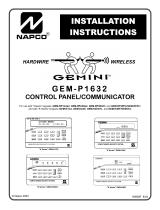Page is loading ...

Premier 412 & 816 User Guide (UK)
2 INS197
Operating Your Alarm System
This document covers the everyday operation of your alarm system, for details on
more advanced operation and system programming, please refer to the Premier
412 & 816 Master User Manual.
Away Arming the System
Enter your Access code !!!! followed by the "/# key. The Armed
light will flash and the exit sounder will sound for the duration of the exit time.
Part Arming the System
Enter your Access code !!!! followed by the $ key. The system will
normally arm immediately, the Armed light will flash slowly indicating that the
system is Part armed.
Disarming During Entry
Enter the premises via the designated entry point. The entry tone will sound,
proceed directly to the remote keypad and enter your Access code
!!!!.
Disarming When Not in Entry
Proceed directly to the remote keypad and enter your Access code
!!!! followed by the %/& key. Note: If your system consists of
only one partition you will not have to press the %/& key.
Omitting Zones
Enter your Access code !!!! followed by the ' key. Enter the zone
or zones to be omitted e.g. 02, 04 etc. When all required zones have been
selected, press:
"/# to Away arm the system with the selected zones omitted
$ to Stay arm the system with the selected zones omitted
( to return to the normal disarmed state with the selected zones omitted
Reset Alarms/Faults
Enter your Access code !!!!, then enter () or press *.
Last Alarm Log
Enter your Access code !!!!, and then enter (+. The remote
keypad will display the zones that caused an alarm when the system was last
armed. Press ( to return to the normal disarmed state.

Premier 412 & 816 User Guide (UK)
INS197 3
Acknowledging a New Service Fault
Should the Service light start flashing, enter your Access code !!!!,
and then enter (,. The remote keypad will display all Service Faults (see
Service Faults Table on back page). Press ( or *-to acknowledge the fault
and return to the normal disarmed state.
Toggle Chime On and Off
Enter your Access code !!!!, and then enter (. or /.
Change User Access Code
Enter your existing Access code !!!!, and then enter (0. Enter
your new Access code !!!! followed by the "/# key. Now re-
enter your new Access code !!!! for confirmation.
Abort Communications
Enter your Access code !!!!, and then enter (1.
Resetting the System Using Anti-code Reset
This feature is normally used in the UK where users are not permitted to reset the
panel following a communicated alarm. However, you can reset the panel after
entering a unique anti-code remote reset number, which is obtained from your
installer or Alarm Receiving Centre.
Enter your Access code !!!!, and then enter (2. The remote
keypad will display a randomly generated 4-digit code. Make a note of the
number displayed and contact the number below:
Tel No: ______________________________________
You will be asked to explain the circumstances of the alarm and if the Alarm
Receiving Centre or Installer decides that it is not necessary to send an engineer,
you will be provided with a 4-digit “Anti-code”.
Enter the anti-code reset number !!!!-at the keypad. If the code is
accepted the keypad will sound an acceptance tone and the system will reset and
return to the normal disarmed state.

Service Faults Displayed on LED Keypads
Light Fault Condition
1 AC Fail
2 Telephone Line Fault
3 2-Wire Smoke Alarm
4
Box Tamper & Auxiliary Input:
Press . to view type, Lights 1 - 3 will light up:
Light 1 = Box Tamper
Light 2 = Auxiliary Tamper
Light 3 = Auxiliary PA
5 Date or Time Lost
6 Zone Tamper/Trouble
Press 3 to view zone number
7 Keypad Tamper/Removed
Press 1 to view keypad number
8
Equipment Faults
Press 4 to view fault type:
Light 1 = Output 1 Fault
Light 2 = Output 2 Fault
Light 3 = Siren/Bell Fault
Light 4 = 2-Wire Smoke Sensor Fault
Light 5 = Auxiliary Fuse Failed
Light 6 = Battery Fault
Light 7 = Service Timer/Zone Soak Test Failed
Light 8 = Communication Fault
INS197
/