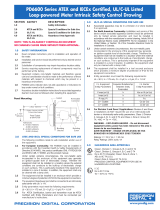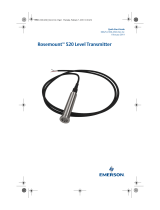Page is loading ...

Quick Start Guide
00825-0100-4024, Rev BB
October 2018
Rosemount™ 5600 Series Radar Level
Transmitter with HART
®
Protocol

October 2018
2
Quick Start Guide
NOTICE
This guide provides basic guidelines for Rosemount™ 5600. It does not provide instructions for configuration,
diagnostics, maintenance, service, troubleshooting or intrinsically safe (I.S.) installations. Refer to the
Rosemount 5600 Reference Manual
for more instruction.
The manual and this guide are also available electronically on Emerson.com/Rosemount
.
Failure to follow safe installation and service guidelines could result in death or serious injury.
Make sure only qualified personnel perform installation or service.
Use the equipment only as specified in this QSG and the Reference Manual. Failure to do so may impair the
protection provided by the equipment.
Repair, for example substitution of components etc. may jeopardize safety and is under no circumstances
allowed.
Explosions could result in death or serious injury.
Verify that the operating environment of the transmitter is consistent with the appropriate hazardous
locations specifications.
In an explosion-proof/flameproof installation, do not remove the transmitter covers when power is applied
to the unit.
Before connecting a HART-based communicator in an explosive atmosphere, make sure the instruments in
the loop are installed in accordance with intrinsically safe or non-incendive field wiring practices.
Electrical shock can result in death or serious injury.
Avoid contact with the leads and terminals. High voltage that may be present on leads can cause electrical
shock.
Make sure the main power to the Rosemount 5600 transmitter is off and the lines to any other external
power source are disconnected or not powered while wiring the transmitter.
Process leaks may cause harm or result in death.
Install and tighten antenna and flanges before applying pressure.
To avoid process leaks, do not remove tank seal while tank is under pressure.
Contents
Mount the transmitter. . . . . . . . . . . . . . . . . . . . . . . . . . . . . . . . . . . . . . . . . . . . . . . . . . . . . . . . . . . . . . . . . . . . 3
Connect wiring and power up . . . . . . . . . . . . . . . . . . . . . . . . . . . . . . . . . . . . . . . . . . . . . . . . . . . . . . . . . . . . . 4
Configure the transmitter. . . . . . . . . . . . . . . . . . . . . . . . . . . . . . . . . . . . . . . . . . . . . . . . . . . . . . . . . . . . . . . . . 4
Product certifications . . . . . . . . . . . . . . . . . . . . . . . . . . . . . . . . . . . . . . . . . . . . . . . . . . . . . . . . . . . . . . . . . . . . 5

Quick Start Guide
3
October 2018
1.0 Mount the transmitter
Identify which type of antenna to install and find the relevant section below.
Mounting the cone antenna
Mounting the process seal antenna
Mounting the cone antenna in a still-pipe/bridle
Mounting the extended cone antenna
Mounting the cone antenna with flushing connections
1.1 Mounting the cone antenna
1. Mount the flange on top of the cone antenna. Make sure that the bottom
side of the flange is flat and all parts are clean and dry.
Figure 1. Mounting the Adapter
2. Secure the flange with the locking nut. Make sure that the nut fits tightly to
the flange.
3. Mount the adapter on top of the sleeve.
4. Secure the adapter with the locking ring.
5. Carefully fit the flange and the cone antenna on the tank nozzle.
6. Tighten with screws and nuts.
7. Insert the wave guide tube into the upper wave guide. Make sure the O-ring
at the lower end of the wave guide tube is in place.
8. Place the protection sleeve on the flange.
Mount the transmitter head and tighten the nut. Check that the guide pins
on the adapter enter the corresponding grooves on the upper wave guide.
Locking Ring
Adapter
O-ring
Tank Seal
Sleeve
Flange
Antenna
Top View of
Adapter
Locking Nut
Antenna Label

October 2018
4
Quick Start Guide
Figure 2. Mounting the transmitter head
9. Proceed with “Connect wiring and power up” on page 8.
1.2 Mounting the process seal antenna
1. Place a gasket on top of the socket and mount the antenna. Use the gasket
supplied with the process seal antenna.
Figure 3. Mounting the Process Seal Antenna
2. Put the loose flange on top of the antenna.
3. Mount the antenna by tightening the flange to the tank nozzle.
Note
Tighten the flange screws carefully to the recommended torque in Ta bl e 1 . Tighten
opposite screws in pair.
Protection Sleeve

Quick Start Guide
5
October 2018
Table 1. Recommended Torque (Nm) PTFE Seal
4. Insert the wave guide tube into the upper wave guide.
Figure 4. Inserting Wave Guide Tube and Mounting Transmitter Head
5. Mount the transmitter head onto the adapter.
6. Tighten the nut and make sure that the transmitter head fits tightly to the
antenna.
7. Proceed with “Connect wiring and power up” on page 8.
DIN Flange PN16 PN40
DN100 11 15
DN150 15 -
ANSI Flange 150 Psi 300 Psi
4 in. 11 15
6 in. 15 10
Wave Guide Tube
Nut

October 2018
6
Quick Start Guide
1.3 Mounting the cone antenna in a still-pipe/bridle
1. Mount the antenna and the transmitter head in the same way as a standard
cone antenna. See “Mounting the cone antenna” on page 3.
2. Make sure that the inclination of the transmitter is less than 1°.
Figure 5. Inclination of the Transmitter
3. To minimize the influence of disturbing echoes from inlet and outlet pipes
you may need to rotate the transmitter head 90°.
Figure 6. Rotating the Transmitter Head
4. Proceed with “Connect wiring and power up” on page 8.
1.4 Mounting the extended cone antenna
1. Mount the antenna and transmitter head in the same way as a transmitter
with a standard cone antenna. See “Mounting the cone antenna” on page 3.
2. Proceed with “Connect wiring and power up” on page 8.
The distance from end of cone to
top of inlet pipe must be >0 mm.
max 1°
90˚
90˚
Cover Lock

Quick Start Guide
7
October 2018
1.5 Mounting the cone antenna with flushing connections
1. The flange is a part of the antenna assembly and welded to the cone antenna.
Carefully fit the antenna assembly and appropriate gasket on the tank nozzle.
Figure 7. Mounting the Flushing cone Antenna on the Nozzle
2. Insert the wave guide tube into the upper wave guide. Make sure the O-ring
at the lower end of the wave guide tube is in place.
3. Mount the transmitter head and tighten the nut. Check that the guide pins
on the adapter enter the corresponding grooves on the upper wave guide.
Figure 8. Mounting the Transmitter Head
4. Connect you tubing to the antenna for cleaning, purging, or cooling
purposes. Use a minimum 0.4-in. (10-mm) tube or pipe. Typical media to use
are nitrogen, air, water, or steam.
5. Proceed with “Connect wiring and power up” on page 8.
Gasket
Antenna Assembly
Nut
Protection Sleeve
Guide Pins
Upper Wave Guide

October 2018
8
Quick Start Guide
2.0 Connect wiring and power up
Use information on transmitter label for identification of enabled options. After
identification, use the relevant connection information on the following pages.
For identification of installed options, see label on the transmitter head. Find the
5601 xxxxZZxxx where ZZ is the primary output identification, see below.
Figure 9. Example of a Rosemount 5600 Transmitter Head Label
Figure 10. Power Supply
5A Non-IS HART/4-20 mA, passive
5B IS HART/4-20 mA, passive
5C Non-IS HART/4-20 mA, active
5D IS HART/4-20 mA, active
1
2
3
4
N/L1/+
L/L2/-
X1
Ultra wide 24-240 V DC or AC 0-60 Hz
Junction Box X1 EEx e

Quick Start Guide
9
October 2018
Figure 11. Schematic Illustration of the Rosemount 5600 Transmitter
Connection
2.1 Connecting HART devices
Figure 12. Typical HART Passive Output Non-IS (Primary)
X1
1
2
3
4
123
456
78
9
Primary Out
Non-IS
X2
6
5
4
3
2
1
7
6.767
Level
m
123
456
78
9
Junction Box X1 EEx e
Junction Box X2 EEx i
HART
Interface
X2
1
2
3
4
Optional Junction
Box X2 EEx e
Secondary
Output
1 and 2 Not used
5600-config_example2, 3, 4_ed3, TH40head_ed3_2
Primary
Output IS
Secondary
Output
X1
4-20 mA
HART
interface
Service PC
RadarMaster/TankMaster
+
-
+
-
Input impedance
~250 Ohm
External
loop supply
1
2
3
4
24-240 V
DC/AC 0-60 Hz
10 W
15 VA
Junction Box
EEx e
Option 5A Non-IS HART/4-20 mA, passive

October 2018
10
Quick Start Guide
Figure 13. Typical HART Passive Output IS (Primary)
Figure 14. Typical HART Active Output Non-IS
1
2
3
4
5
6
7
4-20 mA
HART
interface
Safe areaHazardous Area
Service PC
RadarMaster/TankMaster
Zener Barrier
+
-
+
-
Input impedance
~250 Ohm
External
loop supply
Junction Box X2
EEx i
1
2
3
4
Junction Box X1
EEx e
Option 5B IS HART/4-20 mA, passive
24-240 V
DC/AC 0-60 Hz
10 W
15 VA
X1
4-20 mA
HART
interface
Service PC
RadarMaster/TankMaster
+
-
+
-
Input impedance
~250 Ohm
1
2
3
4
Junction Box
EEx e
Voltage compliance
7-40 V
24-240 V
DC/AC 0-60 Hz
10 W
15 VA
Option 5C Non-IS HART/4-20 mA, active

Quick Start Guide
11
October 2018
Figure 15. Typical HART Active Output IS
3.0 Configure the transmitter
Configure your Rosemount 5600 transmitter using one of the following
available configuration tools.
3.1 PC Configuration Software Radar Master
The program on the CD automatically starts and suggests an installation of the
Radar Master software. You need to restart your PC prior to running the Radar
Master program.
Configure the transmitter using the wizard
The guided setup contains seven steps, and guides you through the basic setup
procedure.
3.2 Hand-held communicator
For more information on the 375 Field Communicator, see document
00809-0100-4276 and for the 275 HART Communicator, see document
00275-8026-0002.
3.3 AMS
The program on the CD automatically starts and suggests an installation using
AMS. You need to restart your PC prior to running the AMS program.
1
2
3
4
5
6
7
4-20 mA
HART
interface
Safe areaHazardous Area
Service PC
RadarMaster/TankMaster
Zener Barrier
+
-
+
-
Input impedance
~250 Ohm
Junction Box X2
EEx i
1
2
3
4
Junction Box X1
EEx e
Voltage compliance 7-40 V
Option 5D IS HART/4-20 mA, active
24-240 V
DC/AC 0-60
Hz
10 W
15 VA

October 2018
12
Quick Start Guide
4.0 Product certifications
Rev 1.9
4.1 European directive information
A copy of the EC Declaration of Conformity can be found at the end of the quick
start guide. The most recent revision of the EC Declaration of Conformity can be
found at Emerson.com/Rosemount.
4.2 Ordinary location certification
As standard, the transmitter has been examined and tested to determine that
the design meets the basic electrical, mechanical, and fire protection
requirements by a nationally recognized test laboratory (NRTL) as accredited by
the Federal Occupational Safety and Health Administration (OSHA).
4.3 Telecommunication compliance
FCC
This device complies with Part 15C and Part 90 of the FCC Rules.
Certificate: K8CPRO complies with Part 15C
K8CPROX complies with Part 90
IC
This device complies with RSS210 issue 6.
Certificate: 2827A-5600PRO
R&TTE
This device complies with ETSI EN 302 372. EU directive 99/5/EC.
4.4 Installing equipment in North America
The US National Electrical Code
®
(NEC) and the Canadian Electrical Code (CEC)
permit the use of Division marked equipment in Zones and Zone marked
equipment in Divisions.
The markings must be suitable for the area classification, gas, and temperature
class. This information is clearly defined in the respective codes.

Quick Start Guide
13
October 2018
4.5 USA
E5 Explosion-proof (XP), Dust-Ignitionproof (DIP)
Certificate: FM 18US0053X
Standards: Class 3600 - 2011; Class 3610 - 2010; Class 3615 - 2006; Class 3810 - 2005;
ANSI/NEMA 250 - 1991
Markings: Explosion-proof for use in Class I, Division 1, Groups A, B, C and D, T6;
Dust-Ignition-proof for use in Class II, III, Division 1, Groups E, F and G, T5; Ta=
+70 °C; Type 4X
Explosion-proof for use in Class I, Division 1, Groups A, B, C and D with
Intrinsically Safe Connections to Class I, Division 1, Groups A, B, C and D, T6;
Dust-Ignition-proof for use in Class II, III, Division 1, Groups E, F and G, T5,
Ta=+70 °C; Type 4X; in accordance with Entity requirements and system control
drawing 9150074-994
Specific Conditions for Safe Use (X):
1. Warning - Potential Electrostatic Charging Hazard - The enclosure is constructed from
non-metallic material. To prevent the risk of electrostatic sparking the plastic surface
should only be cleaned with a damp cloth.
2. Warning - The apparatus enclosure contains aluminum and is considered to constitute
a potential risk of ignition by impact or friction. Care must be taken into account
during installation and use to prevent impact or friction.
4.6 Canada
E6 Explosion-proof (XP)
Certificate: 1346169
Standards: CSA C22.2 No 0-10 2010(R2015), CAN/CSA C22.2 No 60079-0:2015, CAN/CSA
C22.2 No 60079-1:2016, CAN/CSA C22.2 No 60079-7:2016 and CAN/CSA
C22.2 No 60079-11:2014, CSA C22.2 No.142-M1987
Markings: Ex db eb IIC T6 Gb, rated 24-240 Vac, 10W up to two inputs 7 - 30V, 4 - 20mA; up
to two outputs 4 - 20mA, 300 Ohm max. or Digital outputs TRL2bus, Profibus
DP or Foundation Fieldbus; ambient temperature range [- 40C, + 70C]; for
installation refer to drawing # 9150074-937
Ex db eb [ib/ia] IIC T6 Gb, rated 24 - 240Vac, 10W; Digital outputs TRL2bus,
Profibus DP or Foundation Fieldbus; ambient temperature range [- 40C, + 70C];
for installation refer to drawing # 9150074-939.
WARNING: Substitution of components may impair intrinsic safety.
WARNING: POTENTIAL ELECTROSTATIC CHARGING HAZARD.
This equipment has flame paths, which differ from those in CAN/CSA C22.2 No
60079-1 and are not intended for repair.
Uo Io Po Co Lo
Intrinsically Safe Display
Output Entity parameters
7.84 V 385.6 mA 0.678 W 8.8 μF 0.17 mH
Up to two Intrinsically Safe
Outputs Entity parameters
23.1 V 125.7 mA 0.726 W 0,14 μF 2.2 mH

October 2018
14
Quick Start Guide
4.7 Europe
E1 ATEX Flameproof
Certificate: Sira 03ATEX1294X
Standards: EN 60079-0:2012/A11:2013,
EN 60079-1:2014, EN 60079-7:2015,
EN 60079-11:2012, EN 60079-26:2015 & EN 60079-31:2014
Markings: Non-IS Outputs (Primary, Secondary)
II ½ GD Ex db eb IIC T6 Ga/Gb (-40ºC to +70ºC)
Ex tb IIIC T 85ºC Db IP65
IS Outputs (Primary, Secondary and Display) alt. with Non-IS Primary
Outputs
II (2) (1) ½ GD
Ex db eb [ib] [ia] IIC T6 Ga/Gb (-40 °C to +70 °C)
Ex tb IIIC T85 °C Db IP65
IS Outputs (Display) alt. with Non-IS Primary Outputs
II (1) 1/2 GD
Ex db ib [ia] IIC T6 Ga/Gb (-40 °C to +70 °C)
Ex tb IIIC T85 °C Db IP65
Specific Conditions for Safe Use (X):
1. As light alloys may be used as the enclosure (or other parts) they may be at the
accessible surface of this equipment, in the event of rare incidents, ignitions sources
due to impact and friction sparks could occur. This shall be considered when the
equipment is being installed in locations that specifically require Group II, Category 1G
equipment.
2. Under certain extreme circumstances, the non-metallic parts of the equipment may
be capable of generating an ignition-capable level or electrostatic charge. Therefore,
when used for applications that specifically require Group II, Category 1 equipment,
the equipment shall not be installed in a location where the external conditions are
conductive to the build-up of electrostatic charge on such surfaces. Additionally, the
equipment non-metallic parts shall only be cleaned with a damp cloth.
3. This equipment has flame paths, which differ from those in EN/IEC 60079-1 and are
not intended for repair.
Ui Ii Pi Ci Li
Up to two Intrinsically
Safe Display
Input Entity
parameters
30 V 200 mA 1.3 W 0 nF 0 mH
30 V 300 mA 1.3 W 0 nF 0 mH
Uo Io Po Co Lo
Output Entity
parameters
7.84 V 385.6 mA 0.678 W 9.3 μF 239 μH

Quick Start Guide
15
October 2018
4.8 International
E7 IECEx Flameproof
Certificate: IECEx SIR 05.0024X
Standards: IEC 60079-0:2011, IEC 60079-1:2014, IEC 60079-7:2015, IEC 60079-11:2011,
IEC 60079-26:2014 & IEC 60079-31:2013
Markings: Non-IS Outputs (Primary, Secondary)
Ex db eb IIC T6 Ga/Gb (-40 °C to +70 °C)
Ex tb IIIC T85 °C Db IP65
IS Outputs (Primary, Secondary and Display) alt. with Non-IS Primary
Outputs
Ex db eb [ib] [ia] IIC T6 Ga/Gb (-40 °C to +70 °C)
Ex tb IIIC T85°C Db IP65
IS Outputs (Display) alt. with Non-IS Primary Outputs
Ex db eb [ia] IIC T6 Ga/Gb (-40 °C to +70 °C)
Ex tb IIIC T85 °C Db IP65
Specific Conditions for Safe Use (X):
1. As light alloys may be used as the enclosure (or other parts) they may be at the
accessible surface of this equipment, in the event of rare incidents, ignitions sources
due to impact and friction sparks could occur. This shall be considered when the
equipment is being installed in locations that specifically require Group II, Category 1G
equipment.
2. Under certain extreme circumstances, the non-metallic parts of the equipment may
be capable of generating an ignition-capable level or electrostatic charge. Therefore,
when used for applications that specifically require Group II, Category 1 equipment,
the equipment shall not be installed in a location where the external conditions are
conductive to the build-up of electrostatic charge on such surfaces. Additionally, the
equipment non-metallic parts shall only be cleaned with a damp cloth.
3. This equipment has flame paths which differ from those in EN/IEC 60079-1 and are not
intended for repair
Ui Ii Pi Ci Li
Passive Analog
Circuit Entity
Parameters
30 V 200 mA 0 W 0 μF 0 μH
Uo Io Po Co Lo
Active Analog
Circuit Entity
Parameter
23.1V 125.7 mA 0.726 W 0.14 μF 2.2 μH
Uo Io Po Co Lo
Output Entity
parameters
7.84 V 385.6 mA 0.678 W 9.3 μF 239 μH

October 2018
16
Quick Start Guide
4.9 Brazil
E2 INMETRO Flameproof
Certificate: IEx 15.0021X
Standards: ABNT NBR IEC 60079-0:2013; ABNT IEC 60079-1:2009; ABNT IEC
60079-7:2008; ABNT IEC 60079-11:2013; ABNT IEC 60079-26:2008; ABNT
NBR IEC 60079-31:2011
Markings: Ex de IIC T6 Ga/Gb (-40°C Tamb +70°C)
Ex de [ia Ga] IIC T6 Ga/Gb (-40°C Tamb +70°C)
Ex de [ib Gb] [ia Ga] IIC T6 Ga/Gb (-40°C Tamb +70°C)
Ex tb IIIC T85ºC Db IP65
Specific Conditions for Safe Use (X):
1. See certificate for specific conditions.
4.10 China
Flameproof
Certificate: GYJ13.1446X
Standards: GB3836.1-2010, GB 3836.2-2010, GB 3836.3-2010, GB 3836.4-2010, GB
3836.20-2010, GB 12476.1-2000
Markings: Ex de IIC T6 Ga/Gb, Ex de [ib] [ia] IIC T6 Ga/Gb, Ex de [ia] IIC T6 Ga/Gb, DIP A21
TA 85 ºC IP65
Specific Conditions for Safe Use (X):
1. See certificate for special conditions.
4.11 EAC
EM Technical Regulations Customs Union (EAC) Flameproof
Certificate: RU C-SE. GB05B.01030
Markings: Ga/Gb Ex d e IIC T6 X
Ga/Gb Ex d e [ib Gb] [ia Ga] IIC T6 X
Ga/Gb Ex D e [ia Ga] IIC T6 X
Specific Conditions for Safe Use (X):
1. See certificate for special conditions.
See certificate for entity parameters.
Ui Ii Pi Ci Li
Entity parameters
HART
30 V
CC
130 mA 1.0 W 7.26 nF Negligible
Entity parameters
Fieldbus
30 V
CC
130 mA 1.5 W 4.95 nF Negligible

Quick Start Guide
17
October 2018
4.12 Republic of Korea
Flameproof
Certificate: 2011-2456-9
Markings: Ex de IIC T6 tD A20 IP65 T85 ºC
Ex de [iB] [iA] IIC T6 IP65 T85 ºC
Ex de [iA] IIC T6 tD A20 IP65 T85 ºC
Specific Conditions for Safe Use (X):
1. See certificate for special conditions.
4.13 India
Flameproof
Certificate: P119223/1
Markings: Ex de IIC T6 Ga/Gb
Ex de [ib] ib IIC T4/T6 Ga/Gb
Specific Conditions for Safe Use (X):
1. See certificate for specific conditions.
4.14 Ukraine
Flameproof, Intrinsically Safe
Certificate: UA.TR.047.C.0352-13
Markings: 0 Ex ia IIC T4X
1 Ex d ia IIC T4 X
Specific Conditions for Safe Use (X):
1. See certificate for special conditions.
4.15 Additional Certifications
TÜV Overfill Prevention
Certificate: Z 65.16-417
Application: TÜV tested and approved by DIBt for overfill prevention according to the
German WHG regulations.
Republic of Korea EMC
Certificate: KCC-REM-ERN-RMDLVMS5600PRO
4.16 Pattern approval
GOST Belarus
Certificate: RB-03 07 2765 10
GOST Kazakhstan
Certificate: KZ.02.02.03473-2013
GOST Russia
Certificate: SE.C.29.004.A
China Pattern Approval
Certificate: CPA2012-L133

October 2018
18
Quick Start Guide
Table 2. Symbols Used on the Rosemount 5600 Series Level Transmitter
The CE marking symbolizes the conformity of the product
with the applicable Community requirements.
The Ex Certificate is a statement of an independent
Certification Body declaring that this product meets the
requirement of the applicable European Intrinsic Safety
directives.
The FM symbol indicates that the marked equipment is
certified by FM - Factory Mutual Research Corporation
according to FMRC standards and are applicable for
installation in hazardous locations.
The device uses non-harmonized radio frequencies.
Protective Earth
Ground
Power Supply
External cabling must be approved for use in min. 75°C.

Quick Start Guide
19
October 2018
Figure 16. Rosemount 5600 EU Declaration of Conformity
EU Declaration of Conformity
No: 5600
Manager Product Approvals
(function name - printed)
Dajana Prastalo
(name - printed)
(signature)
2017-09-15
(date of issue)
We,
Rosemount Tank Radar AB
Layoutvägen 1
S-435 33 MÖLNLYCKE
Sweden
declare under our sole responsibility that the product,
Rosemount 5600 Series Radar Level Transmitter
manufactured by,
Rosemount Tank Radar AB
Layoutvägen 1
S-435 33 MÖLNLYCKE
Sweden
is in conformity with the provisions of the European Community Directives, including the latest
amendments, as shown in the attached schedule.
Presumption of conformity is based on the application of the harmonized standards, normative
documents or other documents and, when applicable or required, a European Community notified body
certification, as shown in attached schedule.

October 2018
20
Quick Start Guide
Schedule
No: 5600
Page 2 of 3
EMC Directive (2014/30/EU)
EN 61326-1:2013
ATEX Directive (2014/34/EU)
Sira 03ATEX1294X
Flameproof:
Equipment Group II, Category 1/2 G, Ex de IIC T6 Ga/Gb
Equipment Group II, Category (2)(1) 1/2 G (Ex de [ib] [ia] IIC T6 Ga/Gb
Equipment Group II, Category (1) 1/2 G (Ex de [ia] IIC T6 Ga/Gb
Equipment Group II, Category 1 D, Ex t IIIC T85 Db
EN 60079-0:2012; EN 60079-1:2007; EN 60079-7:2007; EN 60079-11:2012;
EN 60079-26:2007; EN 60079-31:2013
Low Voltage Directive (2014/35/EU)
IEC 61010-1:2010
RE Directive (2014/53/EU)
ETSI EN 302372:2016; EN 62479:2010
/