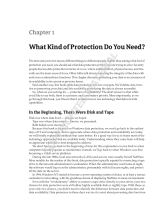Dell EMC Best Practices
Dell EMC SC Series: Performance and Availability
Dell Storage Center OS (SCOS) 7.3
Abstract
This white paper provides recommended best practice guidelines for
installing and configuring Dell EMC™ SC Series systems for best
performance.
November 2019

Revisions
2 Dell EMC SC Series: Performance and Availability | 4024-BP-SC
Revisions
Date
Description
December 2018
Initial release
November 2019
vVols branding update
The information in this publication is provided “as is.” Dell Inc. makes no representations or warranties of any kind with respect to the information in this
publication, and specifically disclaims implied warranties of merchantability or fitness for a particular purpose.
Use, copying, and distribution of any software described in this publication requires an applicable software license.
© 2018–2019 Dell Inc. or its subsidiaries. All Rights Reserved. Dell, EMC, Dell EMC and other trademarks are trademarks of Dell Inc. or its subsidiaries.
Other trademarks may be trademarks of their respective owners. Published in the USA. [11/13/2019] [Best Practices] [4024-BP-SC]
Dell believes the information in this document is accurate as of its publication date. The information is subject to change without notice.

Table of contents
3 Dell EMC SC Series: Performance and Availability | 4024-BP-SC
Table of contents
Revisions............................................................................................................................................................................. 2
Executive summary ............................................................................................................................................................. 5
Audience ............................................................................................................................................................................. 5
1 System configuration .................................................................................................................................................... 6
1.1 Essential guidelines ............................................................................................................................................ 6
1.1.1 Maximize flash capacity ...................................................................................................................................... 6
1.1.2 Distribute workloads across available resources ............................................................................................... 6
1.1.3 Simplify the configuration ................................................................................................................................... 6
1.1.4 Design for resilience ........................................................................................................................................... 6
1.2 Maintain the latest release of SCOS .................................................................................................................. 7
1.3 SAS cabling and drive placement....................................................................................................................... 7
1.4 Distributed spare (new in SCOS 7.3) ................................................................................................................. 7
1.5 RAID spare ratio of distributed spare ................................................................................................................. 7
1.6 Front-end connectivity ........................................................................................................................................ 8
1.6.1 Fibre Channel ..................................................................................................................................................... 8
1.6.2 iSCSI ................................................................................................................................................................... 8
1.7 SAS front end ..................................................................................................................................................... 8
1.7.1 FCoE (SC8000 and SC9000) ............................................................................................................................. 9
1.7.2 NAS .................................................................................................................................................................... 9
1.8 Hardware capability guidelines ........................................................................................................................... 9
1.8.1 Flex Ports ............................................................................................................................................................ 9
1.9 Sizing an SC Series array for performance requirements .................................................................................. 9
2 Storage configuration ................................................................................................................................................. 11
2.1 Disk folders and volumes ................................................................................................................................. 11
2.2 Usable capacity ................................................................................................................................................ 11
2.3 RAID protection ................................................................................................................................................ 11
2.4 Dual redundancy requirements ........................................................................................................................ 12
2.5 Storage profiles................................................................................................................................................. 12
2.6 All-flash array .................................................................................................................................................... 12
2.7 Hybrid array ...................................................................................................................................................... 13
2.8 Multi-tier system designs .................................................................................................................................. 13
2.9 Different capacity drives within a tier ................................................................................................................ 13
3 SC Series features ..................................................................................................................................................... 14
3.1 Data Progression .............................................................................................................................................. 14

Table of contents
4 Dell EMC SC Series: Performance and Availability | 4024-BP-SC
3.2 Replication ........................................................................................................................................................ 14
3.2.1 Replication topology ......................................................................................................................................... 14
3.3 Live Migrate and Live Volume .......................................................................................................................... 14
3.4 Snapshots ......................................................................................................................................................... 15
3.5 Deduplication and Compression....................................................................................................................... 15
3.6 Volume Quality of Service ................................................................................................................................ 16
4 Application considerations .......................................................................................................................................... 17
4.1 VMware ............................................................................................................................................................. 17
4.1.1 Virtual Volumes................................................................................................................................................. 17
4.2 Transactional applications ................................................................................................................................ 17
4.3 Sequential applications ..................................................................................................................................... 17
5 Conclusion .................................................................................................................................................................. 18
A Technical support and resources ............................................................................................................................... 19
A.1 Related resources............................................................................................................................................. 19

Executive summary
5 Dell EMC SC Series: Performance and Availability | 4024-BP-SC
Executive summary
This best practices document delivers guidance to customers using Dell EMC™ SC Series storage systems
in a mixed-business environment. This paper focuses on system performance and maximizing the usability of
automated storage features while avoiding mismatches of technology.
These guidelines are intended to cover most use cases. They are strongly recommended by Dell EMC but
are not strictly required. Some exceptions are addressed in this guide. However, less common edge cases
are not covered by these general guidelines and are addressed in specific white papers. See SC Series
technical documents and videos for additional documentation.
This guide presents example configuration choices to demonstrate how a certain recommendation might be
applied. These examples are intended to show one possible configuration option and do not necessarily
represent a preferred configuration.
If you have questions about the applicability of this document’s guidelines in your environment, contact your
Dell EMC representative to discuss the appropriateness of the recommendations.
Audience
This document is intended for Dell EMC customers, partners, and employees who are installing or configuring
SC Series storage systems. Some familiarity with SC Series storage systems is assumed.

System configuration
6 Dell EMC SC Series: Performance and Availability | 4024-BP-SC
1 System configuration
SC Series arrays are virtualized, automated, intelligent storage systems designed with optimal combinations
of flash drives and HDDs at a competitive cost. This guide introduces specific configuration recommendations
that maximize the performance and efficiency of the SC Series system.
1.1 Essential guidelines
At the highest level, optimal design follows a few simple rules. The main principles of designing an SC Series
system for performance and efficiency include the following:
• Maximize flash capacity
• Distribute workloads across available storage resources
• Simplify the configuration
• Design for resilience
• Maintain the latest release of SCOS
1.1.1 Maximize flash capacity
SC Series arrays can have flash configurations from 0% to 100% of the total capacity. This allows you to
target specific price/performance ratios with any mix of SSDs and HDDs, then modify the mix as your needs
change. You can add more flash to boost performance or add more spinning disks as cold data volumes
grow. The more hot data that is in your environment, the more you will benefit with a larger amount of flash.
SC Series arrays tier storage at both the RAID and the disk level. Using flash provides the opportunity for the
lowest latency with the most efficient use of capacity. An SC Series system should be designed to
accommodate all the bandwidth and IOPS needs in tier 1. Capacity for this tier simply needs to accommodate
the active data. Looking at historical data from thousands of SC Series systems, the space needed in tier 1
varies from 10% to 30% of the total usable space, depending on the amount of active data on the array.
1.1.2 Distribute workloads across available resources
To maximize system performance, eliminate individual bottlenecks by involving all hardware resources. This
involves spreading host connections across as many front-end ports as possible, spreading disk drives across
back-end SAS chains where possible, and balancing volumes across both controllers.
1.1.3 Simplify the configuration
Designing for simplicity also increases the system’s flexibility, and leads to higher, more consistent
performance. Standardizing on a single-capacity drive per tier, rather than using multiple drive sizes in a disk
folder, can avoid performance issues due to short stripes (see section 2.9 for more details).
When considering the impact of certain configuration options, selecting the Recommended Storage Profile
is typically the best choice. The Recommended Storage Profile takes advantage of all tiers and provide
optimal performance and capacity.
1.1.4 Design for resilience
Hardware can fail, and SC Series storage is architected to continue providing storage services under such
conditions. Understanding the hardware limitations of different system components can help you design a
solution that provides adequate performance under failure conditions. Hardware capabilities of different
components are provided later in this document.

System configuration
7 Dell EMC SC Series: Performance and Availability | 4024-BP-SC
1.2 Maintain the latest release of SCOS
Dell EMC regularly updates Storage Center OS (SCOS) to improve performance, reliability, functionality, and
provide new features. Dell EMC recommends running the latest generally available version on your system.
1.3 SAS cabling and drive placement
SC Series systems are installed with resilient cabling so that each controller has two paths to every disk. In
general, to achieve the best performance from a system, drives are spread across all SAS chains in the
system. Depending on the performance needs for a particular design, you may require one or multiple SAS
chains in the system. It is always best to spread disks across all SAS chains to maximize bandwidth.
1.4 Distributed spare (new in SCOS 7.3)
Beginning with SCOS 7.3, spare disk space is distributed across all drives in a drive folder and is designated
as spare space. Data from a failed drive is moved to available spare disk space. The distributed spare feature
replaces traditional hot-sparing technology used in releases prior to SCOS 7.3. All new systems deployed or
upgraded with SCOS 7.3 use the distributed spare model.
Prior to SCOS 7.3, SC Series arrays required dedicated hot spares, such as full SSDs or HDDs reserved for
receiving rebuild data from another drive that has failed. These spares stood idle until a drive failed in the
system, and they also created a bottleneck during the restore process, since the entire failed drive had to be
restored onto a single spare.
The distributed spare feature provides the following benefits over hot sparing:
• Improved I/O efficiency: All drives now participate in normal user transactions.
• Up to 500% faster rebuilds than hot sparing mode: Failed drive data is now restored in parallel to
multiple drives.
• Reduced risk of data loss: Faster rebuilds reduce time during which data is unprotected.
All systems deployed with SCOS 7.3 are in distributed spare mode and do not have the option to revert to hot
sparing mode. Once the system is upgraded to SCOS 7.3, the UI (Dell EMC Unisphere™ Central, Unisphere,
and Dell Storage Manager) will display a message stating that the distributed spare optimizer is currently
disabled. The optimizer is a background process that moves data and balances disk resources to yield the
best steady-state system performance. When this is turned on for an existing system, data movement
consumes back-end resources and may impact host I/O. For this reason, the optimizer is disabled by default
upon upgrade to SCOS 7.3. The user may choose when to enable or disable the optimizer. Consider the
current I/O activity as well as the amount of drives and capacity that needs to be balanced before enabling the
optimizer. In addition, it is recommended to enable the optimizer during a maintenance window if possible.
1.5 RAID spare ratio of distributed spare
The RAID spare ratio is the number of userdata extents per spare extend in a RAID device. Much like the
previous hot sparing method, the default for distributed sparing is 20 userdata extents per spare extend. Upon
upgrade to SCOS 7.3, the spare ratio is calculated based on the spares and RAID devices that exist at the
time of the upgrade. Existing spare ratios will be honored for upgrades to current systems.

System configuration
8 Dell EMC SC Series: Performance and Availability | 4024-BP-SC
1.6 Front-end connectivity
SC Series storage provides multiple options for front-end connectivity with on-board ports directly on the
controller and optional host bus adapters (HBAs). This section discusses recommendations for the different
types of connectivity.
In general, front-end ports need to be connected and configured symmetrically across the both controllers to
facilitate high availability and continued connectivity in case of a controller failure.
For best performance, it is recommended to use all front-end ports that are installed in the system so that the
workload is spread across as many resources as possible.
1.6.1 Fibre Channel
When configured for Fibre Channel, 8Gb and 16Gb HBAs are available for all platforms. The SC5020,
SC7020, and SC9000 also support 32Gb Fibre Channel HBAs. All Fibre Channel ports can negotiate to lower
speeds. Dell EMC recommends single-initiator zoning when creating zone sets (using a single server port per
zone). For more information on switch configurations, refer to Switch configuration guides for SC Series and
PS Series SANs.
1.6.2 iSCSI
SC Series storage supports iSCSI connections on multiple 1Gb/s and 10Gb/s port options. 10GBase-T ports
can auto-negotiate to 1Gb/s speeds. 10Gb/s is recommended for the best performance. Use separate
networks and VLANs to segregate iSCSI traffic from normal network traffic. If possible, configure Jumbo
frames (MTU 9000) on all ports in the end-to-end network to provide the best performance.
Other suggested iSCSI recommendations include the following:
• Bi-directional flow control enabled on all server and switch ports that handle iSCSI
• Unicast storm control disabled on switches handling iSCSI
• Multicast and broadcast disabled at the switch for any iSCSI VLANs
• Multicast storm control and broadcast storm control enabled when multicast and broadcast cannot be
disabled
• Routing disabled between regular network and iSCSI network.
• Not using spanning tree on ports connected directly to end nodes
• Ensuring switches used for iSCSI are of a non-blocking design
• ARP Redirect enabled using QLogic
®
SANsurfer
®
for boot from SAN
• ARP Redirect enabled within ESX with hardware iSCSI HBAs to assist in controller failover
• Using 10Gb SFP+ optical or copper, BASE-T, iSCSI DCB, IPv6, or 1Gb Base-T ports
1.7 SAS front end
The SC5020, SC3020, SC4020, and SCv2020 models have the option to directly connect to servers with SAS
HBAs through 12Gb SAS. SAS front-end connectivity options are limited to switchless fabrics; Dell EMC does
not support SAS switches at this time. Dell EMC recommends that only validated servers and SAS HBAs be
used in these configurations. For more information on validated servers and SAS HBAs, see the Dell EMC
Storage Compatibility Matrix.

System configuration
9 Dell EMC SC Series: Performance and Availability | 4024-BP-SC
1.7.1 FCoE (SC8000 and SC9000)
SC Series storage supports FCoE on the SC8000 and SC9000 platforms only. See the Dell EMC Storage
Compatibility Matrix for supported FCoE HBAs, CNAs, and switches.
1.7.2 NAS
SC Series storage supports NAS file shares by attaching the Dell Compellent FS8600 NAS appliance to the
SAN. For further information, refer to FluidFS technical documents and videos or contact your business
partner or a Dell EMC specialist.
1.8 Hardware capability guidelines
The following sections describe the expected performance from different SC Series hardware components.
Dell EMC does not recommend continuously operating a hardware resource near its maximum potential.
When utilization is below the maximum level, average response times will be better, the system will be able to
handle activity bursts without becoming overloaded, and performance may still be maintained during
hardware failure scenarios.
For some of the following hardware sections, both IOPS and bandwidth (MB/s) capabilities are shown.
Different types of workloads are assumed when determining IOPS capabilities compared to bandwidth
capabilities:
• IOPS workloads assume random small-block (<64KB) access containing both read and write
operations.
• Bandwidth workloads assume sequential large-block (>64KB) access containing both read and write
operations.
This data is a guideline for what most customers can expect as the maximum performance with certain
hardware. Note that individual components in your specific system may be able to provide higher or lower
numbers, based on differences in workload characteristics and environments.
Most hardware components in the SC Series system can be monitored in Dell Storage Manager using the
Charting feature.
1.8.1 Flex Ports
The Flex Port feature on the SCv2000, SCv3000, SC4000, and SC5000 Series arrays allows using a single
physical port to function as both a management port and a front-end iSCSI data port. For more information,
see the document SC Series Flex Port Functionality Reference Architecture.
1.9 Sizing an SC Series array for performance requirements
An SC Series array can be comprised of any combination of disk drives. The array can be 100% spinning
disks, 100% SSDs, or any mix of the two. Typically, I/O operations per second (IOPS) are determined to size
a system unless the application is streaming data such as video where bandwidth is used for sizing an array.
When using spinning drives, there is a near-constant IOPS capability per drive that is used in determining the
design. When designing with SSDs, the IOPS capability of a single drive is very high, but the bandwidth of the
drive needs to be considered to ensure that there is enough to meet the needs of the design.

System configuration
10 Dell EMC SC Series: Performance and Availability | 4024-BP-SC
Example: An array needs to provide 20,000 IOPS at a 70/30 read/write mix with an average block size of
32K. The target for designing the array would be 26,000 (14,000 reads + [6000 writes * 2]) IOPS to
accommodate the RAID write penalty and future growth. A 15K rpm spinning drive can do approximately 200
IOPS each with a sustained bandwidth of about 200 megabytes per second (MB/s). To meet the 26K IOPS
design, you would need 130 x 15K drives for this array. SSDs can provide 100 times or more IOPS, but only
have five times the bandwidth of spinning drives. Therefore, the design must be cognizant of the capabilities
of the disk drives being used.
Dell EMC and its partners can design the appropriate SC Series configurations to meet your applications’
performance and capacity requirements. Contact your Dell EMC representative for assistance with sizing an
appropriate solution.

Storage configuration
11 Dell EMC SC Series: Performance and Availability | 4024-BP-SC
2 Storage configuration
This section provides general recommendations for optimizing the SC Series array to meet your specific
needs.
2.1 Disk folders and volumes
In general, it is recommended to use a single disk folder in SC Series arrays because this reduces complexity
and increases flexibility. However, it may be appropriate to configure multiple disk folders in some cases:
• Running different workloads (such as video and database applications) with different I/O profiles
• Dedicating resources to meet specific performance goals (for example, using SSD drives for a high-
performance application and HDDs for file editing)
• Having separate resources for multi-tenancy (for example, LUNs with VDI user data)
2.2 Usable capacity
SC Series storage allows for multiple RAID types to exist on the same drives. Therefore, calculating the
usable capacity on a system is not an exact science because there are many factors to consider, the main
ones consisting of the following:
• Storage profiles
• Use of snapshots
• Length of time snapshots are kept
• Amount of data written between snapshots
Analyzing thousands of customers with RAID 10 and RAID 5 in tier 1, the usable capacity averages about
77% efficiency. To better understand how these affect capacity, discuss with your Dell EMC storage specialist
or business partner.
2.3 RAID protection
SC Series storage supports multiple levels of RAID-protection schemes to protect user data against drive
failure. Disks are associated by tiers and redundancy (for example, tier 1 single redundancy or tier 3 dual
redundancy). The redundancy choice defines the types of mirror or parity RAID used for those disks. Single
redundancy includes a single drive for protection, such as RAID 5 or RAID 10. Dual redundancy has two
drives for protection, such as RAID 6 or RAID 10 dual mirror (RAID 10 DM).
Choose the RAID type that best suits your needs for performance, protection, and cost:
• RAID 10 provides the highest level of performance from a given set of drive resources, with the
lowest CPU requirements. However, it is only 50% efficient in usable drive capacity.
• RAID 10 DM uses an additional disk as a mirror and provides better availability than RAID 10 and has
a usable capacity of 33%.
• RAID 5 provides the best usable capacity from a set of drive resources, but at lower overall
performance and availability than RAID 10. In terms of capacity, RAID 5-5 is 80% efficient and RAID
5-9 is 89% efficient.
• RAID 6 provides better availability than RAID 5 and better usable capacity than RAID 10 and RAID
10 DM, but has the lowest performance potential of the RAID types. RAID 6-6 is 67% efficient and
RAID 6-10 is 80% efficient.

Storage configuration
12 Dell EMC SC Series: Performance and Availability | 4024-BP-SC
The disk tier redundancy should be chosen prior to setting up the SC Series system. If you need help
determining which type best suits a particular need, contact your Dell EMC storage specialist or business
partner. Note that larger drives will default to dual redundancy by the system, and in some case may be
forced to use dual redundancy.
2.4 Dual redundancy requirements
Dual redundancy in a tier allows for a dual drive failure within that tier without data loss. Redundancy
requirements for each tier are based on the size of the disk drive in the tier, and whether the disks are added
to an existing disk folder or a new disk folder. During installation, the desired redundancy level can be
selected. Dual redundancy for larger HDD drives will be required. The requirements and recommendations for
dual redundancy are shown in Table 1.
Dual redundancy requirements based on capacity
Disk type
Recommended capacity
New storage type
(required)
Existing storage type
(required)
HDD
966 GB to 2.4 TB
2.5 TB or larger
2.79 TB or larger
SSD
1.7 TB or larger
N/A
4.0 TB or larger
For new SC Series array installations, HDD disks of 2.5 TB and above must use a dual redundant RAID level
(RAID 10 DM or RAID 6). For existing arrays with 2.79 TB or larger HDDs or 4.0 TB SSD disks, dual
redundancy is also required.
Note: For SSDs, these rules may change over time as technology advances. These rules apply to SCOS 7.3
at the current publication date. Refer to the release notes for the appropriate SCOS version.
2.5 Storage profiles
SC Series arrays use storage profiles to determine which tier and RAID type that volume data is written to.
The storage profile also defines where data will exist after a snapshot is taken and as it ages. Generally, the
default storage profile is recommended for volumes. However, there are reasons to use the other available
storage profiles, or even create a custom storage profile for volumes that are to be handled differently.
Example: For a volume that needs to remain in tier 1 storage for performance reasons, you can use the
High priority profile. This profile keeps all volume data in tier 1. New writes will go to mirror RAID and frozen
data contained in a snapshot will be progressed to parity RAID.
2.6 All-flash array
All-flash arrays provide the highest level of performance in the SC Series family. Use an all-flash array when
the application requires the highest storage performance at the lowest response time. Dell EMC recommends
disabling write cache for any volumes that will always be writing data directly into a flash tier. If the flash tier
becomes full and writes are redirected to an HDD tier, there will be a performance reduction on those
volumes, and in that case, write cache should be enabled on the volume.
Deduplication is only supported on SC Series systems with a minimum number of flash drives attached (see
the release notes for the appropriate SCOS release).
Dell EMC recommends that all drives of a similar type be of the same size.

Storage configuration
13 Dell EMC SC Series: Performance and Availability | 4024-BP-SC
Example: In an all-flash system, use only 1.92 TB flash drives.
2.7 Hybrid array
Hybrid arrays can contain more than one type of HDD (SAS or NL-SAS) as well as flash drives in the same
disk folder. Hybrid arrays typically provide greater capacity at a lower cost than all-flash arrays, but also have
lower performance and higher response times. Use of hybrid arrays can greatly improve overall performance
if properly sized and configured. Consult with your Dell EMC storage specialist or business partner for
appropriate implementation.
Dell EMC recommends having enough flash capacity to accommodate 20% to 30% of the data in the volumes
that use the flash tier. Storage profiles allow you to select which volumes will use the flash tier and which
volumes will only use the HDD tiers.
2.8 Multi-tier system designs
When designing a system with multiple tiers of disk drives, it is a best practice to make tier 1 capable of
holding 20% to 30% of the data and provide 100% of the system IOPS needed. Lower tiers should be able to
provide enough capacity for 70% to 80% of the data and 20% of the system read I/Os.
Systems with three tiers of disks are not very common in modern designs. However, there are reasons that it
makes sense to implement three tiers. One example may be when expanding an existing system that already
has two types of drives, and the customer is looking to add high performance SSDs or high capacity 7K drives
to their system. Another example is when the customer has one or two applications that they require the
highest performance but do not have the budget to run their whole environment on SSDs. In this case, the
customer would use a custom storage profile to allow certain volumes to span different tiers of disk. Typically,
Dell EMC recommends spanning only two tiers for a volume. As an example, allow the volumes for the high-
performance applications to span tiers 1 and 2 (or maybe 1 and 3), while using a storage profile for the rest of
the volumes to span tiers 2 and 3. This would deliver two different I/O performance characteristics depending
on the storage profile in use on the particular volume.
2.9 Different capacity drives within a tier
When a customer adds new drives to an existing system, they usually add the same class and capacity of
drives. On occasion, drives of the same capacity are no longer available due to increasing capacity points by
the manufacturer. In these cases, care should be given to prevent a performance issue. This type of issue
can arise when adding only a few drives to larger disk folder.
Example: An existing system runs at an average of 2,000 IOPS and has 100 x 1 TB 7,200 rpm drives. To
expand the storage capacity, 12 x 2 TB 7,200 rpm drives are added into the disk folder. A rebalance and
restripe is automatically run and the system performs as expected. However, once the data has expanded
beyond the original 1 TB of each drive in the disk folder, all additional space is now striped only across the 12
new 2 TB drives. This space will perform only as many IOPS that the 12 drives allow, which is below the
original 2,000 IOPs required.
This performance issue could be avoided by adding enough larger drives into the disk folder that would satisfy
the needed IOPS once the larger drives are servicing the used additional capacity. One way to address this
issue is to use drives that are closest in capacity to the existing drives in the disk folder, rather than use the
largest capacity drives available. This would provide more spindles for the same additional capacity.

SC Series features
14 Dell EMC SC Series: Performance and Availability | 4024-BP-SC
3 SC Series features
This section describes the different SC Series features and how they can be configured to optimize SC Series
storage performance.
3.1 Data Progression
Data Progression is the data movement engine in the SC Series array that converts data to a more efficient
RAID type when a snapshot is taken. It also moves data to an appropriate tier of storage based upon the
data’s access frequency in conjunction with the storage profile of the volume.
3.2 Replication
SC Series arrays support two types of replication: synchronous and asynchronous.
Asynchronous replication: The system acknowledges a server write I/O as soon as the source system can
guarantee the write will be committed to disk. Then, the write is replicated to the target system at a later point
in time.
Synchronous replication: The server write I/O is not acknowledged until both the source and target systems
can guarantee the write will be committed to disk. There are two synchronous replication modes available:
• High Availability Mode: This accepts I/O requests to the primary volume when the secondary volume
is unavailable (or when latency is too high) to avoid interrupting service. However, if writes are
accepted to the primary volume, the secondary volume data becomes stale.
• High Consistency Mode: This prevents I/O requests to the primary volume when the secondary
volume is unavailable to make sure that the volumes remain identical. The primary volume cannot be
modified during this time, which can interrupt operations.
The SCv20x0 platform only supports asynchronous replication.
3.2.1 Replication topology
Mixed topology allows the source volume to be replicated to two destination volumes where one is
synchronous and the additional replications are asynchronous (1 to N asynchronous destinations where N is
defined by SCOS, currently 2).
Cascade topology allows asynchronous replications to be chained to synchronous or asynchronous
replication destination volumes.
Hybrid topology is created by combining mixed and cascade topology types.
3.3 Live Migrate and Live Volume
Live Migrate and Live Volume expand on the replication capabilities of the SC series system.
Live Migrate is included with the purchase of an SC Series array and allows for volume movement with no
down time to another SC Series array. No additional license is needed for Live Migrate, which is available
with SCOS 7.1 or higher.
Live Migrate leverages replication. It maps the volume to both instances of the volume, although the server
sees both volumes as one volume, but with multiple paths, and will send reads and writes down any path. In

SC Series features
15 Dell EMC SC Series: Performance and Availability | 4024-BP-SC
addition, the included Volume Advisor helps automate the process. The combination of this feature and the
Volume Advisor allows data to move freely and transparently across local, campus, metro, or geographically
dispersed distances, without interrupting workloads or reconfiguring hosts.
Live Volume lets you perform maintenance on an active system without affecting production workloads,
replicating new writes automatically as you go, and swapping primary paths manually as needed, or
automatically. You can also take impromptu disaster-avoidance precautions to quickly prepare for potential
outages, such as hurricanes, without predefined disaster recovery mappings.
3.4 Snapshots
Snapshots allow the creation of local recovery points for any volume or group of volumes. These snapshots
do not take any additional space, but freeze the pages of a volume as read only. Any new writes or updates to
frozen pages will take up additional space because the frozen pages cannot be modified. These snapshots
can be automatically expired after a user-selected time period has passed.
Snapshots may increase the overall bandwidth needed on the SAS backend, which is due to the backfilling of
the frozen data when updates are made to a frozen page. Consider the overhead of snapshots when planning
both performance and capacity requirements for the storage system.
Dell EMC recommends the practice of staggering volume snapshot operations (such as creation or deletion),
to minimize the bandwidth load on the SAS backend. This can be accomplished by using different snapshot
schedules for different sets of volumes.
Snapshots are deleted by the system asynchronously; when a snapshot is in the process of being deleted, it
is marked as expired. The system then coalesces the pages into the unexpired snapshot to ensure that any
unexpired snapshot can be recovered.
3.5 Deduplication and Compression
SC Series compression is available with SCOS 7.0 or later.
Supported SC Series volumes have the option to be compressed, or deduplicated and compressed. Data
reduction is not supported on the SCv20x0 models, and SCv30x0 models only have compression available.
The data reduction process is executed during On-Demand Data Progression (initiated by a snapshot) or
during the daily Data Progression cycle. The data reduction process is run by the system and may have an
overall effect on available resources.
An individual volume’s data not contained in a snapshot will not be compressed; the compression works on
the snapshot data only and may impact the snapshot access (accessible frozen pages).
Data reduction occurs on the lowest tier of the media type (lowest tier of flash or spinning disk).
Rules for deduplication and compression (for systems with flash) include the following:
• Tier 1 only (flash): Deduplication and compression
• Tier 1 flash, tier 3 HDD: Deduplication and compression on both tiers
• Tier 1 write-intensive flash, tier 2 read-intensive flash: Deduplication and compression on tier 2 only
• Tier 1 write-intensive flash, tier 2 read-intensive flash, tier 3 HDD: Deduplication and compression on
tier 2 and tier 3 only
• Tier 1 flash, tier 2 HDD, tier 3 HDD: Deduplication and compression on tier 1 and tier 3 only

SC Series features
16 Dell EMC SC Series: Performance and Availability | 4024-BP-SC
Rules for compression (HDD-only systems) include the following:
• Tier 1, tier 2, tier 3: Compression on tier 3 only
• Tier 1, tier 3: Compression on tier 3 only
In a three-tier system, only tier 1 and tier 3 will be deduplicated and compressed because the amount of data-
reduction domains may exceed the memory requirements needed for a failover.
For volumes that have data reduction turned on, the snapshot schedules should be staggered to avoid putting
too much pressure on the system resources, such as the SAS chain back end. In addition, schedules of
groups of volumes should allow for each set to complete the snapshot processing (for instance, spanning a
couple of hours between sets for high-change-rate volumes).
3.6 Volume Quality of Service
Dell EMC recommends using the volume Quality of Service feature on workloads which might monopolize SC
Series resources and starve other applications of their required performance.
Example: Limit the bandwidth available to large-block applications which may be increasing the latency on
other small-block workloads.
For more information, see Volume Quality of Service Best Practices with Dell SC Series Storage.

Application considerations
17 Dell EMC SC Series: Performance and Availability | 4024-BP-SC
4 Application considerations
This section presents best practices for optimizing SC Series storage with certain applications.
4.1 VMware
Dell EMC has a robust set of best practices for SC Series systems when implementing VMware
®
applications.
Find the latest resources at SC Series technical documents and videos.
4.1.1 Virtual Volumes
SC Series storage supports VMware
®
vSphere
®
Virtual Volumes™ (vVols) through Dell Storage Manager. For
vVol best practices, refer to the document Dell EMC SC Series and VMware vSphere Virtual Volumes Best
Practices on SC Series technical documents and videos
4.2 Transactional applications
SC Series systems require high concurrency to deliver the maximum performance (IOPS). Therefore, it is a
best practice to set HBAs to a large queue depth initially. For systems that are configured with many hosts or
volumes, host HBA settings may need to be adjusted to throttle a server that is generating a significant
amount of I/O that affects the performance of other servers. Consult the documentation for your OS or HBA to
adjust queue depth settings.
4.3 Sequential applications
For workloads which require high bandwidth for sequential streaming data, use all front-end ports available.
A system fully populated with front-end and back-end ports allows for maximum bandwidth to be achieved. It
may also be beneficial to fully provision the volumes before using them. This fully allocates the capacity
before application use, in a consistent manner, which can improve subsequent sequential access.
It is not recommended to fully allocate volumes that will be used with snapshots or replication, which can lead
to inefficient use of capacity within the system.
Thick provisioning can be achieved by preallocating the volume in Dell Storage Manager.

Conclusion
18 Dell EMC SC Series: Performance and Availability | 4024-BP-SC
5 Conclusion
This best practices guide provides configuration and usage recommendations for SC Series storage systems
in general use cases.
For a detailed discussion of the reasoning or methodology behind these recommendations, or for additional
guidance around specific use cases, see the additional resources in appendix A, or contact your Dell EMC
representative.

Technical support and resources
19 Dell EMC SC Series: Performance and Availability | 4024-BP-SC
A Technical support and resources
Dell.com/support is focused on meeting customer needs with proven services and support.
Storage technical documents and videos provide expertise that helps to ensure customer success on Dell
EMC storage platforms.
A.1 Related resources
For additional information regarding any of the topics covered in this white paper, or the areas listed below,
refer to the following resources available on SC Series technical documents and videos.
• Dell EMC SC Series: Data Protection
• Dell EMC SC Series: Databases
• Dell EMC SC Series: Dell Storage Manager
• Dell EMC SC Series: Exchange Server
• Dell EMC SC Series: FluidFS/NAS
• Dell EMC SC Series: Linux/Unix
• Dell EMC SC Series: Oracle
• Dell EMC SC Series: SQL Server
• Dell EMC SC Series: SharePoint
• Dell EMC SC Series: Storage Center
• Dell EMC SC Series: Virtualization
• Dell EMC SC Series: Windows Server
/