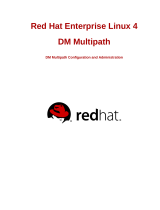Technology overview
Dell EMC SC Series Storage Configuration Best Practices for SAP HANA TDI
SC9000, SC7020, SC5020, and SCv3020 Storage Arrays
Validation Guide
SC series array thin methods
Volume provisioning, snapshots, clones, and replication are thin by default. Space is
automatically allocated to servers on a just-enough and just-in-time basis, eliminating the
need for manual provisioning and avoiding wasteful overprovisioning.
In addition to platform efficiency resulting from auto-tiering, RAID tiering, and thin
methods, SC Series arrays also offer comprehensive data reduction with intelligent
deduplication and compression on SSDs in all-flash configurations and on SSDs and
HDDs in hybrid configurations.
The data reduction feature is applied to volumes that auto-tier across media types in a
hybrid array. HDD-only configurations can still use compression, however. For the drive
count requirement of SSDs for the deduplication feature, see the array documentation.
SC Series data reduction is fully integrated with data progression. You select which
volumes you want to reduce, and the SC Series array operating system (SCOS) targets
appropriate data within that volume to maximize cost savings while minimizing the
performance impact.
SC Series array data reduction with the SAP HANA database
The SC Series data reduction feature provides space-saving efficiencies for SAP
environments. However, the raw advantages of applying data reduction to an optimized
SAP HANA database might be highly data-specific. The SAP HANA database uses a
column format for most of the tables. Because the column format is highly compressed,
the additional SC Series data compression service might not have a significant additional
impact in all scenarios. The data reduction rate of the deduplication depends primarily on
the workload of the application running on top of the SAP HANA database.
SAP HANA is an in-memory database. The data is kept in the RAM of one or multiple
SAP HANA worker hosts. All database operations, such as reads, inserts, updates, and
deletes, are performed in the main memory of the host. This feature differentiates SAP
HANA from other traditional databases, where only a part of the data is cached in RAM
and the remaining data resides on disk.
To ensure that you can always restore the SAP HANA database to its most recent
committed state, persistent storage is used to provide a fallback in case of failure. The log
captures all changes by database transactions (redo logs), and data and undo log
information is automatically saved to disk at regular savepoints.
Scale-up compared to scale-out
As SAP-certified enterprise storage for SAP HANA, SC Series arrays can be used for
both single-host (scale-up) and multihost (scale-out) SAP HANA systems in TDI
deployments.
In single-host environments, the database must fit into the RAM of a single server. Single-
host environments are preferred for online transaction processing (OLTP)-type workloads
such as SAP Business Suite on SAP HANA.
In multihost environments, the database tables are distributed across the RAM of multiple
servers. Multihost environments use worker hosts and standby hosts. A worker host