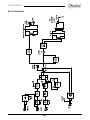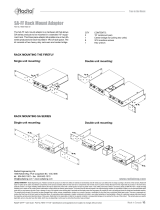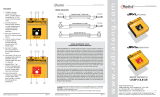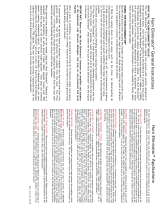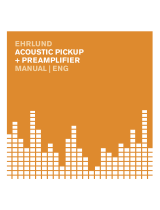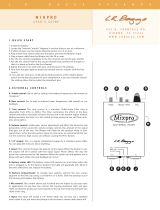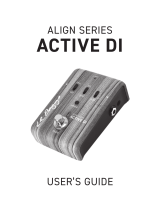Radial Engineering JDV Mk5 User manual
- Category
- Guitar accessories
- Type
- User manual
This manual is also suitable for
Radial Engineering JDV Mk5 is a dual input DI box, mic preamp, two-channel mixer, and phase adjustment tool all in one. It can be used for various instruments including electric and acoustic guitars, bass, and more. The JDV Mk5 features Drag control load correction to accommodate magnetic pickups, a 10MΩ option for piezo transducers, and a balanced input with 48V phantom power for microphones. It also has a built-in high-pass filter, phase adjustment, and a blend control to mix the two channels together.
Radial Engineering JDV Mk5 is a dual input DI box, mic preamp, two-channel mixer, and phase adjustment tool all in one. It can be used for various instruments including electric and acoustic guitars, bass, and more. The JDV Mk5 features Drag control load correction to accommodate magnetic pickups, a 10MΩ option for piezo transducers, and a balanced input with 48V phantom power for microphones. It also has a built-in high-pass filter, phase adjustment, and a blend control to mix the two channels together.
















-
 1
1
-
 2
2
-
 3
3
-
 4
4
-
 5
5
-
 6
6
-
 7
7
-
 8
8
-
 9
9
-
 10
10
-
 11
11
-
 12
12
-
 13
13
-
 14
14
-
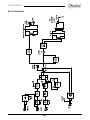 15
15
-
 16
16
Radial Engineering JDV Mk5 User manual
- Category
- Guitar accessories
- Type
- User manual
- This manual is also suitable for
Radial Engineering JDV Mk5 is a dual input DI box, mic preamp, two-channel mixer, and phase adjustment tool all in one. It can be used for various instruments including electric and acoustic guitars, bass, and more. The JDV Mk5 features Drag control load correction to accommodate magnetic pickups, a 10MΩ option for piezo transducers, and a balanced input with 48V phantom power for microphones. It also has a built-in high-pass filter, phase adjustment, and a blend control to mix the two channels together.
Ask a question and I''ll find the answer in the document
Finding information in a document is now easier with AI
Related papers
-
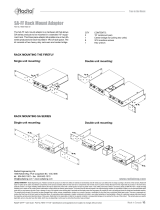 Radial Engineering Rack Adapter Owner's manual
Radial Engineering Rack Adapter Owner's manual
-
 Radial Engineering 4-Play Owner's manual
Radial Engineering 4-Play Owner's manual
-
 Radial Engineering JR-2 Owner's manual
Radial Engineering JR-2 Owner's manual
-
Radial Engineering AC DRIVER Owner's manual
-
Radial Engineering AC Driver Compact Acoustic Preamp Pedal Owner's manual
-
Radial Engineering PZ-DI User manual
-
 Radial Engineering JX-42 User manual
Radial Engineering JX-42 User manual
-
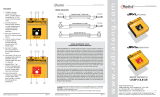 Radial Engineering JR1-M Owner's manual
Radial Engineering JR1-M Owner's manual
-
Radial Engineering PZ-Pro User manual
-
 Radial Engineering Bumper Owner's manual
Radial Engineering Bumper Owner's manual
Other documents
-
Bartlett Audio Mandolin Mic User guide
-
TritonAudio Phantom Blocker User manual
-
 K&K Trinity Pro Preamp Owner's manual
K&K Trinity Pro Preamp Owner's manual
-
Fishman PRO-EQ PLATINUM BASS Owner's manual
-
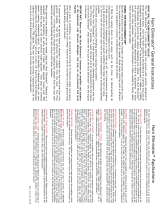 EBTECH HE-2 User manual
EBTECH HE-2 User manual
-
Rane AP 13 User manual
-
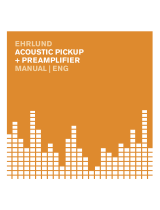 Ehrlund ACOUSTIC PICKUP + PREAMPLIFIER User manual
Ehrlund ACOUSTIC PICKUP + PREAMPLIFIER User manual
-
Fishman OEM Aura Pro User guide
-
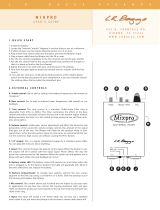 L.R. Baggs MIXpro User manual
L.R. Baggs MIXpro User manual
-
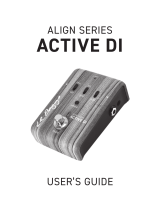 L.R. Baggs Active Di User manual
L.R. Baggs Active Di User manual