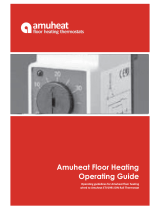Page is loading ...

Operating Guide
ECL Comfort 110, application 130
(valid as of software version 1.08)
English version
www.danfoss.com

VI.KT.G6.02
2 | © Danfoss | 2016.05
How to navigate?
Safety Note
To avoid injury of persons and damages to the device, it is absolutely necessary to read and
observe these instructions carefully. The warning sign is used to emphasize special conditions
that should be taken into consideration.
This symbol indicates that this particular piece of information should be read with
special attention.
Adjust temperatures and values.
Switch between menu lines.
Select / return.
2 sec.
Return to daily user menu.
What do the symbols mean?
Mode COMFORT<
Temp. 48@½
1000
The desired ow temperature is inuenced by for example return temperature.
The actuator closes the control valve.
The actuator opens the control valve.
The actuator does not activate the valve.
The pump is ON.
The pump is OFF.
The controller is in setback mode.
The controller is in pre-setback mode (the symbol is blinking).
The controller is in comfort mode.
The controller is in pre-comfort mode (the symbol is blinking).

VI.KT.G6.02 © Danfoss | 2016.05 | 3
Table of contents
Table of contents Line Page
Weather compensated ow temperature control of heating and boiler systems
User guide, installation & maintenance
Introduction 5
Settings overview 6
Daily use 7
Temperatures 7
Select control mode 8
Set your personal schedule 8
Maintenance 10
Date - time 1000 10
Flow temp. (ow temperature control) 2000 10
Slope 2175 11
Displace (parallel displacement) 2176 13
Temp. min. (ow temp. limit, min.) 2177 13
Temp. max. (ow temp. limit, max.) 2178 13
Room T limit (room temperature limitation) 3000 14
Intgr. time (time constant for room temp.) 3015 16
Gain - max. (room temp. limitation, max.) 3182 16
Gain - min. (room temp. limitation, min.) 3183 16
Return T limit (return temp. limitation) 4000 17
Limit (return temp. limitation) 4030 17
Gain - max. (return temp. limitation - max. inuence) 4035 18
Gain - min. (return temp. limitation - min. inuence) 4036 18
Intgr. time (time constant for return temp. limitation) 4037 19
Priority (priority for return temp. limitation) 4085 19
Optimize 5000 20
Auto-reduct (setback temp. dependent on outdoor temp.) 5011 20
Boost 5012 20
Ramp (reference ramping) 5013 21
Optimizer (optimizing time constant) 5014 21
Based on (optimization based on room / outdoor temp.) 5020 22
Total stop 5021 23
S1 T lter (outdoor temp. lter) 5081 23
Cut-out (limit for heating cut-out) 5179 24

VI.KT.G6.02
4 | © Danfoss | 2016.05
Table of contents
Control param. (control parameters) 6000 25
Motor prot. (motor protection) 6174 25
Xp (proportional band) 6184 25
Tn (integration time constant) 6185 25
M1 run (running time of the motorized control valve) 6186 25
Nz (neutral zone) 6187 26
Application 7000 28
ECA address (choice of room panel / remote control) 7010 28
P1 exercise (pump exercise) 7022 28
M1 exercise (valve exercise) 7023 28
Actuator (gear motor / thermo actuator) 7024 28
DHW prior. (closed valve / normal operation) 7052 29
P1 frost T (frost protection) 7077 29
P1 heat T (heat demand) 7078 30
Standby T (standby temperature) 7093 30
Ext. (external override) 7141 30
Knee point 7162 31
Min. on time (min. activation time gear motor) 7189 31
Daylight (daylight saving time changeover) 7198 31
ECL address (master / slave address) 7199 31
Type 7600 32
Service 8000 33
Code no. 8300 33
Ver. (version no.) 8301 33
Backlight (display brightness) 8310 33
Contrast (display contrast) 8311 33
Language 8315 34
MOD address (MODBUS address) 8320 34
Installation 35
Mounting the ECL Comfort controller 35
Electrical connections - 230 V a.c. - in general 36
Electrical connections - 24 V a.c. - in general 37
Connecting the temperature sensors and the ECL BUS 38
How to identify your system type 39
Adapting the ECL Comfort 110 controller 41
Manual control 42
Placing the temperature sensors 43
Connecting the room panel / remote control 44
Checklist, electrical connections 45
Frequently asked questions 46
Denitions 47

VI.KT.G6.02 © Danfoss | 2016.05 | 5
Introduction
How to use this guide
The instructions is divided into six parts:
• Introduction
• Settings overview
• Daily use
• Maintenance
• Installation
• Check
Basic principles of application 130 for ECL Comfort 110
Typically, the ow temperature is always adjusted according to your requirements.
The ow temperature sensor (S3) is the most important sensor. The desired ow
temperature at S3 is calculated in the ECL Comfort controller, based on the outdoor
temperature (S1). The lower the outdoor temperature, the higher the desired ow
temperature.
The motorized control valve (M1) is opened gradually when the ow temperature is
lower than the desired ow temperature and vice versa.
The return temperature (S4) to the district heating supply should not be too high. If so,
the desired ow temperature can be adjusted (typically to a lower value) thus resulting
in a gradual closing of the motorized control valve. In boiler-based heating supply the
return temperature should not be too low (same adjustment procedure as above).
If the measured room temperature does not equal the desired room temperature, the
desired ow temperature can be adjusted.
The circulation pump, P1, is ON when the desired ow temperature is higher than 20 °C
(factory setting) or the outdoor temperature is lower than 2 °C (factory setting).
°C (degrees Celsius) is an absolute temperature whereas K (Kelvin) is a relative temperature.

VI.KT.G6.02
6 | © Danfoss | 2016.05
Settings overview
Line Page
Factory
setting
Your setting
Slope 2175 11
Displace (parallel displacement) 2176 13
Temp. min. (ow temp. limit, min.) 2177 13
Temp. max. (ow temp. limit, max.) 2178 13
Intgr. time (time constant for room temp.) 3015 16
Gain - max. (room temp. limitation, max.) 3182 16
Gain - min. (room temp. limitation, min.) 3183 16
Limit (return temp. limitation) 4030 17
Gain - max. (return temp. limitation - max. inuence) 4035 18
Gain - min. (return temp. limitation - min. inuence) 4036 18
Intgr. time (time constant for return temp. limitation) 4037 19
Priority (priority for return temp. limitation) 4085 19
Auto-reduct (setback temp. dependent on outdoor temp.) 5011 20
Boost 5012 20
Ramp (reference ramping) 5013 21
Optimizer (optimizing time constant) 5014 21
Based on (optimization based on room / outdoor temp.) 5020 22
Total stop 5021 23
S1 T lter (outdoor temp. lter) 5081 23
Cut-out (limit for heating cut-out) 5179 24
Motor prot. (motor protection) 6174 25
Xp (proportional band) 6184 25
Tn (integration time constant) 6185 25
M1 run (running time of the motorized control valve) 6186 25
Nz (neutral zone) 6187 26
ECA address (choice of room panel / remote control) 7010 28
P1 exercise (pump exercise) 7022 28
M1 exercise (valve exercise) 7023 28
Actuator (gear motor / thermo actuator) 7024 28
DHW prior. (closed valve / normal operation) 7052 29
P1 frost T (frost protection) 7077 29
P1 heat T (heat demand) 7078 30
Standby T (standby temperature) 7093 30
Ext. (external override) 7141 30
Knee point 7162 31
Min. on time (min. activation time gear motor) 7189 31
Daylight (daylight saving time changeover) 7198 31
ECL address (master / slave address) 7199 31
Type 7600 32
Code no. 8300 33
Ver. (version no.) 8301 33
Backlight (display brightness) 8310 33
Contrast (display contrast) 8311 33
Language 8315 34
MOD address (MODBUS address) 8320 34
1.2
0
10 °C
90 °C
OFF
-4.0
0.0
50 °C
-2.0
0.0
25 s
OFF
-15 °C
OFF
OFF
OFF
OUT
OFF
100
18 °C
OFF
80 K
30 s
35 s
3 K
OFF
ON
OFF
GEAR
OFF
2 °C
20 °C
10 °C
OFF
40 °C
10
ON
15
130
XXXX
XXXX
16
10
English
5
!

VI.KT.G6.02 © Danfoss | 2016.05 | 7
Daily use
Temperatures
Push any button to switch on the backlight.
Mode COMFORT
Temp. 19 <
Setting the desired room temperature
Change the desired temperature.
The setting of the desired room temperature is important even if a room temperature sensor
/ room panel / remote control is not connected.
Is the room temperature too low?
Make sure that the radiator thermostat(s) does not limit the room temperature.
If you still cannot obtain the desired room temperature by adjusting the radiator
thermostats, the ow temperature is too low. Increase the desired room temperature.
Temperature overview
2 sec.
Push the button to see the sensor (S1-S4) temperatures.
Change between the temperature displays:
S1:
Actual outdoor temperature
Accumulated outdoor temperature
S1 acc. T 12@
S1 act. T 13@
S2:
Actual room temperature
Desired room temperature
S2 des. T 21@
S2 act. T 20@
S3:
Actual ow temperature
Desired ow temperature
S3 des. T 42@
S3 act. T 43@
S4:
Actual return temperature
Desired return temperature limitation
S4 lim. T 30@
S4 act. T 28@

VI.KT.G6.02
8 | © Danfoss | 2016.05
Daily use
Push to exit ‘Temperature overview’.
If the temperature value is displayed as
"- -" the sensor in question is not connected.
"- - -" the sensor is short-circuited.
Select control mode
During scheduled operation (AUTO), the symbols will show you the control mode.
Wednesday
Mode COMFORT<
Change the mode (AUTO, COMFORT, SETBACK, or STANDBY).
Set your personal schedule
It is only possible to set the personal schedules if the ECL Comfort 110 controller has a built-in
ECA 110 timer program.
04-01-12 8:32
Wednesday <
This display will show the current day and time.
Choose the day for which you wish to change the settings.

VI.KT.G6.02 © Danfoss | 2016.05 | 9
Daily use
Today’s schedule
The rst display will show you the start of the rst comfort period (‘Start1’). See or change
the start of this period.
The rst bar will blink.
Wed ]]]][!]]]!!]
Start1
09:00
See or change the end (‘Stop1’) of the rst comfort period.
The next bar will blink.
Wed ]]]][!{]]!!]
Stop1 12:00
See or change the start (‘Start2’) of the next comfort period.
Wed ]]]][!{]]!!]
Start2 18:00
See or change the next start / stop periods, if necessary.
Wed ]]]][!{]]!!]
Stop2 22:00
The schedule has always two comfort periods a day. The start and stop times can be set in
half-hourly intervals (30 min.).
To arrange only one comfort period on a day: Set Start2 and Stop2 times to the same time
value.

VI.KT.G6.02
10 | © Danfoss | 2016.05
Maintenance
2 sec.
Enter the maintenance menus.
Date - time 1000
It is only necessary to set the correct date and time in connection with the rst use of the
ECL Comfort 110 controller or after a power break of more than 36 hours (see the chapter
on Adapting the ECL Comfort 110 controller).
Flow temp. (ow temperature control) 2000
Heat curve
The ECL Comfort 110 controls the heating system according to the calculated ow
temperature under the inuence of the return and / or room temperature.
The desired ow temperature is dened by 5 settings: ‘Temp. max.’, ‘Temp. min.’, ‘Slope’,
‘Displace’, and ‘Knee point’.
Desired ow temperature
-20 -10 0 10 20-30
20
30
40
50
60
70
80
90
100
110
10
[°C]
[°C]
Heat curve
‘Slope’
‘Temp. max.’
‘Displace’
‘Knee point’
‘Temp. min.’
Outdoor temp.
The calculated ow temperature can be inuenced by connected sensors, ‘Boost’ and ‘Ramp’
etc.

VI.KT.G6.02 © Danfoss | 2016.05 | 11
Maintenance
Slope 2175
Setting range Factory setting
0.1 ... 4.0 1.2
Adjust the ‘Slope’ of the heat curve, if required.
The heat curve slope depends on the heating system and area specic design
parameters.
Example I
Design parameter:
Designed outdoor temperature (T
out
) -12 °C
Designed ow temperature (T
ow
) 80 °C
Designed room temperature (T
room
) 20 °C
For designed ow temperature higher than 40 °C, the heat curve slope (S) can be
calculated as:
S =
T
ow
- 25
2.5 x T
room
- T
out
- 30
S =
80 - 25
2.5 x 20 - (- 12) - 30
S ≈ 1.7
Example II
Design parameter:
Designed outdoor temperature (T
out
) -20 °C
Designed ow temperature (T
ow
) 35 °C
Designed room temperature (T
room
) 21 °C
For designed ow temperatures lower than 40 °C, the heat curve slope (S) can be
calculated as:
S =
T
ow
- 20
1.3 (2.5 x T
room
- T
out
- 30)
S =
35 - 20
1.3 (2.5 x 21 - (- 20) - 30)
S ≈ 0.3
For quick setting, the graph can be used. The graph is intended for a T
room
of 20 °C. If the
design data from example I is used, the slope will be approx. 1.7.

VI.KT.G6.02
12 | © Danfoss | 2016.05
Maintenance
10
20
30
40
50
60
70
80
90
100
110
120
130
140
150
-40-30 -20-10 0102030
[
o
C]
[
o
C]
1.0
1.4
0.6
0.2
1.8
2.2 3.0 3.52.6 4.0
0.1
0.3
0.4
How to determine another heat curve, if necessary:
Choose the calculated ow temperature for your system and the determined min.
outdoor temperature for your area. Pick the heat curve closest to the crossing point of
these two values.
The setting of the desired room temperature has an inuence on the calculated ow
temperature (heat curve), no matter if a room temperature sensor is connected or not.
Floor heating systems
This controller is factory set for radiator systems, which typically are high ow temperature
systems. To control oor heating systems, which typically are low ow temperature systems,
you need to change the ‘Slope’ according to your type of system (typical setting: 0.6).

VI.KT.G6.02 © Danfoss | 2016.05 | 13
Maintenance
Displace (parallel displacement) 2176
Setting range Factory setting
-20 ... 20 0
Adjust the parallel displacement of the heat curve with a number of degrees, if required.
Whether it is reasonable to change the ‘Slope’ (at outdoor temperatures below 0 °C) or
parallel displacement (at outdoor temperatures above 0 °C) will depend on the individual
heat requirement.
Small increases or reductions in the heating temperature can be implemented by means of
the parallel displacement.
Temp. min. (ow temp. limit, min.) 2177
Setting range Factory setting
10 ... 150 °C 10 °C
Choose the allowed min. ow temperature for your system. Adjust the factory setting, if
required.
Temp. max. (ow temp. limit, max.) 2178
Setting range Factory setting
10 ... 150 °C 90 °C
Choose the allowed max. ow temperature for your system. Adjust the factory setting, if
required.
The setting for ‘Temp. max.’ has higher priority than ‘Temp. min.’.

VI.KT.G6.02
14 | © Danfoss | 2016.05
Maintenance
Room T limit (room temperature limitation) 3000
This section is only relevant if you have installed a room temperature sensor or room
panel / remote control.
The controller adjusts the desired ow temperature to eliminate the dierence between
the desired and the actual room temperature.
There are two basic principles for control of the room temperature.
A: Max. room temperature limitation
Use this limitation if your heating system is fully equipped with thermostats and you also
want to obtain a max. limitation of the room temperature. The controller will allow for
free heat gains, i.e. solar radiation or heat from a re place, etc.
Inuence
‘Gain - min.’ (min. limitation)
Desired room temperature
Actual room temperature
‘Gain - max.’ (max. limitation)
The ‘Gain - max.’ determines how much the room temperature should inuence the
desired ow temperature.
If the ‘Gain’ is too high and / or the ‘Intgr. time’ too low, there is a risk of unstable control.
Example A1
The actual room temperature is 2 degrees too high.
The ‘Gain - max.’ is set to -4.0.
The ‘Gain - min.’ is set to 0.0.
The ‘Slope’ is 1.8.
Result:
The desired ow temperature is changed by 2 x -4.0 x 1.8 = -14.4 degrees.

VI.KT.G6.02 © Danfoss | 2016.05 | 15
Maintenance
B: Reference room temperature control
Used if your heating system is not equipped with thermostats and you select the room
with room temperature sensor as a temperature reference for the rest of the rooms.
Set a positive value for the ‘Gain - min.’ and a negative value for the ‘Gain - max.’.
Inuence
‘Gain - min.’ (min. limitation)
Desired room temperature
Actual room temperature
‘Gain - max.’ (max. limitation)
The room temperature sensor in the reference room measures the actual room
temperature.
If a dierence occours between the actual and the desired room temperature, the
desired ow temperature can be corrected. The correction is based on the settings in the
lines 3182 and 3183. This correction of the desired ow temperature will normally give a
correct room temperature. See also line 3015.
Example B1
The actual room temperature is 2 degrees too low.
The ‘Gain - max.’ is set to -3.5.
The ‘Gain - min.’ is set to 2.0.
The ‘Slope’ is 1.8.
Result:
The desired ow temperature is changed by 2 x 2.0 x 1.8 = 7.2 degrees.
Example B2
The actual room temperature is 2 degrees too high.
The ‘Gain - max.’ is set to -3.5.
The ‘Gain - min.’ is set to 2.0.
The ‘Slope’ is 1.8.
Result:
The desired ow temperature is changed by 2 x (-3.5) x 1.8 = -12.6 degrees.

VI.KT.G6.02
16 | © Danfoss | 2016.05
Maintenance
This limitation is based on a PI regulation where P (Gain) responds quickly to deviations
and I (Intgr. time) responds slower and over time removes the small osets between the
desired and actual values. This is done by changing the desired ow temperature.
Intgr. time (time constant for room temp.) 3015
Setting range Factory setting
OFF / 1 ... 50 OFF
Controls how fast the room temperature adapts to the desired room temperature (I control).
OFF: The control function is not inuenced by the ‘Intgr. time’.
1: The desired temperature is adapted quickly.
50: The desired temperature is adapted slowly.
Gain - max. (room temp. limitation, max.) 3182
Setting range Factory setting
-9.9 ... 0.0 -4.0
Determines how much the ow temperature will be inuenced (decreased) if the room temperature is
higher than the desired room temperature (P control).
-9.9: The room temperature has a big inuence.
0.0: The room temperature has no inuence.
Gain - min. (room temp. limitation, min.) 3183
Setting range Factory setting
0.0 ... 9.9 0.0
Determines how much the ow temperature will be inuenced (increased) if the room temperature is
lower than the desired room temperature (P control).
0.0: The room temperature has no inuence.
9.9: The room temperature has a big inuence.

VI.KT.G6.02 © Danfoss | 2016.05 | 17
Maintenance
The controller automatically changes the desired ow temperature to obtain an
acceptable return temperature when the return temperature falls below or gets higher
than the set limit.
Inuence
‘Gain - min.’ > 0
‘Limit’
‘Gain max.’ > 0
Return temperature
‘Gain - max.’ < 0
‘Gain - min.’ < 0
This limitation is based on a PI regulation where P (Gain) responds quickly to deviations
and I (Intgr. time) responds slower and over time removes the small osets between the
desired and actual values. This is done by changing the desired ow temperature.
If the ‘Gain’ is too high and / or the ‘Intgr. time’ too low, there is a risk of unstable control.
Limit (return temp. limitation) 4030
Setting range Factory setting
10 ... 110 °C 50 °C
Set the return temperature you accept for the system.
Set the acceptable return temperature limit.
When the return temperature falls below or gets higher than the set value, the controller
automatically changes the desired ow temperature to obtain an acceptable return
temperature. The inuence is set in lines 4035 and 4036.
Return T limit (return temp. limitation) 4000

VI.KT.G6.02
18 | © Danfoss | 2016.05
Maintenance
Gain - max. (return temp. limitation - max. inuence) 4035
Setting range Factory setting
-9.9 ... 9.9 -2.0
Determines how much the ow temperature will be inuenced if the return temperature is higher than
the desired ‘Limit’ (line 4030) (P control).
Inuence higher than 0:
The desired ow temperature is increased, when the return temperature gets higher
than the set limit.
Inuence lower than 0:
The desired ow temperature is decreased, when the return temperature gets higher
than the set limit.
Example
The return limit is active above 50 °C.
The inuence is set to -2.0.
The actual return temperature is 2 degrees too high.
Result:
The desired ow temperature is changed by -2.0 x 2 = -4.0 degrees.
Normally, the setting in line 4035 is lower than 0 in district heating systems to avoid a too
high return temperature.
Typically, the setting in line 4035 is 0 in boiler systems because a higher return temperature
is acceptable (see also line 4036).
Gain - min. (return temp. limitation - min. inuence) 4036
Setting range Factory setting
-9.9 ... 9.9 0.0
Determines how much the ow temperature will be inuenced if the return temperature is lower than
the desired ‘Limit’ (line 4030) (P control).
Inuence higher than 0:
The desired ow temperature is increased, when the return temperature gets below the
set limit.
Inuence lower than 0:
The desired ow temperature is decreased, when the return temperature gets below the
set limit.

VI.KT.G6.02 © Danfoss | 2016.05 | 19
Maintenance
Example
The return limit is active below 50 °C.
The inuence is set to -3.0.
The actual return temperature is 2 degrees too low.
Result:
The desired ow temperature is changed by -3.0 x 2 = -6.0 degrees.
Normally, the setting in line 4036 is 0 in district heating systems because a lower return
temperature is acceptable.
Typically, the setting in line 4036 is higher than 0 in boiler systems to avoid a too low return
temperature (see also line 4035).
If the return temperature measurement is used as thermometer function only, the settings
in lines 4035 and 4036 should be 0.0.
Intgr. time (time constant for return temp. limitation) 4037
Setting range Factory setting
OFF / 1 ... 50 s 25 s
Controls how fast the return temperature adapts to the desired return temperature (I control).
OFF: The control function is not inuenced by the ‘Intgr. time’.
1: The desired temperature is adapted quickly.
50: The desired temperature is adapted slowly.
Priority (priority for return temp. limitation) 4085
Setting range Factory setting
ON / OFF OFF
Choose whether the return temperature limitation should overrule the set min. ow temperature
‘Temp. min.’ (line 2177).
ON: The min. ow temperature limit is overruled.
OFF: The min. ow temperature limit is not overruled.

VI.KT.G6.02
20 | © Danfoss | 2016.05
Maintenance
Auto-reduct (setback temp. dependent on outdoor temp.) 5011
Setting range Factory setting
OFF / -29 ... 10 °C -15 °C
Below this outdoor temperature, the setback temperature setting has no inuence.
-29 ... 10: The setback temperature depends on the outdoor temperature, when
the outdoor temperature is above the set limit. The lower the outdoor
temperature, the less the temperature reduction. When the outdoor
temperature is below the set limit, there is no temperature reduction.
OFF: The setback temperature does not depend on the outdoor temperature.
Reduction
100%
0%
-20 -10-29 02010
Outdoor
temp. °C
Setting line 5011
Boost 5012
Setting range Factory setting
OFF / 1 ... 99% OFF
Shortens the heating-up period by increasing the desired ow temperature by the percentage you set.
Set the percentage at which you want the desired ow temperature increased
temporarily.
In order to shorten the heating-up period after a setback temperature period, the desired
ow temperature can be increased temporarily (max. 1 hour). At optimizing the boost is
active in the optimization period (line 5014).
If a room temperature sensor or a room panel / remote control is connected, the boost
stops when the room temperature is reached.
Optimize 5000
/