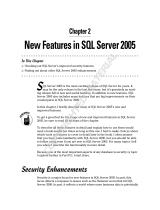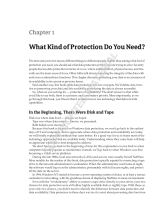Page is loading ...

A Dell Deployment and Configuration Guide
Using Microsoft SQL Server with Dell
EqualLogic PS Series Arrays
Best practices and configuration guidelines for deploying SQL Server with
EqualLogic storage arrays.
Dell EqualLogic Technical Solutions Group
April 2014

2 TR1013 Using Microsoft SQL Server with Dell EqualLogic PS Series Arrays
Revisions
Report
Date
Description
1.0
October 2005
Initial release
2.0
June 2007
Added SQL 2005 coverage and support for PS Series 3.2 firmware release
2.1
March 2008
Added new information covering Auto-Snapshot Manager v3.0+ and
Smart Copy features.
2.2
August 2010
Updated doc to SQL Server 2008 R2 and latest PS Series software
3.0
April 2014
Updated doc to SQL Server 2012 and latest EqualLogic software
THIS WHITE PAPER IS FOR INFORMATIONAL PURPOSES ONLY, AND MAY CONTAIN TYPOGRAPHICAL ERRORS AND
TECHNICAL INACCURACIES. THE CONTENT IS PROVIDED AS IS, WITHOUT EXPRESS OR IMPLIED WARRANTIES OF
ANY KIND.
© 2014 Dell Inc. All rights reserved. Reproduction of this material in any manner whatsoever without the express
written permission of Dell Inc. is strictly forbidden. For more information, contact Dell.
Dell, the DELL logo, and the DELL badge are trademarks of Dell Inc. Microsoft, Windows, Windows Server and SQL
Server are registered trademarks of Microsoft Corporation in the United States and/or other countries. Other
trademarks and trade names may be used in this document to refer to either the entities claiming the marks and
names or their products. Dell disclaims any proprietary interest in the marks and names of others.

3 TR1013 Using Microsoft SQL Server with Dell EqualLogic PS Series Arrays
Table of contents
Revisions ............................................................................................................................................................................................. 2
Table of contents .............................................................................................................................................................................. 3
Preface ................................................................................................................................................................................................ 4
Audience ............................................................................................................................................................................................. 4
Dell online services ........................................................................................................................................................................... 4
Dell EqualLogic storage solutions .................................................................................................................................................. 4
Feedback ............................................................................................................................................................................................ 4
Executive summary .......................................................................................................................................................................... 4
Software and firmware versions ..................................................................................................................................................... 5
1 Introduction ................................................................................................................................................................................ 6
1.1 Benefits of deploying SQL Server with PS Series storage arrays ............................................................................ 6
2 Planning and design considerations .................................................................................................................................... 10
2.1 Optimizing server resources ....................................................................................................................................... 10
2.2 Distributing data ............................................................................................................................................................. 11
2.3 Choosing array RAID levels .......................................................................................................................................... 11
2.3.1 Using tiered storage principles .................................................................................................................................... 11
2.4 Planning SQL Server volume configuration ............................................................................................................. 12
3 Deploying SQL Server with a PS Series SAN ....................................................................................................................... 13
3.1 Basic steps ...................................................................................................................................................................... 13
3.2 Configuring SQL Server to use PS Series storage ................................................................................................... 13
3.3 Configuring volumes for SQL Server databases ...................................................................................................... 14
4 Migrating SQL Server databases to PS Series storage ....................................................................................................... 16
5 SQL Server data management ............................................................................................................................................... 18
5.1 Defragmenting SQL Server files ................................................................................................................................. 18
5.2 Expanding SAN storage online ................................................................................................................................... 19
6 SQL Server database protection ........................................................................................................................................... 20
6.1 Backing up data using VSS .......................................................................................................................................... 20
6.2 Using PS Series volume replication with SQL Server .............................................................................................. 21
7 Summary ................................................................................................................................................................................... 22
Technical support and customer service ................................................................................................................................... 23

4 TR1013 Using Microsoft SQL Server with Dell EqualLogic PS Series Arrays
Preface
PS Series arrays optimize resources by automating performance and network load balancing. Additionally,
PS Series arrays offer all-inclusive array management software, host software, and free firmware updates.
Visit WWW.DELL.COM/PSseries for more information.
Audience
The information in this guide is intended for administrators that have or are planning to deploy SQL Server
with EqualLogic storage arrays.
Dell online services
You can learn about Dell products and services using this procedure:
1. Visit http://www.dell.com or the URL specified in any Dell product information.
2. Use the locale menu or click on the link that specifies your country or region.
Dell EqualLogic storage solutions
To learn more about Dell EqualLogic products and new releases being planned, visit the Dell EqualLogic
TechCenter site: http://delltechcenter.com/page/EqualLogic. Here you can also find articles, demos,
online discussions, technical documentation, and more details about the benefits of our product family.
Feedback
We encourage readers of this publication to provide feedback on the quality and usefulness of this
information by sending an email to EQL_TME@Dell.com.
Executive summary
Dell EqualLogic PS Series arrays offer easy to use virtualized storage that come with an all inclusive
software package. EqualLogic SANs automatically optimize performance offering an ideal platform to build
and grow SQL Server database environments.
This deployment and configuration guide will discuss options and best practices for deploying SQL Server
with EqualLogic storage arrays.

5 TR1013 Using Microsoft SQL Server with Dell EqualLogic PS Series Arrays
Software and firmware versions
The following table shows the software and firmware used for the preparation of this document.
Vendor
Model
Software Revision
Microsoft®
SQL Server
2008, 2008 R2, 2012
Microsoft®
Windows Server
2008, 2008 R2, 2012
Dell™
EqualLogic PS Series Array Firmware
V7.x*
Dell™
EqualLogic Host Integration Tools for
Windows
V4.7*
*For complete version support see the Host Integration Tools Release Notes.
The following table lists the documents referred to in this Technical Report. All PS Series Technical Reports
are available on Dell TechCenter at:
http://en.community.dell.com/techcenter/storage/w/wiki/2660.equallogic-technical-content.aspx
Vendor
Document Title
Microsoft®
TechNet SQL Server Library: http://technet.microsoft.com/en-
us/library/bb545450.aspx
Dell™
SQL Server Solutions: http://www.dell.com/sql
Dell™
EqualLogic Host Integration Tools for Windows Release Notes and User Guides
Dell™
EqualLogic PS Series Array Administration Guide and Firmware Release Notes
Microsoft®
SQL Server Books Online: Overview of the Recovery Models
Microsoft®
How to Delay Loading of Specific Services
Microsoft®
How to retrieve a specific table or rows from database backups or transaction
log backups in SQL server

6 TR1013 Using Microsoft SQL Server with Dell EqualLogic PS Series Arrays
1 Introduction
SQL Server provides the enterprise data management platform your organization needs to adapt quickly to
a fast-changing environment. Benchmarked for scalability, speed, and performance, SQL Server delivers
rapid return on your data management investment, with low implementation and maintenance costs as
well as rapid development of enterprise-class business applications.
A PS Series group – an iSCSI SAN consisting of one or more EqualLogic storage arrays connected to an IP
network – is an excellent storage choice for SQL Server environments. PS Series storage provides fast
setup, automated management, linear scalability, multipath I/O support, SAN boot support, and volume
replication among other capabilities to meet business needs. Not only does a PS Series SAN improve
storage utilization efficiency and availability, it also delivers flexibility and ease-of-management, regardless
of SAN scale.
PS Series arrays include data protection capabilities like snapshots, clones and volume replication that can
be integrated with technologies such as Microsoft Volume Shadow Copy Service (VSS), Dell EqualLogic
Auto-Snapshot Manager, and commonly available backup applications to improve backup and restore
operations through point-in-time copies of data called shadow copies or snapshots.
Thus, by deploying SQL Server with a PS Series SAN, businesses can combine their database environments
with reliable, scalable, and high-performance disk storage to meet the ever-expanding needs of users.
To get the maximum benefits from SQL and a PS Series SAN, you should adhere to the best practices for
SQL Server, as outlined by Microsoft and industry experts. In addition, this document describes
requirements and recommendations for deploying SQL Server with PS Series storage arrays, including best
practices for performance, reliability, scalability, flexibility, and recoverability.
Key issues in this report include the following:
Design considerations, including availability, performance, scalability, and management
How to set up a SQL server, including optimizing the server and connecting to volumes
Migrating SQL Server databases to PS Series Storage
SQL Server data management with PS Series storage
Protecting SQL Server databases on PS Series storage
1.1 Benefits of deploying SQL Server with PS Series storage arrays
When designing a SQL Server environment, you should understand the challenges of optimizing the entire
system from server to storage. PS Series storage arrays offer many benefits for data center environments
including:
Reliability, Availability, and Serviceability
Performance and Scalability
Protection and recoverability
Comprehensive host integration
Ease of use and management

7 TR1013 Using Microsoft SQL Server with Dell EqualLogic PS Series Arrays
Reliability, availability, and serviceability – The environment must be robust, resilient, and easily repaired
with hot swappable components while the system remains available. In a SAN configuration, the server,
network, and storage arrays should all have a high level of fault tolerance and redundancy to avoid costly
downtime and allow scheduled maintenance to take place without service disruption. Special attention
should be paid to fault isolation and overall operations while system components are being serviced.
EqualLogic storage arrays include redundant hot-swappable hardware as well as offer high availability and
scalability through RAID and multipating support.
Simple and immediate capacity and performance expansion – The SQL Server environment must provide
optimal performance and response time. Access to SQL data is crucial to day-to-day operations, and
under-performing storage can have a significant effect on the overall performance of SQL Server and on
your company’s productivity.
A SAN built with PS Series storage automatically optimizes its own performance and continually adjusts to
changing demands. Integrated load balancing algorithims are designed to calculate various workload
characteristics on each array and automatically balance the load across the array members in a PS storage
pool. For more information on the PS Series load balancers see the following technical report:
http://en.community.dell.com/dell-groups/dtcmedia/m/mediagallery/19949521/download.aspx
As your workload grows and storage capacity needs increase, the environment must accommodate
changes without affecting users. PS Series storage arrays scale easily without downtime and I/O
performance increases as the number of arrays in the SAN increases. When a new array is added, its
resources are integrated into the SAN and immediately available to the virtualized storage pool. In addition
to its storage capacity, the new array’s disks, controllers, and network ports provide for enhanced
performance to the overall SAN.
Performance is also improved by utilizing technologies such as MPIO. MPIO allows IO to travel through
simultaneous paths from the server to the storage resulting in much higher performance and lower
latencies of databases volumes.
Administrators can isolate the SQL Server workload from other application workloads within the SAN by
creating separate storage pools for SQL Server database volumes within the PS Series group. Isolating
specific application workloads can increase manageability and availability of application volumes across
the PS Series SAN.
Data protection and disaster recovery – All data is protected with both RAID and spare disks. Combined
with “hot” service capabilities and SAN protection options, online operation is assured. It must be possible
to quickly recover from situations that can cause data loss, ranging in scale from a corrupted or infected
file to the loss of an entire data center due to hostile action or act of nature.
PS Series storage arrays offer hardware based snapshots and volume cloning as standard features,
enabling automatic backup and quick recovery operations.

8 TR1013 Using Microsoft SQL Server with Dell EqualLogic PS Series Arrays
With PS Series replication capabilities, SQL Server data can be automatically transferred to remote data
centers or replicated synchronously within the same datacenter or campus protecting the data from
disasters.
Comprehensive host integration – The EqualLogic Host Integration Tools for Microsoft (HIT/Microsoft )
software includes a suite of tools and utilities to assist server and database administrators with setting up
Windows servers to run with PS Series SANs. HIT/Microsoft includes the following features to assist with
set up and day to day tasks:
Remote Setup Wizard utilility allowing quick configuration of new arrays
A VSS hardware provider service which interacts with the PS Series storage, Microsoft Windows
Server, the SQL Server VSS Writer for consistent database copy protection.
A VSS requestor application called Auto-Snapshot Manager Microsoft Edition (ASM/ME) that will
allow administrators to centrally manage SQL Server instances and control point-in-time
protection and recovery operations directly from a single management server.
MPIO Device Specific Module (DSM) that intelligently routes IO from the server to the storage
volumes for increased performance and efficiency.
A Storage Management Provider that integrates with Windows Server 2012 to allow management
and provisioning from the Windows File and Storage Services interface.
A comprehensive set of Powershell tools to allow scripting and automation within the Windows
and SQL Server storage environment.
HIT/Microsoft also configures host settings according to PS Series best practices. When installed, the HIT
kit makes appropriate changes to the registry that improve performance and reliability of Windows hosts
running with EqualLogic iSCSI SANs.
Ease of use and management – Setup and configuration, backup and recovery, and day-to-day
administration should be handled easily and have minimal impact on operations and users. Automation of
complex operations like RAID configuration, disk sparing, data provisioning, and load balancing means that
even novices can effectively manage the SAN.
PS Series storage automates complex tasks such as RAID configuration and provides both graphical and
command line user interfaces for easy and intuitive storage management.
PS Series storage comes standard with a comprehensive set of features including:
Automatic load balancing
Virtual volume management
Thin-provisioning
Space-efficient snapshots for instant backup and restore
Volume cloning for rapid server provisioning
Multipath I/O (MPIO) support
Cluster support
Replication for comprehensive disaster recovery solutions
Storage pools for isolating workloads

9 TR1013 Using Microsoft SQL Server with Dell EqualLogic PS Series Arrays
Member-by-member RAID level control
Collections (consistency groups) tying volumes together across arrays and pools
Command line and PowerShell scripting

10 TR1013 Using Microsoft SQL Server with Dell EqualLogic PS Series Arrays
2 Planning and design considerations
When designing a SQL Server environment, you should understand the challenges of optimizing the entire
system from server to storage and target a design that adresses the following aspects:
Server resources
Storage volume distribution
RAID choices
SQL database volume sizing
Database files and layout
It is critical to focus on these challenges before you begin the initial SQL installation. The EqualLogic iSCSI
Initiator and Operating System Considerations guide for
Optimizing your SAN Environment for High
Availability
, describes how to design a robust server and network environment that uses PS Series storage
to overcome the challenges IT managers face today. This robust server and network environment will
provide a sound base for your SQL Server environment. A link to this guide and other valuable technical
information is provided below.
http://en.community.dell.com/techcenter/storage/w/wiki/2660.equallogic-technical-content.aspx
2.1 Optimizing server resources
Prior to installing SQL Server onto an operating system it is important to make sure the operating system
and system resources are sufficient to operate the SQL Server database environment you plan to run. That
includes configuring your server with enough memory, processor, and network resources to
accommodate your SQL Server deployment.
A good starting place is to follow the server deployment recommendations in the EqualLogic Best Practice
Technical Report
Deploying Microsoft Windows Server in an iSCSI SAN
, It is also important to follow
Microsoft’s guidelines for minimum and recommended system requirements for deploying SQL Server.
In SQL Server 2012 there were significant changes and improvement made to the SQL Server buffer
engine that affects the performance of SQL databases as well as the underlying storage. Buffer manager
can determine how SQL will read and write to and from the storage system based on the size of memory
allocated in the server. For example: a larger buffer cache size will cache more pages in memory thus
reducing the IO to disk. These optimization operations can change a highly read intensive database
pattern to a more write intensive pattern on disk.
This is important to consider when configuring server and storage resources. More details on this can be
found in the white paper
OLTP I/O Profile Study with Microsoft SQL 2012 Using EqualLogic PS Series
Storage
at:
http://en.community.dell.com/dell-groups/dtcmedia/m/mediagallery/20308518/download.aspx
Starting with SQL Server 2014, changes were made to allow the buffer pool to be extended to the file
system for additional caching capabilities. This can add significant performance benefits to the database

11 TR1013 Using Microsoft SQL Server with Dell EqualLogic PS Series Arrays
engine as well as lower the IO load on the storage system. When planning to utilize the buffer pool
extension, it’s recommended to use local SSD disks for the buffer pool file system.
2.2 Distributing data
The load on a database file consists of sequential and random reads and writes. The load on a log file
consists of sequential writes during normal operation and sequential reads during the restoration of a
database. In traditional direct-attached (DAS) storage deployments, the write profile of these files can
have a significant impact on performance because of the potential for I/O bottlenecks. However, the
distinction in the write profile is less important when using a PS Series group because I/O is automatically
distributed across arrays, RAIDsets and disks, dynamically balancing the load.
Distributing database files and logs across volumes can provide more flexibility when backing up and
restoring data but not a lot of value add for performance. File groups allow for partial restore or
‘piecemeal’ database restore operations so distributing data over multiple file groups and multiple volumes
increases the availability of data sets.
On the other hand, table partitioning can add significant database performance improvements. It’s
important to first identify tables that are candidates for partitioning. These tables would be tables that
exibit the highest throughput characteristics. Partitioning and distributing these tables can improve
database performance in most cases.
2.3 Choosing array RAID levels
Before creating a PS Series group, you should determine which RAID level, RAID 10, RAID 50, or RAID 6 to
configure for each individual group member (storage array). When choosing the RAID level for each array,
you need to consider not only the performance characteristics of the various SQL Server files, but also the
availability each RAID level provides. For example RAID 6 offers the highest data availability of all the RAID
sets but sacrafices an extra parity write operation which can have performance implication for write
intensive workloads. Microsoft best practices call for deploying SQL Server log files on RAID 10 volumes
where possible for best performance and protection from failures.
For high performance SQL implementations that require optimal performance, RAID 10 is a good choice
for the group RAID level. However, for many SQL environments, RAID 50 can be used to provide
maximum storage capacity, in addition to the performance benefits of striping.
A good way to test the storage against a given workload is to run IO tests using IOMeter or SQLIO. If you
understand your workload characteristics, these tools can help validate the storage settings required to
run the environment.
2.3.1 Using tiered storage principles
In cases where a mix of RAID types is desired, a tiered storage design will be beneficial. Tiered storage can
be set up by using different arrays with different RAID characteristics or setting RAID preferences by
storage pool. This provides a more granular level of storage management as well as more control over IO
designation to specific volumes (e.g., logs vs. database volumes).

12 TR1013 Using Microsoft SQL Server with Dell EqualLogic PS Series Arrays
Automatic tiering can be achieved within a single pool by utilizing the PS Series group’s automatic load
balancing algorithms. The load balancers continually work to balance the workload across all the arrays in
the pool. Over time, volumes may be automatically moved to arrays offering the best RAID level for that
volume. This activity happens automatically based on the performance needs of the volume and the array
on which it is hosted. Additionally Dell offers the EqualLogic hybrid arrays which combine spinning disks
and SSD’s in the same chassis. The load balancing algorithms work much quicker in these arrays and are
based on the workload characteristics of individual pages within the array. These arrays can be beneficial
for SQL database environments where there is a subset of the database that is hot (active) and the majority
of the database is cold (inactive). The caveat hear is the hot part of the database must be able to fit in the
SSD space for the performance benefit. It is also a best practice not to mix hybrid arrays and standard
arrays in the same storage pool.
With a PS Series SAN, administrators can migrate volumes from one pool to another to manually control
volume tiering. This approach gives more control to the administrator but requires more monitoring of the
environment. For more information on these topics please refer to the following docs listed on the
EqualLogic Technical Content page in Dell TechCenter:
http://en.community.dell.com/techcenter/storage/w/wiki/2660.equallogic-technical-content.aspx
EqualLogic™ PS Series Storage Arrays: Choosing a Member RAID Policy
EqualLogic PS Series Architecture: Load Balancers
EqualLogic PS Series Architecture: Hybrid Array Load Balancer
2.4 Planning SQL Server volume configuration
The goal when setting up SQL Server volumes in a PS Series group is to optimize manageability and
performance according to the needs of the organization.
Microsoft recommends separating data and log files onto their own set of disks in order to separate the
different IO workloads. Before storage virtualization this was a common practice, but with today’s data
storage virtualization technologies it may have little or no impact on performance. (Note that in large
enterprise database deployments this is still a performance best practice.) For more information on sizing
guideline for SQL Server using PS Series arrays, see the following reference architecture docs:
Best Practices and Sizing Guidelines for Transzction Processing Application with Microsoft SQL Server
2012 using EqualLogic PS Series Storage
http://en.community.dell.com/dell-groups/dtcmedia/m/mediagallery/20321740/download.aspx
Best Practices for Decision Support systems with Microsoft SQL Server 2012 using Dell EqualLogic PS
Series Stroage Arrays
http://en.community.dell.com/techcenter/extras/m/white_papers/20422540/download.aspx

13 TR1013 Using Microsoft SQL Server with Dell EqualLogic PS Series Arrays
3 Deploying SQL Server with a PS Series SAN
The following sections describe SQL Server requirements and recommendations and the basic tasks for
deploying SQL with a PS Series SAN. The following section will reference related Windows server and
application deployment best practices and reference architecture documents. For copies and downloads
of these documents, please visit the EqualLogic Technical Content page on Dell TechCenter at the
following link:
http://en.community.dell.com/techcenter/storage/w/wiki/2660.equallogic-technical-content.aspx
3.1 Basic steps
1. Optimize the SAN network for performance and high availability. Please refer to the
Dell
EqualLogic PS Storage Arrays: iSCSI Initiator and Operating System – Optimizing your SAN
Environment for High Availability
guide.
2. Optionally, configure the environment so that SQL servers can boot from the SAN. For details, see
the
Configuring Windows Server 2012 for iSCSI SAN Boot with EqualLogic Storage
.
3. Install the EqualLogic Host Integration Tools for Microsoft on the SQL Server hosts. Be sure to set
up the EqualLogic MPIO DSM to include the subnet for the iSCSI NICs and exclude the LAN
subnet. See the
EqualLogic Host Integration Tools for Windows User and Installation Guide
for
more information.
4. Set up a PS Series group and create the volumes required for the SQL environment. Be sure to
create access control records for each volume to allow the appropriate servers access to the
volume. Also, reserve snapshot space for each volume if you will be creating snapshots or using
Auto-Snapshot Manager for VSS operations.
Note: If this is a cluster environment be sure to allow multiple iSCSI initiator connections to the volumes.
See the
PS Series QuickStart
and
Group Administration
manuals for more information.
5. Prepare and optimize the Windows servers and connect them to volumes. For details, see the
EqualLogic Technical Report
Using Dell EqualLogic Storage with Microsoft Windows Server 2012
.
6. Install SQL on the server and configure it to use the PS Series storage. See Configuring SQL Server
to Use PS Series Storage for information about specifying the iSCSI disks for the database and log
files.
After deployment, you can expand iSCSI disks online, expand PS Series group capacity, and backup
volumes, as described in the SQL Server Data Management section.
3.2 Configuring SQL Server to use PS Series storage
If this is an initial install or you are adding PS Series storage to an existing SQL Server installation, there are
some basic concepts to consider.
It is highly recommended to install the Dell EqualLogic Host Integration Tools for Microsoft.

14 TR1013 Using Microsoft SQL Server with Dell EqualLogic PS Series Arrays
HIT/Microsoft optimizes the server to run with PS Series iSCSI storage. It also installs the EqualLogic MPIO
DSM and Auto-Snapshot Manager. The EqualLogic MPIO DSM is proven to improve performance on hosts
connected to PS Series storage volumes. Auto-Snapshot Manager can act as a centralize management
portal for managing setting to PS Series groups as well as a VSS requestor for application consistent point-
in-time protection of SQL databases.
Configure the NICs to be used for iSCSI access
It is recommended to use dedicated NICs for iSCSI access. In each of the NIC’s properties settings, enable
Jumbo Frames. This is typically done by setting the frame size to 9014 bytes in the Advanced tab.
Configure the Microsoft iSCSI Initiator
Add access to the PS Series Group by configuring the portal IP in the Microsoft iSCS Initiator settings. Set
the SQL Server service dependent on the Microsoft Initiator service. When connecting to volumes, check
both the boxes for
Add this connection to the list of Fravorite Targets.
and
Enable multi-path
(if MPIO is
set up).
3.3 Configuring volumes for SQL Server databases
The most important thing to consider and plan when creating volumes that will be used for user database
is the performance needed. Understanding performance requirements will determine on what type of
storage the volumes should reside.
In general SQL database log files should reside on faster disks configured with RAID 10. With PS Series
arrays, SQL database files can reside on RAID 10, RAID 50 or even RAID 6 (providing the RAID 6 write
penalty doesn’t affect performance of the individual database). Table 1 list some general guidelines for
creating volumes for SQL Server deployments on PS Series arrays.
Table 1: SQL database file performance guidelines
File Type
Typical Performance
Requirements
RAID Options /
Recommendations
User database data
Low to high
RAID 10, 50, 6
User database logs
High performance
RAID 10
Sysem databases
Lower performance
Local disks or RAID 50, 6
TempDB and log
Low to high
Local disks or RAID 10, 50
Backup
Low performance
RAID 50, 6
After the storage requirements have been determined it is always good practice to create a volume
naming scheme. This helps with management and understanding of what volumes are associated with
specific applications as well as SQL Server database and log volumes.

15 TR1013 Using Microsoft SQL Server with Dell EqualLogic PS Series Arrays
PS Series arrays allow volumes to be configured with thin provisioning. Thin provisioning has tremendous
benefits for managing storage space on the SAN and volume capacity-on-demand. Thin provisioning has
always been recommended for files that grow slowly over time and/or the data is not reconstructed from
time to time. In SQL it has been a best practice not to use thin provisioning for PS Series volumes designed
for indexes that require rebuilds or reindexing due to the block layout completely changing on the storage
system. These type of operations would defeated the purpose of thin provisioning by changing the block
layout of the volume and thus requiring the storage system to allocate new wirtes to match the block
changes on the volume.
Starting with PS Series firmware v6 and the SCSI unmap standard, this best practice is no longer a
recommendation because the unmap standard allows storage to understand when data is deleted or
changed on the Windows volume and unmap the blocks that are no longer in use by the operating
system. Upmap is supported by default in Window 2012 and 2012 R2 and by a driver in the EqualLogic
Host Integration Tools on Windows 2008 and 2008 R2.

16 TR1013 Using Microsoft SQL Server with Dell EqualLogic PS Series Arrays
4 Migrating SQL Server databases to PS Series storage
If you are currently using a local system disk, DAS, or other storage media for your current SQL
configuration, you can easily migrate databases and logs to volumes in a PS Series group and gain the
performance and scalability benefits of an iSCSI SAN. Several methods for migrating databases to your PS
Series SAN are described below.
Method 1: Use Detach/Attach to move existing databases to a PS Series SAN.
Using detach and attach to move existing SQL Server databases is an easy way to migrate a database to a
new location. Although this method is typically the fastest method to migrate a database, it does require
scheduled database downtime and cannot be done with the database online.
As the user or DBA you can detach a SQL Server database using T-SQL or from the Management Studio
GUI. Once the database is detached from the database server the database files can be copied to PS
storage volumes and attached using T-SQL or the Management Studio GUI.
To move your existing user and system databases, refer to the Microsoft Knowledge Base article How to
move SQL Server databases to a new location by using Detach and Attach functions in SQL Server:
http://support.microsoft.com/default.aspx?scid=kb;en-us;224071
Method 2: Use Backup/Restore to move existing databases to a PS Series SAN.
This method of migrating existing databases to a PS Series SAN uses traditional methodologies for backing
up and restoring SQL Server databases. Like the detach/attach method, this technique requires database
downtime and could require extensive restore times depending on your environment. In this case you can
backup an existing database as you normally would and then restore by pointing the database restore
operation to the new volume mount points.
Method 3: Use the Copy Database option to move or copy existing databases to a PS Series SAN.
This method offers several options available through the Copy Database Wizard, including the ability to
move the database while it remains online. The Copy Database Wizard gives you the choice of moving,
copying, or upgrading an existing SQL Server database from one location to another. With the Copy
Database Wizard you have the option to:
• Transfer a database when the database is still available to users.
• Transfer a database by the faster detach/attach method with the database unavailable during the
transfer.
• Transfer databases between different instances of SQL Server.
• Upgrade databases from SQL Server instance to another.

17 TR1013 Using Microsoft SQL Server with Dell EqualLogic PS Series Arrays
The Copy Database Wizard can perform all the tasks above, but there are restrictions on each. Note that
the destination server must be running SQL Server 2005 SP2 or later. For more information on the Copy
Database Wizard and options in SQL Server 2005, see the following Microsoft article.
http://msdn2.microsoft.com/en-us/library/ms188664.aspx
Note: To ensure optimal performance of an upgraded database, Microsoft recommends running
sp_updatestats (update statistics) against the upgraded database on the SQL Server.
Table 2: SQL Server Database Migration
Detach / Attach
Backup / Restore
Copy Database
Online Migration
No
Only if restore to new
Yes – Side by Side
Offline Migration
Yes
Yes
Yes – Attach / Detach
Automated Process
Yes – Wizard
Yes – Wizard
Yes – Wizard
Manual Operation
Yes – Scripts
Yes – Scripts
No

18 TR1013 Using Microsoft SQL Server with Dell EqualLogic PS Series Arrays
5 SQL Server data management
Data integrity is vital in a solid SQL Server environment. Backing up your data as well as monitoring for disk
space usage are two important disk management tasks. You should monitor your SQL volumes so they do
not fill up unexpectedly. When a volume starts to get full, you may want to consider increasing the volume
size, as described below. Tested and documented backup and restore procedures are important in
maintaining uptime of SQL Server environments.
Optionally, you can set the PAGE_VERIFY_CHECKSUM to increase data protection. The
PAGE_VERIFY_CHECKSUM feature starting in SQL Server 2005 replaces the previous
TORN_PAGE_DETECTION option in SQL Server 2000. When a page checksum error is detected, the DBA
can restore the affected pages by using online page-level restore.
5.1 Defragmenting SQL Server files
Not only can the file system fragment, but SQL Server files and tables can also fragment over time,
adversely affecting workload performance. Fragmentation can be avoided or at least reduced significantly
by monitoring database volume growth and performing regular database maintenance tasks such as
DBCC DBREINDEX, and recompiling stored procedures and triggers. If table rows are modified or deleted
frequently, it is better to run intermittent UPDATE STATISTICS on the table(s) in question.
It is important to consider the workload type when determining whether or not to defragment. Microsoft
reports that DSS workloads benefit much more then OLTP workloads due to the type of IO the workloads
generate.
DBCC SHOWCONTIG allows you to determine the amount of fragmentation of index files. It is important
to use necessary precautions before deciding to defragment SQL Server files.
Starting with SQL Server 2005 the DBCC SHOWCONTIG statement was replaced by the dynamic
management function sys.dm_db_index_physical_stats. This new DMV will help detect
fragmentation in a specific index or all indexes on a table or indexed view. With partitioned indexes, this
DMV will also provide fragmentation information for each partition.
The scanning modes available are LIMITED, SAMPLED, and DETAILED, with LIMITED being the default
mode displaying page counts and external fragmentation without page density. The SAMPLED and
DETAILED modes will analyze the entire table for both internal and external fragmentation.
To return information for all the tables and indexes, use:
SELECT * FROM sys.dm_db_index_physical_stats (NULL, NULL, NULL, NULL,
NULL);
For more information on defragmenting SQL Server databases see SQL Server Books Online.

19 TR1013 Using Microsoft SQL Server with Dell EqualLogic PS Series Arrays
5.2 Expanding SAN storage online
As storage requirements grow for each application, PS Series storage can be easily expanded, online and
with no disruption to users.
For example, you can increase the size of a PS Series volume using the Group Manager GUI or the
command line interface (CLI). You must then enable the operating system to recognize the size increase.
The additional space will be immediately available for use. This procedure is described in the EqualLogic
Technical Report
Microsoft Windows: Expanding Basic Disk Volumes
.
http://en.community.dell.com/dell-groups/dtcmedia/m/mediagallery/19861482/download.aspx
Note: If the PS Series group does not have sufficient free space to increase a volume size or add new
volumes, you will need to expand the group. To do this, simply add another array (member) to the group.
See the PS Series QuickStart or the Group Administration manual for more information.

20 TR1013 Using Microsoft SQL Server with Dell EqualLogic PS Series Arrays
6 SQL Server database protection
Data protection is crucial for database applications. Microsoft has embedded data protection and high
availability capabilities into SQL Server. With past versions of SQL Server database administrators could
backup and restore databases, cluster SQL Server instances and databases, replicate transactions across
distributed servers, and perform protection scenarios such as Log Shipping.
With the most recent versions of SQL Server, Microsoft has improved on these features and has added
protection techniques such as Database Mirroring and Database Availability Groups. Database mirroring
allows administrators to mirror database transactions either synchronously or asynchronously across the
enterprise to a standby copy (mirror) of the database located locally or remotely. AlwaysOn Availability
Groups build upon Windows Server Failover Clusters by offering local protection as well as disaster
recovery protection for a set of user databases. With AlwaysOn Availability Groups, a set of databases are
configured to replicate either asynchronously or synchronously to other nodes in the cluster. The cluster
can geographically dispersed to offer DR and the replica nodes can be set up as primary or secondary
replicas.
Storage vendors continuously improve on data protection offerings by including technologies like
snapshots and replication. Utilizing the storage system rather than SQL native tools for these operations
can reduce the extra processing and work that the database engine would need spend on these. In many
cases storage vendors take these technologies much deeper into application awareness (consistency) and
protection and recovery management. For most Microsoft applications, Volume Shadow Copy Services
(VSS) is the mechanism used by storage vendors for protection and recovery integration.
6.1 Backing up data using VSS
The VSS architecture is made up of three main components, a VSS requestor, a VSS provider, and VSS
writers. The requestor is the application that is requesting the VSS operation, the provider is the service
that provides the point-in-time copy, and the writer is the service that interacts with the application to
quiesce IO and prepare the app for a consistent copy to back up.
The EqualLogic Host Integration Tools for Microsoft (HIT/Microsoft) includes the PS Series VSS hardware
provider and a VSS requestor application called Auto-Snapshot Manager. HIT/Microsoft and Auto-
Snapshot Manager are available at no additional cost. The PS Series VSS hardware provider can be used
with most 3
rd
party backup applications that support VSS storage providers. For example Symantec and
CommVault both support 3
rd
party VSS storage providers. Auto-Snapshot Manager provides very similar
functionality without the option for tape backup.
The Smart Copy features of Auto-Snapshot Manager allow for application consistent online copies of SQL
Server database for quick restore and recovery operations. With Auto-Snapshot Manager for SQL Server
administrators can:
Create copies of SQL databases, where the copy operation is coordinated with SQL Server operations.
• Use the management GUI or built-in scheduler to create Smart Copy sets
• Set up automatic e-mail notification of Auto-Snapshot Manager events
/