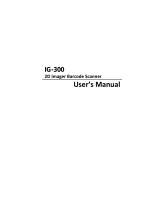1
PROGRAMMINGGUIDE
O

2
PROGRAMMINGGUIDE
RevisionHistory
Changestotheoriginalmanualarelistedbelow:
Version Date DescriptionofVersion
1.0 2020/1/15 Preliminaryrelease
1.1 2020/5/2 7 RTS/CTSnoteadded
1.2 2020/7/27 MSIidentifiercodesettingupdated

3
PROGRAMMINGGUIDE
ImportantNotice
Nowarrantyofanykindismadeinregardtothismaterial,including,butnotlimitedto,
impliedwarrantiesofmerchantabilityorfitnessforanyparticularpurpose.Wearenotliableforanyerrors
containedhereinnorforincidentalorconsequentialdamagesinconnectionwithfurnishing,performanceor
useofthismaterial.Weshallbeundernoliabilityinrespectofanydefectarisingfromfairwearandtear,
willfuldamage,negligence,abnormalworkingconditions,failuretofollowtheinstructionsandwarnings,or
misuseoralterationorrepairoftheproductswithoutwrittenapproval.Nopartofthisdocumentmaybe
reproduced,transmitted,storedinaretrievalsystem,transcribed,ortranslatedintoanyhumanorcomputer
orotherlanguageinanyformorbyanymeanselectronic,mechanical,magnetic,optical,chemical,biological,
manualorotherwise,exceptforbriefpassageswhichmaybequotedforpurposesofscholasticorliterary
review,withoutexpresswrittenconsentandauthorization.Wereservetherighttomakechangesinproduct
designwithoutreservationandwithoutnotification.Thematerialinthisguideisforinformationonlyandis
subjecttochangewithoutnotice.Alltrademarksmentionedherein,registeredorotherwise,arethe
propertiesoftheirvarious,ill,assortedowners.
GeneralHandlingPrecautions
Donotdisposethescannerinfire.
Donotputthescannerdirectlyinthesunorbyanyheatsource.
Donotuseorstorethescannerinaveryhumidplace.
Donotdropthescannerorallowittocollideviolentlywithotherobjects.
Donottakethescannerapartwithoutauthorization

4
PROGRAMMINGGUIDE
TableofContents
ImportantNotice .................................................................................................................................................... 3
GeneralHandlingPrecautions................................................................................................................ 3
SettingsandProgramming ..................................................................................................................................... 5
DefaultParameters......................................................................................................................................... 5
FactoryDefaultSet ting ........................................................................................................................... 5
UserPreferences............................................................................................................................................. 8
SystemSettings....................................................................................................................................... 8
BeepSettings.......................................................................................................................................... 8
Customer'sFactoryDefault .................................................................................................................. 10
InterfaceSwitch .................................................................................................................................... 10
AimPattern........................................................................................................................................... 11
ScanMode ............................................................................................................................................ 12
SameCodeDelayTime......................................................................................................................... 12
RS232InterfaceSettings....................................................................................................................... 13
KeyboardSettings................................................................................................................................. 17
SymbologySettings....................................................................................................................................... 20
CodabarSettings................................................................................................................................... 21
Code39/Code32Settings .................................................................................................................... 23
Code93Settings................................................................................................................................... 25
Code128/EAN128Settings .................................................................................................................. 26
ChinesePostcodeSettings.................................................................................................................... 27
MSISettings.......................................................................................................................................... 28
Code11Settings................................................................................................................................... 29
ITF2of5Settings ................................................................................................................................. 30
TelepenSettings.................................................................................................................................... 31
PharmacodeSettings............................................................................................................................ 31
UPC/EAN/JANSettings.......................................................................................................................... 32
STD2of5Settings................................................................................................................................ 38
Industrial2of5Settings....................................................................................................................... 39
Matrix2of5Settings............................................................................................................................ 40
GS1Settings.......................................................................................................................................... 41
GSSubstitutionforNMVSApplication ................................................................................................. 42
QRCodeSettings .................................................................................................................................. 43
DataMatrixSettings ............................................................................................................................. 44
PDF417Set tings.................................................................................................................................... 44
AztecSettings ....................................................................................................................................... 45
MaxicodeSet
tings ................................................................................................................................ 46
PostcodeSet
tings ................................................................................................................................. 46
CodablocFSettings .............................................................................................................................. 47
CompositeCodes.................................................................................................................................. 47
IdentifierCodeSettings ........................................................................................................................ 48
CharacterSet tings................................................................................................................................. 50
FullASCIIDataMatrixTable.................................................................................................................................. 52

5
PROGRAMMINGGUIDE
SettingsandProgramming
Scan selected barcodes in this manual to affect setup and programming of your handheld
imagingbarcodescanner.Decodingoptionsandinterfaceprotocolscanbetailoredtoaspecificapplication.
Setup parameters are stored in non-volatile memory in the scanner and are retained even when power is off.
Setup parameters change only when you reset them. You may need to hide adjacent code patches with your
hand when scanning.
DefaultParameters
Thefactorydefaultsettingtablegivesthedefaultsettingsofalltheprogrammableparameters.Thedefault
settingswillberestoredwheneverthe"Reset"programminglabelisscannedandthescannerisin
programmingmode.Defaultvaluesarehighlightedingreybackgroundinthesettings.
FactoryDefaultSetting
ScannerOperation
User Preferences
Parameter Default
Baud Rate 9600 BPS
Interface USB Keyboard
Good read beep length 50 msec
Good read beep frequency Medium
Aiming pattern Auto
Terminal character CR
Country code US
Symbologies
Symbology Default
Codabar Enable
Code 39 Enable
Code 32 Disable
Interleaved 2 of 5 Enable
Matrix 2 of 5 Disable
Standard 2 of 5 Disable

6
PROGRAMMINGGUIDE
Industrial 2 of 5 Disable
Pharmacode Disable
Code 11 Disable
Code 93 Enable
Code 128 Enable
MSI Disable
Plessey Disable
UPC-A Enable
UPC-E Enable
EAN-8 Enable
EAN-13 Enable
GS1 Databar Enable
GS1-Limited Code Enable
GS1-Expanded Code Enable
Composite CC-A Disable
Composite CC-B Disable
Composite CC-C Disable
PDF417 Enable
Micro PDF417 Disable
Aztec Disable
Maxicode Disable
Data Matrix Enable
Micro QR Enable
QR Enable
Telepen Disable
Chinese pose code Disable
PostNet, PLANET, Australia, Royal Post Disable
CODABLOC F Disable

7
PROGRAMMINGGUIDE
CodeIdentifiers
Identifiercodesetting
Zebex AIM
CODE39identifiercodesetting M
]A0
ITF2of5identifiercodesetting I
]I0
CHINESEPOSTCODEidentifiercodesetting H ]h0
UPC‐Eidentifiercodesetting E
]E0
UPC‐Aidentifiercodesetting A
]E0
EAN‐13identifiercodesetting F
]E0
EAN‐8identifiercodesetting FF
]E0
CODABARidentifiercodesetting N
]F0
CODE128identifiercodesetting K
]C0
CODE93identifiercodesetting L
]G0
MSIidentifiercodesetting P
]M0
GS1Databaridentifiercodesetting RS ]e0
GS1Databarlimitedidentifiercodesetting RL ]e0
GS1Databarexpandedidentifiercode
setting
RX ]e0
Industrial2of5Identifiercodesetting D
]S0
Code11Identifiercodesetting O
]H0
Standard2of5Identifiercodesetting S
]R0
Matrix2of5(Japanese)Identifiercode
setting
G
]J0
Telepenidentifiercodesetting T
]T2
PDF417identifiercodesetting p
]L0
QRCodeidentifiercodesetting q
]Q1
DataMatrixidentifiercodesetting d
]d1
AZTECidentifiercodesetting a
]z0
Maxicodeidentifiercodesetting m
]U0

8
PROGRAMMINGGUIDE
UserPreferences
SystemSettings
Usethefollowingcodestoset,reset,ordisplayfirmwareversion.
Reset(returntofactorydefault)
Displayfirmwareversion
BeepSettings
Usethefollowingcodestochangebeepsettings.
Mediumbeepertone
Lowbeepertone
Highbeepertone
Speakerdisable
Longsoundduration(100msec)

9
PROGRAMMINGGUIDE
Mediumsoundduration(50msec)
Shortsoundduration(20msec)
Veryshortsoundduration(5msec)
VeryLongsoundduration(200msec)
Ultralongsoundduration(500msec)
Loudvolume(50/50duty)
Mediumvolume(30/70duty)
Slightvolume(20/80duty)
Led/Beepaftertransmission.Usethisbarcodetoindicate
a"goodread"afterabarcodehasbeensuccessfully
decoded.
Led/Beepbeforetransmission,Usethisbarcodeto
indicateagoodread"aftersuccessfullytransmittingthe
barcodedatatothehost.
Power–uptoneenable
Power–uptonedisable

10
PROGRAMMINGGUIDE
Customer's FactoryDefault
Scanbarcodesbelowtosetordeletecustomer’sfactorydefault.
Returnascustomerdefault
Saveascustomerdefault
InterfaceSwitch
Your2DImagersupportsinterfacessuchasUSBHID,RS232serial,USBvirtualCOM,etc..Toswitchthe
interface,simplyselecttheappropriatecableandconfiguretheproperin terfacebyfollowinginterface
selection.
ReturnasUSBFullSpeed
ReturnasUSBHighSpeed
ReturnasUSB‐virtualCOMportdefault
ReturntoHIDUSBdefault
ReturntoRS232default
ReturnasOPOSportdefault(USBmode)
OPOSRS232mode

11
PROGRAMMINGGUIDE
USBUpdatemode
UartUpdatemode
ImageMode
AimPattern
Aimingpatternworksasanaimingsystemtoaidinbarcodereading.Usethefollowingsettingstoenableor
disablethisfunction.
IlluminationLightOff(NO_USE_ILLUM)
IlluminationLightOn(USE_ILLUM)
AimingLightOff(NO_USE_AIM)
AimingLightOn(USE_AIM)
AimingLightAlwaysonModeenable
AimingLightAlwaysonModedisable

12
PROGRAMMINGGUIDE
ScanMode
Scanabarcodesbelowtosetthescannertodifferentmodes.
Triggermode
Thescannerbecomesinactiveassoonasthedatais
transmitted.Itmustbetriggeredtobecomeactive
again.
Autoscanmode
Thescannerisstillactiveafterthedatais
transmittedbutthesuccessivetransmissionofthe
samebarcodeisnotallowedwhenthetrigger
switchispressedagain.
Presentationmode
Alsocalledautotriggermode.Thescanneris
inactivebutwillautomaticallydetectbarcodes
presentedinthescanzoneandbecomeactive.
SameCodeDelayTime
Scanabarcodebelowtoselectthedurationofthedelaytimeforscancode.
SameCodeDelaytime50msec
SameCodeDelaytime100msec
SameCodeDelaytime200msec
SameCodeDelaytime300msec
SameCodeDelaytime400msec
SameCodeDelaytime500msec

13
PROGRAMMINGGUIDE
SameCodeDelaytime600msec
SameCodeDelaytime700msec
SameCodeDelaytime800msec
SameCodeDelaytime900msec
SameCodeDelaytime1000msec
SameCodeDelaytimeInfinite
RS232InterfaceSettings
Settheimager'sbaudratetomatchthehostdevice.Otherwise,datamaynotreachthehostdeviceormay
reachitindistortedform.
BaudRate2400
BaudRate4800
BaudRate9600
BaudRate19200

14
PROGRAMMINGGUIDE
BaudRate38400
BaudRate57600
BaudRate115200
BaudRate230400
Evenparity
Oddparity
Noneparity
1stopbit
2stopbit
7databit
8databit
ACK/NAK

15
PROGRAMMINGGUIDE
Xon/Xoff
RTS/CTS(thisfunctionisnotsupportedbyZ‐5132)
Nonehandshaking
EnableBEEPERON<BEL>CHARACTER
IgnoreBEEPON<BEL>CHARACTER
ACK/NAKresponsetime300ms
ACK/NAKresponsetime2s
ACK/NAKresponsetime500ms
ACK/NAKresponsetime3s
ACK/NAKresponsetime1s
ACK/NAKresponsetime5s
ACK/NAKresponsetimeinfinity

16
PROGRAMMINGGUIDE
Messageterminator—none
messageterminator—CR/LF
messageterminator—CR
messageterminator—LF
messageterminator—Htab
messageterminator—STX/ETX
messageterminator—EOT

17
PROGRAMMINGGUIDE
KeyboardSettings
Tochangeanyoption,scantheappropriatebarcode(s)provided.
Keyboardlanguagesupport‐‐‐USA
Keyboardlanguagesupport‐‐‐UKsendscancode
Keyboardlanguagesupport‐‐‐GERMANY
Keyboardlanguagesupport‐‐‐FRENCHsendscancode
Keyboardlanguagesupport‐‐‐SPANISHsendscancode
Keyboardlanguagesupport‐‐‐ITALIANsendscancode
Keyboardlanguagesupport‐‐‐Switzerland
Keyboardlanguagesupport‐‐‐Swe densendscancode
Keyboardlanguagesupport‐‐‐Belgiumsendscancode
Keyboardlanguagesupport‐‐‐Portugalsendscancode
Keyboardlanguagesupport‐‐‐Turkishsendscancode

18
PROGRAMMINGGUIDE
Keyboardlanguagesupport‐‐‐Hungary
Keyboardlanguagesupport‐‐‐Japanese
Keyboardlanguagesupport‐‐‐iMac‐French
Capitallockon
Capitallockoff
Functionkeyemulationenable
Functionkeyemulationdisable
Sendnumberasnormaldata
Sendnumberaskeypaddata
Alphabetfollowaskeyboard
RS‐232alsoavailable
Alphabetalwaysuppercase
RS‐232alsoavailable
Alphabetalwayslowercase
RS‐232alsoavailable

19
PROGRAMMINGGUIDE
Capslockoverrideenable
Capslockoverridedisable
EnableAltmode.
Pleaseseethetablebelowonhoweachsettingaffectsthecaseofthedata.
HostCapitallockoff HostCapitallockon
Alphabetfollowaskeyboard ABCabc abcABC
Alphabetalwaysuppercase ABCABC ABCABC
AlphabetalwaysLowercase abcabc abcabc
CapsLockOverrideEnable ABCabc ABCabc
CapsLockOverrideDisable ABCabc abcABC

20
PROGRAMMINGGUIDE
SymbologySettings
Thissectionprovidestheprogrammingbarcodesforenablinganddisablingsymbologyfunctions.Ifthedefaultvaluessuit
requirements,programmingisnotnecessary.
Example:Feltinglength4to10characters
Codabarminimumlengthsetting
FullASCII‐‐‐4
SET
Codabarmaximumlengthsetting
FullASCII‐‐‐1
FullASCII‐‐‐0
SET
Page is loading ...
Page is loading ...
Page is loading ...
Page is loading ...
Page is loading ...
Page is loading ...
Page is loading ...
Page is loading ...
Page is loading ...
Page is loading ...
Page is loading ...
Page is loading ...
Page is loading ...
Page is loading ...
Page is loading ...
Page is loading ...
Page is loading ...
Page is loading ...
Page is loading ...
Page is loading ...
Page is loading ...
Page is loading ...
Page is loading ...
Page is loading ...
Page is loading ...
Page is loading ...
Page is loading ...
Page is loading ...
Page is loading ...
Page is loading ...
Page is loading ...
Page is loading ...
Page is loading ...
Page is loading ...
Page is loading ...
Page is loading ...
Page is loading ...
Page is loading ...
Page is loading ...
Page is loading ...
Page is loading ...
Page is loading ...
/