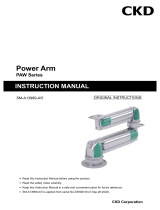5
For Your Safety and that of Your Patients
For Your Safety and that of Your
Patients
Strictly follow these Instructions for Use
Maintenance
Accessories
Not for use in areas of explosion hazard
Safe connection with other electrical equipment
WARNING
Any use of the medical device requires full
understanding and strict observation of all portions of
these Instructions for Use. The medical device is only to
be used for the purpose specified under "Intended Use"
on page 8 and in conjunction with appropriate patient
monitoring. Observe all WARNING and CAUTION
statements throughout these Instructions for Use and all
statements on medical device labels. Failure to observe
these safety information statements constitutes a use of
the product that is inconsistent with its intended use.
WARNING
The device must be inspected and serviced regularly by
trained service personnel. Repair of the device may also
only be carried out by trained service personnel.
Dräger recommends that a service contract be obtained
with DrägerService and that all repairs also be carried
out by DrägerService. Dräger recommends that only
authentic Dräger repair parts be used for maintenance.
Otherwise, the correct functioning of the device may be
compromised.
Observe chapter "Maintenance Intervals".
WARNING
Only the accessories indicated on the Order List have
been tested and approved to be used with the device.
Accordingly, it is strongly recommended that only these
accessories be used in conjunction with the specific
device. Otherwise, the correct functioning of the device
may be compromised.
WARNING
The device is neither approved nor certified for use in
areas of explosion hazard.
WARNING
Risk of patient injury
Electrical connections to equipment not listed in these
Instructions for Use should only be made following
consultation with the respective manufacturers.
Networking
Device combinations approved by Dräger (see Instructions for
Use of the individual devices or units) meet the requirements of
the following standards:
– IEC 60601-1 (EN 60601-1)
Medical electrical equipment
Part 1: General requirements for safety
– IEC 60601-1-1 (EN 60601-1-1)
Medical electrical equipment
Part 1-1: General requirements for safety
Collateral standard: Safety requirements for medical
electrical systems
– IEC 60601-1-2 (EN 60601-1-2)
Medical electrical equipment
Part 1-2: General requirements for safety
Collateral standard: Electromagnetic compatibility;
Requirements and tests
– IEC 60601-1-4 (EN 60601-1-4)
Medical electrical equipment
Part 1-4: General requirements for safety
Collateral standard: Programmable electrical medical
systems
If Dräger devices or units are connected to other Dräger
devices or third-party devices and the resulting combination is
not approved by Dräger, the owner must ensure that the
resulting system meets the requirements of the above-
mentioned standards.
Strictly observe Assembly Instructions and Instructions for Use
for each networked device.
Patient safety
The design of the medical device, the accompanying docu-
mentation, and the labelling on the medical device are based
on the assumption that the purchase and the use of the
medical device are restricted to trained professionals, and that
certain inherent characteristics of the medical device are
known to the trained operator. Instructions, WARNING and
CAUTION statements are therefore largely limited to the
specifics of the Dräger device.
These Instructions for Use exclude references to various
hazards which are obvious to medical professionals, to the
consequences of medical device misuse, and to potentially
adverse effects in patients with different underlying diseases.
Medical device modification or misuse can be dangerous.