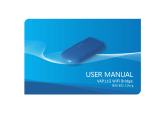2: Networking Basics
Security
P1035089-003 Wireless Reference Manual 5
2.3 Security
As with other networks, security for wireless networks focuses on access control and privacy.
Traditional wireless network security includes the use of Service Set Identifiers (SSIDs), open
or shared-key authentication and static Wired Equivalent Privacy (WEP) keys or WiFi
protected access (WPA or WPA2).
It is highly recommended that you implement a wireless security scheme (preferably WPA2)
prior to setup. While the printer can connect to an open AP, running an open wireless AP may
allow anyone within range of the AP full access to all devices connected to the AP with
potentially damaging results. While WEP security is still in use today, WEP security has been
broken for many years. There are tools available on the Internet that will allow anyone with
even basic networking knowledge to break the WEP security and derive the WEP key within 3
minutes, giving them full access to devices on your network. The best security is obtained by
using WPA2 security with CCMP/AES encryption.
Authentication and encryption are two different mechanisms to network security.
Authentication verifies the identity of a user or device before granting access to the network,
making it more difficult for unauthorized users to access network resources. Encryption
encodes the data being sent across the network, making the data unintelligible to unauthorized
users. Both of these mechanisms are on wireless networks.
2.4 Authentication
The Printer supports Open System authentication. A network with Open System
authentication does not screen network users based on their identities and usually involves
supplying the correct SSID. Such a network might use Wired Equivalent Privacy (WEP)
encryption to provide a first level of security, or WiFi protected access (WPA/WPA2) to
provide security by encrypting data sent over radio waves from one wireless device to another
wireless device. The printer allows for WEP, WPA or WPA2.
2.5 Network name (SSID)
Wireless devices are configured with the name of the network to which they will connect. The
network name is also called the SSID and identifies the ESS (Extended Service Set) that is
normally associated with larger infrastructure networks. The SSID should not be considered a
security feature because it can be easily identified. However, as a network administration or
management feature, it does provide basic network access control.
It is common practice to setup access points such that the SSID is not broadcast (i.e., hidden
or
invisible). The printer can connect to invisible access points, although the user must know
the
SSID name and correctly enter it into the printer. There is a belief that hiding the SSID
adds extra security to the network. This is, in fact, false as a device connecting to a network
must send the SSID in the clear and the SSID can be easily obtained from the association
management frame. Hiding the SSID makes it more error prone to connect to a network.