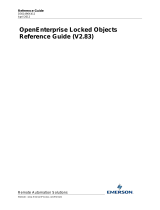Page is loading ...

Reference Guide
D301486X412
April 2012
Remote Automation Solutions
Website: www.EmersonProcess.com/Remote
OpenEnterprise Database Upgrade
Wizard Reference Guide (V2.83)

Reference Guide
D301486X412
April 2012
Database Upgrade Wizard
- i -
Contents
1 Database Upgrade Wizard ......................................................................................................1
1.1 Starting the Database Upgrade Wizard..............................................................................1
1.1.1 Starting from the Command Line..................................................................................1
1.1.2 Starting the DUW Manually..........................................................................................4
1.2 Welcome Page....................................................................................................................4
1.2.1 Back Button ..................................................................................................................5
1.2.2 Next Button...................................................................................................................5
1.2.3 Cancel Button...............................................................................................................5
1.2.4 Help Button...................................................................................................................5
1.3 Backup Existing Database..................................................................................................5
1.3.1 Back-up existing database and methods .....................................................................6
1.3.2 Back-up Folder .............................................................................................................6
1.3.3 Back-up Folder Browse Button.....................................................................................6
1.3.4 Back Button ..................................................................................................................6
1.3.5 Next Button...................................................................................................................6
1.3.6 Cancel Button...............................................................................................................7
1.3.7 Help Button...................................................................................................................7
1.4 Database Information..........................................................................................................7
1.4.1 Version..........................................................................................................................8
1.4.2 Folder............................................................................................................................8
1.4.3 Load File.......................................................................................................................8
1.4.4 Configuration File .........................................................................................................9
1.4.5 CL Folder......................................................................................................................9
1.4.6 Use the same folder .....................................................................................................9
1.4.7 Context .......................................................................................................................10
1.4.8 Save Settings..............................................................................................................10
1.4.9 Back Button ................................................................................................................10
1.4.10 Next Button..............................................................................................................10
1.4.11 Cancel Button..........................................................................................................10
1.4.12 Help Button..............................................................................................................10
1.5 Security Credentials..........................................................................................................10
1.5.1 Password Obtained from Server Security..................................................................11
1.5.2 Password and Confirm Password ..............................................................................11
1.5.3 Back Button ................................................................................................................11
1.5.4 Next Button.................................................................................................................11
1.5.5 Cancel Button.............................................................................................................11
1.5.6 Help Button.................................................................................................................12
1.6 Database Upgrade............................................................................................................12
1.6.1 Action Pane ................................................................................................................13
1.6.2 Progress Bar...............................................................................................................13
1.6.3 Current Action.............................................................................................................13
1.6.4 Start Upgrade Button..................................................................................................13
1.6.5 Cancel Button.............................................................................................................13
1.6.6 Help Button.................................................................................................................13
2 Index .......................................................................................................................................14

Reference Guide
D301486X412
April 2012
Database Upgrade Wizard
- 1 -
1 Database Upgrade Wizard
A new release of OpenEnterpriseObjectServer may contain database schema changes. The
Database Upgrade Wizard (DUW) assists in the process of upgrading an existing database to the
current version.
1.1 Starting the Database Upgrade Wizard
The DUW may be started from the command line or may be manually started. When upgrading, it will
typically be started automatically, using the command line parameters.
1.1.1 Starting from the Command Line
When upgrading a product, the DUW will run automatically using the command line. It may be run in
one of three modes:-
1. Silent
In silent mode, the running of the wizard will be automatic and completely silent – you will not
see any dialogs or Message Boxes, and, therefore, no user interaction will be required.
2. Quiet

Reference Guide
D301486X412
April 2012
Database Upgrade Wizard
- 2 -
Quiet mode will operate in the same way as silent mode, but the last page of the wizard will be
displayed and the upgrade will be started automatically (so you will see the upgrade process),
as shown in this screen shot:
If the upgrade completes with errors, a Message Box will appear to alert you of that fact. You
will need to close this Message Box and the wizard to continue.

Reference Guide
D301486X412
April 2012
Database Upgrade Wizard
- 3 -
3. Quiet with Automatic Exit on Success
It is possible to configure Quiet mode to close the wizard automatically when the upgrade
completes with no errors. If this isn’t configured, the following Message Box will be displayed
and the user will be responsible to close the Message Box and the wizard:

Reference Guide
D301486X412
April 2012
Database Upgrade Wizard
- 4 -
1.1.2 Starting the DUW Manually
If you have just upgraded OpenEnterpriseObjectServer, you shouldn't need to upgrade manually, but
if for any reason you do need to upgrade your database manually, select Start>Run, then type
'DatabaseUpgrade' into the 'Open' text field on the 'Run' dialog, then press the [Enter] key.
Before manually initiating the Database Upgrade process, it is necessary to stop the current
OpenEnterpriseObjectServer session, if it is running.
1.2 Welcome Page
The Welcome page describes the purpose of the Database Upgrade Wizard.

Reference Guide
D301486X412
April 2012
Database Upgrade Wizard
- 5 -
1.2.1 Back Button
If this button is enabled, you can go back to a previous page and edit your configuration by selecting
it.
1.2.2 Next Button
When you are satisfied with the configuration on the current page, select the [Next>] button to move
on to the next page of the Wizard.
1.2.3 Cancel Button
Selecting the [Cancel] Button (when available) will close the Database Upgrade Wizard, and abort the
Database Upgrade process.
1.2.4 Help Button
Selection of the [Help] button will open this context sensitive help page.
1.3 Backup Existing Database
This page enables you to specify a backup directory for the current database files before the upgrade
takes place. It is strongly recommended that you do this before proceeding.

Reference Guide
D301486X412
April 2012
Database Upgrade Wizard
- 6 -
1.3.1 Back-up existing database and methods
It is recommended that you make a back-up of your current database before upgrading. However, you
can skip this step by un-checking this box.
1.3.2 Back-up Folder
The full path to a back-up folder must be entered here before proceeding if the 'Back-up existing
database and methods' check box is ticked. A valid folder name can be typed in or can be located by
means of the Browse button.
1.3.3 Back-up Folder Browse Button
Click on this button to open the 'Browse for Folder' dialog. Use the scroll bar to select another
directory for back-up purposes. A new folder can be created within the currently selected path by
selecting the [Make New Folder] button.
1.3.4 Back Button
If this button is enabled, you can go back to a previous page and edit your configuration by selecting
it.
1.3.5 Next Button
When you are satisfied with the configuration on the current page, select the [Next>] button to move
on to the next page of the Wizard.

Reference Guide
D301486X412
April 2012
Database Upgrade Wizard
- 7 -
1.3.6 Cancel Button
Selecting the [Cancel] Button (when available) will close the Database Upgrade Wizard, and abort the
Database Upgrade process.
1.3.7 Help Button
Selection of the [Help] button will open this context sensitive help page.
1.4 Database Information
This page prompts for the previous OpenEnterprise version number and for the location of key
database files.

Reference Guide
D301486X412
April 2012
Database Upgrade Wizard
- 8 -
1.4.1 Version
When running the DUW manually, select the OpenEnterprise version that you are upgrading from.
The list of previous versions is populated from the contents of DBUpgrade.xml file that is installed in
the <install_folder>\bin..
1.4.2 Folder
Type the name of the directory in which the database files reside or click the browse button to the
right of this field to browse to the directory.
The value for the 'Folder' text box can currently be specified in the Settings file at
OpenEnterprise\Tasks\DatabaseUpgrade.
It is also possible to specify this value using a command line parameter as well, as shown below:
User Interface Name Settings File Variable Command Line Parameter
Folder SavedFolder /f=[data folder]
1.4.3 Load File
Enter the absolute filename of your database load file (typically 'realtime.dat').

Reference Guide
D301486X412
April 2012
Database Upgrade Wizard
- 9 -
If the 'Use the same folder for all database information?' box is checked, this field will be disabled. If
the load file for the database is in another directory to the SQL scripts and CL files, un-check the 'Use
the same folder...' box and this field will become enabled. You can type the correct directory in or
search for it using the browse button to the right of the field.
The value for the 'Load File' text box can currently be specified in the Settings file at
OpenEnterprise\Tasks\DatabaseUpgrade.
It is also possible to specify this value using a command line parameter as well, as shown below:
User Interface Name Settings File Variable Command Line Parameter
Load File SavedLoadFile /l=[loadfile name]
1.4.4 Configuration File
Enter the absolute filename of your database configuration file (typically 'poly.cfg').
If the 'Use the same folder for all database information?' box is checked, this field will be disabled. If
the configuration file for the database is in another directory to the SQL scripts and CL files, un-check
the 'Use the same folder...' box and this field will become enabled. You can type the correct directory
in or search for it using the browse button to the right of the field.
The value for the 'Configuration' text box can currently be specified in the Settings file at
OpenEnterprise\Tasks\DatabaseUpgrade.
It is also possible to specify this value using a command line parameter as well, as shown below:
User Interface Name Settings File Variable Command Line Parameter
Poly.cfg SavedPolyCfg /c=[database config file]
1.4.5 CL Folder
Enter the absolute folder where your database CL files reside.
If the 'Use the same folder for all database information?' box is checked, this field will be disabled. If
the CL files for the database are in another directory to the SQL scripts, un-check the 'Use the same
folder...' box and this field will become enabled. You can type the correct directory in or search for it
using the browse button to the right of the field.
The value for the 'CL Folder' text box can currently be specified in the Settings file at
OpenEnterprise\Tasks\DatabaseUpgrade.
It is also possible to specify this value using a command line parameter as well, as shown below:
User Interface Name Settings File Variable Command Line Parameter
CL Folder SavedClFolder /m=[CL folder]
1.4.6 Use the same folder
Check this box when your database loadfile, configuration file and CL files reside in the same folder.

Reference Guide
D301486X412
April 2012
Database Upgrade Wizard
- 10 -
If the 'Use the same folder for all database information?' box is checked, the 'Load File', 'Configuration
File' and 'CL Folder' fields will be disabled. If the load file, Configuration file or CL files for the
database are in a different directory to the Data directory, or from each other, un-check the 'Use the
same folder...' box and these fields will become enabled. You can type the correct directory in or
search for it using the browse button to the right of the field.
1.4.7 Context
Type in here the name of the section within the database configuration file (the poly.cfg by default)
which defines the resources to be used by the OpenEnterprise Database. The database section of
this configuration file has the default heading of 'db'.
The value for the 'Folder' text box can currently be specified in the Settings file at
OpenEnterprise\Tasks\DatabaseUpgrade.
It is also possible to specify this value using a command line parameter as well, as shown below:
User Interface Name Settings File Variable Command Line Parameter
Context SavedContext /x=[database context]
1.4.8 Save Settings
If this box is checked, the configuration set by the user during this upgrade process will be saved for
future upgrades.
1.4.9 Back Button
If this button is enabled, you can go back to a previous page and edit your configuration by selecting
it.
1.4.10 Next Button
When you are satisfied with the configuration on the current page, select the [Next>] button to move
on to the next page of the Wizard.
1.4.11 Cancel Button
Selecting the [Cancel] Button (when available) will close the Database Upgrade Wizard, and abort the
Database Upgrade process.
1.4.12 Help Button
Selection of the [Help] button will open this context sensitive help page.
1.5 Security Credentials
The Security Credentials page will prompt the user for the SYSTEM user password. The SYSTEM
user's password is required in order to perform the database upgrade.

Reference Guide
D301486X412
April 2012
Database Upgrade Wizard
- 11 -
1.5.1 Password Obtained from Server Security
The Database Upgrade wizard will attempt to obtain the SYSTEM user's password from Server
Security. If successful , this message is displayed on the wizard dialog.
1.5.2 Password and Confirm Password
If the Database Upgrade Wizard has been able to obtain the SYSTEM user's password from Server
Security, you can leave these items as they are. Otherwise, enter and confirm the password for the
SYSTEM user. The two passwords will be checked for being identical when the [Next>] button is
selected.
1.5.3 Back Button
If this button is enabled, you can go back to a previous page and edit your configuration by selecting
it.
1.5.4 Next Button
When you are satisfied with the configuration on the current page, select the [Next>] button to move
on to the next page of the Wizard.
1.5.5 Cancel Button
Selecting the [Cancel] Button (when available) will close the Database Upgrade Wizard, and abort the
Database Upgrade process.

Reference Guide
D301486X412
April 2012
Database Upgrade Wizard
- 12 -
1.5.6 Help Button
Selection of the [Help] button will open this context sensitive help page.
1.6 Database Upgrade
The final page will perform the database upgrade. If any errors are detected, a message box will
inform the user and ask if the log file should be displayed. On a successful upgrade, a message box
will be displayed indicating that the server can now be restarted.
The upgraded database files will be placed in the location(s) specified on the Database Information
page. Note that If the upgrade is cancelled before it completes, the database will be in an unknown
state, so it must be restored from the backup database directory before any subsequent upgrade
attempts. A log file of all upgrade actions named databaseUpgrade_<date>.txt) will be found in the
default output directory specified by the Settings Editor in the OpenEnterprise\Directories\Output
value.

Reference Guide
D301486X412
April 2012
Database Upgrade Wizard
- 13 -
1.6.1 Action Pane
Details of the Database Upgrade actions will be displayed here, together with a status report as each
action is completed.
1.6.2 Progress Bar
The progress of the upgrade is displayed here to provide feedback to the user.
1.6.3 Current Action
As each action of the upgrade process is undertaken, it will be displayed in this non-editable field.
1.6.4 Start Upgrade Button
Select this button to begin the upgrade. Initially, the button is enabled. Once selected, the process
begins and this button is disabled until the upgrade is completed.
1.6.5 Cancel Button
Selecting the [Cancel] Button (when available) will close the Database Upgrade Wizard, and abort the
Database Upgrade process.
1.6.6 Help Button
Selection of the [Help] button will open this context sensitive help page.

Reference Guide
D301486X412
April 2012
Database Upgrade Wizard
- 14 -
2 Index
1
A
Action Pane...................................................... 15
B
Back Button........................................ 7, 9, 12, 13
Back-up.............................................................. 8
Back-up existing database................................. 8
Backup Existing Database................................. 8
Back-up Folder................................................... 8
Back-up Folder Browse Button .......................... 8
C
Cancel Button............................... 7, 9, 12, 13, 15
CL Folder.......................................................... 11
Configuration File............................................. 11
Confirm Password............................................ 13
Context............................................................. 12
Current Action.................................................. 15
D
Database.............................................. 4, 8, 9, 14
Database Information......................................... 9
Database Upgrade....................................... 4, 14
Database Upgrade Wizard................................. 4
Starting ........................................................... 4
Database Upgrade Wizard Overview................. 4
F
Folder............................................................... 10
H
Help Button ..................................8, 9, 12, 13, 15
L
Load File...........................................................10
M
Methods..............................................................8
N
Next Button.........................................7, 9, 12, 13
P
Password..........................................................13
Password Obtained...........................................13
Progress Bar.....................................................15
S
Same folder.......................................................11
Use................................................................11
Save Settings....................................................12
Security Credentials..........................................12
Server Security .................................................13
Start Upgrade Button........................................15
Starting................................................................4
Database Upgrade Wizard..............................4
U
Use....................................................................11
same folder....................................................11
V
Version..............................................................10
W
Welcome Page....................................................7

Reference Guide
D301486X412
April 2012
Emerson Process Management
Remote Automation Solutions
1100 Buckingham St
Watertown, CT 06795
T 1 (860) 945 2200
F 1 (860) 945 2278
www.EmersonProcess.com/Remote
Emerson Process Management
Remote Automation Solutions
Blackpole Road
Worcester, WR3 8YB
T 44 (0) 1905 856848
F 44 (0) 1905 856930
www.EmersonProcess.com/Remote
© 2001-2012 Remote Automation Solutions, division of Emerson Process Management. All rights
reserved.
DISCLAIMER
Bristol, Inc., Bristol Babcock Ltd, Bristol Canada, BBI SA de CV and the Flow Computer Division , are wholly owned subsidiaries of Emerson Electric Co. doing business
as Remote Automation Solutions (“RAS”), a division of Emerson Process Management. ROC, FloBoss, ROCLINK, Bristol, Bristol Babcock, ControlWave, TeleFlow and
Helicoid are trademarks of RAS. AMS, PlantWeb and the PlantWeb logo are marks of Emerson Electric Co. The Emerson logo is a trademark and service mark of the
Emerson Electric Co. All other marks are property of their respective owners.
The contents of this publication are presented for informational purposes only. While every effort has been made to ensure informational accuracy, they are not to be
construed as warranties or guarantees, express or implied, regarding the products or services described herein or their use or applicability. RAS reserves the right to
modify or improve the designs or specifications of such products at any time without notice. All sales are governed by RAS’ terms and conditions which are available upon
request. RAS does not assume responsibility for the selection, use or maintenance of any product. Responsibility for proper selection, use and maintenance of any RAS
product remains solely with the purchaser and end-user.
Engineered and supported by:
Remote Automation Solutions,
Blackpole Road, Worcester, WR3 8YB, UK
Registered office: Meridian East, Leicester, LE19 1UX
Registered in England and Wales, Registration No. 00671801
VAT Reg No. GB 705 353 652
/