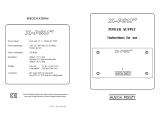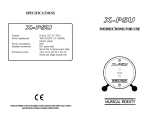Page is loading ...

Issue D - August 2009 - ETH_APC_USM
DIGITAL TECHNOLOGIES FOR A BETTER WORLD
www.eurotech.com
USER MANUAL
APC INDUSTRIAL PC-P4
PENTIUM 4 INDUSTRIAL BOARD

APC INDUSTRIAL PC-P4 user manual
DISCLAIMER
The information in this document is subject to change without notice and should not be construed as a commitment
by any Eurotech company. While reasonable precautions have been taken, Eurotech assumes no responsibility for
any error that may appear in this document.
WARRANTY
This product is supplied with a 3 year limited warranty. The product warranty covers failure of any Eurotech
manufactured product caused by manufacturing defects. The warranty on all third party manufactured products
utilised by Eurotech is limited to 1 year. Eurotech will make all reasonable effort to repair the product or replace it
with an identical variant. Eurotech reserves the right to replace the returned product with an alternative variant or
an equivalent fit, form and functional product. Delivery charges will apply to all returned products. Please check
www.eurotech.com
for information about Product Return Forms.
TRADEMARKS
Eurotech® is a registered trademark of Eurotech, Inc. Catalyst™ is a trademark of Eurotech, Inc. All other product
or service names are property of their respective owners.
Windows NT, Windows 2000 and Windows XP are registered trademarks of the Microsoft Corporation.
Intel
®
, Pentium
®
and Celeron
®
are registered trademarks of the Intel Corporation.
CompactFlash is the registered trademark of SanDisk Corp.
All other trademarks recognised.
REVISION HISTORY
Issue no.
Date Comments
A
26
th
May 2003 First full release of manual.
B
5
th
March 2004 Includes UL approval information, PSU, FPMIB and CPU updates.
C
7
th
August 2008 Minor changes, updated layout.
D
27
th
August 2009 Minor updates and new branding.
© 2009 Eurotech. All rights reserved.
For contact details, see page 43
.

Contents
Issue D
3
CONTENTS
Introduction.....................................................................................................................................4
Handling your board safely.................................................................................................4
APC-INDUSTRIAL PC-P4 ‘at a glance’..............................................................................5
Features of the APC-INDUSTRIAL PC-P4 .........................................................................6
Variants ..............................................................................................................................8
Standard system elements .................................................................................................8
About this manual ...........................................................................................................................9
Related documents ............................................................................................................9
Conventions .......................................................................................................................9
Options .........................................................................................................................................10
Backplane options............................................................................................................10
PSU options .....................................................................................................................10
CPU options .....................................................................................................................10
Other options....................................................................................................................10
MicroPCI expansion modules...........................................................................................10
System description ....................................................................................................................... 11
System specification (including enclosure)....................................................................... 11
EMC .................................................................................................................................13
Safety...............................................................................................................................13
IB820 series processor board description.....................................................................................14
Specification.....................................................................................................................14
Integrated VGA specification............................................................................................16
Getting started ..............................................................................................................................18
Starting up the PC ............................................................................................................19
Using the APC-INDUSTRIAL PC-P4.............................................................................................20
Moving or servicing.......................................................................................................................21
How to get inside..............................................................................................................21
Lithium cell....................................................................................................................................28
CMOS battery backup......................................................................................................28
Changing lithium batteries................................................................................................29
Appendix A – Warranty .................................................................................................................30
Repair...............................................................................................................................30
Appendix B – EU Declaration of Conformity .................................................................................31
Appendix C – Special instructions.................................................................................................33
Removal and fitting of the drive bay .................................................................................33
Optional slide rail – removal and fitting ............................................................................37
Rack-mount installation guide ..........................................................................................38
Appendix D – Layout and wiring diagram .....................................................................................39
Appendix E – Reference information ............................................................................................40
Appendix F – Acronyms and abbreviations...................................................................................41
Eurotech Group Worldwide Presence...........................................................................................43

APC INDUSTRIAL PC-P4 user manual
Issue D
4
Introduction
The APC-INDUSTRIAL PC-P4 is a Pentium 4-based 19" CE-compliant industrial PC,
fitted with a 14-slot passive backplane to house different computer board configurations.
It is seam-welded, EMI/RFI shielded and finished in passivated, zinc-plated steel.
Handling your board safely
Anti-static handling
The boards associated with this product contain CMOS devices, which could be
damaged in the event of static electricity being discharged through them. A few simple
precautions are recommended to help reduce static.
It is vitally important to always wear an earthed wrist strap when handling the boards and
to unpack and install the boards in an anti-static working area.
Always hold the boards by their edges, being careful not to touch the devices or the gold
contacts.
If you do have to handle the devices, be careful not to touch the device pins.
Packaging
Please ensure that should a system need to be returned to Eurotech, it is adequately
packed, preferably in the original packing material. Damage caused in transit may
invalidate a warranty claim.

Introduction
Issue D
5
APC-INDUSTRIAL PC-P4 ‘at a glance’
19" x 4U x 250mm Seam Welded 450W PFC switched
Enclosure with RFI gaskets. mode PSU.
Filtered twin Hinged fan Lockable hinged
cooling fans. access door. drive access door.
Removable drive
bay and drives,
fitted onto anti-
vibration mountings.
Removable
mounting angles
and handles for
rack mount
installation.
Intel-based IB820
series industrial grade
CPU card with on-board
VGA, LAN and audio.
Supports up to 3.06GHz
Pentium 4 CPU and up
to 2GHz DDR SDRAM.
Adjustable anti-vibration
retaining bar and pads.
14 slot PICMG back
plane with 8 x ISA, 4 x
PCI and 2 x slots.
Extra board retaining
pads and guides.

APC INDUSTRIAL PC-P4 user manual
Issue D
6
Features of the APC-INDUSTRIAL PC-P4
The APC-INDUSTRIAL PC-P4 includes the features listed below.
Processor board features
2.8GHz (minimum) CPU fitted as standard.
1.3GHz – 3.06GHz Pentium 4 and Celeron (SKT478 up to 2.0GHz CPUs supported).
Pentium 4 processor board with on-board VGA graphics, 10/100 base-T LAN, USB
and audio.
Monitoring system for CPU temperature and voltage status, with BIOS alert.
MicroPCI socket for add-on cards.
USB
Supports up to six USB ports (two fitted as standard).
Flash
Supports 2MB-288MB M-Systems DiskOnChip Flash disk.
System memory
256MB (minimum) DDR SDRAM fitted as standard.
Up to 2.0GB DDR SDRAM supported.
Drives
80GB (minimum), EIDE, ATA 100 hard drive fitted as standard.
Can accommodate a floppy drive, CDRW/DVD-ROM, two internal 3.5" hard drives
and a 5.25" bay.
Slots
Ten PC (ISA) bus slots (two slots are also PCI), plus four PCI-only slots (other
options available). PCI version 2.2 and earlier supported (i.e. 3.0V and 5.0V).
Access
Access to the backplane and boards is via the removable top cover.
X52 speed CDRW/DVD-ROM (minimum), floppy and hard drives fit in a shock-
mounted, easily removable drive carrier.
All drives are accessed via a hinged and lockable door.
Power supply
High-reliability CE- and UL-compliant PSU.
UPS and
1
hot-swappable, dual redundant N+1 options available.
1
Dual redundant N+1 is a dual PSU sharing the power load. If one PSU fails, the second PSU automatically takes
over the whole load and the faulty PSU can be replaced without powering down the system.

Introduction
Issue D
7
Cables
All internal cables supplied.
System enclosure size
482.6mm (19") wide.
176.6mm (4U) high.
450mm (17.72") deep, excluding the handles and front panel, which are 44mm
(1.73") deep.
Temperature
+5˚C to +45˚C (41˚F to 113˚F) ambient operating temperature.
–20˚C to +60˚C (-4˚F to 140˚F) nominal storage temperature.
Cooling fans with dust filters, accessed by fan filter door.
RFI gaskets plus front panel-mounted ventilation slots.
Weight
Standard unit weighs approximately 18kg.
Transportation
Optional transit screws, fitted at customer’s request.
Compliance
Fully CE, EMC and safety compliant. For details see Error! Reference source not
found., page Error! Bookmark not defined..

APC INDUSTRIAL PC-P4 user manual
Issue D
8
Variants
The standard APC-INDUSTRIAL PC-P4 is available in the following system
configurations:
DOS System (APC-IPC-P4: DOS):
- Intel Pentium 4.
- 2.8GHz processor (minimum).
- MSDOS 6.22.
- 256MB PC2100 DDR Memory (minimum).
- CDRW/DVD-ROM drive.
Windows 2000 System (APC-IPC-P4: 2000):
- Intel Pentium 4.
- 2.8GHz processor (minimum).
- Windows 2000 Professional.
- 256MB PC2100 DDR Memory (minimum).
- CDRW/DVD-ROM drive.
Windows XP System (APC-IPC-P4: XP):
- Intel Pentium 4.
- 2.8GHz processor (minimum).
- Windows XP Professional.
- 256MB PC2100 DDR Memory (minimum).
- CDRW/DVD-ROM drive.
Standard system elements
All standard APC-INDUSTRIAL PC-P4 systems include the following:
Fitted industrial-standard SBC with 2.8GHz (minimum) Intel Pentium 4 CPU.
256MB (minimum) memory.
On-board LAN (10/100 base-T).
Audio.
VGA.
COM 1 and 2.
Parallel port.
Two USB ports. (USB 1.1 and 2.0 compliant).
Fitted 3.5" 1.44MB (minimum size) floppy disk drive.
Fitted ultra ATA, EIDE 3.5", 80GB or larger hard disk drive.
Fitted 14 slot PICMG passive backplane with eight ISA, four PCI slots and two
PCI/ISA.
Fitted CDRW with minimum 52x write, 24x rewrite, 52x read, or DVD-ROM with 16x
DVD read speeds.
Fitted fully EMC and safety compliant switch-mode ATX PSU 450W (minimum).

About this manual
Issue D
9
About this manual
This manual describes the operation and use of the APC-INDUSTRIAL PC-P4. It is
designed to be a reference and user manual and includes information about all aspects
of the board.
Related documents
You should have been supplied with the following technical manuals:
Pentium 4 Performance, Processor Board technical manual on CD-ROM.
CDRW/DVD-ROM drive manual.
O/S manual.
APC-INDUSTRIAL PC-P4 technical manual on CD-ROM, or hard copy (optional).
Conventions
Symbols
The following symbols are used in this guide:
Symbol Explanation
Note - information that requires your attention.
Tip - a handy hint that may provide a useful alternative or
save time.
Caution – proceeding with a course of action may
damage your equipment or result in loss of data.

APC INDUSTRIAL PC-P4 user manual
Issue D
10
Options
The following options are those most commonly requested. If you have any other
requirements, please contact the Eurotech Sales Team (
see page 43).
Backplane options
PBP-13D4: Dual systems backplane.
PBP-14A7: 7 ISA and 7 PCI slots.
PBP-14AC: 2 ISA and 12 PCI slots.
PBP-13R4: 14 Slot PCI/ISA reversed.
PBP-14I: 14 ISA slots.
PSU options
Uninterruptible Power Supply (UPS) with 2.2Ah battery.
48V DC I/P (for telecommunications. applications).
Hot-swappable, dual redundant N+1 available.
CPU options
Intel Pentium 4 SKT478 CPU options 1.3GHz - 3.06GHz supported.
Intel Celeron SKT478 CPU options up to 2.0GHz supported.
Other options
Supports up to 2.0GB DDR SDRAM.
1.0 GB LAN option.
Optional LVDS/TMDS/dual CRT interface.
MicroPCI expansion modules
The following expansion modules are available to support additional LAN, LCD panels
and SCSI control:
IBL39: Second LAN.
IBD21: 4MB VGA supports LVDS LCD panel, single-channel 24-bits.
IBD60: Ultra 2 SCSI controller.

System description
Issue D
11
System description
System specification (including enclosure)
Dimensions
482.6mm (19") wide.
176.6mm (4U) high.
450mm (17.72") deep.
Electrical
The following table summarises the electrical properties of the system:
Item Description
PSU:
IEC inlet and output.
Input: 115V at10A - 230V at6A AC. Input is switchable
(auto-ranging if no 115/230V switch fitted).
Frequency: 47 to 63Hz.
EMI/RFI: EN55022 class B at 230V.
FCC pt. 15B, Sub.J, class A at 115V.
Power: Minimum 450W standard.
Outputs: + 5V at 45A
+12V at 20A
-12V at 0.8A
-5V at 0.5A
+5VSB at 2A
+3.3V at 35A
MTBF: 100,000hrs min. at full load and ambient 25°C.
Cooling fans
Dimensions: 80 x 80 x 25mm (3.15 x 3.15 x 0.98").
Life expectancy: 50,000hrs at 45°C (113°F).
Operating temp: -20°C (-4°F) to +60°C (140°F).
CFM (ft³/min.): 29.
Backplane
14-slot backplane: Ten ISA bus slots (two of which are also PCI), plus
four PCI-only slots.

APC INDUSTRIAL PC-P4 user manual
Issue D
12
Environmental
The following table summarises the properties that may affect the system’s environment:
Item Description
Temperature range Operating: +5°C (41°F) to +45°C (113°F) ambient.
Storage: -20°C (-4°F) to +60°C (140°F).
Relative humidity 80% non-condensing.
Vibration BRB/LUL/RIA No.20: 1995 2
nd
edition, cat. 1, class A.
Shock BS EN 60068-2-27.
Altitude Operating: -300 to 3,000m.
Non-operating: -300 to 9,000m.
Dust and liquid ‘IP’
rating
Front panel IP54.
Shock BS EN 60068-2-27.
Enclosure weight
The total weight of the enclosure including backplane, PSU, disk drives and Pentium
processor board, is approximately 18kg.
Drive options
APC-INDUSTRIAL PC-P4 systems have the following as standard:
One 3.5" ATA EIDE hard disk drive (80GB or larger).
One 3.5" floppy disk drive (1.44MB minimum size).
One 5.25" CDRW or DVD-ROM drive.
A second internal hard disk drive can be incorporated. A second 5.25" drive bay is also
available, otherwise a blanking plate is fitted.

System description
Issue D
13
EMC
Emissions: BS EN55022 1998
The system complies with the following standards for electromagnetic emissions:
Conducted emissions: EN55022 class B.
Radiated emissions: EN55022 class B.
FCC part 15, class A up to 2.5GHz.
Immunity: BS EN61000-6-2:2001
The system complies with the following standards for electromagnetic immunity:
Item Standard
Enclosure
Radiated RF Immunity EN61000-4-3
Electrostatic Discharge Immunity EN61000-4-2
AC port
Conducted Immunity, RF common mode EN61000-4-6
Fast Burst Transient Immunity EN61000-4-4
Surge Immunity EN61000-4-5
Voltage Dips and Interruptions EN61000-4-11
Signal port
Conducted Immunity, RF common mode EN61000-4-6
Fast Burst Transient Immunity EN61000-4-4
Surge Immunity EN61000-4-5
Safety
The system complies with the following safety standards:
BS EN60950: 2000 approved.
IEC/UL 60950-1 (E203067).
CSA C22.2 No.60950.

APC INDUSTRIAL PC-P4 user manual
Issue D
14
IB820 series processor board description
The IB820 series processor board is shown in the following photograph:
Specification
Supports
Intel-based Pentium 4 CPU up to 3.06GHz.
Intel Celeron up to 2.0GHz socket 478.
CPU FSB
400/533MHz.
Processor temperature maintenance
Processor cooling fan with temperature monitor and BIOS alert.
System memory
Two DDR sockets, supporting up to 2GB DDR SDRAM.
Secondary cache
Up to 512K CPU integrated.
Award BIOS
ACPI supported.
Bus interfaces
32-bit PCI local bus.
16-bit ISA (PC/AT) bus.
USB interface
Supports six USB ports.
USB 1.1/2.0 compliant.

IB820 series processor board description
Issue D
15
E-IDE HDD interface
PCI local bus supports up to four IDE HDDs on two E-IDE interfaces, including
UDMA 33/66/100, PIO mode 4 and Bus Master.
FDD interface
34-pin header supports up to two drives, up to 2.88MB.
Two high-speed serial ports
9-pin ‘D’-type for COM1-RS232.
10-pin header for COM2 RS232/422/485.
Keyboard and mouse ports
6-pin mini-DIN keyboard, via Y-cable.
PS/2 mouse port, via Y-cable.
Bi-directional parallel printer port
Supports enhanced mode (EPP) and high-speed mode (ECP).
Watchdog timer
256 levels.
On-board SSD
Supports M-Systems DiskOnChip Flash disk 2MB-288MB.
IrDA
One IrDA pin-header.
Hardware Monitoring
Monitors system and CPU temperature and voltage status.
Extra Features
ISA High Drive.
PCI to ISA Bridge (ITE 8888).
One MicroPCI socket.
ATX 12V power connector.

APC INDUSTRIAL PC-P4 user manual
Issue D
16
Integrated VGA specification
S-VGA for CRT and flat panel.
Up to 8MB shared DRAM.
Intel 82845GV VGA controller.
32-bit local bus PCI interface.
VGA BIOS integrated into main BIOS.
15-pin ‘D’-type connector for VGA/CRT.
VGA options
ATI Mobility M7 AGP graphics controller with 16/32MB embedded memory.
LVDS/TMDS/dual CRT interface.
The following picture shows a rear view of the APC-INDUSTRIAL PC-P4:
+5V switch Line Line PS/2 keyboard
(if connected) out Mic in VGA mouse LPT1
IEC mains power inlet Aux keyboard Expansion USB USB LAN COM1
95-250V AC autoranging (5-pin DIN AT) slots 1 2 RJ45 COM2
If a 115/230V selector switch is fitted, you must select the correct voltage before
applying AC power to the unit.
450W min
ATX
switchmode
PSU
Main power
on/off switch

IB820 series processor board description
Issue D
17
The picture below demonstrates the correct lid orientation:
Top cover MUST be fitted with ventilation
holes towards the rear of the APC

APC INDUSTRIAL PC-P4 user manual
Issue D
18
Getting started
This section provides a guide to setting up and using some of the features of the APC-
INDUSTRIAL PC-P4.
You should have received an APC-INDUSTRIAL PC-P4 with the following standard items:
A PC enclosure with a 14-slot backplane.
An Intel Pentium 4 2.8GHz (minimum) CPU.
An IB820 processor board with on-board VGA Graphics, USB, 10/100 base-T LAN,
audio and 256MB DDR SDRAM (minimum) fitted.
A fitted, Ultra ATA, IDE hard disk drive (80GB or larger).
A fitted CDRW (52x24x52 or faster) or DVD-ROM (16x or faster) drive.
A 40-way IDC ribbon cable, to connect the hard disk drive to the processor board.
A fitted, 3.5" floppy disk drive (1.44MB minimum size), with a 34-way IDC ribbon
cable to connect to the processor board.
A fitted 450W (minimum) PFC switch-mode power supply unit, with an attached PSU
distribution cable.
An AC power cable with fitted 5A fuse.
Board ribbon cables.
An IB820 series processor board technical manual, CD/DVD-ROM drive manual, O/S
license (attached to inside of drive access door), O/S disks and manual, and driver
disks.
Two drive access door keys. These are in the processor card box, alongside the
disks.
Please refer to the IB820 processor board technical manual for information about BIOS
changes or CPU and memory upgrades.

Getting started
Issue D
19
Starting up the PC
This equipment must be connected to an earthed AC socket outlet.
Before you switch the PC on, make sure the voltage selector switch on the rear
of the PSU is set to the correct AC input voltage. If no voltage selector is fitted,
the PSU is auto-ranging.
To isolate the APC-INDUSTRIAL PC-P4 from the power supply, switch the rocker
switch on the rear of the PSU to 0 and then remove the AC input connector.
To start up the APC-INDUSTRIAL PC-P4 running either Windows 2000 or Windows XP
Professional, follow these steps:
1 Plug in the monitor, keyboard, mouse and power cord.
2 Switch the system on. APC-INDUSTRIAL PC-P4 boots into the operating system and
asks you for a login name and password.
3 Enter the following log in details:
Log in name: Administrator
Password: xxxxxx, where xxxxxx is the serial number of the unit. This is on the
metalised label fitted to the chassis of the APC-INDUSTRIAL PC-P4.
License agreements
The APC-INDUSTRIAL PC-P4 comes with the relevant license agreements. It is the
responsibility of the buyer to register and maintain any relevant license agreements.
We suggest that license information, such as ID numbers, etc., is firmly attached to the
inside of the drive bay door, where they are easily accessible in the event of a licensing
audit.

APC INDUSTRIAL PC-P4 user manual
Issue D
20
Using the APC-INDUSTRIAL PC-P4
Please refer to the IB820 series processor board technical manual for the information
about the following:
CPU and memory installation.
ATX power installation.
MicroPCI daughter card installation.
Jumper settings.
Connector locations and pin-outs on the IB820.
Watchdog timer.
BIOS settings.
For third-party board or extra drive installation, please refer to the board or drive
manufacturer’s instructions.
Anti-static handling precautions should be observed throughout.
/