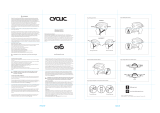5. After removing the "Chinstrap Pad",
secure the excess strap with "O-Ring" and
then attach the “Chinstrap Pad” again.
6. Always wear the helmet with the chinstrap
buckle fastened and the chinstrap pulled
tight and positioned back against the
throat. With the strap buckled and the
helmet positioned, you should feel the
chinstrap pull firmly against your chin as
you open your mouth. When properly
adjusted the helmet will wrap around
your head and cradle it with firm, but
comfortable pressure.
7. Try strapping your goggles on. If the
helmet is on correctly you won’t be able to
scratch your forehead.
WARNING: For maximum protection, this helmet
must be fitted and attached properly to the wearer’s
head in accordance with the following instructions. If
after adjustment the helmet does not fit properly, do
not use the helmet. Return it to the retailer or Sena.
QuICk START GuIDE