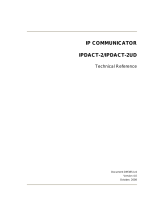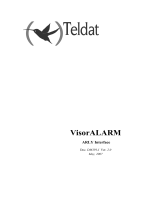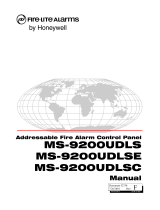2UD Modem Card
Mounting Instructions
The mIP-2 and the IPDACT-2 products can be converted to a mIP-2UD or to an
IPDACT-2UD (respectively) by installing the 2UD Modem Card. This will provide full
Alarm Panel Upload/Download support over the IP network.
Figure 1. Adding the 2UD modem card to a mIP-2 or an IPDACT-2 module
WARNING! Before proceeding with the installation, make sure all power
(AC and DC) has been removed.
The installer should follow the steps described below:
1. Remove the plastic label/cover from the IPDACT-2 Module. If the module is a mIP-2
this step may not be required.
2. Remove the jumpers from A and B pins located in the upper left portion of the mIP-2
or the IPDACT-2 module.
Dm395-Iv1 1

Figure 2. Close-up of pins A and B in mIP-2 and IPDACT-2 modules
3. Carefully align the connector on the 2UD Modem Card with the connector located in
the top left of the mIP-2 or the IPDACT-2 module and align the A and B connectors
on the 2UD Modem Card with the A and B pins on the mIP-2 or IPDACT-2 module
(jumpers removed in step 2).
Figure 3. Aligning the 2UD card with the mIP-2 or IPDACT-2 module
4. Carefully press the 2UD Modem Card onto the mIP-2 or IPDACT-2 module
connectors. Ensure that the 2UD Modem Card is securely seated, being careful not
to bend or break any pins on the connectors.
5. Reinstall the plastic label/cover on the IPDACT-2UD Module. If the module is a mIP-
2, this step may not be necessary.
Dm395-Iv1 2
6. Reapply all power (AC and DC) and test the system for proper operation.
-
 1
1
-
 2
2
SILENT KNIGHT Fire-Lite 2UD User manual
- Type
- User manual
- This manual is also suitable for
Ask a question and I''ll find the answer in the document
Finding information in a document is now easier with AI
Related papers
-
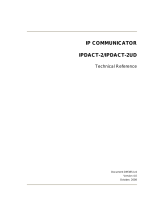 SILENT KNIGHT IP Communicator Technical Reference Technical Reference
SILENT KNIGHT IP Communicator Technical Reference Technical Reference
-
 SILENT KNIGHT IP Communicator User guide
SILENT KNIGHT IP Communicator User guide
-
 SILENT KNIGHT IP Communicator User manual
SILENT KNIGHT IP Communicator User manual
-
 SILENT KNIGHT IP Communicator Quick start guide
SILENT KNIGHT IP Communicator Quick start guide
-
 SILENT KNIGHT IP Communicator Operating instructions
SILENT KNIGHT IP Communicator Operating instructions
-
Teldat VisorAlarm Plus User manual
-
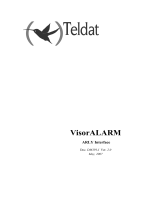 SILENT KNIGHT VisorAlarm ARLY Interface User manual
SILENT KNIGHT VisorAlarm ARLY Interface User manual
-
Teldat VisorAlarm Plus 2U Operating instructions
-
 SILENT KNIGHT Dm380 Iv3 VisorALARM Manager Quick start guide
SILENT KNIGHT Dm380 Iv3 VisorALARM Manager Quick start guide
-
 SILENT KNIGHT 5895XL 6A Intelligent Remote Power Supply User manual
SILENT KNIGHT 5895XL 6A Intelligent Remote Power Supply User manual
Other documents
-
EASTMAN 60158 Installation guide
-
Sharper Image MiP Autonomous Robot User manual
-
WowWee MiP User manual
-
WowWee miP 0821 User manual
-
WowWee Group OKP0820N User manual
-
Honeywell MIP-2 User manual
-
WowWee MiP Arcade User manual
-
Yamaha DGX670 Portable Digital Piano Owner's manual
-
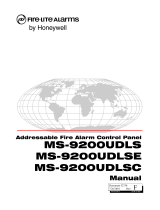 Fire-Lite MS-9200UDLS User manual
Fire-Lite MS-9200UDLS User manual
-
Honeywell MS-9600UDLSE User manual