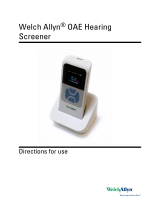Page is loading ...

Covers Welch Allyn AM232 Audiometer

Warranty
We, Grason-Stadler, Inc. warrant that this product is free from defects in material and
workmanship and, when properly installed and used, will perform in accordance with
applicable specifications.
If within one year after original shipment it is found not to
meet this standard, it will be repaired, or at our option, replaced at no charge except
for transportation costs, when returned to an authorized Grason-Stadler service facility.
If field service is requested, there will be no charge for labor or material, however, there
will be a charge for travel expense at the service center’s current rate.
NOTE
Changes in the product not approved in writing
by
Grason-Stadler shall void this warranty. Grason-Stadler
shall not be liable for any indirect, special or
consequential damages, even if notice has been given
in advance of the possibility of such damages.
THIS WARRANTY IS IN LIEU OF ALL OTHER
WARRANTIES, EXPRESS OR IMPLIED, INCLUDING BUT
NOT LIMITED TO, ANY IMPLIED WARRANTY OF
MERCHANTABILITY OF FITNESS FOR A PARTICULAR
PURPOSE.
GSI
Grason-Stadler
A Welch Allyn Company
Grason-Stadler, Inc.
1 Westchester Drive
Milford, NH 03055-3056
Telephone: 603-672-0470
Fax: 603-672-0487
Service
Manual 1717-0110,,
Rev.
4
Printed January, 1991
(#1)
Printed April, 1991
(#2)
Printed January, 1992
(#3)
Printed January, 1994
(#4)
i

Table of Contents
Warranty
.L.
Table of
..............................
:
:
1
Warning
...........................
Key to Symbols Used on Schematics
..............
Foreword
...........................
SECTION 1
-
PRODUCT SPECIFICATIONS
1.1
Catalog Listings
..................
1.2
Standards
.....................
1.3
Test Stimulus
..................
1.4
Output Hearing Level Controi
............
1.5
Signal to Noise Ratio
...............
1.6
Tone Switch
....................
1.7
Stimulus
......................
1.8
Transducers
................
1.9
Front Panel
Controls/Rear
Panel Connectors
.....
1.10
Power and Power Line
................
1.11
Battery Pack Voltage
................
1.12
Environmental Conditions
..............
1.13
Mechanical Dimensions
..............
1.14
Material Used in
Manufacture
............
1.15
Leakage Test
....................
1.16
Headband Static Force
...............
1.17
Earphone Cushion Attenuation
............
1.18
Accessories
....................
SECTION 2
-
FUNCTIONAL DESCRIPTION
Figure 2-l:
Connectors, Controls, Indicators
...
2.1
Front Panel Controls and Indicators
........
2.2
Rear Panel Connectors and Controls
.........
2.3
General Operation of Controls
...........
2.4
Power Up Initialization
..............
2.5
Sleep Mode
.....................
SECTION 3
-
ROUTINE MAINTENANCE
3.1
Earphone Cords
..................
3.2
Hum and Random
Noise
..........
3.3
Distortion and
Frequency
Shift
.......
:
:
:
:
3.4
Special Messages
..................
3.4.1 CAL
........................
3.4.2
Exx
........................
i
iii
vii
viii
ix
1
1
1
2
2
3"
3
3
5
5
5
6
6
6
6
6
7
8
9
10
10
10
11
13
13
13
14
14
14
.
.
.
iii

SECTION
4
-
CALIBRATION
4.1
Quick Reference Calibration
..........
Figure 4-l:
Quick Reference Calibration Control;
:
:
Figure 4-2:
Access to Calibration Controls
....
Table 4-l:
Calibration Reference Threshold;
....
Calibration Mode Operation
Cal/Normal Switch
...........................
1
..
Calibration Mode Dip Switches
............
Calibration Mode Entry
...............
Mode Initialization
Earphone SPL
Calibration Mode
............................
Tone Type Switch
..................
Routing Switch
Frequency Selector'
..................................
Present Bar
.....................
HLl
.
...
Extended Range
Pushbution
................................
Response Switch
...................
HLDisplay
.....................
Response LED
....................
Stimulus ON
.....................
Low Battery Segment
.................
"+"
LCD Segment
...................
Calibration Mode Exit
................
Calibration Data Storage and Validation
.......
Calibration Mode Dip Switch
.............
Dip Switch S4
....................
Dip Switch S3
....................
Dip Switch S2
....................
Dip Switch
S1
....................
Selection of the Diagnostic Mode
..........
Hardware Diagnostic Test (DO)
............
Pushbutton Diagnostic Test
(D1)
...........
Display Diagnostic Test (D2)
A/D Converter Diagnostic Test
(D3)
1
:
:
1
:
1
1
:
:
Attenuator Maximum Output Level Calibration
(D4) .
..
4.2
4.2.1
4.2.2
4.3
4.4
4.5
4.5.1
4.5.2
4.5.3
4.5.4
4.5.5
4.5.6
4.5.7
4.5.8
4.5.9
4.5.10
4.5.11
4.5.12
4.6
4.7
4.8
4.8.1
4.8.2
4.8.3
4.8.4
4.9
4.9.1
4.9.2
4.9.3
4.9.4
4.9.5
SECTION
5
-
DISASSEMBLY
5.1
5.2
5.3
Figure 5-l:
Disassembly
..............
Disassembly Instructions
..............
Parts Numbers
....................
Accessories and Replacement Parts
..........
SECTION
6
-
TROUBLESHOOTING
6.1
Troubleshooting Using the Hardware
Diagnostic Mode (DO)
............
Figure 6-l:
Diagnostic
Mode
Controls and
Functions
.
Output Related
Troubleshooting
Symptoms
..................
Figure 6-2:
Block Diagram of Amplifier
Signal Flow
...
Left or Right Amplifier Troubleshooting Symptoms'
.......
6.2
6.3
16
17
18
19
19
19
19
20
21
21
21
2";
22
22
22
23
23
23
23
23
23
24
24
25
25
25
27
27
28
29
31
33
34
38
42
:3
44
45
46
48
48
49
iv





-
FOREWORD
GENERAL SERVICE INFORMATION
Operating,
check-out procedures,
trouble-shooting hints, etc.,
can be found in the Instruction Manual (1717-0100).
Repair
and/or bench testing of GSI 17 Audiometers should only be
performed by trained personnel. The following instructions are
provided primarily for use by persons who are skilled in the
repair of electronic equipment.
CMOS HANDLING PRECAUTIONS
Many of the integrated circuits on the P.C. boards are CMOS and
NMOS type.
CAUTION
Failure to observe the following precautions whenever a circuit
board or an integrated-circuit package is handled can result in
damage to the GSI 17.
a.
Place instrument and parts on a grounded, conductive work
surface.
b.
Ground yourself (with a strap having about 1 M ohm
resistance).
C.
Ground the frame of any test instrument or soldering iron to
be used.
d.
If any circuit boards are
to be stored or transported,
enclose them in conductive (anti-static) envelopes.
-
ix

SECTION 1
._-
Product Specifications
1.1 CATALOG LISTINGS
1717-9700
GSI 17 Audiometer, AC Power (USA)
1717-9710 GSI 17 Audiometer,
AC Power and Battery (USA)
1717-9705 GSI 17 Audiometer, AC Power (Export)
1717-9715 GSI 17 Audiometer,
AC Power and Battery (Export)
1.2 STANDARDS
This unit is a single channel,
pure tone screening audiometer.
It
is equipped with pure
tone stimulus signals, and air
conduction transducers (TDH39 Earphones).
This instrument meets
ANSI S3.6 and IEC 645 Type 4 Audiometer Standards.
The GSI 17 is designed to meet current revisions of the following
standards and specifications for audiometers:
ANSI S3.6
IEC 645
IS0 389
IEC 601
1.3 TEST STIMULUS
PURE TONE SPECIFICATIONS
A pure tone is the only stimulus source for this audiometer.
DISCRETE FREQUENCIES
125,
250,
500, 750, 1000, 1500, 2000, 3000, 4000, 6000, 8000 Hz
FREQUENCY ACCURACY
< +3%
TOTAL HARMONIC DISTORTION (FROM 125
Hz TO
4000 Hz, MEASURED
ACOUSTICALLY)
Frequency
125Hz
1000
Hz
3000
Hz
Test
HL
60
dB
100
dB
100
dB
<2%
<
2%
<
2%
1

1.4 OUTPUT HEARING LEVEL CONTROL
CALIBRATED
IN
dB
HL
MEASURED
IN
INCREMENTS
OF
5
dB
RANGES
125
Hz
-10
to
50
dBB
HL
500to
6000
Hz -10
to
90
dBB
HL
250
and
8000
Hz
-10
to
70
dBB
HL
Additionally A
"+10
dB""
Extended Range
Switch,
which
extends
maximum HL at all frequencies by 10
dB.
ACCURACY
OF
ALL SETTINGS
OF
HEARING LEVEL CONTROL:
125 to 4000 Hz
+3
dB
6000 to 8000 Hz
+5
dB
1.5 SIGNAL TO NOISE RATIO (IN
1/3
OCTAVE)
>70
dB
measured acoustically in
dB
HL
1.6 TONE SWITCH
This
electronic
switch turns the stimulus
signal
ON/OFF with
minimal audible distortion.
MODES
Normal State:
Activated State:
Stimulus OFF
Stimulus ON
RISE/FALL TIME
20-50
ms
Measured at the -1
dB
and
-20
dB
points on the signal envelope.
ON/OFF RAT IO
With
the
Tone Switch OFF,
the output will be at
least
-10
dB
below standard reference equivalent threshold for any
1/3
octave
band with HL setting of 60
dB
or below.
ABOVE
60
dB
HL
SETTING
>70
dB
CROSS CHANNEL LEAKAGE
At HL settings of 70
dB
or greater,unwanted signals in the
non-
test earphone shall be at least 70
dB
below the tone in the test
earphone.
dB2

1.7 STIMULUS TYPES
Continuous Tone
Continuous FM Tone
Pulsed Tone
SIGNAL FORMAT
Continuous
-
Signal steady as long as Present Bar is depressed.
Pulsed
-
Pulsed Rate:
2.5
Pulses/sec
Pulse rate is synchronized to the "Present
Bar"
so that
the
first and last pulse will have 200 ms on time.
DUTY CYCLE
50%
RISE/FALLTIME
20-50 ms
ON/OFF RATIO (BETWEEN PULSES)
>20
dB
FREQUENCY MODULATION
FM Rate:
5 Hz
FM Deviation:
25%
1.8 TRANSDUCERS
HEADSET
TDH39 Earphones with 60 ohm impedance
1.9 FRONT PANEL CONTROLS AND REAR PANEL CONNECTORS
FRONT PANEL
CONTROLS
Frequency Selection
HL Select
Mode Selector (Pulsed/Steady/FM)
Routing (Left/Right)
Present Bar
Power Switch
"+10
dB"
Push-Button
3

INDICATORS:
Power ON/OFF
Frequency Selector
dB
HL
-
LCD
Left/Right Earphone
Pulsed/Steady/FM
Subject
Response
-
LED
"Battery
Low"
(when applicable, i.e. Battery Option
purchased)
-
LCD
Tone ON
-
LED
Extended Range
-
LCD
REAR PANEL CONNECTORS
Left and Right Earphone
-
1/4"
Phone Jack
Subject Response Switch
-
1/4"
Phone Jack
Power Cord
-
5 Pin DIN
LEFT AND RIGHT EARPHONE JACKS
(J4
&
J5)
Pin#
Function
Output Voltaqe
Tip
Phone High
25 u VRMS to 2.5 VRMS
Sleeve
Phone Low
0 Volts
SUBJECT SWITCH
(J7)
---
Pin&
Function
Output Voltaqe
Tip
Switch High
+5
Vdc
Sleeve
Switch Low
0 Volts
POWER INPUT
(J1)
Power Module
Battery Power
Connected
No Power
w/NiCad
Module
Battery
Pin #
Name
Attached
Installed
--
J1-1
VSUP
NC
NC
J1-2
CHASGND PROTECTIVE
PROTECTIVE
GND
GND
Jl-3
CGND
0 (REF)
0 (REF)
Jl-4
BAT/LINE 2.6 to 3.0
3.7 to 4.3
J1-5
VBAT
+7.3
to 9.0
+7.0
to 9.0
All values listed are in Volts DC
Impedance
(max)
130 ohms
0 ohms
Impedance
47 K ohms
0
ohms
Power Module
Connected
w/Alkaline
Battery
Installed
NC
PROTECTIVE
GND
0 (REF)
3.7 to 4.3
7.0 to 13.5
Power Module
Only
No
Battery
t9.0 to 16.0
PROTECTIVE
GND
0 (REF)
4.3 to 5.1
+7.5
to 13.5

1.10
POWER AND POWER LINE
POWER RATING
_-
9 Watts power module operated while simultaneously charging battery.
0.6 Watts battery power
OPERATING MODES
Power Line (Mains)
Battery
-
Rechargeable
(NiCad)
or Non-Rechargeable (Alkaline)
LINE (MAINS) VOLTAGE
115 V or 220 V
LINE (MAINS) VOLTAGE VARIATION
+lo%
LINE (MAINS) FREQUENCY RANGE
50-60 Hz
LINE (MAINS) FREQUENCY VARIATION
+5%
1.11
BATTERY PACK VOLTAGE
BATTERY VOLTAGE OPERATING RANGE
7.0 v to 9.0 v
BATTERY PACK TYPICAL OPERATING LIFE
NiCad:
22 Hours
Alkaline:
45 Hours
1.12 ENVIRONMENTAL CONDITIONS
OPERATING TEMPERATURE RANGE
15 to 40 Degrees Celsius
SHELF TEMPERATURE RANGE
Power Module Operated:
-40 to 60 Degrees Celsius
Battery Operated: -40 to 40 Degrees Celsius
RELATIVE HUMIDITY RANGE
5% to 90%
5

1.13
MECHANICAL DIMENSIONS
Weight:
5.6 lbs (2.53 Kg)
Weight of Battery Pack:
1.5 lbs (0.68 Kg)
Size:
13.25"W
x
14"D
x
3.75"H
(33.66 cm x 35.56 cm x 9.53 cm)
1.14 MATERIALS USED IN MANUFACTURE
GSI 17 Case Assembly
-
GE Cycolac T
Battery Option Case Assembly
-
GE Cycolac T
Power Module Case Assembly
-
Noryl SE
-
100J
(Flame Retardant)
1.15 LEAKAGE TEST (AC) CONNECTED/SAFETY TEST
Leakage Current
-
<25 uamps
High Voltage Breakdown
115 V operation
>3000
v
220 V operation
>4000
v
1.16 HEADBAND STATIC FORCE
1.6 to 2.0 pounds when
earcups
are 5.7 inches
apart.
Measured
with distance center of headband to center of earphones equal to
5 inches.
1.17 EARPHONE CUSHION ATTENUATION
Frequency
(Hz)
Attenuation
125
6.5
250
4.5
500
7.0
750
10.0
1000
15.5
1500
18.5
2000 26.0
3000
30.5
4000
33.0
6000
27.0
8000
24.5
-
6

1.18 ACCESSORIES
Supplied Cataloq Numbers
Test Headset (TDH39)
Audiogram Forms (1 pad of 50)
Instruction Manual
Battery Pack Assembly
(used with 1717-9710,
1717-9715 models only)
AC Power Cord,one of the following:
120 v (US)
220 V (Euro plug)
240 V (UK)
220 V (Generic)
GSI 17's with serial numbers below # 0856 require a
different power module.
See Section 9, Power Module,
for details.
Optional Catalog Numbers
Response Handswitch
Patch Cord, 2 Conductor
Audiocups
Battery Pack Assembly
Battery Pack includes GSI supplied NiCad Battery.
May also be used with six
(6),
Size C, Alkaline
Batteries (not included)
Replacement NiCad Battery
8000-0175
1717-9600
1717-0100
1717-2010
8000-0240
8000-0241
8000-0242
8000-0250
7874-0156
4202-0505
8000-0155
1717-2010
8410-0060

R3
P
io
R5
Figure 2-1:
CONNECTORS, CONTROLS, INDICATORS
8

SECTION
2
-.
Functional Description
This
section of
the Service Manual is
used to
describe
the
Connectors,
Controls,
and Indicators of the GSI 17.
Refer to
Figure
2-l for the layout and positioning of
all
Connectors,
Controls,and Indicators.
2.1 THE FRONT PANEL CONTROLS AND INDICATORS (FIGURE 2-1)
F1
-
Power switch and indicators for ON
(1)
and OFF (0).
F2
-
Range
extension pushbutton allows
operator to
increase
the
stimulus intensity 10
dB
above
the
standard
maximum
HL at
any
frequency
-
its
operation is indicated by the
"+"
being lit on
the
LCD.
F3
-
HL control for setting stimulus
intensity
level.
Level indicated on LCD.
F4
-
Present Bar for stimulus presentation.
F5
-
Loudspeaker
in operation as such.
Actual
presentation indicated by illuminated LED.
F6
-
Subject response
indicator LED shows the operator
that the test
subject
has pressed the handswitch
button.
F7
-
Frequency
control for setting stimulus
frequency.
Frequency indicated in window adjacent to control.
F8
-
Routing
switch for routing the stimulus signal to
the
left or
right
earphone.
Left or
indicated by illustration of
subject.
right
F9
-
Tone
type
switch for setting
the
stimulus
tone
type.
FM
= warble tone
= steady tone
---
= pulsed tone
F10
-
Low battery indicator to alert the
operator
when
the
batteries
have a
limited
time
available
operating
(recharge or
replace
batteries
soon,
depending
on whether
NiCad
or
alkaline
batteries
are used).
9

2.2 REAR PANEL CONNECTORS AND INDICATORS
R1
-
Power input
jack with front panel
indication of
position
and rear panel indication of input
power
specifications.
R2
-
Attention,consult accompanying documents.
R3
-
Earphone output jacks with front panel
indication
of left and right phone provided by illustration of
subject.
R4
-
Subject response switch input jack with front panel
indication of position.
R5
-
Calibration switch indication.
2.3 GENERAL OPERATION OF CONTROLS
All
controls
are
valid at
all
times
once
the
power up
initialization is complete,
except for special cases as indicated
in
this
document and for the Extended
Range
Pushbutton
which
depends on the HL selection. When the Extended Range is
invalid
there will be no indication given to the operator other than
the
absence of the
"+"
LCD segment.
All polled
controls are checked every 12
msec
for a
change in
state.
All operations of all controls are
debounced
for 12
msec
before processing.
The
Extended
Range pushbutton operates by a push ON,
push OFF
manner.
The Present Bar and Response Switch operate
by a
press
and
hold manner (except in the Calibration and Diagnostic modes
where the Present Bar is push ON, push OFF).
When a press and hold type control is operated all other controls
are still active.
When the operation of a control is being processed the processing
of
all
other controls is delayed until the first
operation is
completed.
2.4 POWER UP INITIALIZATION
When
the power switch is set to the ON position
the
instrument
will go through the following initialization process:
All
internal
and
external
hardware
components of
the
microprocessor
system will be initialized for the
required
type of operation.
All
LEDs
and LCD segments will be turned on to indicate that
the power up initialization is in progress.

The RAM will be tested using a read after write verification
process.
After each location is tested its value
will be
initialized
to 0.
If an error is detected, an
error
code
will be displayed on the HL display and the instrument
will
halt.
The
EPROM will be tested by reading the complete
EPROM to
generate a
checksum which will be compared to a
checksum
stored in the EPROM.
This test will be performed without
using any of the RAM.
If an error is detected an error code
will be displayed on the HL display and the instrument
will
halt.
The operating mode of the instrument will be determined by
the position of the Cal/Normal Switch and the four Cal
Option Dip Switches. Refer to Sections 3 for the
Calibration and Diagnostic Mode initialization.
The
remaining initialization process will be performed for the
Normal Mode.
The
current
HL selection
and
the
HL display
will be
initialized to 0 HL.
All other controls and displays
will
be
initialized to their currently selected positions.
All
analog hardware
will
be initialized
according to
these
selections.
After
initialization,
the instrument will remain idle
with
all controls active.
2.5 SLEEP MODE
The GSI 17 has a mode which is designed to lengthen battery life.
When
the
unit has been left on, under
battery power,
without
operation
for
more than 5 minutes, the GSI 17 will
enter the
Sleep
Mode.
It is important to emphasize that this mode
exists
only when the unit
is operating with batteries, and is not
available when connected to mains (ac) power.
If a period
of 5 minutes has elapsed
since
any control was
operated (front panel, internal,
external) the unit will go to
"sleep",
thus drawing minirnal current.
Prior to entering the Sleep Mode,
the display will be updated to
indicate 3 dashes
'
-
-
-
'I
to advise the operator of its
sleep
mode status.
It will also disable the voltage converter
(+7
to
-
7 Volt) which will disable much of the analog circuitry.
When
the
unit
enters
the
sleep
mode,
all
transducers
will be
disconnected,
the channel will turn OFF and the CPU
will
enter
a STOP state which will halt its operation.
The
Sleep
Mode is exited, and normal
operation
resumed,
when
either the Present Bar or power switch are toggled.
/