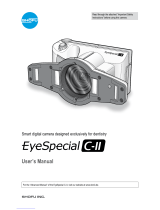KODAK RVG 6500 System_User & Installation Guide (SM728)_Ed01 iii
Contents
Chapter 1
Conventions in This
Guide
Conventions in this Guide . . . . . . . . . . . . . . . . . . . 1
Chapter 2
KODAK RVG 6500
Systems Packaging
KODAK RVG 6500 Systems Description. . . . . . . . . . . 3
Packaging of KODAK RVG 6500 System . . . . . . . . . . 3
Packaging of KODAK RVG 6500 IPS System . . . . . . . . 3
Opening the Boxes . . . . . . . . . . . . . . . . . . . . . . 3
Chapter 3
KODAK RVG 6500
Systems Overview
KODAK RVG 6500 Systems Overview . . . . . . . . . . . . 5
RVG Functional Components Overview . . . . . . . . . . . 6
WiFi Access Point Functional Components Overview . . . . 7
Chapter 4
Imaging Software
Overview
Computer System Requirements . . . . . . . . . . . . . . . 9
General Software Overview . . . . . . . . . . . . . . . . . .10
KODAK Dental Imaging Software . . . . . . . . . . . . . . .10
The RVG Acquisition Interface . . . . . . . . . . . . . . . .11
The IPS Aiming Ring Interface Overview . . . . . . . . . . .13
IPS Aiming Ring Interface and RVG Sensor Display . .13
IPS Aiming Ring Interface and RVG Sensor Centering .14
The RVG Mobile Application Overview . . . . . . . . . . . .15
Chapter 5
Setting Up the KODAK
RVG 6500 Systems
WiFi Access Point Setup Configurations . . . . . . . . . . . 17
WiFi Access Point Wired Configuration Setup . . . . . 17
WiFi AP Wireless Configuring Setup. . . . . . . . . . .18
Installing the KODAK Dental Imaging Software . . . . . . .19
Registering the KDIS Licence . . . . . . . . . . . . . . . . .25
Mounting the RVG Holders . . . . . . . . . . . . . . . . . .26
Mounting the IPS Aiming Ring on the X-Ray Generator . . .27
Chapter 6
Acquiring an Image
Locking the RVG Sensor to the Computer . . . . . . . . . .31
Locking a Single RVG Sensor to the Computer . . . . .31
Locking Several Shared RVG Sensors to the
Computer . . . . . . . . . . . . . . . . . . . . . . . . .32
Acquiring an Image with the RVG Sensor . . . . . . . . . .34
Preparing the RVG Sensor . . . . . . . . . . . . . . . .34
Preparing the X-Ray Generator . . . . . . . . . . . . . .35