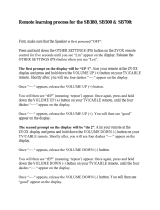Page is loading ...

000
ZVOX
425xs
00
0
Single-Cabinet
Surround
Sound
System
OWNER'S
MANUAL
Don't
Worry-This
Is
Going
To
Be
Simple
59 Thomas Road, Swampscott, MA 01907 USA Telephone: 866-367-9869

READ THIS FIRST
Important Safety Instructions For ZVOX 425xs System
WARNING
TO PREVENT FIRE OR SHOCK HAZARD. DO NOT EXPOSE THIS APPLIANCE TO RAIN OR MOISTURE.
THIS APPLIANCE SHOULD NOT BE EXPOSED TO DRIPPING
OR
SPLASHING
WATER
AND NO OBJECT
FILLED WITH LIQUIDS SUCH AS VASES SHALL BE PLACED ON APPARATUS.
RISK
OF
ELECTRICAL SHOCK,
DO
NOT OPEN
CAUTION: TO REDUCE THE RISK
OF
ELECTRICAL SHOCK,
DO NOT REMOVE COVER
(OR
BACK)
NO USER SERVICEABLE
PARTS
INSIDE
REFER
SERVICING TO QUALIFIED SERVICE PERSONNEL
A The lightning flash with arrowhead symbol, within an equilateral triangle. is intended
to
alert
the
user
to
the presence
of
uninsulated
....
"dangerous voltage" within the product's enclosure that may be
of
sufficient magnitude
to
constitute a risk
of
electric shock
to
persons.
A The exclamation point within an equilateral triangle is intended
to
alert the user
of
the
presence
of
important operating and maintenance
....
(servicing) instructions in the literature accompanying this product.
All
safety
and
operating
instructions
should
be
read
before
your
ZVOX·
425xs
is
operated.
Safety
instructions
and
operating
Instructions
should
be
kept
for
future
reference.
All
warnings
on
the
product
or
In
the
operating
Instructions
should
be
followed.
Operate
your
ZVOX
425xs
In
accordance
with
the
Instructions.
A
A
A
A
Do
Not
Use
Near
Water.
Do
not use
your
ZVOX 425xs near
water, such
as
a bathtub, sink. swimming pool
or
wet
basement.
To
reduce the risk
of
fire
or
electric shock,
do
not expose this
apparatus
to
rain
or
moisture,
To
avoid dripping and splashing,
no
objects filled with liquids, such as vases, should be placed
on your ZVOX 425xs.
Object
Entry. Never use probes
of
any kind
to
reach into the
ZVOX 425xs as they may touch voltage points or short parts that
could result
in
a fire or electric shock.
Stable
Placement.
Do not place the ZVOX 425xs on an unstable
cart, stand, bracket or table. The ZVOX 425xs may fall, causing
serious injury
to
a child or adult and serious damage
to
the product.
Stable
Furniture.
If the system is placed on a piece
of
furniture
or a cart,
do
not move the furniture or cart.
Ventilation.
The heat sink
(a
black finned metal panel located
under the front grille) REQUIRES ventilation
to
ensure reliable
operation
of
the
system and
to
prevent it from overheating.
This area must not be blocked
or
covered. Do not allow a soft
surface such as carpet, bedding or a sofa
to
cover the heat sink.
The system should
not
be placed in a built-in installation such
as a bookcase
or
a rack unless proper ventilation is provided.
Heat.
Place system away from radiators, stoves, heat vents or
other heat sources.
Do
not
defeat
the
safety
purpose
of
the
polarized
or
grounding
type
plug.
A polarized plug has
two
blades with one
wider than the other. The wide blade is provided for your safety.
If
the provided plug
does
not fit into your outlet, consult an
electrician for replacement
of
the obsolete outlet.
Do
Not
Abuse
The
Power
Cord.
Install the ZVOX 425xs where
no
one can step on or trip on the
power
cord. Neveryank
to
dis-
connect the cord from an outlet. Keep the cord away from heated
surfaces.
Do not pull the cord around sharp edges or corners.
Do not allow cord
to
hang over the edge
of
table or counter.
Power
Sources.
The ZVOX 425xs can be operated only with a
60HZ
120VAC
power
source.
Do
Not
Overload
Outlets.
Don't
overload your wall outlets or
power
strip. This can result in the risk
of
fire
or
electric shock.
A
A
A
A
A
Damage
Requiring
Service.
Unplug your ZVOX 425xs and
refer servicing
to
an authorized service center when the
following conditions occur:
• When
the
power
supply
cord
or
plug is damaged
or
frayed.
• If liqUid is spilled into
the
unit.
• If
the
unit has been exposed
to
rain
or
water.
• If the unit
does
not
work
normally
by
following the
operating instructions.
• If the unit has been
dropped
or
physically damaged.
• If
the
unit exhibits a distinct change in performance.
Lightning.
Unplug
your
unit during a lightning storm.
or
when
it
is left unattended and unused for long periods
of
time. This
will prevent damage
due
to
lightning and
power
line surges.
Unplug
Before
Cleaning.
Unplug your ZVOX system from
wall outlet
or
other
power
source before cleaning. Use a
damp
cloth
for
cleaning.
Do
not use solvents
or
chemical
cleaning agents.
Disconnect
Device.
The MAINS plug is used as the
disconnect device. Do not
do
anything
to
make it difficult
to
disconnect the MAINS
power
plug-it
should remain
readily operable.
Attachments.
Do not use any adapters or attachments not
recommended
by
ZVOX Audio, as they may cause hazards.
Servicing.
Do
not attempt
to
service this
product
yourself.
Do not remove
the
cover. Refer all servicing
to
qualified
service personnel.
Replacement
Parts.
Do not allow anyone
to
use
replacement parts other than those recommended by the
manufacturer. Unauthorized substitutions may result in fire,
electric
shock
or
other hazards.
Safety
Check.
Upon completion
of
any service or repair
to
this product, ask
the
service technician
to
perform
safety
checks
to
determine whetherthe
product
is in proper
operating condition.

zvox
www.zYOXal.Idio.eom
i@.
0--0
0-.....0
0-0
0
......
0
Many modern movies are recorded so that, every once in a while, there will
be a dramatic increase
in
volume level. Explosions, car crashes, sudden
musical interludes-even crowd noises during sporting events-can sometimes
"blast you out
of
your seat." This can be a problem, especially at night when
other members
of
your household may be sleeping. The
SAN.E.
knob on the
rear panel
of
the ZVOX 425xs can be used to minimize the sudden increase
in
volumes
in
scenes like these.
It
essentially compresses the sound so that it is
more even from scene to scene. The more you turn up the knob, the more the
sound will be uniform
in
volume from scene
to
scene.
The S.A.N.E.
(Sudden Audio Noise Eliminator) Control
Rear
Inputs
"INPUT 1"jacks are for connecting
an
audio connector cable from
TV,
PC
or
other audio source.
"INPUT
2"
jacks are for a second, mixing input. They will work correctly
only if another device is already connected to the "Input
1"
jacks.
NOTE: IF YOU HAVE TWO DEVICES CONNECTED AND PLAYING
AT
THE SAME TIME
(E.G.
TV AND MP3 PLAYER), YOU WILL
HEAR
BOTH
DEVICES.
IF
YOU WANT TO CONNECT 3
OR
MORE DEVICES-WE
SUGGEST YOU USE AN INPUT SWITCHING DEVICE (AVAILABLE
AT
RADIOSHACK").
"LINE OUT" jacks are for use with
an
optional external powered subwoofer.
This is a "full range" (all frequencies, not just bass) monaural connection,
and should only be used with a subwoofer that has a variable crossover.
We suggest you set the crossover at approximately 90
Hz-but
try different
settings near there.
NOTE: IF YOU FIND THAT CROWD NOISES
OR
MOVIE SPECIAL
EFFECTS
ARE
'~DROWNING
OUT" THE DIALOG,
TRY
TURNING
DOWN THE PHASECUE CONTROL. THIS WILL PUT MORE FOCUS ON
DIALOG CLARITY.
15. There are nine levels
of
SUBWOOFER control.
You
may need
to
experiment
with SUBWOOFER levels because speaker position and program material
have a big effect on bass. Ifthe audio soundsthin, try turning up the SUB-
WOOFER control. If the bass sounds overly loud, "boomy"
or
distorted,
turn down the SUBWOOFER control.
16. There are nine levels
of
TREBLE control. The adjustment this control makes
is very subtle. Experiment until you think the sound is not
too
"bright" and
not
too
"dull." Most people set the treble control once and leave the setting
in
that position.
A Few Opportunities for Fine-Tuning
If you hear a consistent "hiss"
or
hum, tryturning UP the volume
of
your
TV
or
other audio source, and then set the ZVOX volume level LOWER.
• Please keep
in
mind that your Z},fOX 425xs is a highly accurate audio
system that may reveal noise
or
distortion that otherspeakers did
not reproduce.
The PHASECUE control adjusts the size
of
the perceived "sound stage."
Feel
free to adjust it when playing different kinds
of
audio. Some people
prefer slightly more,
or
less PHASECUE effect. Some prefer highersettings
for movies, and lower settings for music.
(THE
LIGHT WILL BLINK). TO RESTORE THE
SETTING, PRESS THE BUTTON AGAIN.
12. Adjust volume with the Volume
"+" and
"-"
buttons.
There are 22 levels
of
volume adjustment. Note that
the blue light under the grille will flash with every
push
of
a button. When you have reached maximum
(or minimum) volume, the blue light will stop blinking.
The light reacts this way for
all
settings-VOLUME,
PHASECUpM, SUBWOOFER and TREBLE.
13. When "MUTE" button is pushed, and volume is
muted, the blue light will flash until volume is
un-muted with a second push
of
the button.
14. PHASECUE buttons control the
Z},fOX
virtual
surround sound system. There are nine
(9)
levels
of
PHASECUE adjustment. When you turn up the
PHASECUE control, the audio should sound wider
or
"bigger."
In
many
cases you will hear sounds from places where there are no speakers. This
effect is stronger with live music, live sporting events and well-recorded
movies and
TV
programs. With many
programs-especially
news shows
and
sitcoms-PHASECUE
will have little effect.
AC
Power Connector
SANE.
Installation and Operating Instructions:
ZVOX 425xs Single-Cabinet Surround Sound System
----
Input
1
UNE
INPUT
INPUT
OOT
2 1
I Audio
Output
4.
Plug the supplied audio connecting cable intothe
red
and white RCA
jacks labeled "Input 1" on the bottom/rear
of
the ZVOX 425xs.
Rear
jack
panel
of
TV
5.
Carefully turn the Z},fOX 425xs upright and position it on a stable shelf
above
or
below your
TV,
attempting
to
center the ZVOX 425xs with the
TV's screen.
6. Plug the AC cord into a 120 volt, 60 Hz electrical outlet.
7.
Plug the other end
of
supplied audio connecting cord into the "Audio
Out" jacks
of
your
TV,
DVD player, cable box or satellite receiver. Note:
we recommend connection
to
your TV's audio out jacks.
8. Switch the power switch on the rear
to
the "On' position.
9. Push the "MENU" button on your TV remote control, then choose
"AUDIO"-and
navigate through the menu options to choose
"SPEAKER: OFF" and "AUDIO
OUT:
VARIABLE" (sometimes called
"AOV" on a TV's menu). This allows you to control the volume
of
the
ZVOX system using your TV's remote control. If your TV's audio output
can't be switched
to
"VARIABLE," simply control thevolume
of
the
ZVOX 425xs
by
using the supplied remote control. Alternatively, you
may be able
to
program your TV remote, or a programmable/learning
remote to control audio levels with any
of
the following codes: Candle
1004, Hisense 1237
or
Aiwa 1036.
10. Insert the battery
in
the ZVOX 425xs remote control.
To
do
so, use a
thumbnail to gently pinch
in
the
two
small vertical ribs on the bottom
of
the back
of
the
remote-while
at
the same time pulling out the battery
tray, using the horizontal slot. Place the battery
in
the tray (with the
printed side facing up), and gently push the tray back into the remote.
11. Turn on the
Z},fOX 425xs
by
pushing the power button on the remote
control. A blue light should come on behind the speaker grille.
NOTE:
IN
NORMAL OPERATION THE UNIT WILLGO INTO STANDBY
MODE 2-3 MINUTES AFTER
IT
STOPS RECEIVING AN AUDIO SIGNAL
(FOR
EXAMPLE, WHEN YOU TURN OFF YOUR
TV).
THE FRONT PAN-
EL LIGHT WILLTURN FROM BLUE TO AMBER
IN
STANDBY MODE.
WHEN THE SIGNAL RETURNS
(AFTER
YOU TURN YOUR TV ON),
THE LIGHT WILLTURN BLUE AGAIN. TO
DEFEAT
THIS "AUTOMATIC
STANDBY" MODE, PRESS THE "AUTO ON/OFF" BUTTON ONCE
1. Remove the
Z},fOX 425xs's outer carton. Then open the inner carton
by
removing the tape on the side marked "OPEN THIS SIDE." Remove the
Z},fOX 425xs from the inner box by grasping each end, using the bass
ports as handholds.
2. Set the
Z},fOX 425xs down on a solid surface and carefully remove the
foam packing sleeve. Leave the
Z},fOX 425xs "upside
down"
so
that
its input panel is facing upward. Unpack AC cord, remote control and
audio connecting cords from accessories box.
3.
Connect
AC
power supply cord
to
the outlet market "120V 60Hz" on
back panel.
A
WARNING: DON'T PLUG AC CORD INTO OUTLET BEFORE IT
IS
CONNECTED
TO
THE POWER CONNECTOR ON
THE
REAR
OF UNIT

1-Year
Limited
Warranty
To
the original purchaser, ZVOX Audio will warrant the ZVOX 425xs system to
be
free
of
defects
in material and workmanship for a period
of
one
(1)
year from date
of
purchase. With respect
to
defects, ZVOX will,
at
its option, replace the
product
or
repair the
defect
in the
product
with no charge to the original purchaser for parts
or
labor. Customer is responsible for shipping charges where required.
This warranty does
not
extend to any defect, malfunction
or
failure caused
by
misuses, abuse, accident, faulty hookup, defective associated
equipment
or
use
of
the system with
equipment
for
which it is
not
intended.
This warranty
is
only valid when the system
is
returned
to
the retailer
that
sold the ZVOX 425xs system to the original purchaser.
This
is
the sole and express warranty. This warranty is
in
lieu
of
all
other
warranties, expressed
or
implied,
of
merchantability, fitness for purpose
or
otherwise.
In
no event shall ZVOX Audio LLC
be
liable for incidental
or
consequential damages
or
have any liability with respect to defects
other
than the obligations
set
forth as
stated. Except as provided herein, ZVOX Audio LLC shall have no liability
or
responsibility to the purchaser
or
any
other
person
or
entity with respect
to
any liability, loss
or
damage
caused directly
or
indirectly
by
use
of
the product,
including,
but
not
limited to, any incidental
or
consequential damages.
To
ensure warranty coverage, it is incumbent
upon
the original purchaser
of
the
ZVOX 425xs system
to
inform the retailer
of
the
defect
within the warranty period.
The only acceptable
method
of
establishing warranty status
is
a
copy
of
the original
proof
of
purchase indicating customer's
name
and purchase date.
Questions?
E-mail
® Zl/OX
is
a registered trademark
of
Zl/OX Audio LLC and Phasecue
is
a trademark
of
Zl/OX Audio LLC.
® RadioShack
is
a registered trademark
of
RadioShack Corporation.
/