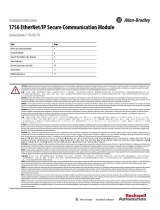Page is loading ...

EtherNet/IP and ControlNet to FOUNDATION Fieldbus Linking
Devices
User Manual

Important User Information
Read this document and the documents listed in the additional resources section about installation, configuration, and
operation of this equipment before you install, configure, operate, or maintain this product. Users are required to
familiarize themselves with installation and wiring instructions in addition to requirements of all applicable codes, laws,
and standards.
Activities including installation, adjustments, putting into service, use, assembly, disassembly, and maintenance are required
to be carried out by suitably trained personnel in accordance with applicable code of practice.
If this equipment is used in a manner not specified by the manufacturer, the protection provided by the equipment may be
impaired.
In no event will Rockwell Automation, Inc. be responsible or liable for indirect or consequential damages resulting from the
use or application of this equipment.
The examples and diagrams in this manual are included solely for illustrative purposes. Because of the many variables and
requirements associated with any particular installation, Rockwell Automation, Inc. cannot assume responsibility or
liability for actual use based on the examples and diagrams.
No patent liability is assumed by Rockwell Automation, Inc. with respect to use of information, circuits, equipment, or
software described in this manual.
Reproduction of the contents of this manual, in whole or in part, without written permission of Rockwell Automation,
Inc., is prohibited.
Throughout this manual, when necessary, we use notes to make you aware of safety considerations.
Labels may also be on or inside the equipment to provide specific precautions.
Allen-Bradley, Rockwell Automation, ControlLogix, FactoryTalk, Studio 5000, Logix Designer, and RSNetWorx are trademarks of Rockwell Automation, Inc.
Trademarks not belonging to Rockwell Automation are property of their respective companies.
WARNING: Identifies information about practices or circumstances that can cause an explosion in a hazardous environment,
which may lead to personal injury or death, property damage, or economic loss.
ATTENTION: Identifies information about practices or circumstances that can lead to personal injury or death, property
damage, or economic loss. Attentions help you identify a hazard, avoid a hazard, and recognize the consequence.
IMPORTANT
Identifies information that is critical for successful application and understanding of the product.
SHOCK HAZARD: Labels may be on or inside the equipment, for example, a drive or motor, to alert people that dangerous
voltage may be present.
BURN HAZARD: Labels may be on or inside the equipment, for example, a drive or motor, to alert people that surfaces may
reach dangerous temperatures.
ARC FLASH HAZARD: Labels may be on or inside the equipment, for example, a motor control center, to alert people to
potential Arc Flash. Arc Flash will cause severe injury or death. Wear proper Personal Protective Equipment (PPE). Follow ALL
Regulatory requirements for safe work practices and for Personal Protective Equipment (PPE).

Rockwell Automation Publication 1788-UM057B-EN-P - September 2014 1
Table of Contents
Important User Information . . . . . . . . . . . . . . . . . . . . . . . . . . . . . . . . . . . . . . . . 2
Table of Contents
Preface
Introduction. . . . . . . . . . . . . . . . . . . . . . . . . . . . . . . . . . . . . . . . . . . . . . . . . . . . . . . 5
About the Linking Devices . . . . . . . . . . . . . . . . . . . . . . . . . . . . . . . . . . . . . . 5
Network Diagrams . . . . . . . . . . . . . . . . . . . . . . . . . . . . . . . . . . . . . . . . . . . . . . . . . 6
1788-EN2FFR EtherNet/IP Network . . . . . . . . . . . . . . . . . . . . . . . . . . . 6
1788-CN2FFR ControlNet Network. . . . . . . . . . . . . . . . . . . . . . . . . . . . 7
Features . . . . . . . . . . . . . . . . . . . . . . . . . . . . . . . . . . . . . . . . . . . . . . . . . . . . . . . . . . . 7
Safety Precautions. . . . . . . . . . . . . . . . . . . . . . . . . . . . . . . . . . . . . . . . . . . . . . . . . . 8
Prevent Electrostatic Discharge . . . . . . . . . . . . . . . . . . . . . . . . . . . . . . . . . . 8
Environment and Enclosure . . . . . . . . . . . . . . . . . . . . . . . . . . . . . . . . . . . . . 9
European Hazardous Location Approval . . . . . . . . . . . . . . . . . . . . . . . 10
NNorth American Hazardous Location Approval. . . . . . . . . . . . . . . 11
Additional Resources . . . . . . . . . . . . . . . . . . . . . . . . . . . . . . . . . . . . . . . . . . . . . 12
Chapter 1
Installation
Hardware . . . . . . . . . . . . . . . . . . . . . . . . . . . . . . . . . . . . . . . . . . . . . . . . . . . . . . . 13
Dimensions . . . . . . . . . . . . . . . . . . . . . . . . . . . . . . . . . . . . . . . . . . . . . . . . . . 13
Power Connection . . . . . . . . . . . . . . . . . . . . . . . . . . . . . . . . . . . . . . . . . . . 13
H1 Network Connections . . . . . . . . . . . . . . . . . . . . . . . . . . . . . . . . . . . . 14
ControlNet and EtherNet/IP Connections. . . . . . . . . . . . . . . . . . . . . 16
Shielding . . . . . . . . . . . . . . . . . . . . . . . . . . . . . . . . . . . . . . . . . . . . . . . . . . . . 16
Set the Linking Device Network Address. . . . . . . . . . . . . . . . . . . . . . . . . . . 17
Hardware Switches Location . . . . . . . . . . . . . . . . . . . . . . . . . . . . . . . . . . 17
Set the ControlNet Node Address . . . . . . . . . . . . . . . . . . . . . . . . . . . . . 17
Set the EtherNet/IP Address . . . . . . . . . . . . . . . . . . . . . . . . . . . . . . . . . . 18
Ethernet Switch Settings . . . . . . . . . . . . . . . . . . . . . . . . . . . . . . . . . . . . . . 19
Software Installation . . . . . . . . . . . . . . . . . . . . . . . . . . . . . . . . . . . . . . . . . . . . . 20
Firmware Version . . . . . . . . . . . . . . . . . . . . . . . . . . . . . . . . . . . . . . . . . . . . 20
Chapter 2
Set Up in the Studio 5000
Logix Designer Application
Add the 1788-EN2FFR Linking Device to the I/O Tree . . . . . . . . . . . . 21
Add the 1788-CN2FFR Linking Device to the I/O Tree . . . . . . . . . . . . 22
RSNetWorx for ControlNet Configuration . . . . . . . . . . . . . . . . . . . . 23
Linking Device Configuration Using the AOP . . . . . . . . . . . . . . . . . . . . . 26
Master Configuration. . . . . . . . . . . . . . . . . . . . . . . . . . . . . . . . . . . . . . . . . 28
Add and Manage Device Description Files. . . . . . . . . . . . . . . . . . . . . . 31
Field Device Configuration . . . . . . . . . . . . . . . . . . . . . . . . . . . . . . . . . . . 32
Field Device Block Configuration. . . . . . . . . . . . . . . . . . . . . . . . . . . . . . 36
Field Device Class . . . . . . . . . . . . . . . . . . . . . . . . . . . . . . . . . . . . . . . . . . . . 42
Scheduling and the LAS . . . . . . . . . . . . . . . . . . . . . . . . . . . . . . . . . . . . . . . . . . 43
Redundant Master Setup . . . . . . . . . . . . . . . . . . . . . . . . . . . . . . . . . . . . . . . . . 43
Redundant Master Mismatch. . . . . . . . . . . . . . . . . . . . . . . . . . . . . . . . . . 45
Redundant Master Disabled. . . . . . . . . . . . . . . . . . . . . . . . . . . . . . . . . . . 45
MultiMaster Connecting Procedures . . . . . . . . . . . . . . . . . . . . . . . . . . . . . . 46

2 Rockwell Automation Publication 1788-UM057B-EN-P - September 2014
Table of Contents
Connect Safe Mode. . . . . . . . . . . . . . . . . . . . . . . . . . . . . . . . . . . . . . . . . . . 46
Start the Back-up LAS Master (Already Configured) . . . . . . . . . . . . 46
Reconnect Two Separate Running LAS Devices. . . . . . . . . . . . . . . . . 47
Swap Out Linking Devices . . . . . . . . . . . . . . . . . . . . . . . . . . . . . . . . . . . . 47
Chapter 3
Logix Assemblies
Input . . . . . . . . . . . . . . . . . . . . . . . . . . . . . . . . . . . . . . . . . . . . . . . . . . . . . . . . . . . . 49
Master Device Tag Structure . . . . . . . . . . . . . . . . . . . . . . . . . . . . . . . . . . 49
Field Device Tag Structure . . . . . . . . . . . . . . . . . . . . . . . . . . . . . . . . . . . . 51
Output . . . . . . . . . . . . . . . . . . . . . . . . . . . . . . . . . . . . . . . . . . . . . . . . . . . . . . . . . . 53
Field Device Output Values . . . . . . . . . . . . . . . . . . . . . . . . . . . . . . . . . . . 53
Chapter 4
Diagnostics
Status Screen. . . . . . . . . . . . . . . . . . . . . . . . . . . . . . . . . . . . . . . . . . . . . . . . . . . . . 55
PV Data Screen . . . . . . . . . . . . . . . . . . . . . . . . . . . . . . . . . . . . . . . . . . . . . . . . . . 57
Oscilloscope Screen. . . . . . . . . . . . . . . . . . . . . . . . . . . . . . . . . . . . . . . . . . . . . . . 57
The Web Server . . . . . . . . . . . . . . . . . . . . . . . . . . . . . . . . . . . . . . . . . . . . . . . . . . 58
Device Type Manager (DTM). . . . . . . . . . . . . . . . . . . . . . . . . . . . . . . . . . . . . 59
Appendix A
Linking Device Display Status
Main Page . . . . . . . . . . . . . . . . . . . . . . . . . . . . . . . . . . . . . . . . . . . . . . . . . . . . . . . 61
H1 Master Page . . . . . . . . . . . . . . . . . . . . . . . . . . . . . . . . . . . . . . . . . . . . . . . . . . 62
Field Device Page. . . . . . . . . . . . . . . . . . . . . . . . . . . . . . . . . . . . . . . . . . . . . . . . . 62
Appendix B
HSProcessUtility
Use the HSProcessUtility . . . . . . . . . . . . . . . . . . . . . . . . . . . . . . . . . . . . . . . . . 65
Appendix C
Field Device Block Configuration
Examples
Overview . . . . . . . . . . . . . . . . . . . . . . . . . . . . . . . . . . . . . . . . . . . . . . . . . . . . . . . . 69
AO Function Block Example . . . . . . . . . . . . . . . . . . . . . . . . . . . . . . . . . . . . . . 70
DO Function Block Example. . . . . . . . . . . . . . . . . . . . . . . . . . . . . . . . . . . . . . 80
Appendix D
H1 Topology
Master Mode 0 . . . . . . . . . . . . . . . . . . . . . . . . . . . . . . . . . . . . . . . . . . . . . . . . . . . 85
Master Mode 1 . . . . . . . . . . . . . . . . . . . . . . . . . . . . . . . . . . . . . . . . . . . . . . . . . . . 85
Master Mode 2 . . . . . . . . . . . . . . . . . . . . . . . . . . . . . . . . . . . . . . . . . . . . . . . . . . . 85
Master Mode 3 . . . . . . . . . . . . . . . . . . . . . . . . . . . . . . . . . . . . . . . . . . . . . . . . . . . 86
Master Mode 4 . . . . . . . . . . . . . . . . . . . . . . . . . . . . . . . . . . . . . . . . . . . . . . . . . . . 86
Master Mode 5 . . . . . . . . . . . . . . . . . . . . . . . . . . . . . . . . . . . . . . . . . . . . . . . . . . . 86
Master Mode 6 . . . . . . . . . . . . . . . . . . . . . . . . . . . . . . . . . . . . . . . . . . . . . . . . . . . 86
Master Mode 7 . . . . . . . . . . . . . . . . . . . . . . . . . . . . . . . . . . . . . . . . . . . . . . . . . . . 87
Master Mode 8 . . . . . . . . . . . . . . . . . . . . . . . . . . . . . . . . . . . . . . . . . . . . . . . . . . . 87
Master Mode 9 . . . . . . . . . . . . . . . . . . . . . . . . . . . . . . . . . . . . . . . . . . . . . . . . . . . 87
Master Mode 10. . . . . . . . . . . . . . . . . . . . . . . . . . . . . . . . . . . . . . . . . . . . . . . . . . 87

Rockwell Automation Publication 1788-UM057B-EN-P - September 2014 3
Table of Contents
Master Mode 11 . . . . . . . . . . . . . . . . . . . . . . . . . . . . . . . . . . . . . . . . . . . . . . . . . 88
Master Mode 12 . . . . . . . . . . . . . . . . . . . . . . . . . . . . . . . . . . . . . . . . . . . . . . . . . 88
Master Mode 13 . . . . . . . . . . . . . . . . . . . . . . . . . . . . . . . . . . . . . . . . . . . . . . . . . 88
Master Mode 14 . . . . . . . . . . . . . . . . . . . . . . . . . . . . . . . . . . . . . . . . . . . . . . . . . 88
Master Mode 15 . . . . . . . . . . . . . . . . . . . . . . . . . . . . . . . . . . . . . . . . . . . . . . . . . 89
Master Mode 16 . . . . . . . . . . . . . . . . . . . . . . . . . . . . . . . . . . . . . . . . . . . . . . . . . 89
Glossary
Index

4 Rockwell Automation Publication 1788-UM057B-EN-P - September 2014
Table of Contents

Rockwell Automation Publication 1788-UM057B-EN-P - September 2014 5
Preface
Introduction
This user manual describes the installation and operation of the 1788-EN2FFR
and 1788-CN2FFR linking devices.
About the Linking Devices
The 1788-EN2FFR linking device provides a gateway between an EtherNet/IP
network and a single segment FOUNDATION Fieldbus H1 layer.
The 1788-CN2FFR linking device provides a gateway between a ControlNet
network and a FOUNDATION Fieldbus network.
In this manual, both modules are referred to as the linking device.
The linking device can support up to16 field devices. It is configurable through
the Studio 5000® Logix Designer™ application by use of a dedicated Add-on
Profile (AOP). Multiple levels of media redundancy are supported, including
ring, split, and redundant trunk, plus options for H1 media, redundant linking
devices, redundant controllers, and redundant ControlNet media.
The linking device has full FOUNDATION fieldbus host capability, including
link active scheduler (LAS) capability.

6 Rockwell Automation Publication 1788-UM057B-EN-P - September 2014
Preface
Network Diagrams
1788-EN2FFR EtherNet/IP Network
The diagram below is an example of how a 1788-EN2FFR linking device could
be used with an EtherNet/IP network..

Rockwell Automation Publication 1788-UM057B-EN-P - September 2014 7
Preface
1788-CN2FFR ControlNet Network
This diagram shows an example of how a 1788-EN2FFR linking device could be
used with a ControlNet network.
Features
The AOP provides an intuitive graphical interface to configure devices. A
predefined data structure for each field device provides eight input process
variables (PVs), eight output PVs, and eight PVs for inter-device communication
for full distributed control.
The linking device uses four controller connections. The data for the 16 field
devices is distributed over the four CIP connections. Connection A has the data
for the linking device and four field devices. Connection B, C, and D have the
data of four field devices each. The minimum requested packet interval (RPI) is
100 ms, and the maximum is 3,000 ms.
The HSProcessUtility is used to manage and register the field device description
(DD) files. The utility is launched from the AOP in the Studio 5000 Logix
Designer application, or directly in the Microsoft Windows operating system.
Field Device Tool/Device Type Manager (FDT/DTM) technology is supported.
This allows access to field device configuration and diagnostics via FDT Frames
such as FactoryTalk® AssetCentre. In addition, the Rockwell Automation FDT
ThinFrame (read only) can be launched from a FactoryTalk View or via the AOP
providing access to each field devices status and extended diagnostics.
1788-CN2PAR
Linking Device
1788-FBJB4R
Junction Boxes
1788-CN2PAR
Linking Device
ControlLogix
Controller

8 Rockwell Automation Publication 1788-UM057B-EN-P - September 2014
Preface
Built-in power conditioners and protection are provided, which helps to
minimize installation space requirements. The H1 segment is divided between
two physical ports (A and B) with individual protection and a supply of 500 mA
per port. See H1 Network Connections on page 14
.
The basic diagnostics of the linking device and the field devices, is found in the
input assemblies. Advanced configuration is found only through the AOP.
To assist with troubleshooting, a 128 x 128 pixel display provides access to the
status of the linking device. Information available includes network voltages and
currents, internal temperature, and communication quality to each field device.
A built-in web server provides remote access to network and field device data.
Safety Precautions
Read and understand all precautions before using the linking device.
Prevent Electrostatic Discharge
ATTENTION: Prevent Electrostatic Discharge
This equipment is sensitive to electrostatic discharge, which can cause internal
damage and affect normal operation. Follow these guidelines when you handle
this equipment
• Touch a grounded object to discharge potential static.
• Wear an approved grounding wriststrap.
• Do not touch connectors or pins on component boards.
• Do not touch circuit components inside the equipment.
• Use a static-safe workstation, if available.
• Store the equipment in appropriate static-safe packaging when not in use.

Rockwell Automation Publication 1788-UM057B-EN-P - September 2014 9
Preface
Environment and Enclosure
European Hazardous Location Approval
ATTENTION: Environment and Enclosure
• This equipment is intended for use in a Pollution Degree 2 industrial
environment, in overvoltage Category II applications (as defined in IEC 60664-
1), at altitudes up to 2000 m (6562 ft) without derating.
• This equipment is not intended for use in residential environments and may
not provide adequate protection to radio communication services in such
environments.
• This equipment is supplied as open-type equipment. It must be mounted
within an enclosure that is suitably designed for those specific environmental
conditions that will be present and appropriately designed to prevent personal
injury resulting from accessibility to live parts. The enclosure must have
suitable flame-retardant properties to prevent or minimize the spread of flame,
complying with a flame spread rating of 5VA or be approved for the application
if nonmetallic. The interior of the enclosure must be accessible only by the use
of a tool. Subsequent sections of this publication may contain additional
information regarding specific enclosure type ratings that are required to
comply with certain product safety certifications.
• In addition to this publication, see the following:
• Industrial Automation Wiring and Grounding Guidelines, publication 1770-4.1,
for additional installation requirements.
• NEMA Standard 250 and IEC 60529, as applicable, for explanations of the
degrees of protection provided by enclosures.
ATTENTION: Do not place the module in direct sunlight. Prolonged exposure to
direct sunlight could degrade the LCD.

10 Rockwell Automation Publication 1788-UM057B-EN-P - September 2014
Preface
European Hazardous Location Approval
The following applies when the product bears the marking.
This equipment is intended for use in potentially explosive atmospheres as
defined by European Union Directive 94/9/EC and has been found to comply
with the Essential Health and Safety Requirements relating to the design and
construction of Category 3 equipment intended for use in Zone 2 potentially
explosive atmospheres, given in Annex II to this Directive.
Compliance with the Essential Health and Safety Requirements has been assured
by compliance with EN 60079-15 and EN 60079-0.
ATTENTION: This equipment is not resistant to sunlight or other sources of UV
radiation.
WARNING: This equipment shall be mounted in an ATEX-certified enclosure
with a minimum ingress protection rating of at least IP54 ( as defined in
IEC60529) and used in an environment of not more than Pollution Degree 2 (as
defined in IEC 60664-1) when applied in Zone 2 environments. The enclosure
must have a tool-removable cover or door.
WARNING: This equipment shall be used within its specified ratings defined by
Rockwell Automation.
WARNING: Should the unit be installed in an environment where induced
transients could exceed 44V, then external transient/surge arrestors should be
installed.
WARNING: Secure any external connections that mate to this equipment by
using screws, sliding latches, threaded connectors, or other means provided
with this product.
WARNING: Do not disconnect equipment unless power has been removed or
the area is known to be nonhazardous.
WARNING: Devices shall be used in an environment of not more than Pollution
Degree 2.

Rockwell Automation Publication 1788-UM057B-EN-P - September 2014 11
Preface
NNorth American Hazardous Location Approval
The following information applies when operating this equipment in hazardous
locations.
The following information applies when operating this equipment
in hazardous locations:
Informations sur l'utilisation de cet équipement
en environnements dangereux:
Products marked "CL I, DIV 2, GP A, B, C, D" are suitable for use in Class I Division
2 Groups A, B, C, D, Hazardous Locations and nonhazardous locations only. Each
product is supplied with markings on the rating nameplate indicating the
hazardous location temperature code. When combining products within a
system, the most adverse temperature code (lowest "T" number) may be used to
help determine the overall temperature code of the system. Combinations of
equipment in your system are subject to investigation by the local Authority
Having Jurisdiction at the time of installation
Les produits marqués "CL I, DIV 2, GP A, B, C, D" ne conviennent qu'à une
utilisation en environnements de Classe I Division 2 Groupes A, B, C, D dangereux
et non dangereux. Chaque produit est livré avec des marquages sur sa plaque
d'identification qui indiquent le code de température pour les environnements
dangereux. Lorsque plusieurs produits sont combinés dans un système, le code
de température le plus défavorable (code de température le plus faible) peut
être utilisé pour déterminer le code de température global du système. Les
combinaisons d'équipements dans le système sont sujettes à inspection par les
autorités locales qualifiées au moment de l'installation.
WARNING: EXPLOSION HAZARD
• Do not disconnect equipment unless power has
been removed or the area is known to be
nonhazardous.
• Do not disconnect connections to this equipment
unless power has been removed or the area is
known to be nonhazardous. Secure any external
connections that mate to this equipment by using
screws, sliding latches, threaded connectors, or
other means provided with this product.
• Substitution of components may impair suitability
for Class I, Division 2.
• If this product contains batteries, they must only be
changed in an area known to be nonhazardous
AVERTISSEMENT: RISQUE D'EXPLOSION
• Couper le courant ou s'assurer que l'environnement
est classé non dangereux avant de débrancher
l'équipement.
• Couper le courant ou s'assurer que l'environnement
est classé non dangereux avant de débrancher les
connecteurs. Fixer tous les connecteurs externes
reliés à cet équipement à l'aide de vis, loquets
coulissants, connecteurs filetés ou autres moyens
fournis avec ce produit.
• La substitution de composants peut rendre cet
équipement inadapté à une utilisation en
environnement de Classe I, Division 2.
• S'assurer que l'environnement est classé non
dangereux avant de changer les piles.
WARNING: If you connect or disconnect the communications cable with power
applied to this module or any device on the network, an electrical arc can occur.
This could cause an explosion in hazardous location installations. Be sure that
power is removed or the area is nonhazardous before proceeding.
WARNING: Temperature rating of conductors must be
higher than 82 °C (179.6 °F).
WARNING: If you connect or disconnect wiring while the field-side power is on,
an electrical arc can occur. This could cause an explosion in hazardous location
installations. Be sure that power is removed or the area is nonhazardous before
proceeding.

12 Rockwell Automation Publication 1788-UM057B-EN-P - September 2014
Preface
Additional Resources
These documents contain more information about related products from
Rockwell Automation®.
You can view or download publications at
http://www.rockwellautomation.com/literature/
. To order paper copies of
technical documentation, contact your local Allen-Bradley® distributor or
Rockwell Automation sales representative.
Resource Description
FOUNDATION Fieldbus Linking Devices Technical Data, publication 1788-TD001 Provides technical data and specifications for the FOUNDATION Fieldbus linking devices.
FOUNDATION Fieldbus Junction Boxes Installation Instructions, publication 1788-IN006
Provides installation instructions and technical information about the FOUNDATION Fieldbus
junction boxes (1788-FBJB4R, 1788-FBJB6)
ControlLogix® Enhanced Redundancy System User Manual, publication 1756-UM535
Provides information specific to enhanced redundancy systems including design and
planning considerations, installation procedures, configuration procedures, and
maintenance and troubleshooting methods.
ControlLogix EtherNet/IP Module Installation Instructions, publication 1756-IN603
Provides hardware installation instructions for the ControlLogix EtherNet/IP module.
EtherNet/IP Network Configuration User Manual, publication ENET-UM001 Describes how you can use EtherNet/IP communication modules with your Logix5000
controller and communicate with various devices on the Ethernet network.
RSNetWorx™ for ControlNet Getting Results Guide, publication CNET-GR001 Provides information on how to install and navigate the RSNetWorx for ControlNet software.
It explains how to use RSNetWorx for ControlNet software and how to access and navigate
the online help.
RSNetWorx for EtherNet/IP Getting Results Guide, publication ENET-GR001
Provides information on how to install and navigate the RSNetWorx for EtherNet/IP
software. It explains how to use the RSNetWorx for EtherNet/IP software and how to access
and navigate the online help.
Industrial Automation Wiring and Grounding Guidelines, publication 1770-4.1 Provides general guidelines for installing a Rockwell Automation industrial system.
Product Certifications website, http://www.ab.com Provides declarations of conformity, certificates, and other certification details.

Rockwell Automation Publication 1788-UM057B-EN-P - September 2014 13
Chapter 1
Installation
Hardware
Dimensions
Power Connection
To comply with the CE Low Voltage Directive (LVD), this equipment must be
powered from a source compliant with Safety Extra Low Voltage (SELV) or
Protected Extra Low Voltage (PELV).
To comply with UL restrictions, this equipment must be powered from a source
compliant with Class 2 or Limited Voltage/Current.
ATTENTION: Do not wire more than one conductor on any single terminal.
80 mm
(3.15 in)
136 mm
(5.35 in)
152 mm
(5.98 in)

14 Rockwell Automation Publication 1788-UM057B-EN-P - September 2014
Chapter 1 Installation
We r e c o mm en d a 2 4 …32V DC power supply for the linking device to operate
correctly. No additional power supplies or power conditioners are required. The
power supply connection is described here. Tighten DC Power connections to a
torque of 0.22…0.25Nm (2…2.2 lb-in).
H1 Network Connections
The H1 network must be connected via the H1
terminal on the linking device. The H1 network
connection and pinout is described here.
Make Fieldbus connections to a torque of
0.5…0.6 Nm (4.4…5.3 lb-in)
The H1 Segment is split between two physical
ports, A and B.
IMPORTANT
Do not use additional power supplies or power conditioners with the
1788-EN2FFR and 1788-CN2FFR linking devices.
Pin Description
Right/Top (red) FF +
Middle (green) FF -
Left/Bottom Shield

Rockwell Automation Publication 1788-UM057B-EN-P - September 2014 15
Installation Chapter 1

16 Rockwell Automation Publication 1788-UM057B-EN-P - September 2014
Chapter 1 Installation
ControlNet and EtherNet/IP Connections
Two BNC connectors on the base of the 1788-CN2FFR linking device provide
connections for single or dual ControlNet media. The 1788-EN2FFR linking
device uses an RJ45 connector to connect to an EtherNet/IP network. The dual
port EtherNet/IP switch on the 1788-EN2FFR linking device provides
connections for multiple Ethernet topologies, including device level ring (DLR).
The EtherNet/IP port can also be used as a connection point in the field to access
the web server or asset management tools.
Shielding
Ground the linking device shield connection to a clean earth connection.
Connect the shield to the H1 media so that connectivity runs through all
junction boxes, but is not connected to the field device shield or grounded at the
device.
Do not attach the H1 media shield to the field device. Tape the media shield back
to avoid accidental contact with other conductors or ground.
EtherNet/IP Port
ControlNet Status
(1788-CN2FFR)
ControlNet Connections
(1788-CN2FFR)

Rockwell Automation Publication 1788-UM057B-EN-P - September 2014 17
Installation Chapter 1
Set the Linking Device
Network Address
This section describes the network address switches.
Hardware Switches Location
The hardware switches are located under the front cover of the linking device.
Use the Page button to toggle between different diagnostics on the display.
Set the ControlNet Node Address
To set the ControlNet node address of the 1788-CN2FFR linking device, use the
hardware switches behind the front cover.

18 Rockwell Automation Publication 1788-UM057B-EN-P - September 2014
Chapter 1 Installation
Set the EtherNet/IP Address
The linking device ships with BOOTP enabled. To set the IP address of the
1788-EN2FFR linking device, use a BOOTP server or use the hardware switches.
IMPORTANT
Power down the linking device before changing the Ethernet switch settings.
The IP address is set during powerup.
/