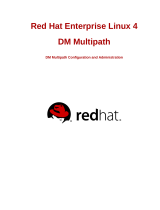| `- 6:0:0:1 sdf 8:80 active ready running
|-+- policy='round-robin 0' prio=1 status=enabled
| `- 8:0:0:1 sdj 8:144 active ghost running
`-+- policy='round-robin 0' prio=1 status=enabled
`- 7:0:0:1 sdh 8:112 active ghost running
# fdisk -l | grep 360000000000000000000b50326ea44e3
Disk /dev/mapper/360000000000000000000b50326ea44e3: 10.7 GB, \
10737418240 bytes, 20971520 sectors
You can also find out the multipath device ID by adding 360000000000000000000 to the last six
bytes of the volume ID. In the example above, 360000000000000000000b50326ea44e3 is the
multipath device ID mapped from the volume ID 61c9d567-4666-4c16-8030-b50326ea44e3.
Now you can create partitions on the iSCSI device
(/dev/mapper/360000000000000000000b50326ea44e3 in this example), as well as format and mount it
to your initiator node using standard Linux tools.
When you no longer need the external iSCSI device, you can remove it from the initiator node. Do the
following:
1. Make sure the iSCSI device is not in use.
2. Disable multipathing to the device. For example:
# multipath -f /dev/mapper/360000000000000000000b50326ea44e3
3. Log out of the iSCSI targets. For example:
# iscsiadm -m node -T iqn.2014-06.com.vstorage:target1 -p 10.94.91.49:3260 -u
# iscsiadm -m node -T iqn.2014-06.com.vstorage:target2 -p 10.94.91.54:3260 -u
# iscsiadm -m node -T iqn.2014-06.com.vstorage:target3 -p 10.94.91.55:3260 -u
4. Delete the iSCSI targets. For example:
# iscsiadm -m node -o delete -T iqn.2014-06.com.vstorage:target1 \
-p 10.94.91.49:3260
# iscsiadm -m node -o delete -T iqn.2014-06.com.vstorage:target2 \
-p 10.94.91.54:3260
# iscsiadm -m node -o delete -T iqn.2014-06.com.vstorage:target3 \
-p 10.94.91.55:3260
3.3 Accessing iSCSI targets from Microsoft Hyper-V
Before connecting an iSCSI initiator of Microsoft Hyper-V to iSCSI targets working in the ALUA mode,
you need to install and configure Multipath I/O (MPIO). This feature can be used starting from
Windows Server 2008 R2. To connect the initiator, for example, on Microsoft Hyper-V Server 2016,
do the following:
15 © Acronis International GmbH, 2003-2020