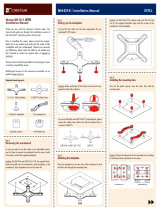Page is loading ...

NH-D14
|
Installation Manual INTEL
Removing the mainboard
Step 1:
In case you want to use the cooler on an assembled system,
you first have to remove the mainboard from the case in order
to be able to install the supplied backplate.
Caution: On LGA1366 and LGA1156/1155, the supplied back-
plate will install over the mainboard’s stock backplate, so the
mainboard’s stock backplate must not be taken off.
Required mounting parts:
First put the four bolts into the holes appropriate for your
mainboard’s CPU socket.
Setting up the backplate
Step 2:
Thank you very much for choosing a Noctua cooler. This
manual will guide you through the installation process of
the SecuFirm2
tm
mounting system step by step.
Prior to installing the cooler, please consult the compat-
ibility list on our website and verify that the cooler is fully
compatible with your motherboard. Should you encounter
any difficulties, please check the FAQs on our website and
don’t hesitate to contact our support team at support@
noctua.at.
Noctua cannot be held responsible for any damage or losses
caused by compatibility issues.
Multilingual versions of this manual are available on our
website: www.noctua.at
Caution: Please verify that all four bolts are put into the
appropriate holes fully pushed in.
Step 4:
Installing the mounting bars
First put the plastic spacers onto the bolts, then add the
mounting bars.
Noctua NH-D14 INTEL
Installation Manual
4x plastic spacers 4x thumbscrews
1x 3-in-1 Intel backplate
4x bolts for backplate 2x mounting bars
LGA1366 (80mm)
LGA1156/1155 (75mm)
LGA775 (72mm)
For use on LGA1366 and LGA1156/1155 mainboards, please
remove the rubber inlay. Make sure that the rubber inlay is
in place for LGA775.
LGA1366 & LGA1156/1155 LGA775
Caution: On LGA1156/1155, please make sure that the two
cuts in the supplied backplate align with the screws of the
mainboard’s stock backplate.
Caution: Choose the alignment of the mounting bars according
to the desired final orientation of the cooler:
Step 3:
Attaching the backplate
Place the backplate on the rear side of the mainboard so that
the bolts stick through the mounting holes.
1x LGA775 rubber inlay

Caution: Tighten the screws until they stop.
Caution: Make sure to use the correct holes on the mounting bars.
Fix the mounting bars using the 4 thumb screws.
Step 5:
Applying thermal paste
If there are residual traces of thermal paste or thermal pads
on your CPU, please clean them off first. Then press a small
drop (4-5mm diameter) of NT-H1 onto the centre of the heat-
spreader.
Caution: Applying too much thermal paste will lower the heat
conductivity and cooling performance!
Step 6:
Fastening the heatsink to the CPU
Caution: Please take off the protection cover at the bottom side
of the heatsink first!
Take off the centre fan. Then put the heatsink onto the CPU and
screw it to the screw threads of the mounting bars.
Caution: Tighten the screws until they stop.
Caution: Make sure that the curved sides of the mounting bars
are pointing outwards.
Connect the fan(s) to the mainboard, power supply or fan
controller. Use the supplied y-split cable to connect both fans
to one fan header.
Depending on your CPU and the temperature inside the case,
you may interconnect the supplied Ultra-Low-Noise Adapters
(U.L.N.A.) in order to further reduce the fans operating noise.
Use the black adaptor for the NF-P14 140mm fan and the
blue adaptor for the NF-P12 120mm fan.
Caution: Never use one adaptor for both fans by putting it
before the y-split cable.
Caution: When using the U.L.N.A., check the temperature
of your CPU using appropriate software (e.g. the respective
applications of your mainboard manufacturer), in order to
evade automatic throttling of the CPU due to the increased
temperature. If the cooling performance is insufficient, please
increase case ventilation or remove the U.L.N.A.
Attaching the fan
Step 7:
Attach the fans to the heatsink using the steel clips. The
NF-P12 120mm fan can be moved upwards or left off in order
to improve compatibility. If you don’t run the NF-P12 on the
CPU cooler, you can use the supplied fan screws or silicone
Vibration-Compensators to install it inside your case.
1.
2.
3.
Ultra-Low-Noise Adapter
(U.L.N.A.) for NF-P12
Ultra-Low-Noise Adapter
(U.L.N.A.) for NF-P14
NH-D14
|
Installation Manual INTEL
For all enquiries concerning your Noctua cooler, both your
retailer and the international Noctua support team at
[email protected] are at your service.
Please also consult the FAQ section on our website
www.noctua.at.
Support & FAQs
As it is not possible to reliably calculate or control the forces
that act upon a system during transport (e.g. in shipping), we
generally recommend, for safety reasons, taking the cooler off.
Noctua cannot be held responsible for any damage that may
arise due to excessive stress during transport if you keep the
heatsink installed.
Should I take the cooler off before transporting
my system?

NH-D14
|
Installation Manual AMD
Required mounting parts:
First put the plastic spacers onto the screw threads, then fix
the mounting bars using the 4 long screws.
Attaching the mounting bars
Step 2:
Thank you very much for choosing a Noctua cooler. This
manual will guide you through the installation process of
the SecuFirm2
tm
mounting system step by step.
Prior to installing the cooler, please consult the compat-
ibility list on our website and verify that the cooler is fully
compatible with your motherboard.
Should you encounter any difficulties, please check the
FAQs on our website and don’t hesitate to contact our
support team at [email protected]. Noctua cannot
be held responsible for any damage or losses caused by
compatibility issues.
Multilingual versions of this manual are available on our
website: www.noctua.at
Caution: Make sure that the curved sides of the mounting
bars are pointing inwards.
Noctua NH-D14 AMD
Installation Manual
Caution: Tighten the screws until they stop.
2x mounting bars
4x long screws
4x plastic spacers
Caution: The SecuFirm2
tm
mounting system requires a backplate,
which is preinstalled on most AM2/AM2+/AM3 mainboards.
If your mainboard doesn’t have a backplate, please contact our
support team at [email protected].
Step 3:
Applying thermal paste
If there are residual traces of thermal paste or thermal pads on
your CPU, please clean them off first.
Then press a small drop (4-5mm diameter) of NT-H1 onto the
centre of the heat-spreader.
Caution: Applying too much thermal paste will lower the heat
conductivity and cooling performance!
Removing the retention module
Step 1:
If your mainboard uses a retention module for CPU cooler
installation, please remove it first. The
SecuFirm2
tm
mounting
system will install directly to your mainboard’s stock backplate
on the rear side of the socket.
AMD stock backplate
Step 4:
Fastening the heatsink to the CPU
Caution: Please take off the protection cover at the bottom side
of the heatsink first!
Take off the centre fan. Then put the heatsink onto the CPU and
screw it to the screw threads of the mounting bars.
Caution: Tighten the screws until they stop.

NH-D14
|
Installation Manual AMD
Even with high-grade products and strict quality control, the
possibility of defects cannot be eliminated entirely. Therefore,
we aim at providing the highest possible level of dependability
and convenience by offering a warranty period of 72 months
and direct, fast and straightforward RMA service.
In case of warranty, you can either request RMA at your retailer
or use our Direct RMA Service. For further information, please
consult www.noctua.at. In order to process your RMA enquiry,
we need a proof of purchase, so please don’t forget to keep
your invoice!
Please also note that any modifications to the cooler, fan or
mounting parts will void your warranty.
Warranty
2.
3.
Attaching the fan
Step 5:
Attach the fans to the heatsink using the steel clips. The
NF-P12 120mm fan can be moved upwards or left off in order
to improve compatibility.
If you don’t run the NF-P12 on the CPU cooler, you can use
the supplied fan screws or silicone Vibration-Compensators to
install it inside your case.
1.
Connect the fan(s) to the mainboard, power supply or fan
controller. Use the supplied y-split cable to connect both fans
to one fan header.
Caution: Never use one adaptor for both fans by putting it
before the y-split cable.
Caution: When using the U.L.N.A., check the temperature
of your CPU using appropriate software (e.g. the respective
applications of your mainboard manufacturer), in order to
evade automatic throttling of the CPU due to the increased
temperature. If the cooling performance is insufficient, please
increase case ventilation or remove the U.L.N.A.
Ultra-Low-Noise Adapter
(U.L.N.A.) for NF-P12
Ultra-Low-Noise Adapter
(U.L.N.A.) for NF-P14
Depending on your CPU and the temperature inside the case,
you may interconnect the supplied Ultra-Low-Noise Adapters
(U.L.N.A.) in order to further reduce the fans operating noise.
Use the black adaptor for the NF-P14 140mm fan and the
blue adaptor for the NF-P12 120mm fan.
For all enquiries concerning your Noctua cooler, both your
retailer and the international Noctua support team at
[email protected] are at your service.
Please also consult the FAQ section on our website
www.noctua.at.
Support & FAQs
As it is not possible to reliably calculate or control the forces
that act upon a system during transport (e.g. in shipping), we
generally recommend, for safety reasons, taking the cooler off.
Noctua cannot be held responsible for any damage that may
arise due to excessive stress during transport if you keep the
heatsink installed.
Should I take the cooler off before transporting
my system?
/