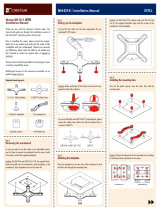Page is loading ...

Fixing the mounting brackets
Congratulations on your purchase of the NC-U6 Chipset Cooler!
Please follow the instructions given in this manual in order to
install the NC-U6 on your mainboard.
Box contents
Please choose the appropriate set of mounting brackets
according to the mounting system of your mainboard:
Caution: Do not overtighten the screw!
Mounting brackets
for push-pin holes
Mounting brackets
for hooks
Screw the mounting brackets to the heatsink using the
supplied screw:
Screw
Spacer
Foam
Applying thermal paste
If there are traces of thermal paste or thermal pads on your
chipset, please clean them off first. Spread a thin coating of
the supplied thermal paste on the chip.
Caution: Applying too much thermal paste will lower the
heat conductivity and cooling performance!
Should you have any questions, please consult the FAQ section on
www.noctua.at or contact us at [email protected].
Choosing the mounting brackets
NC-U6 Chipset Cooler
Installation Manual

Protecting chips without heat-spreaders
If your chip doesn't have a heat-spreader, please use the
supplied spacer foam:
Attaching the heatsink to the chip
Place the heatsink onto the chip and push the push-pins into
the mounting holes or hook the tips of the mounting
brackets into the mainboard's fastening hooks.
Caution: Don't put the spacer foam onto chips with
heat-spreaders!
Adjusting the heatsink
If the NC-U6 touches other components such as graphic cards,
CPU coolers or capacitors, you can turn it by up to 120° in
order to evade compatibility issues.
Congratulations! Now, your
Noctua NC-U6 cooler is ready
for operation!
NC-U6 Chipset Cooler
Installation Manual
/