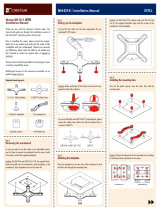Page is loading ...

2
Attaching the fastening brackets to the heatsink
Tightly screw the fastening brackets to the copper
base of the heatsink using 4 short screws (from the
original NH-U box).
3
Applying thermal paste
If there are traces of thermal paste or thermal pads on
your CPU, please clean them off first. Spread a thin
coating of the supplied thermal paste on the CPU.
4
Attaching the heatsink to the CPU
Place the heatsink on the CPU, so that the
mounting holes of the fastening brackets
screwed to the base of the cooler align with
those of the mounting bars. Now screw the
fastening brackets to the mounting bars
employing the pressure springs and the
respective screws.
As for the installation of the fan, please refer to step
8 of the original manual (page 36).
Caution: Don't
forget to put 4
washers between
the mainboard
and the mounting
bars to avoid
damage to the
mainboard.
Caution: Applying too much thermal paste will lower the
heat conductivity and cooling performance!
AM2 Upgrade Kit for NH-U12 / NH-U9
Installation Manual
Congratulations on your purchase of
the AM2 Upgrade Kit for your Noctua
NH-U cooler. In order to make your
NH-U AM2 ready, you need the parts
of the upgrade kit as well as several
screws and mounting parts that came
with the cooler.
Please check the box contents and the
required original mounting parts before
you begin with the installation.
AM2 Upgrade Kit box contents
AM2 backplate
2 AM2 mounting bars
4 white, thin washers
4 red, thick washers
4 short screws with
higher thread pitch
(compared to the original
short screws)
Required original mounting parts (supplied with NH-U cooler)
4 short screws (SNr. 1)
2 fastening brackets
with bulge (previously
used for K8, PNr. 7)
2 mid-sized silver-
coloured spring screws
(previously used for
Socket 478, SNr. 3)
2 pressure springs
In order to easily identify these parts, please compare with the original manual:
http://www.noctua.at/pdf/manuals/noctua_nh_u_manual.pdf
1
Attaching the backplate on the back side of the mainboard
Place the backplate on the back side of the
mainboard, aligning the backplate's screw
sockets with the mainboard's screwholes.
Caution: Make sure that the bulgings of
the mounting bars are pointing towards
the socket.
Put the 4 white, thin washers under the mounting bars and
the 4 red, thick washers onto the mounting bars. Now
screw the mounting bars to the backplate using the small
screws with higher thread-pitch (from the AM2 Kit).
Congratulations! Now,
your Noctua NH-U
cooler is ready for
operation on AM2!
Should you have any questions, please
consult the FAQ section on www.noctua.at
or contact us at [email protected].
original short screw
(supplied with NH-U)
/