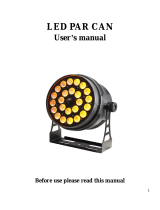Page is loading ...

www.microhpro.com
USER MANUAL
Please read this user manual before using this product
RIO IP PAR 18 6


Introduction
Thank you for purchasing the MICROH RIO IP PAR 186 xture. For your own safety
and knowledge, please read this manual before installing or operating this device.
This manual covers the important information on installation and applications.
Please install and operate the xture according to instructions. Meanwhile, please
keep this manual for future reference.
The MICROH RIO IP PAR 186 xture uses 18 x 12W RGBWA+UV (6 in 1) LED’s
which feature high brightness and stability. Please carefully unpack it when you
receive the xture and check if it was damaged during transportation. Please
check whether the following items are included in the box:
RIO IP PAR 186 package:
Item Name Quantity
RIO IP PAR 186 xture 1
IP65 Power In & Out 1
IP65 DMX In & Out (3 pin) adaptor 1
User manual 1

Safety Instructions
This device has left the factory in perfect condition and to ensure safe operation,
it is absolutely necessary for the user to follow the safety instructions and warning
notes written in this user manual.
IMPORTANT!
Damages caused by the disregard of this user manual are not subject to
warranty. The dealer will not accept liability for any resulting defects or problems.
If this device has been exposed to temperature changes, do not switch it on
immediately. The arising condensation could damage the device. Leave the device
switched off until it has reached room temperature, and is dry.
This device falls under protection-class I, therefore it is essential that the device be
grounded. The electrical connection must be carried out by a quali ed technician.
This device should only be used with rate voltage and frequency. Make sure that
the available is not higher than 110V.
Make sure the power cord is never crimped or damaged in any way, as this could
cause shock and damage. If your power cord is damaged in any way, please
purchase a new power cord from your local MICROH dealer. Always disconnect
power, when the device is not in use or before cleaning it. Never pull out the plug
by tugging the power cord.
During initial start-up, some smoke or smell may arise. This is a normal process,
and does not necessarily mean that the device is defective. It should decrease
gradually. Please do not project the beam onto combustible substances.
Fixtures cannot be installed on or near combustible substances. Keep more than
50cm distance from wall or proper ventilation and air ow. If your xture is or has
become damaged in any way, it shall be exclusively replaced or repaired by the
manufacturer to avoid any hazard.
CAUTION!
Never touch the device during operation! The housing may heat up!
CAUTION!
Never look directly into the light source,
as sensitive persons may suffer an epileptic shock.
CAUTION!
The electric connection must only be carried out by a quali ed electrician.

Key Description
MENU: Access the menu
DOWN: “reduction key” or “key under the
selected”; decrease the value function
down menu.
UP: “add key” or “selection on the key”;
increase the value function, shift
on the menu
ENTER: Is used to select and conrm/store the
current selection
Menu Display
Number Display Value Function
1 d001 001-512 DMX512 address setting - 10 channel mode
2 A001 001-512 DMX512 address setting - 6 channel mode
3 r255 000-255 Red dimming (0 - 100%)
4 G255 000-255 Green dimming (0 - 100%)
5 b255 000-255 Blue dimming (0 - 100%)
6 u255 000-255 White dimming (0 - 100%)
7 Y255 000-255 Amber dimming (0 - 100%)
8 P255 000-255 UV dimming (0 - 100%)
9 FH99 01-99 Strobe (slow to fast)
10 CL01 01-99 8 kinds of colour input
11 CC01 01-99 Colour jumping (slow to fast)
12 DE99 01-99 Colour gradual change (slow to fast)
13 CP99 01-99 Colour pulse change (slow to fast)
14 SU01 01-99 mode: 1-8 (colour strobe), 9 (colour jumping)

DMX512 Controller Channel Function
6 Channel Mode
Channel Function Description
CH1 Red dimming Red dimming (0 - 100%)
CH2 Green dimming Green dimming (0 - 100%)
CH3 Blue dimming Blue dimming (0 - 100%)
CH4 White dimming White dimming (0 - 100%)
CH5 Amber dimming Amber dimming (0 - 100%)
CH6 UV dimming UV dimming (0 - 100%)
10 Channel Mode
Channel Function Description
CH1 Master dimmer RGBWA+UV master dimming (0 - 100%)
CH2 Red dimming Red dimming (0 - 100%)
CH3 Green dimming Green dimming (0 - 100%)
CH4 Blue dimming Blue dimming (0 - 100%)
CH5 White dimming White dimming (0 - 100%)
CH6 Amber dimming Amber dimming (0 - 100%)
CH7 UV dimming UV dimming (0 - 100%)
CH8 Master strobe RGBWA+UV master strobe (slow to fast)
CH9 Function selection
0 - 50: controlled by CH1 - CH8
51 - 100: 8 kinds of colour output
101 - 150: colour jumping
151 - 200: colour gradual change
201 - 250: colour pulse change
251 - 255: sound control
CH10 Function speed
Function speed from slow to fast
(colour output when the colour is selected)

Connectors
RIO IP PAR 186
INPUT OUTPUT*
*Includes protective cover
ADAPTORS

DMX -512 Control Connections
This xture complies with international USITT DMX standards and can be used
with a 3 pin DMX connector. Plug in the 3 pin XLR cable to the female 3 pin XLR
output of your controller and the other side to the male 3 pin XLR input or the
RIO IP PAR 186. To connect the units to DMX, you must daisy chain the xtures
together as a referred in the diagram below. Always end your DMX-512 connection
with a DMX terminator.
For installations where the DMX cable has to run for a long distance, or as an
electrically noisy environment, it is recommended to use a DMX terminator. This
helps in preventing corruption of the digital control signal by electrical noise. The
DMX terminator is simply an XLR plug with a 120 resistor connected between pins
two and three, which is then plugged into the output XLR socket of the last xture
in the chain.

Mounting And Installing
Caution: for added protection, mount the xture in areas outside walking paths,
seating areas, or in areas were the xture might be reached by unauthorized
personnel. Before mounting the xture to any surface, make sure that the
installation area can hold a minimum point load of 10 times the devices weight.
Fixture installation must always be secured with a secondary safety attachment,
such as an appropriate safety cable. Never stand directly below the device when
mounting, removing, or servicing the xture.
Whether installing inverted on a truss or ceiling, or set on a at level surface be
sure this xture is kept at least 0.5m (1.5ft) away from any ammable materials
(decorations, etc.). Always use and install the supplied safety cable as a safety
measure to prevent accidental damage and/or injury in the event the clamp fails.
Mounting Points:
Overhead mounting requires extensive experience, including calculating working
load limits. A knowledge of the installation material being used, and periodic safety
inspection of all installation material and the xture are all imperative and should
only be performed by a qualied technician. Improper installation can result in
bodily injury or damage.
Regardless of the rigging option you choose for your MICROH RIO IP PAR 186
xture, always be sure to secure your xture with a safety cable. The xture
provides a built-in rigging point for a safety cable hanging bracket. Be sure to only
use the designated rigging point for the safety cable and never secure a safety
cable to a carrying handle.

Cleaning and Maintenance
Disconnect from main power before starting maintenance operation!
The cleaning of internal and external optical lenses and/or mirrors must be
carried out periodically to optimize light output. Cleaning frequency depends on
the environment in which the xture operates: damp, smoky or particularly dirty
surrounding can cause greater accumulation of dirt on the unit’s optics.
1. Clean with soft cloth using normal glass cleaning uid.
2. Always dry the parts carefully.
3. Clean the external optics at least every 20 days. Clean the internal optics at
least every30/60 days.
Specications
Rated voltage: 110V-240VAC, 50/60Hz
Power Consumption: 200W
Lamp: 18 x 12W RGBWA+UV(6 in 1) LEDs
Bean angel: 15°
DMX512 Channels: 6/10CH
IP Rating: IP65*/ IP20
Dimming: 0-100%
Cooling system: Convection
Function: Auto-run feature, DMX-512 control console,
Voice-activated functions
Fixtures Size: 215x215x120mm
Gross Weight: 8KG
PLEASE NOTE:
All information for this product is subject to change without notice!


For more information please contact:
www.microhpro.com
info@microhpro.com
905.428.9062
1/12