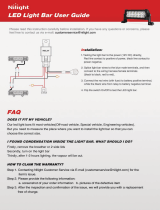Page is loading ...

Owner's Manual
Link 10
Xantrex
Link 10
Battery Monitor
i4.25

2
Xantrex Link 10 Battery Monitor © November 2002 Xantrex
International. All rights reserved.
Xantrex is a registered trademark of Xantrex International.
© 2002 Xantrex International. All rights reserved.
Disclaimer
UNLESS SPECIFICALLY AGREED TO IN WRITING, XANTREX
TECHNOLOGY INC. (“XANTREX”)
(a) MAKES NO WARRANTY AS TO THE ACCURACY,
SUFFICIENCY OR SUITABILITY OF ANY TECHNICAL OR
OTHER INFORMATION PROVIDED IN ITS MANUALS OR
OTHER DOCUMENTATION.
(b) ASSUMES NO RESPONSIBILITY OR LIABILITY FOR LOSS
OR DAMAGE, WHETHER DIRECT, INDIRECT,
CONSEQUENTIAL OR INCIDENTAL, WHICH MIGHT ARISE
OUT OF THE USE OF SUCH INFORMATION. THE USE OF ANY
SUCH INFORMATION WILL BE ENTIRELY AT THE USER’S
RISK.
Date and Revision November 2002, Revision 1
Part Number 445-0195-01-01
Contact Information
Web: www.xantrex.com
Email: [email protected]
Phone: 1 800 670 0707 (toll free in North America)
1 604 422 2777 (direct)
Fax: 1 604 420 2145
Notice of Copyright

3
Table of Contents
Quick Reference Guide..................................................................................................5–6
Introduction.........................................................................................................................7
Battery Basics.....................................................................................................................8
Installation......................................................................................................................9–15
Startup................................................................................................................................16
Synchronizing the Link 10................................................................................................17
Operation......................................................................................................................18–24
Setting Battery Capacity....................................................................................................21
Temperature Sensor (optional)...........................................................................................25
Setting Peukert's Exponent...............................................................................................26
Low Battery Alarm.................................................................................................27, 35–38
Reset and Lock...................................................................................................................28
Historical Data...................................................................................................................29
Advanced Functions.....................................................................................................30–34
Peukert’s Equation.......................................................................................................39–42
Troubleshooting.................................................................................................................43
Options and Versions.........................................................................................................44
High Voltage Prescaler (optional)......................................................................................45
Electric Vehicles...........................................................................................................46–47
Lift Truck Installations......................................................................................................48
Serial Port, RS-232 (optional)............................................................................................49
High Voltage Notes............................................................................................................50
CE Declaration of Conformity..........................................................................................51
Limited Warranty..........................................................................................................52–54
Index...................................................................................................................................58
Specifications.....................................................................................................................59
DO NOT INSTALL OR USE THIS PRODUCT UNTIL YOU HAVE READ THE ENTIRE
OWNER’S MANUAL. IMPROPER INSTALLATION OF THIS UNIT MAY BE HAZARD-
OUS AND VOIDS YOUR WARRANTY.

4
Top Rear View of Meter
-DC Meter Negative (BLACK) [1]
Shunt Sense Lead Load Side (GREEN) [2]
Shunt Sense Lead Battery Side (ORANGE) [3]
Battery Volt Sense (0–50 V DC
1
) (BLUE) [4]
+DC Meter Power (9.5–40 V DC) (RED) [5]
Optional Temperature Sensor Input [6]
Optional Low Battery Alarm [7]
Optional Temperature Sensor Ground [8]
SYSTEM POSITIVE
SYSTEM NEGATIVE
Twisted pair wire is used for shunt
sensing leads for noise immunity.
Battery Compartment
+
-
2 amp
Fuses
The Xantrex Link 10
works with flooded or
gel lead-acid batteries
Basic Wiring Diagram
The 500 A 50 mV
shunt senses current
in or out of your
battery.
Meter Location
+
-

5
Quick ReferenceQuick Reference
Quick ReferenceQuick Reference
Quick Reference
Full
80–99%+
60–79%+
40–59%+
20–39%+
0–19%+
EMPTY
FULL
The Light Bar
The light bar shows state-of-charge at a glance.
Here's what the lights mean:
When you press the button, you
SELect a numeric display. In normal
operation, each press illuminates a sta-
tus light. The
light indicates volts are
being displayed, the
light indicates
amps,
indicates amp hours, and
indicates time. We’ll explain these terms
on the next page.
The Button
For shortest charging times,
lead acid battery in marine or
RV service is normally dis-
charged 50% then recharged
to 85–90% of full. Restoring
the last 10–15% of a full charge
requires a long time—typically
2–3 hours. This means only
35–40% of your battery ca-
pacity is actually available
for normal use. Occasionally
discharging a battery more
deeply is perfectly acceptable.
Status Lights
Shows what number is
being displayed

6
Volts is electricity’s poten-
tial to do work. Voltage
helps assess approximate
state-of-charge and to
check for proper charging.
A 12 V battery is consid-
ered 100% discharged
when it drops below 10.5 V.
Amps is the present flow
of current in or out of your
battery. For example, a re-
frigerator may draw 6.2
amps of current. This is
displayed as
-06.2-06.2
-06.2-06.2
-06.2 (6.2
amps are being con-
sumed).
Time is an estimate of
how long your battery
will sustain a load. A
Time display of 3.7
hours means you have
approximately 3 hours
42 minutes of operating
time remaining.
Amp hours consumed
represents the amount
of energy removed
from the battery. If you
run a 10-amp load for
one hour, the Link 10
will show -10.0 in the
display.
Volts
Amps
Time
Amp hours
Press and hold the
SET button for 3 sec-
onds to enter the Setup
and Advanced Func-
tions mode. SEL
appears in the display.
Advanced Functions
Key Advanced Functions
Setup Features
Advanced
Functions:
Customizes the
Link 10's functions.
For details read
pages 29–30 and
pages 34–37.
Locks front
panel.
Shows charging
efficiency and
historical data.
Resets amp hours (
AHAH
AHAH
AH) or
(
ALLALL
ALLALL
ALL) defaults.
F01 Scanning
F02 Sleep Mode
F09 Discharge Floor
F15 S/WVersion
F17 Test Lights
Quick Reference

7
Introduction
Congratulations! The Xantrex Link 10 is the most advanced (Patents
Pending) DC power measurement instrument available. It shows you:
Battery State-of-Charge on a multicolor light bar.
System voltage accurate to 1/20th of a volt (
<20 VDC).
System current accurate to 1/10th of an amp (
<40 amps).
Amp hours removed from, or put into, your battery.
Time of operation remaining until recharging is required.
For installation and operation questions, please contact Xantrex at 1-800-
670-0707 (toll free) or 1-604-422-2777 (direct). You can also email Xantrex
at [email protected]. For warranty and technical support
please follow the process outlined on page 52.
If you wish the Link 10 to support an external Low Battery Alarm, such as
a bell or buzzer, or if you need the Link 10 to report data to a computer or
data logging unit, these options must be included at the time of manufac-
ture and cannot be retrofitted in the field.
The installation of the Link 10 is simple, as is its operation. However, there
are many advanced features and functions, so please take the time to read
and thoroughly understand this manual.
Installer's Note: This manual contains operating
instructions. Please leave it with the meter!

8
Why monitor a battery?
Batteries can be ruined by excessive discharge. They may also be dam-
aged by under-charging. A battery (or bank of batteries) may be storing
less energy than you think. The Link 10 provides all the key data you, or
your technician, need to make decisions about battery use and charging.
How does the Link 10 work?
The Link 10 uses sophisticated microprocessor technology to report all
significant battery information. The Link 10 monitors battery voltage and
current over time to report amp hours consumed and time remaining—
precisely the information necessary to maximize system performance.
What's an amp hour?
Batteries are rated by amp hour capacity. A battery that delivers one amp
for one hour has delivered one amp hour. Marine and RV deep-cycle bat-
tery capacity is based on their 20-hour discharge rate. A battery that delivers
10 amps to a load for 20 hours before battery voltage drops to 10.5 volts,
is considered a "200 amp hour" battery. 10 amps times 20 hours equals 200
amp hours (200 Ah).
For maximum life you should never discharge more than half the rated
capacity of a battery. Therefore, if you have a 200 amp hour battery, you
should recharge when the Link 10 shows -100 in the amp hour display. The
-100 means 100 amp hours have been removed from your battery.
FOR MAXIMUM BATTERY LIFE, RECHARGE YOUR
BATTERIES WHEN YOU HAVE DISCHARGED 50%
OF THEIR AMP HOUR CAPACITY.
Battery Basics

9
Basic installation of the Link 10 on a 12 or 24 volt system involves only
five wires. Because the Link 10 will work on systems up to 500 volts,
special high voltage installation techniques are discussed beginning on page
44. You need to read this section if you're working on an electric vehicle or
system where more than 50 volts is encountered. If your installation is on
a 12 or 24 volt system, let's get to work!
Installation Planning
First, gather all the tools you'll need for installation. We recommend:
* A 2" or 2 1/16" (52 mm) hole saw to make the panel cutout.
* A 3/8" drill with bits to run power and shunt wiring.
* An adjustable 9/16" wrench for shunt bolt connections.
* Wire stripper/crimper and a small flat blade screwdriver.
Make sure you have all the parts you'll need to complete the job:
* A 500 A–50 mV shunt (included)
* #18 or #16 twisted pair shunt wire long enough to reach
from the battery to the meter location. Ask your dealer for
Xantrex Technology PN 84-2014-00 - 25' 4 twisted pair cable
or PN 84-2015-00 - 50' 4 twisted pair cable (not included).
* 2 in-line fuse holders with 2-amp fuses.
CAUTION: DO NOT INSTALL FUSES UNTIL YOU
COMPLETE INSTRUCTIONS ON PAGES 10–15.
* A short heavy-duty battery cable to run from one shunt bolt
to the battery. Cable is available at auto and marine shops.
* Assorted small-gauge crimp type terminals for connecting
the power, shunt, fuses, and voltage sense leads.
Installation

10
Mounting
Our Patent Pending "Ratchet Ring" makes mounting easy and fast.
TIP: When installing from the front of a
panel or dashboard slide the Ratchet Ring
onto cable with correct orientation
and then connnect
the wires.
Push Ratchet Ring on
until firmly in contact
with panel.
The gasket around the ring
of the Link 10 should pro-
vide an adequate seal
against moisture. If a sealant
is used be sure it is silicone
so that the Link 10 may be
removed without damage.
CAUTION!
Orient ring so the ratchet
teeth will engage properly.
Practice installing and re-
moving ring before final
assembly. Considerable
force is required—this
ensures the ring will not
loosen over time.
Install the meter from the front of your
panel. The panel thickness may range from
1/16" to 1 1/2". Slip the locking ring on
from the rear and press forward until its
teeth hold the meter securely in place.
PATENTED

11
Removing
Removing the Link 10 is the reverse of mounting with a
TWIST as shown in the following diagrams.
Twist 1/8th turn to
unlock teeth.
Then pull lock ring
straight back as shown
below.
Pull both
sides of
the lock
ring equally
Patented
PATENT PENDING

12
Wiring Overview
This drawing is for 12 V & 24 V systems.
For higher voltages see Prescaler use on page 44.
DC+
Twisted pair cable
Fuses
Terminal Strip
Connections
See Detail page 14
Mounting Page 10
Removing page 11
INSTALLATION TIP:
Use appropriate strain relief to
avoid damage to the connector
and terminal strip on the rear of
the Link 10.
DC-
(system ground)
See Detail page 13
Shunt
+
-
NOTE: To limit Voltage measurement error do not exceed wire lengths shown
below. Error assumes 16 AWG wire and max. power consumption.
0.5% Error 72 Feet Maximum
1.0% Error 150 Feet Maximum
3.0% Error 450 Feet Maximum
TIP:
For a neat and professional looking installation use plenty of:
* Nylon wire wraps
* Wire wrap anchor points.

13
Shunt & Battery Wires
The shunt is the current sensor for the Link 10. Its 500 A, 50 mV rating
means that when 500 amps flows through it there is 50 mV generated
across it. The millivolt signal is translated into an amps display in the Link
10. For example: a 50 A load would generate 5 mV across the shunt and
would be displayed as
50 amps. Caution: in the diagram below, the darker
wires represent primary wiring and should be able to carry full battery
load current. Size appropriately!
RED
BLUE
+
-
ORANGE
GREEN
These wires
must be a
twisted pair!!
4 Twisted pair
cable. See page 14
for part numbers.
2 amp Fuses
(mount within 7"
of battery)
BLACK
SYSTEM POSITIVE
Connect NO
other wires di-
rectly to battery
negative! All
current must
flow through the
shunt!
BATTERY
SIDE
LOAD
SIDE
500 A 50 mV
SHUNT
SYSTEM NEGATIVE
LOAD SIDE

14
Meter Wiring Detail
Make the necessary wire connections to the Link 10 as
shown in the following diagram:
CAUTION
Use correct sized screwdriver for
terminal screws. Tighten firmly
but do not over-tighten to avoid
damage
Color code shown for
Xantrex 4 twisted pair
cable. P/Ns below:
P/N 84-2014-00 -25'
P/N 84-2015-00 -50'
1) For Voltages above 50 V a Prescaler must be used. See page 44.
DC - Meter Negative (BLACK) [1]
Shunt Sense Lead Load Side (GREEN) [2]
Shunt Sense Lead Battery Side (ORANGE) [3]
Battery Volt Sense (0–50 V DC
1
)(BLUE) [4]
DC + Meter Power (9.5–40 V DC) (RED) [5]
Optional Temperature Sensor Input [6]
Optional Low Battery Alarm [7]
Optional Temperature Sensor Ground [8]
Top Rear View

15
Most failures and problems are due to wiring errors. Please double check
the wiring. (Color code shown is for Xantrex wire P/Ns on page 14.)
#1 - DC Power (Black Wire). Start at terminal #1 of the Link 10 and
follow it to the big bolt on the Load side of the shunt. Do not connect this
wire to the small screw terminal with the Green shunt sense lead.
#2 Shunt Sense Lead Load Side (Green Wire). This wire connects to
the small screw on the Load side of the shunt.
This wire must be a
twisted pair with the Orange wire described below. To check this wire
start at terminal #2 and follow it to the small screw on the Load side of
the shunt. There should be no other wires connected to this screw.
NOTE: Also check the primary wiring from the shunt to the battery.
There should be only one heavy cable from the Battery side of the shunt to
the battery. All loads and sources must be connected on the other side of
the shunt. Only the shunt may be connected directly to battery negative!
#3 Battery Side of Shunt (Orange Wire). This wire must be a twisted
pair with the Green wire described above. To check this wire start at
terminal #3 and follow it to the small screw on the Battery side of the
shunt. There should be no other wires connected to this screw.
#4 Voltage Sense Wire (Bat.+) (Blue Wire). From terminal #4 this wire
should run to a 2 amp fuse holder, located within 7" of the battery. The
other side of the fuse holder should go to the positive (+) battery post.
If Voltage is greater than 50 V, see High Voltage Prescaler, page 44.
#5 + DC Power (Red Wire). This wire should run from terminal #5 to a
2 amp fuse holder located within 7" of the battery. The fuse should not
yet be installed. The other side of the fuse holder goes to the battery. If
power supply voltage is above 24 V, see the Electric Vehicles section,
page 46.
Wire by Wire Check

16
Once you have completed ALL instructions on page 15, insert the voltage
sense wire fuse, then the meter power fuse. (BLUE wire fuse first, RED
wire fuse last!) The fuse should be in a fuse holder and should be con-
nected in a smooth motion. A "ragged" power-up may cause a meter lockup.
Both the bar graph and digital display should come on.
Factory Default Settings
The Link 10 comes on in the (Volts) mode with the display flashing to
indicate that it has been powered up from the de-powered state (see page
26). Left untouched for 10 minutes, the Link 10 will go to "sleep," turning
off the digital display leaving only the bar graph on. (This is a power-
saving feature.) Touching either the SEL or SET buttons will return the
Link 10 to the function the Link 10 was in when it went to "sleep."
The Link 10 is designed to work "out of the box." The factory default
values are appropriate for a moderate capacity 12 V liquid lead acid bat-
tery and a typical user display and function setup.
Often the only change
that must be made is setting the battery capacity. You may also have to
set the appropriate Peukert's exponent for your battery (see page 26).
Special functions and display options are described beginning on page 27.
The Link 10's Factory Default Settings Are:
1. Automatic Scanning of V, A, amp hours, and time will be OFF.
2. Sleep Mode is ON. Turns digital display off after 10 minutes.
3. Charge Efficiency Factor (CEF) equals 90% and learn CEF mode is on.
4. Charged Parameters: Voltage =13.2, Charged Current =2%. The
battery must exceed 13.2 V and the current must be less, in amps,
than 2% of declared capacity for five minutes for the Link 10 to consider
the battery full.
5. Battery capacity set to 200 amp hours.
6. Peukert Exponent = 1.25.
Startup

17
Synchronizing the Link 10
Synchronize the Link 10 to a Full Battery
After installing the Link 10, charge the battery until the far right Green
LED begins flashing, which indicates the Charged Parameters have been
met. Amp hours will have started at
0 and counted up as a positive num-
ber. As you begin discharging the battery, the LED will stop flashing and
the numeric amp hour display resets to
0. The Link 10 is shipped from the
factory assuming a 200 amp hour battery. Your battery may be a different
size. To change battery size, see page 21.
Staying in Sync, Removing Accumulated Negative Amp Hours
Should the Link 10 ever become out of sync with the battery state-of-
charge simply charge until the far right LED flashes Green. You may also
get back in sync by charging until the battery is full and then resetting the
amp hours to zero through the RESET function.
If the Link 10 should accumulate a negative number in the amp hour dis-
play you will have to charge until you meet the conditions for a recalculation
of the Charging Efficiency (CEF) as described on pages 22 & 23. If you do
not meet all five of the conditions listed below you will not get a recalcu-
lation of the CEF and a reset to zero amp hours consumed.
CONDITIONS TO RESET TO ZERO
1) Discharge 10% of declared battery capacity to trigger algorithm.
2) Recharge until 100% of the kWh removed have been returned.
3) The voltage must be above the Charged Voltage Parameter.
4) The current must be below the Charge Current Parameter.
5) Conditions 3 & 4 must be met for 5 minutes (1 min. for AE default)

18
Although the Link 10 is a very sophisticated device, obtaining basic battery
information from it is simple. With the unit turned on and the (Volts) LED on,
let's learn how to display the four most important DC system parameters.
When you touch the button, you
are SELecting the display you wish.
Each time you touch SEL in normal
operation, you will toggle to the next
item to the right
(volts) goes to
(amps) to (amp hours) to (time).
Now press SEL to bring up these functions.
Operation
Volts is the electric potential to do work. Voltage is useful to assess the
approximate state-of-charge and to check for proper charging. Examples:
An at-rest, fully charged battery will show about 12.8 V. A 12 V battery
is 100% discharged when it reaches 10.5 volts with a 20-hour rated load
applied. A typical charging voltage would be 14.2 V.
Amps is the present flow of current in or out of the battery. For example,
a refrigerator may draw 6 amps of current. This is displayed as
- 6.0 (6
amps are being consumed). Discharge is shown as a negative number and
charging is shown as a positive number (unsigned).
Amp hours consumed represents the amount of energy removed from
the battery. If you run a 10-amp load for one hour then ten amp hours are
consumed. The Link 10 will show
-I0 in the display. During charging
the Link 10 will compensate for charging efficiency and count back up
toward 0.
Time is an estimate of how long (in hours) the battery will sustain a load.
It is based on a selectable, time averaged, rate of discharge. Default is the
average of the last four minutes of use (see page 24).
i4.25

19
Reading the Bar Graph
Under the LED bar graph are the words
RESETRESET
RESETRESET
RESET,
DADA
DADA
DA
TT
TT
T
AA
AA
A,
LL
LL
L
OCKOCK
OCKOCK
OCK, and
FUNCFUNC
FUNCFUNC
FUNC. These words are ignored during normal operation. They are used
to indicate programming and advanced function modes which are explained
beginning on page 28.
Setting Battery Capacity is Important
The LED bar graph display shows how much of your battery has been con-
sumed. If you do not set your battery capacity correctly, your bar graph will not
give you an accurate indication of battery state-of-charge. The Link 10 also
uses declared capacity to calculate the Time Remaining, the charged current for
Charge Efficiency Factor calculations, and other control functions.
Setting capacity correctly is very important—see page 21
BATTER
Y S
TATE-OF-CHARGE
Full (Charged Parameters Met)
80–99%+
60–79%+
40–59%+
20–39%+
0–19%+
Above the digital display are four LEDs. They tell you the battery's state-
of-charge at a glance. Four green LEDs means your battery is full. One
flashing red light means it is nearly discharged. The table below shows the
six different displays indicating battery state-of-charge. Under certain light
conditions green may appear yellow.
EMPTYEMPTY
EMPTYEMPTY
EMPTY
FULLFULL
FULLFULL
FULL

20
Pressing and holding the SET button for three seconds enters the Setup and
Advanced Functions mode. The word
SELSEL
SELSEL
SEL apppears in the display, prompting you
to press the SEL button to choose what function you want to SELect.
Pressing SEL chooses a variable or function. The SETUP mode always begins
at the
(Volts) function. Each press of the SEL button scrolls to the next item.
When a variable or function is selected, its LED is on and its present value is
displayed. To change an item press the SET button until the value appears that
you wish. The order displayed and brief descriptions are below.
LIGHT DESCRIPTION
Charged Voltage (the voltage above which the battery must rise to be full)
Charged Current % (charging current must be below this percentage times
the battery capacity to be considered full. See page 22–23)
Battery Capacity in amp hours
Time interval over which current is averaged for time remaining function.
Using the Buttons
Advanced Functions. See page 30.
Locks out SET button & Advanced Functions. See
page 28.
Displays: CEF, # CEF Recalcs, Average Depth of
Discharge, Deepest Discharge, Average Rate of
Discharge. See page 29.
Resets A-hrs & allows Reset to Factory values. See
page 28.
Each LED is lit in sequence to indicate function.
/