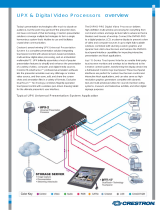Page is loading ...

Crestron TPS-1700
Isys
®
Wired 5.7 Inch Tabletop Touchpanel
Operations Guide

This document was prepared and written by the Technical Documentation department at:
Crestron Electronics, Inc.
15 Volvo Drive
Rockleigh, NJ 07647
1-888-CRESTRON
All brand names, product names and trademarks are the property of their respective owners.
©2004 Crestron Electronics, Inc.

Crestron TPS-1700 Isys
®
Wired 5.7 Inch Tabletop Touchpanel
Operations Guide – DOC. 6223A Contents • i
Contents
Isys
®
Wired 5.7 Inch Tabletop Touchpanel: TPS-1700 1
Introduction ...............................................................................................................................1
Functions and Features................................................................................................ 1
Specifications ..............................................................................................................2
Physical Description....................................................................................................3
Industry Compliance ................................................................................................... 4
Setup ..........................................................................................................................................5
Network Wiring........................................................................................................... 5
Identity Code ...............................................................................................................6
Configuring the Touchpanel........................................................................................6
Hardware Hookup .......................................................................................................9
Recommended Touchpanel Cleaning..........................................................................9
Programming Software............................................................................................................10
Earliest Version Software Requirements for the PC ................................................. 10
Programming with Crestron System Builder............................................................. 11
Programming with SIMPL Windows ........................................................................11
Programming with VT Pro-e..................................................................................... 15
Optional Pushbuttons.................................................................................................16
Reserved Join Numbers.............................................................................................16
MultiByte International Characters ...........................................................................17
Uploading and Upgrading........................................................................................................ 18
Communication Settings ...........................................................................................18
Uploading a SIMPL Windows Program.................................................................... 20
Uploading a VT Pro-e Project ...................................................................................22
Firmware Upgrade..................................................................................................... 23
Problem Solving ...................................................................................................................... 25
Troubleshooting......................................................................................................... 25
Further Inquiries ........................................................................................................26
Future Updates ..........................................................................................................26
Appendix: Installation of Optional Pushbuttons.....................................................................27
Software License Agreement................................................................................................... 28
Return and Warranty Policies ..................................................................................................30
Merchandise Returns / Repair Service ...................................................................... 30
CRESTRON Limited Warranty.................................................................................30


Crestron TPS-1700 Isys
®
Wired 5.7 Inch Tabletop Touchpanel
Operations Guide - DOC. 6223A Isys
®
Wired 5.7 Inch Tabletop Touchpanel: TPS-1700 • 1
• 5.7 in (14.78 cm) active color matrix display
• 320x240 screen resolution
• 63MIPs ColdFire processor running Crestron Isys
®
generation firmware
• 16-bit, non-palette graphics
• 64,000-color Crestron Isys engine
• 4 MB of flash (approx. 3MB for user display lists)
• 8 MB of SDRAM (Synchronous Dynamic RAM) for panel firmware
• Connection to Cresnet via 6-pin RJ-11 port in base
• CN-RJ11 4-Wire to RJ-11 converter and cable supplied
• Engraveable pushbuttons available
Isys
®
Wired 5.7 Inch Tabletop
Touchpanel: TPS-1700
Introduction
Functions and Features
The TPS-1700 is a compact Crestron Isys
®
wired 5.7-inch tabletop touchpanel that
provides user interface to a Crestron
®
remote control system (Cresnet
®
system). The
unit provides dynamic on-screen feedback for real-time confirmation of commands.
Functional Summary
NOTE: The TPS-1700 is supplied with an optional bezel, ten membrane switches,
and ten black pushbuttons (blank), five for each side of the LCD screen. You can use
these buttons to access any frequently used commands. Refer to “Appendix:
Installation of Optional Pushbuttons” for instructions to install the optional switches,
buttons, and bezel.
NOTE: Two options, 1700C-BTNB (black buttons) and 1700C-BTNS (silver
buttons) provide custom engraved buttons for your touchpanel. Contact Crestron
customer support for more information.

Isys
®
Wired 5.7 Inch Tabletop Touchpanel Crestron TPS-1700
2 • Isys
®
Wired 5.7 Inch Tabletop Touchpanel: TPS-1700 Operations Guide - DOC. 6223A
Specifications
The table below provides a summary of specifications for the TPS-1700.
Specifications of the TPS-1700 Touchpanel
SPECIFICATION DETAILS
Power Requirements 10 Watts (0.40 Amp @ 24 VDC)
Default Net ID 03
Default Standby Timeout 10 minutes
Signal Join Maximums 4K (digital), 4K (analog), 999 (serial)
Control System Update Files
1
2-Series Control System
CEN/CN-TVAV
CNMSX-AV/Pro
CNRACKX/-DP
CNMS, CNRACK, CNLCOMP
ST-CP
Version C2-2004.CUZ or later
2
Version 5.13.12V.UPZ or later
3, 4
Version 5.12.63X.UPZ or later
3, 4
Version 5.10.11W.UPZ or later
3, 4
Version 3.18.09m, l, c or later
5
Version 4.02.04S.UPZ or later
3
Acceptable File Extensions
6
VT Pro-e
.vtp
.vtz
Firmware
.csf
projectname.vtp (source file)
projectname.vtz (compiled file)
TPS-1700xxxxxx.csf (panel firmware)
Memory 4 MB flash memory (3.5 Mbytes available
for user programming)
8 MB SDRAM for firmware storage
Touchscreen Dimensions Height: 3.50 in (8.89 cm)
Width: 4.60 in (11.68 cm)
Diagonal: 5.70 in (14.48 cm)
Touchscreen Resolution 320 x 240 pixels, 64K colors (16-bit)
Touchscreen Viewing Angles ±65° for X dir, +65°/-40° for Y dir
Touchscreen LCD Active matrix
Touchscreen Illumination Backlit fluorescent
Touchscreen Composition Resistive Membrane
Operating Temperature 50° to 113°F (10° to 45°C)
Humidity 10% to 90% RH (non-condensing)
Overall Dimensions Width: 8.75 in (22.22 cm)
Height: 3.85 in (9.78 cm)
Depth: 5.51 in (14.00 cm)
Weight 1.85 lb (0.84 kg)
1. The latest versions can be obtained from the Downloads | Software Updates section of the Crestron
website (www.crestron.com)
. Refer to NOTE after last footnote.
2. Crestron 2-Series control systems include the AV2 and PRO2. Consult the latest Crestron Product
Catalog for a complete list of 2-Series control systems.
3. CNX update files are required for either CNMSX-AV/PRO or CNRACKX/-DP. Filenames for CNX
update files have a UPZ extension and are in one EXE or zipped UPZ file. To avoid program problems,
make certain you are using the update file with the correct suffix letter (e.g., S, V, W, X).
4. When loading touchpanel projects or firmware through the RS-232 port of the control system,
Viewport may post the “Transfer Failed” message. To ensure successful data transfer, set the baud rate
to 38400 (Cresnet speed) or lower.
5. These control systems do not support file transfers (firmware or touchpanel projects) over Cresnet. File
transfers must be directly uploaded through the RS-232 port.
6. Extension requires a prefix specific to the touchpanel type. In DETAILS, projectname represents the
assigned project name, and xxxxxx represents a version number.

Crestron TPS-1700 Isys
®
Wired 5.7 Inch Tabletop Touchpanel
Operations Guide - DOC. 6223A Isys
®
Wired 5.7 Inch Tabletop Touchpanel: TPS-1700 • 3
NOTE: Crestron software and any files on the website are for Authorized Crestron
dealers and Crestron Authorized Independent Programmers (CAIP) only. New users
may be required to register to obtain access to certain areas of the site (including the
FTP site).
Physical Description
The touch-sensitive viewing screen is located on the front of the TPS-1700. The
electronic hardware is housed in a black and silver molded plastic enclosure.
Connection to the control system is via a 6-pin RJ-11 connector mounted on the
bottom of the unit base. Refer to the illustrations below and on the next page.
Physical Views of TPS-1700

Isys
®
Wired 5.7 Inch Tabletop Touchpanel Crestron TPS-1700
4 • Isys
®
Wired 5.7 Inch Tabletop Touchpanel: TPS-1700 Operations Guide - DOC. 6223A
Physical Views of TPS-1700 (continued)
Four rubber feet on the underside of the unit are for stability and to prevent slippage
on flat surfaces.
Industry Compliance
As of the date of manufacture, this unit has been tested and found to comply with
specifications for CE marking and standards per EMC and Radio Communications
Compliance Labeling (N11785).

Crestron TPS-1700 Isys
®
Wired 5.7 Inch Tabletop Touchpanel
Operations Guide - DOC. 6223A Isys
®
Wired 5.7 Inch Tabletop Touchpanel: TPS-1700 • 5
NOTE: These devices comply with part 15 of the FCC rules. Operation is subject to
the following two conditions: (1) these devices may not cause harmful interference,
and (2) these devices must accept any interference received, including interference
that may cause undesired operation.
Setup
Network Wiring
NOTE: When installing network wiring, refer to the latest revision of the wiring
diagram(s) appropriate for your specific system configuration, available from the
Downloads | Product Manuals | Software and Wiring Diagrams section of the
Crestron website (www.crestron.com)
.
When calculating the wire gauge for a particular Cresnet run, the length of the run
and the power factor of each network unit to be connected must be taken into
consideration. If Cresnet units are to be daisy-chained on the run, the power factor of
each unit to be daisy-chained must be added together to determine the power factor
of the entire chain. The length of the run in feet and the power factor of the run
should be used in the following resistance equation to calculate the value on the right
side of the equation.
Resistance Equation
R = Resistance (refer to table below).
L = Length of run (or chain) in feet.
PF = Power factor of entire run (or chain).
R <
L x PF
40,000
Where:
The required wire gauge should be chosen such that the resistance value is less than
the value calculated in the resistance equation. Refer to the following table.
Wire Gauge Values
RESISTANCE (R) WIRE GAUGE
4
16
6
18
10
20
15
22
13
Doubled CAT5
8.7
Tripled CAT5
NOTE: All Cresnet wiring must consist of two twisted pairs. One twisted pair is the
+24V conductor and the GND conductor, and the other twisted pair is the Y
conductor and the Z conductor.
NOTE: When daisy-chaining Cresnet units, strip the ends of the wires carefully to
avoid nicking the conductors. Twist together the ends of the wires that share a pin on
the network connector, and tin the twisted connection. Apply solder only to the ends
of the twisted wires. Avoid tinning too far up the wires or the end becomes brittle.
Insert the tinned connection into the Cresnet connector and tighten the retaining
screw. Repeat the procedure for the other three conductors.
NOTE: For larger networks (i.e., greater than 28 network devices), it may be
necessary to add a Cresnet Hub/Repeater (CNXHUB) to maintain signal quality

Isys
®
Wired 5.7 Inch Tabletop Touchpanel Crestron TPS-1700
6 • Isys
®
Wired 5.7 Inch Tabletop Touchpanel: TPS-1700 Operations Guide - DOC. 6223A
throughout the network. Also, for networks with lengthy cable runs, it may be
desirable to add a hub/repeater after only 20 network devices.
Identity Code
Every equipment and user interface within the Cresnet system requires a unique
Cresnet identity code (Net ID). These codes are two-digit hexadecimal numbers from
03 to FE. Refer to “Select Interface” on page 7 for instructions on setting the unit’s
Net ID. The Net ID of the unit must match the Net ID specified in the SIMPL
Windows program. Refer to “Setting the Net ID in Device Settings” on page 12 for
details of the SIMPL Windows procedure. The Net ID is used when the touchpanel is
wired directly to the control system during uploading a Crestron VisionTools
®
Pro-e
(VT Pro-e) project or upgrading the touchpanel firmware.
Configuring the Touchpanel
NOTE: The only connection required to configure the touchpanel is power. Refer to
“Hardware Hookup” on page 9 for details.
MAIN MENU
This menu can also be obtained via
digital reserved join number, 17242.
To configure the unit, it may be necessary to access a series of setup screens prior to
viewing run-time screens that are loaded into the touchpanel for normal operation.
The MAIN MENU for configuring the touchpanel appears when a finger is held
(approximately five seconds) to the touchscreen when power is applied.
Upon entering SETUP MODE, the MAIN MENU, shown to the left, displays four
buttons: Touch Screen Calibration, Exit and Run Program, Setup, and
Diagnostics.
Selecting Exit and Run Program verifies that all of the setup information has been
saved to EEPROM and displays the main page that has been programmed into the
touchpanel. The remaining buttons on the MAIN MENU open other menus, which
are discussed in subsequent paragraphs.
Calibration Menu
CALIBRATION MENU
Calibration of the touchscreen is required if the active touch area of a button does
not coincide with the button's image. Select the Touch Screen Calibration
b
utton to
display the CALIBRATION MENU, as shown to the left. The CALIBRATION
MENU offers the choice to initiate calibration with the Perform Calibration button
or return to the previous screen with the Return button. Choose an option by
touching the appropriate button.
If you need to calibrate the touchpanel, the screen displays the message "Touch
Upper Left" centered on the panel with a cross hair in the upper left corner. Touch
the cross hair to initiate calibration. Another message, "Touch Upper Right", appears
with a cross hair in the correct corner. Touch the cross hair. A final message, “Touch
Lower Right”, appears with a cross hair in the correct corner. Touch the crosshair to
finish the calibration and return to the MAIN MENU.
NOTE: When touching each crosshair during calibration, be as accurate as possible.
Use the tip of a capped pen or the eraser end of a pencil. To cancel calibration and
return to the CALIBRATION MENU without saving calibration data, create a
calibration error by touching the screen in an area that is opposite from the instructed
area.

Crestron TPS-1700 Isys
®
Wired 5.7 Inch Tabletop Touchpanel
Operations Guide - DOC. 6223A Isys
®
Wired 5.7 Inch Tabletop Touchpanel: TPS-1700 • 7
Setup Menu
SETUP MENU
To obtain the SETUP MENU, shown to the left, press the Setup button from the
MAIN MENU. The SETUP MENU offers a series of buttons, which open additional
menus and screens that are detailed in subsequent paragraphs. After setup parameters
have been set, select the Return button to return to the MAIN MENU.
NOTE: For convenience, the current CRESNET ID setting is displayed in the lower
left corner.
NOTE: All touchpanel settings are automatically saved in non-volatile memory.
Select Interface
SELECT INTERFACE
The touchpanel communicates with a control system to activate commands or to
display feedback from components within the system. The communication interface
must be correctly specified or communication will not occur. To set communication
parameters, first select the Interface button on the SETUP MENU to display the
SELECT INTERFACE screen, shown to the left. Then, select the CRESNET button
to display the CRESNET INTERFACE MENU. Use that screen to set the Cresnet
network identity (CRESNET ID).
After the Cresnet ID setting has been verified, touch the Return button at the bottom
of the screen to save the setting and display the SELECT INTERFACE menu.
KEY CLICK SETUP
Key Click Setup
From the SETUP MENU, press the Key Click Enabled button to open KEY CLICK
SETUP screen. (If the function is currently disabled, the button legend is “Ke
y
Click
Disabled.”) To enable an audible tone (beep) when the touchpanel buttons are
pressed, select among the Short, Med, or Long KEY CLICK ENABLE/LEN
b
uttons to set the duration of the tone. The touchpanel responds with a corresponding
signal. To disable the feature, select Click Off.
Use the KEY CLICK VOLUME UP and DOWN buttons to increase and decrease
the volume of the signal. The area to the right of the buttons shows the relative
volume from 0% to 100%, both as a numeric value and, for a quick visual reference,
as an analog bar.
Select the Return button to return to the SETUP MENU.
SCREEN SETTINGS -
BRIGHTNESS
Brightness
From the SETUP MENU, press the Brightness button to open the SCREEN
SETTINGS – BRIGHTNESS screen. The UP and DOWN buttons increase and
decrease screen brightness, respectively. The area to the right of the buttons shows
the relative brightness from 0% to 100%.
Select the Return button to return to the SETUP MENU.

Isys
®
Wired 5.7 Inch Tabletop Touchpanel Crestron TPS-1700
8 • Isys
®
Wired 5.7 Inch Tabletop Touchpanel: TPS-1700 Operations Guide - DOC. 6223A
STARTUP PREFERENCE
Startup Preference
NOTE: This feature applies only to units with the optional bezel and “hard”
pushbuttons installed (refer to “Appendix: Installation of Optional Pushbuttons”).
You can use these buttons to access any frequently used commands. For detailed
information, refer to “Optional Pushbuttons” on page 16.
The Startup Preference option allows (when the touchpanel is off or in standby) the
display to come on or stay off when a “hard” pushbutton is pressed. From the
SETUP MENU, press the Startup Preference button to open the STARTUP
PREFERENCE screen.
When pressed, the DISPLAY ON FROM HARDKEY button toggles between
ENABLED and DISABLED. With ENABLED selected, the display comes on when
one of the “hard” pushbuttons is pressed. With DISABLED selected, the display
stays off when a “hard” pushbutton is pressed (if touchpanel was off). The default is
DISABLED.
Select the Return button to return to the SETUP MENU.
Power Management Timeout Settings
POWER MANAGEMENT TIMEOUT
SETTINGS
The Power Management Timeout feature is a screen saver. From the SETUP menu,
press the Timeout button to display the POWER MANAGEMENT TIMEOUT
SETTINGS screen. Use the STANDBY UP and DOWN buttons to set the timeout
from 0 through 120 minutes, where 0 disables the timeout. Adjustment is in one-
minute increments from 1 to 10; in ten-minute increments from 20-120.
STANDBY timeout turns the display and backlight off when the touchpanel is
inactive for the specified time. When the touchpanel is reactivated, the last screen to
be displayed reappears. The specified time is displayed in minutes. The default
STANDBY timeout is 10 minutes.
Press Return to save the settings and return to the SETUP MENU.
Diagnostics Menu
DIAGNOSTICS MEMU
The Diagnostics button from the MAIN MENU should only be used under
supervision from a Crestron customer service representative during telephone
support. Many options available from the DIAGNOSTICS MENU, shown to the left,
are numeric in nature and their interpretation is beyond the scope of this manual.

Crestron TPS-1700 Isys
®
Wired 5.7 Inch Tabletop Touchpanel
Operations Guide - DOC. 6223A Isys
®
Wired 5.7 Inch Tabletop Touchpanel: TPS-1700 • 9
Hardware Hookup
CAUTION: Do not apply excessive pressure to the touchscreen display during
handling. Doing so can crack the screen and damage the touchpanel.
The TPS-1700 touchpanel has rubber pads on the underside of its base so that it can
rest on a horizontal surface. The only connection necessary is made to the 6-pin
RJ-11 connector mounted in the bottom of the unit base. The Crestron CN-RJ11
4-Wire to RJ-11 Converter and a 12-foot interface cable are supplied to convert a
4-pin Cresnet connection on the control system to the 6-pin connection in the
touchpanel.
The following figure shows the pinout for the 6-pin RJ-11
Recommended Touchpanel Cleaning
Keep the surface of the touchscreen free of dirt, dust, or other materials that could
degrade optical properties. Long-term contact with abrasive materials can scratch the
surface that may detrimentally affect image quality.
For best cleaning results, use a clean, damp, non-abrasive cloth with any
commercially available non-ammonia glass cleaner. Surrounding plastic enclosure
may not provide a complete watertight seal. Therefore, apply cleaning solution to the
cloth rather than the surface of the touchscreen. Wipe touchscreen clean and avoid
ingress of moisture beneath panels.

Isys
®
Wired 5.7 Inch Tabletop Touchpanel Crestron TPS-1700
10 • Isys
®
Wired 5.7 Inch Tabletop Touchpanel: TPS-1700 Operations Guide - DOC. 6223A
Programming Software
Have a question or comment about Crestron software?
Answers to frequently asked questions (FAQs) can be viewed in the Online Help
section of the Crestron website (www.crestron.com). To post your own question or
view questions you have submitted to Crestron’s True Blue Support, log in at
http://www.crestron.com/accounts/login.asp. First-time users will need to establish a
user account.
You can create a program that allows you to set up the TPS-1700 to operate a
Crestron control system using the Crestron programming tools Crestron System
Builder
™
and SIMPL Windows. These tools are intended for users with different
levels of programming knowledge. The flexibility of each tool is proportional to the
degree of programming expertise (i.e., the more flexible, the more a programmer
needs to know and account for). Of course, one can initiate programming using the
easiest method (Crestron System Builder) and use advanced techniques that are
available from SIMPL Windows to customize the job.
VT Pro-e is a Windows compatible software package for creating Crestron
touchpanel screen designs. Refer to “Programming with VT Pro-e” on page 15 for
additional details regarding VT Pro-e.
Earliest Version Software Requirements for the PC
NOTE: Crestron recommends that you use the latest software to take advantage of
the most recently released features. The latest software is available from the
Downloads | Software Updates section of the Crestron website (www.crestron.com).
The following are recommended software version requirements for the PC:
• System Builder version 1.02 or later. Requires SIMPL Windows.
Requires System Builder templates 1.01 or later
• SIMPL Windows version 2.05.22 or later.
Requires SIMPL+ Cross Compiler version 1.1.
• Crestron Database version 16.2.1 or later. Required by SIMPL
Windows.
• VisionTools Pro-e version 3.2.1.8 or later. Used for graphical
touchscreen design.
• (Optional) Crestron Engraver version 2.3.0.0 (only required if optional
hard buttons and bezel are installed, and 1700C-BTNB or 1700C-
BTNS engraveable button kits are purchased).

Crestron TPS-1700 Isys
®
Wired 5.7 Inch Tabletop Touchpanel
Operations Guide - DOC. 6223A Isys
®
Wired 5.7 Inch Tabletop Touchpanel: TPS-1700 • 11
Programming with Crestron System Builder
The easiest method of
p
rogramming, but does not
offer as much flexibility as
SIMPL Windows.
Crestron System Builder offers automatic programming for such residential and
commercial applications as audio distribution, home theater, video conferencing, and
lighting. The interface of this tool guides you through a few basic steps for
designating rooms and specifying the control system, touchpanels, devices, and
functionality. Crestron System Builder then programs the system, including all
touchpanel projects and control system logic.
Crestron System Builder is fully integrated with Crestron's suite of software
development tools, including SIMPL Windows, VT Pro-e, Crestron Database, User
IR Database, and User Modules Directory. Crestron System Builder accesses these
tools behind the scenes, enabling you to easily create robust systems.
Programming with SIMPL Windows
NOTE: The following assumes that the reader has knowledge of SIMPL Windows.
If not, refer to the extensive help information provided with the software.
NOTE: In the following description, the PRO2 control system is used.
SIMPL Windows is Crestron's software for programming Crestron control systems.
It provides a well-designed graphical environment with a number of workspaces
(i.e., windows) in which a programmer can select, configure, program, test, and
monitor a Crestron control system. SIMPL Windows offers drag and drop
functionality in a familiar Windows
®
environment.
This section describes a sample SIMPL Windows program that includes a TPS-1700.
Configuration Manager is where programmers “build” a Crestron control system by
selecting hardware from the Device Library. In Configuration Manager, drag the
PRO2 from the Control Systems folder of the Device Library and drop it in the upper
pane of the System Views. The PRO2 with its associated communication ports is
displayed in the System Views upper pane.
PRO2 System View
The System Views lower pane displays the PRO2 system tree (refer to graphic
below). This tree can be expanded to display and configure the communications
ports.
Expanded PRO2 System Tree

Isys
®
Wired 5.7 Inch Tabletop Touchpanel Crestron TPS-1700
12 • Isys
®
Wired 5.7 Inch Tabletop Touchpanel: TPS-1700 Operations Guide - DOC. 6223A
C2Net-Device Slot in Configuration Manager
To incorporate a TPS-1700 into the system, drag the TPS-1700 from the
Touchpanels | Touchpanels (Cresnet) folder of the Device Library and drop it in
System Views. The PRO2 system tree displays the touchpanel in Slot 9, with a
default Net ID of 03 as shown in the following illustration.
NOTE: The first touchpanel in a system is preset with a Net ID of 03, when its
symbol is dragged into the upper pane of System Views. Additional touchpanels are
assigned different Net ID numbers as they are added.
C2Net Device, Slot 9
Setting the Net ID in Device Settings
Double-click the TPS-1700 icon to open the “Device Settings” window. This
window displays the TPS-1700 device information. If necessary, select the Net ID
tab to change the touchpanel Net ID, as shown in the following figure.
Touchpanel “Device Settings” Window
NOTE: SIMPL Windows automatically changes Net ID values of a device added to
a program if a duplicate device or a device with the same default Net ID already
exists in the program. Always ensure that the hardware and software settings of the
Net ID match. For Net ID hardware setting details, refer to “Select Interface” on
page 7.

Crestron TPS-1700 Isys
®
Wired 5.7 Inch Tabletop Touchpanel
Operations Guide - DOC. 6223A Isys
®
Wired 5.7 Inch Tabletop Touchpanel: TPS-1700 • 13
TPS-1700 Symbol in Programming Manager
Programming Manager is where programmers “program” a Crestron control system
by assigning signals to symbols. The following graphic shows the TPS-1700 symbol
in the SIMPL Windows’ Programming Manager.
Detail View of the TPS-1700 in SIMPL Windows’ Programming Manager
Signal Types
Signals interconnect the various devices and logic symbols that comprise a SIMPL
program. Signals can be one of three types: digital, analog, or serial. For any given
signal, the signal type is determined by its driving source. That is, if the symbol that
drives the signal has an analog output, then, by definition, the signal connected there
will be an analog signal.
In SIMPL Windows, the signal types are color-coded as follows:
Digital = Blue
Analog = Red
Serial = Black
Other = Green
NOTE: “Other” signals are a combination of the three basic types (e.g. many
symbols accept either analog or serial signals where the combination is shown as a
green signal). The signal type is displayed on the Status Bar when the signal is
highlighted.
For additional information, refer to Doc. 6120, Crestron SIMPL Windows Symbol
Guide. It may be downloaded from the Downloads | Product Manuals | Software
section of the Crestron website (www.crestron.com)
.
Digital Signals
A digital signal contains one bit of information and usually takes on one of two
values: 1 or 0. These two digits can represent the logical values true and false, and
they can be represented in an electronic device by the states on/off or high/low,
recognized as two voltage levels. (Other common descriptors are active/inactive.)

Isys
®
Wired 5.7 Inch Tabletop Touchpanel Crestron TPS-1700
14 • Isys
®
Wired 5.7 Inch Tabletop Touchpanel: TPS-1700 Operations Guide - DOC. 6223A
Analog Signals
Unlike digital signals, analog signals can vary continuously in value, in the same
manner as a parameter such as volume, temperature, or pressure. Analog signals
contain 16 bits of information, which means that this type of signal can have values
ranging from 0 to 65535 (2
16
-1). This 16-bit property makes analog signals useful for
controlling devices that do not have discrete settings, such as volume controllers,
pan/tilt head controllers, and lighting dimmers.
Serial Signals
Serial signals are much like analog signals, in that they, too, contain 16 bits of
information. However, whereas the value of an analog signal is used directly–to
control volume or temperature, for instance–the value of the serial signal is used as a
pointer to a location in memory that contains a string of characters. When a serial
signal is routed to a symbol, that symbol can identify the signal as serial rather than
analog and it will automatically look at the data to which it points.
Thus, serial signals are used to facilitate the transmission of serial data (strings of
characters). These signals can be generated by incoming data on a COM port or by a
symbol that has a serial output.
TPS-1700 Input/Output Signals
The TPS-1700 symbol provides up to 4K digital and/or analog input and output
joins, up to 999 serial input and up to 127 serial output joins. The programmer
selects the signal types by clicking on the appropriate button at the top of the Symbol
Detail view when programming the panel.
The following tables list functional descriptions for touchpanel outputs and inputs.
Digital Output Signal Descriptions
OUTPUT DESCRIPTION
press 1 through press 4000 Notifies control system of button press (1 – 4000).
High/1 = press On
Low/0 = press Off
Digital Input Signal Descriptions
INPUT DESCRIPTION
fb 1 through fb 4000
Notifies panel to display feedback (1 – 4000). This can
represent that the button was pressed, or can be actual
device feedback, e.g., that power was turned on.
Analog Output Signal Descriptions
OUTPUT DESCRIPTION
an_act 1 through an_act 4000 Notifies control system of an analog action (1 - 4000).
Any value from 0 through 65535
Analog Input Signal Descriptions
INPUT DESCRIPTION
an_fb 1 through an_fb 4000 Notifies panel of analog feedback (1 – 4000).

Crestron TPS-1700 Isys
®
Wired 5.7 Inch Tabletop Touchpanel
Operations Guide - DOC. 6223A Isys
®
Wired 5.7 Inch Tabletop Touchpanel: TPS-1700 • 15
Serial Input Signal Descriptions
INPUT DESCRIPTION
text-o1 through text-o999
Notifies panel of text string (1 – 999). Also called
indirect text.
Serial Output Signal Descriptions
OUTPUT DESCRIPTION
text-i1 through text-i127 For remapping of system reserved joins (1 – 127).
Device Extenders
Device extenders provide additional logic and functionality to a device. The Poll
Manager and Sleep/Wake Manager symbols are device extenders for touchpanels.
Poll Manager takes the touchpanel on and off line during polling by the control
system. Sleep/Wake Manager suspends and restores operation of the touchpanel. For
additional information about Device Extenders, refer to the latest version of the
Crestron SIMPL Windows Symbol Guide (Doc. 6120), or the on-line help included
with SIMPL Windows.
Example Program
An example program for the TPS-1700 is available from the Crestron FTP site
(ftp://ftp.crestron.com/
). Select the Examples folder and search for TPS-1700.ZIP
that contains the example program, associated files, and a README.TXT file that
describes the program.
Programming with VT Pro-e
VT Pro-e, design and programming Windows
-based software, permits the creation
of unlimited control screen variations incorporating two and three-dimensional
graphics and text. A set of pages, which make up a project, can be designed for each
TPS-1700 touchpanel application. Each page contains objects such as custom control
graphics, two and three-dimensional buttons, sliders, and digital readouts which
allow the user to interface with the control system via join numbers. Unjoined
objects are not interfaced with the system and thus cannot initiate any functions. The
completed and compiled project is uploaded to the touchpanel and programmed into
the flash PROM via the File | Upload Project command. The touchpanel uses the
programmed project until another set is uploaded from the PC. The PC may be
disconnected from the control system or panel except during reprogramming. VT
Pro-e also allows users the option to generate projects destined for web browsers
rather than for physical touchpanels.
For additional software information, refer to the help file provided with the software.
The latest version of VT Pro-e can be obtained from the Downloads | Software
Updates section of the Crestron website (www.crestron.com)
.
Multi-mode objects offer high-
p
erformance programming!
The single most-advanced VT Pro-e high-performance programming technique
involving the TPS-1700 is the concept of multi-mode objects. A multi-mode object
(i.e., button, legend, etc.) is an object drawn on a VT Pro-e page that can have one or
more active and inactive visible settings (modes).
For examples, refer to the MULT-MOD.ZIP file. It is available from the Crestron
FTP site <ftp://ftp.crestron.com>
. Select the Examples Folder. This file contains the

Isys
®
Wired 5.7 Inch Tabletop Touchpanel Crestron TPS-1700
16 • Isys
®
Wired 5.7 Inch Tabletop Touchpanel: TPS-1700 Operations Guide - DOC. 6223A
VT Pro-e touchpanel files and SIMPL Windows files that illustrate the high-
performance capabilities of multi-mode objects.
Optional Pushbuttons
Pushbutton Layout and Join
Number Assignment
If the optional ten “hard” pushbuttons are installed, you can use these buttons to
access any frequently used commands (refer to “Appendix: Installation of Optional
Pushbuttons”). Each button has a permanently fixed digital join number; refer to the
illustration shown to the left. The sequence of digital join numbers is (top to bottom)
1 through 5 on the left side and 6 through 10 on the right side.
NOTE: A user may not want the display to come on after a pushbutton is pressed
when the unit is off. The Startup Preference option allows the user to select whether
the touchpanel’s display comes on or stays off after a pushbutton is pressed. For
more information, refer to “Startup Preference” on page 8.
NOTE: To program a quick pushbutton to flip a page (change a screen) on the
TPS-1700, go to the Hard Keys tab of the “Project Properties” window in VT Pro-e.
Select a button from the Button drop-down list, and then select the desired page from
the Page Flip drop-down list. When the button is pressed, the page is displayed.
The quick pushbuttons can also be programmed to do a page flip via SIMPL
Windows.
Reserved Join Numbers
A reserved join number is a feature of the software that enables a designer to create a
button that completes a predetermined function. The tables below and on the next
page provide lists of reserved join numbers available within the software.
NOTE: Many touchpanel configuration “shortcuts” are available via the software.
A button can be created on a page that either calls up the Preferences Menu, adjusts
brightness, etc., via reserved join numbers.
Analog Reserved Join Numbers for TPS-1700
JOIN NUMBER FUNCTION VALUE
DIRECTION
2
17201
LCD Brightness
1
1-100%
I/O
17203
Standb
y
Timeout
1
0-120 minutes
I/O
17300
Key Click Volume
1
0-120 minutes
I/O
1 Defaults:
LCD Brightness – 50% Standby Timeout – 10 minutes
Power Timeout – 30 minutes Key Click Volume – 50%
2 "I" indicates that pressing a button with this join number commands the touchpanel to perform the
function. "O" indicates feedback to the display (all actions are local to the touchpanel, no
information is transmitted).
NOTE: Standby Timeout adjusts in 1-minute increments from 1 to 10 minutes, and
in ten-minute increments from 20-120 minutes.
/