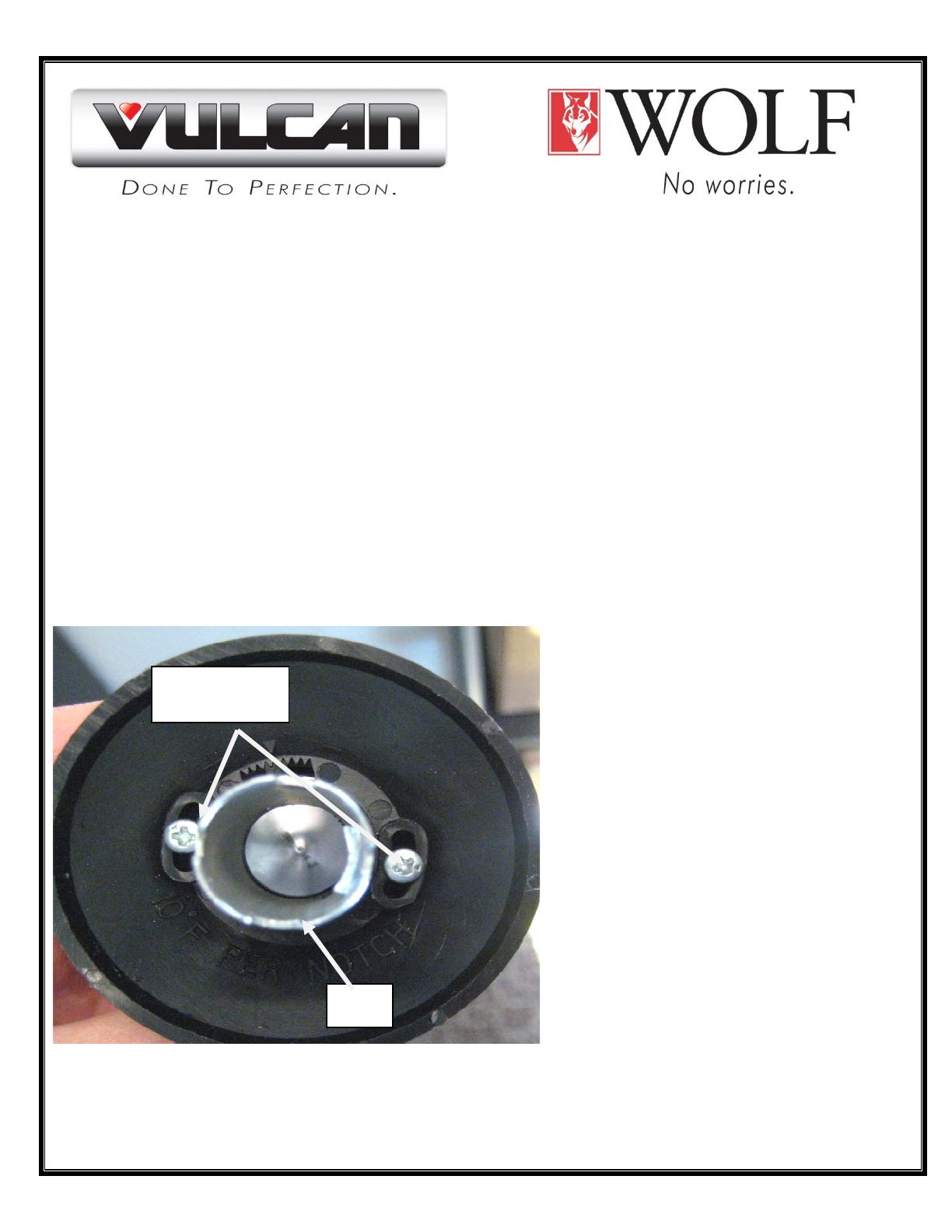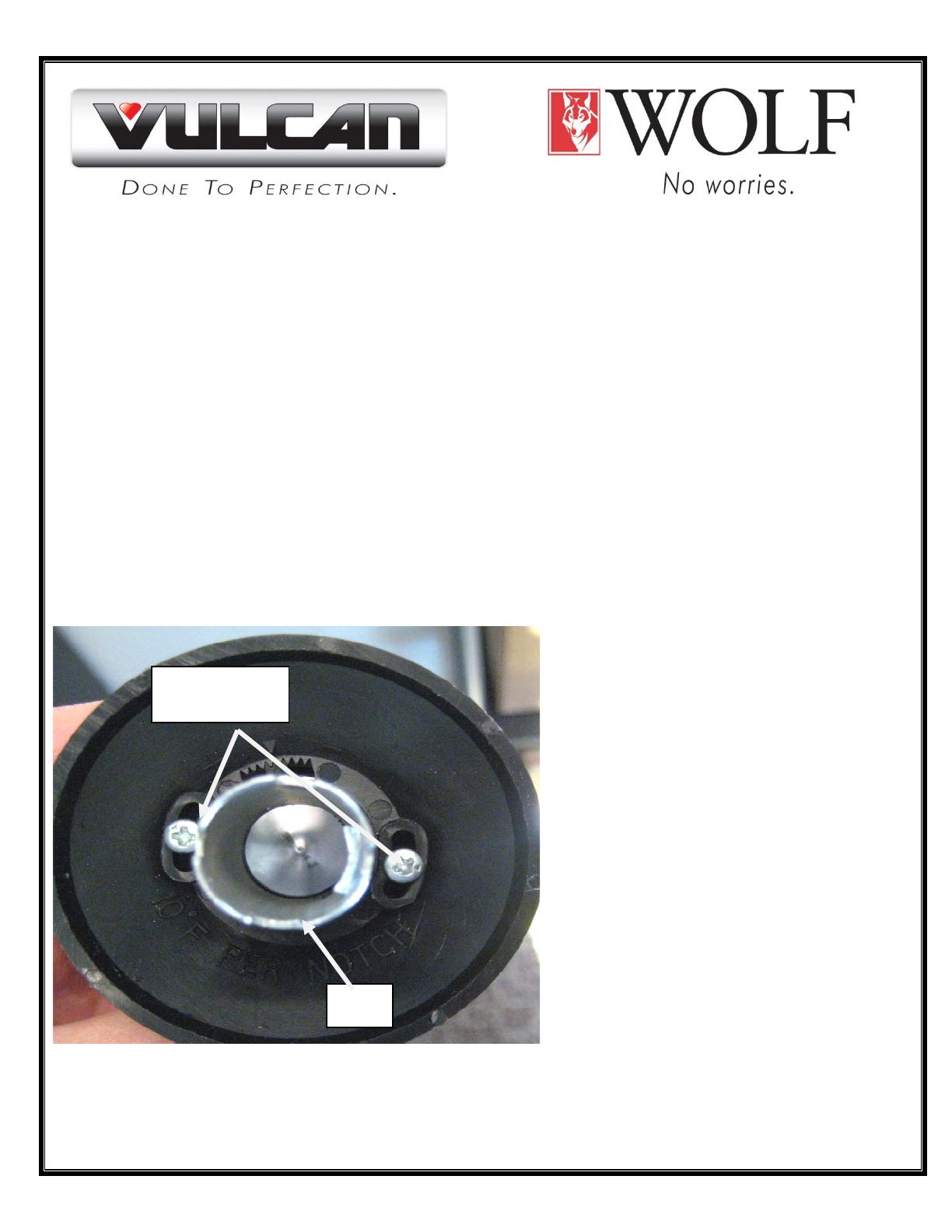
ATTENTION: SERVICE MANAGER - PARTS MANAGER
SERVICE BULLETIN – SB1012
DATE:
October 25, 2011
TO: VULCAN AND WOLF CONTRACTED PARTS AND SERVICE AGENCYS
HOBART BRANCHES AND AGENCYS
FROM: Ronald Arrington
SUBJECT: Endurance and Challenger XL Connect-A-Range standard oven models.
Oven Calibration (oven knob adjustment)
Vulcan Endurance and Wolf Challenger XL new Connect-A-Range models are being shipped with an adjustable oven knob
on every standard oven BJWA t-stat control. This knob allows for an oven temperature adjustment (calibration) of +/- 30F
without changing the offset of the BJWA control itself. To adjust oven temperature use the following steps:
1) Set oven to most commonly used temperature in the specific application (between 300-450F).
2) Place accurate temperature sensing device into the center of the oven and allow the oven temperature to stabilize.
3) Log knob reading and actual oven temp.
4) Remove knob and turn over to reveal adjustment lock screws.
5) Loosen adjustment lock screws, grasp stem, push and turn to adju t temperature to the correct temperature
measured and logged above.
a) As knob reads, turning stem clockwise lowers (-) the temp 10F per notch, and turning the stem counter-clockwise
Page 1 of 2
st the se
raises (+) the temp 10F per notch.
Adjustment
lock screws
Stem