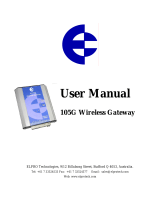Installation and Operation Manual
X-DPT-DeviceNet-SLA7000-PC-eng
Part Number: 541B060AAG
February, 2009
Supplemental Manual for
Brooks
®
DeviceNet™ PCs/PMs
For SLA7000 Series

Installation and Operation Manual
X-DPT-DeviceNet-SLA7000-PC-eng
Part Number: 541B060AAG
February, 2009
2
Brooks DeviceNet PCs/PMs
Essential Instructions
Read this page before proceeding!
Brooks Instrument designs, manufactures and tests its products to meet many national and international standards. Because
these instruments are sophisticated technical products, you must properly install, use and maintain them to ensure they
continue to operate within their normal specifications. The following instructions must be adhered to and integrated into your
safety program when installing, using and maintaining Brooks Products.
• Read all instructions prior to installing, operating and servicing the product. If this instruction manual is not the correct
manual, please see back cover for local sales office contact information. Save this instruction manual for future reference.
• If you do not understand any of the instructions, contact your Brooks Instrument representative for clarification.
• Follow all warnings, cautions and instructions marked on and supplied with the product.
• Inform and educate your personnel in the proper installation, operation and maintenance of the product.
• Install your equipment as specified in the installation instructions of the appropriate instruction manual and per applicable
local and national codes. Connect all products to the proper electrical and pressure sources.
• To ensure proper performance, use qualified personnel to install, operate, update, program and maintain the product.
• When replacement parts are required, ensure that qualified people use replacement parts specified by Brooks Instrument.
• Unauthorized parts and procedures can affect the product's performance and place the safe operation of your process at
risk. Look-alike substitutions may result in fire, electrical hazards or improper operation.
• Ensure that all equipment doors are closed and protective covers are in place, except when maintenance is being
performed by qualified persons, to prevent electrical shock and personal injury.
ESD (Electrostatic Discharge)
This instrument contains electronic components that are susceptible to damage by electricity. Proper handling
procedures must be observed during the removal, installation, or other handling of internal circuit boards or devices.
Handling Procedure:
1. Power to the unit must be removed.
2. Personnel must be grounded, via a wrist strap or other safe, suitable means before any printed circuit card or other
internal device is installed, removed or adjusted.
3. Printed circuit cards must be transported in a conductive container. Boards must not be removed from protective
enclosure until immediately before installation. Removed boards must immediately be placed in protective container for
transport, storage or return to factory.
Comments:
This instrument is not unique in its content of ESD (electrostatic discharge) sensitive components. Most modern electronic
designs contain components that utilize metal oxide technology (NMOS, SMOS, etc.). Experience has proven that even small
amounts of static electricity can damage or destroy these devices. Damaged components, even though they appear to
function properly, exhibit early failure.

Installation and Operation Manual
X-DPT-DeviceNet-SLA7000-PC-eng
Part Number: 541B060AAG
February, 2009
iii
Brooks DeviceNet PCs/PMs
Dear Customer,
We recommend that you read this manual in its entirety as this will enable efficient and proper use of the
DeviceNet PCs/PMs. Should you require any additional information concerning the DeviceNet PCs/PMs, please
feel free to contact your local Brooks Sales and Service Office; see back cover for contact information, or visit us
on the web at www.BrooksInstrument.com. We appreciate this opportunity to service your fluid measurement and
control requirements, and trust that we will be able to provide you with further assistance in future.
Yours sincerely,
Brooks Instrument

Installation and Operation Manual
X-DPT-DeviceNet-SLA7000-PC-eng
Part Number: 541B060AAG
February, 2009
iv
Brooks DeviceNet PCs/PMs
THIS PAGE WAS
INTENTIONALLY
LEFT BLANK

Installation and Operation Manual
X-DPT-DeviceNet-SLA7000-PC-eng
Part Number: 541B060AAG
February, 2009
v
Contents
Brooks DeviceNet PCs/PMs
Contents
1. Introduction..............................................................................................................................................1
2. Before Starting.........................................................................................................................................3
2.1. Background & Assumptions ......................................................................................................3
2.2. Compliance................................................................................................................................3
2.3. Notations....................................................................................................................................4
2.3.1. Numbers....................................................................................................................4
2.3.2. EPATH.......................................................................................................................4
3. Quick Start................................................................................................................................................5
3.1. Step 1: Set Baud Rate and MAC ID..........................................................................................5
3.1.1. Baud Rate..................................................................................................................5
3.1.2. MAC ID......................................................................................................................6
3.2. Step 2: Configure Scanner........................................................................................................7
3.3. Step 3: Plumb to the Device......................................................................................................9
3.4. Step 4: Connect Device to the Network ....................................................................................9
3.4.1. Interface Connector.................................................................................................10
3.5. Step 5: Apply Power to the Network........................................................................................10
3.6. Step 6: LED Verification ..........................................................................................................10
3.7. Step 7: Begin Scanning the Network.......................................................................................12
3.8. Step 7: Normal Operation........................................................................................................12
4. Configuration.........................................................................................................................................13
4.1. Commonly Configured Attributes.............................................................................................13
4.1.1. I/O Assemblies ........................................................................................................15
4.1.2. The “Inferred” Data Type.........................................................................................16
4.1.3. Data Type................................................................................................................17
4.1.4. Data Units................................................................................................................18
4.1.4.1. Counts.....................................................................................................18
4.1.4.2. Common Device Data Units....................................................................19
4.1.5. Safe State (i.e. Safe Mode).....................................................................................19
4.1.5.1. The State Machine and Safe Mode.........................................................20
4.1.5.2. Valve Safe Mode.....................................................................................20
4.1.5.3. Pressure Sensor Safe Mode...................................................................21
4.1.6. Pressure Applications Selection..............................................................................21
4.2. EDS Parameter Configuration.................................................................................................22

Installation and Operation Manual
X-DPT-DeviceNet-SLA7000-PC-eng
Part Number: 541B060AAG
February, 2009
vi
Contents
Brooks DeviceNet PCs/PMs
4.2.1. Pressure Sensor Group...........................................................................................23
4.2.2. Pressure Sensor Safe State Values........................................................................23
4.2.3. Valve Group.............................................................................................................24
4.2.3.1. Valve Safe State Values..........................................................................24
4.2.3.2. Valve Override ........................................................................................25
4.2.4. Pressure Control Group ..........................................................................................25
4.2.5. Polled Connection Group ........................................................................................26
4.2.6. Device Info Group....................................................................................................27
4.2.7. Soft Start (Ramp) Control Group ............................................................................27
4.2.8. PID Control Group ..................................................................................................28
4.2.9. Alarms/Warnings Group..........................................................................................28
5. Detailed Configuration..........................................................................................................................31
5.1. Identity Object [0x1].................................................................................................................33
5.1.1. Attributes .................................................................................................................33
5.1.1.1. Note: Device Type...................................................................................34
5.1.1.2. Note: Revision.........................................................................................34
5.1.1.3. Note: Status.............................................................................................34
5.1.1.4. Note: Serial Number................................................................................35
5.1.1.5. Note: Software Revision Level................................................................35
5.1.1.6. Note: Diagnostic Codes...........................................................................36
5.1.2. Services...................................................................................................................36
5.1.2.1. Service Details.........................................................................................37
5.1.2.1.1. Reset.......................................................................................37
5.2. Message Router Object [0x2]..................................................................................................38
5.2.1. Attributes .................................................................................................................38
5.2.2. Services...................................................................................................................39
5.2.2.1. Service Details.........................................................................................39
5.3. DeviceNet Object [0x3]............................................................................................................39
5.3.1. Rules Governing Master/Slave Connections...........................................................40
5.3.2. Attributes .................................................................................................................41
5.3.2.1. Note: MAC ID Switch Changed...............................................................42
5.3.2.2. Note: Baud Rate Switch Changed...........................................................42
5.3.2.3. Note: MAC ID ..........................................................................................42
5.3.2.4. Note: Baud Rate......................................................................................42
5.3.2.5. Note: BOI.................................................................................................43
5.3.2.6. Note: Allocation Information....................................................................43
5.3.3. Services...................................................................................................................44
5.3.4. Service Details.........................................................................................................44
5.3.4.1. Allocate Master/Slave Connection ..........................................................44
5.3.4.2. Release Master/Slave Connection..........................................................45

Installation and Operation Manual
X-DPT-DeviceNet-SLA7000-PC-eng
Part Number: 541B060AAG
February, 2009
vii
Contents
Brooks DeviceNet PCs/PMs
5.4. Assembly Object [0x4].............................................................................................................46
5.4.1. Attributes .................................................................................................................46
5.4.2. Services...................................................................................................................47
5.4.3. Service Details.........................................................................................................48
5.5. Connection Object [0x5]..........................................................................................................48
5.5.1. Rules Governing Master/Slave Connections [0x5]..................................................48
5.5.2. Attributes .................................................................................................................48
5.5.2.1. Explicit Connection Attributes..................................................................49
5.5.2.2. Poll I/O Connection Attributes.................................................................50
5.5.2.3. Acknowledged Connection......................................................................52
5.5.2.4. Unacknowledged Connection..................................................................53
5.5.2.5. Note: State...............................................................................................55
5.5.2.6. Note: Transport Class & Trigger..............................................................56
5.5.2.7. Note: Initial Comm. Characteristics.........................................................57
5.5.2.8. Note: Watchdog Timeout Action..............................................................57
5.5.3. Services...................................................................................................................58
5.5.4. Service Details.........................................................................................................58
5.6. Acknowledge Handler Object [0x2B].......................................................................................59
5.6.1. Attributes .................................................................................................................59
5.6.2. Services...................................................................................................................60
5.6.3. Service Details.........................................................................................................60
5.7. S-Device Supervisor Object [0x30] .........................................................................................60
5.7.1. Attributes .................................................................................................................61
5.7.1.1. Note: Software Revision Level................................................................64
5.7.1.2. Note: Device Status.................................................................................64
5.7.1.3. Note: Exception Status............................................................................65
5.7.1.4. Note: Exception Detail Alarm – Common Exception Detail ....................65
5.7.1.5. Note: Exception Detail Alarm – Device Exception Detail........................66
5.7.1.6. Note: Exception Detail Alarm – Manufacturer Exception Detail..............66
5.7.1.7. Note: Exception Detail Warning – Common Exception Detail ................66
5.7.1.8. Note: Exception Detail Warning – Device Exception Detail....................66
5.7.1.9. Note: Exception Detail Warning – Manufacturer Exception Detail..........67
5.7.2. Services...................................................................................................................67
5.7.2.1. Service Details.........................................................................................68
5.7.2.2. Perform Diagnostics................................................................................68
5.8. S-Analog Sensor Object [0x31]...............................................................................................68
5.8.1. Attributes .................................................................................................................69
5.8.1.1. Note: Data Type ......................................................................................72
5.8.1.2. Note: Data Units......................................................................................72
5.8.1.3. Note: Status.............................................................................................72
5.8.1.4. Note: Full Scale.......................................................................................73
5.8.1.5. Note: Offset-A and Gain..........................................................................73
5.8.1.6. Note: Safe State......................................................................................73
5.8.1.7. Note: Produce Trigger Delta....................................................................74

Installation and Operation Manual
X-DPT-DeviceNet-SLA7000-PC-eng
Part Number: 541B060AAG
February, 2009
viii
Contents
Brooks DeviceNet PCs/PMs
5.8.1.8. Note: Pressure Application Instance.......................................................74
5.8.1.9. Note: Produce Trigger Delta Type...........................................................74
5.8.1.10. Note: Alarms..........................................................................................75
5.8.1.11. Note: Warnings......................................................................................75
5.8.1.12. Note: Full-Scale Structure.....................................................................75
5.8.2. Services...................................................................................................................76
5.8.2.1. Service Details.........................................................................................76
5.8.2.2. Set Full Scale Counts..............................................................................76
5.9. S-Analog Actuator Object [0x32].............................................................................................77
5.9.1. Attributes .................................................................................................................77
5.9.1.1. Note: Data Type ......................................................................................79
5.9.1.2. Note: Data Units......................................................................................79
5.9.1.3. Note: Override.........................................................................................79
5.9.1.4. Note: Value..............................................................................................80
5.9.1.5. Note: Status.............................................................................................80
5.9.1.6. Note: Safe State......................................................................................81
5.9.1.7. Note: Alarms............................................................................................81
5.9.1.8. Note: Warnings........................................................................................81
5.9.2. Services...................................................................................................................82
5.9.2.1. Service Details.........................................................................................82
5.10. S-Single Stage Controller Object [0x33]................................................................................83
5.10.1. Attributes ...............................................................................................................83
5.10.1.1. Note: Data Type ....................................................................................85
5.10.1.2. Note: Data Units....................................................................................86
5.10.1.3. Note: Status...........................................................................................86
5.10.1.4. Note: Alarms..........................................................................................86
5.10.1.5. Note: Warnings......................................................................................87
5.10.1.6. Note: Ramp Rates.................................................................................87
5.10.1.7. Note: PID Gains.....................................................................................87
5.10.2. Services.................................................................................................................87
5.10.2.1. Service Details.......................................................................................88
6. Troubleshooting ....................................................................................................................................89

Installation and Operation Manual
X-DPT-DeviceNet-SLA7000-PC-eng
Part Number: 541B060AAG
February, 2009
ix
Contents
Brooks DeviceNet PCs/PMs
7. Appendix ................................................................................................................................................91
7.1. Appendix A - Assembly Object Detail......................................................................................91
7.1.1. Assembly Details.....................................................................................................92
7.2. Appendix B - Data Type Definitions ......................................................................................100
7.3. Appendix C – Data Units.......................................................................................................101
7.4. Appendix D - LED Flash Codes.............................................................................................102
7.5. Appendix E – Service Summary and Details.........................................................................103
7.6. Appendix F - State.................................................................................................................104
8. Glossary ...............................................................................................................................................107

Installation and Operation Manual
X-DPT-DeviceNet-SLA7000-PC-eng
Part Number: 541B060AAG
February, 2009
x
Contents
Brooks DeviceNet PCs/PMs
Tables
Table 3-1 I/O Data Description......................................................................................................................8
Table 3-2 *Status...........................................................................................................................................8
Table 3-3 **Pressure .....................................................................................................................................9
Table 3-4 ***Setpoint.....................................................................................................................................9
Table 4-1 Commonly Configured Attributes/Parameters.............................................................................14
Table 4-2 Attributes to Configure Default Assemblies.................................................................................15
Table 4-3 Configurable Data Type Attributes..............................................................................................17
Table 4-1 Configurable Data Units Attributes..............................................................................................18
Table 4-2 Safe State....................................................................................................................................20
Table 4-3 Safe Value...................................................................................................................................21
Table 4-4 Parameter Groups.......................................................................................................................22
Table 4-5 Supported Pressure Sensor Parameters....................................................................................23
Table 4-6 Pressure Sensor Safe State Values............................................................................................23
Table 4-7 Supported Valve Parameters......................................................................................................24
Table 4-8 Valve Safe State Values..............................................................................................................24
Table 4-9 Valve Override Values.................................................................................................................25
Table 4-10 Supported Pressure Control Parameters..................................................................................25
Table 4-11 Polled Connection Values.........................................................................................................26
Table 4-12 Supported Device Info Parameters...........................................................................................27
Table 4-13 Supported Soft Start Parameters..............................................................................................27
Table 4-14 PID Control................................................................................................................................28
Table 4-15 Alarms/Warnings.......................................................................................................................28
Table 4-15 Alarms/Warnings (continued)....................................................................................................29
Table 5-1 Accessible Classes .....................................................................................................................32
Table 5-2 Identity Object Instance 0 Attributes ...........................................................................................33
Table 5-3 Identity Object Instance 1 Attributes ...........................................................................................33
Table 5-4 Identity Object [0x1] Status .........................................................................................................35
Table 5-5 Daughter Board Diagnostic Codes..............................................................................................36
Table 5-6 Identity Object Instance 0 Services.............................................................................................36
Table 5-7 Identity Object Instance 1 Services............................................................................................36
Table 5-8 Reset Service Arguments............................................................................................................37
Table 5-9 Reset Service Response.............................................................................................................37
Table 5-10 Message Router Instance 0 Attributes......................................................................................38
Table 5-11 Message Router Instance 1 Attributes......................................................................................38
Table 5-12 Message Router Instance 0 Services .......................................................................................39
Table 5-13 Message Router Instance 1 Services .......................................................................................39
Table 5-14 DeviceNet Object Instance 0 Attributes ....................................................................................41
Table 5-15 DeviceNet Object Instance 1 Attributes ....................................................................................41
Table 5-16 Baud Rate Values .....................................................................................................................42
Table 5-17 BOI Values................................................................................................................................43
Table 5-18 Allocation Information................................................................................................................43
Table 5-19 DeviceNet Object Instance 0 Services......................................................................................44
Table 5-20 DeviceNet Object Instance 1 Services......................................................................................44
Table 5-21 Allocate Service Arguments......................................................................................................44
Table 5-22 Allocation Choice Byte Values ..................................................................................................45
Table 5-23 Allocate Service Response .......................................................................................................45
Table 5-24 Release Service Arguments......................................................................................................45

Installation and Operation Manual
X-DPT-DeviceNet-SLA7000-PC-eng
Part Number: 541B060AAG
February, 2009
xi
Contents
Brooks DeviceNet PCs/PMs
Table 5-25 Release Choice Byte Value.......................................................................................................45
Table 5-26 Release Service Response.......................................................................................................45
Table 5-27 Assembly Object Instance 0 Attributes .....................................................................................46
Table 5-28 Assembly Object Instance 1..n Attributes .................................................................................47
Table 5-29 Assembly Object Instance 0 Services.......................................................................................47
Table 5-30 Assembly Object Instance 1..n Services...................................................................................47
Table 5-31 Connection Object Instance 0 Attributes...................................................................................48
Table 5-32 Instance 1 - M/S Explicit Connection Attributes........................................................................49
Table 5-32 Instance 1 - M/S Explicit Connection Attributes (continued).....................................................50
Table 5-33 Instance 2 - M/S Polled I/O Connection Attributes....................................................................50
Table 5-33 Instance 2 - M/S Polled I/O Connection Attributes (continued).................................................51
Table 5-34 Instance 4 - M/S COS/Cyclic I/O Connection (Acknowledged).................................................52
Table 5-35 Instance 4 - M/S COS/Cyclic Connection (Unacknowledged)..................................................53
Table 5-36 Rules Governing Master/Slave Connections [0x5] ...................................................................55
Table 5-37 Bit Descriptions .........................................................................................................................56
Table 5-38 Direction ....................................................................................................................................56
Table 5-39 Production Trigger.....................................................................................................................56
Table 5-40 Transport Class.........................................................................................................................56
Table 5-41 Bit Descriptions .........................................................................................................................57
Table 5-42 Initial Production Characteristics...............................................................................................57
Table 5-43 Initial Consume Characteristics.................................................................................................57
Table 5-44 Watchdog Timeout Action.........................................................................................................57
Table 5-45 Connection Object Instance 0 Services....................................................................................58
Table 5-46 Connection Object Instance 1 Services....................................................................................58
Table 5-47 Acknowledge Handler Instance 0 Attributes .............................................................................59
Table 5-48 Acknowledge Handler Instance 1 Attributes .............................................................................59
Table 5-49 Acknowledge Handler Instance 0 Services...............................................................................60
Table 5-50 Acknowledge Handler Instance 1 Services...............................................................................60
Table 5-51 S-Device Supervisor Instance 0 Attributes................................................................................61
Table 5-52 S-Device Supervisor Instance 1 Attributes................................................................................61
Table 5-53 Device Status ............................................................................................................................64
Table 5-54 Exception Status .......................................................................................................................65
Table 5-55 Alarm – Common Exception Detail...........................................................................................65
Table 5-56 Alarm – Device Exception Detail...............................................................................................66
Table 5-57 Alarm – Manufacturer Exception Detail.....................................................................................66
Table 5-58 Warning – Common Exception Detail.......................................................................................66
Table 5-59 Warning – Device Exception Detail...........................................................................................66
Table 5-60 Warning – Manufacturer Exception Detail.................................................................................67
Table 5-61 S-Device Supervisor Instance 0 Services.................................................................................67
Table 5-62 S-Device Supervisor Instance 1 Services.................................................................................67
Table 5-63 Diagnostics Service Arguments................................................................................................68
Table 5-64 Test ID.......................................................................................................................................68
Table 5-65 Diagnostic Service Response...................................................................................................68
Table 5-66 S-Analog Sensor Instance 0 Attributes.....................................................................................69
Table 5-67 S-Analog Sensor Instance 1 Attributes.....................................................................................69
Table 5-68 Status ........................................................................................................................................72
Table 5-69 Full Scale...................................................................................................................................73
Table 5-70 Safe State..................................................................................................................................73
Table 5-71 Produce Trigger Delta Type......................................................................................................74
Table 5-72 Pressure Full-Scale Structure ...................................................................................................75

Installation and Operation Manual
X-DPT-DeviceNet-SLA7000-PC-eng
Part Number: 541B060AAG
February, 2009
xii
Contents
Brooks DeviceNet PCs/PMs
Table 5-73 S-Analog Sensor Instance 0 Services.......................................................................................76
Table 5-74 S-Analog Sensor Instance 1 Services.......................................................................................76
Table 5-75 Set Full-Scale Counts Service Arguments................................................................................76
Table 5-76 Set Full-Scale Counts Service Response.................................................................................76
Table 5-77 S-Analog Actuator Instance 0 Attributes...................................................................................77
Table 5-78 S-Analog Actuator Instance 1 Attributes...................................................................................77
Table 5-78 S-Analog Actuator Instance 1 Attributes (continued)................................................................78
Table 5-79 Override.....................................................................................................................................79
Table 5-80 Status ........................................................................................................................................80
Table 5-81 Safe State..................................................................................................................................81
Table 5-82 S-Analog Actuator Instance 0 Services.....................................................................................82
Table 5-83 S-Analog Actuator Instance 1 Services.....................................................................................82
Table 5-84 S-Single Stage Controller Instance 0 Attributes........................................................................83
Table 5-85 S-Single Stage Controller Instance 1 Attributes........................................................................84
Table 5-86 Status ........................................................................................................................................86
Table 5-87 S-Single Stage Controller Instance 0 Services.........................................................................87
Table 5-88 S-Single Stage Controller Instance 1 Services.........................................................................88
Table 7-1 Summary Table of Input Assemblies ..........................................................................................91
Table 7-2 Summary Table of Output Assemblies........................................................................................91
Table 7-3 Input Assembly 1.........................................................................................................................92
Table 7-4 Input Assembly 2.........................................................................................................................92
Table 7-5 Input Assembly 3.........................................................................................................................92
Table 7-6 Input Assembly 4.........................................................................................................................93
Table 7-7 Input Assembly 5.........................................................................................................................93
Table 7-8 Input Assembly 6.........................................................................................................................94
Table 7-9 Output Assembly 7......................................................................................................................94
Table 7-10 Output Assembly 8....................................................................................................................94
Table 7-11 Input Assembly 13.....................................................................................................................95
Table 7-12 Input Assembly 14.....................................................................................................................95
Table 7-13 Input Assembly 15.....................................................................................................................96
Table 7-14 Input Assembly 16.....................................................................................................................96
Table 7-15 Input Assembly 17.....................................................................................................................97
Table 7-16 Input Assembly 18.....................................................................................................................98
Table 7-17 Output Assembly 19..................................................................................................................98
Table 7-18 Output Assembly 20..................................................................................................................99
Table 7-19 Data Types..............................................................................................................................100
Table 7-20 Pressure Units.........................................................................................................................101
Table 7-21 Actuator Units..........................................................................................................................101
Table 7-22 NET LED Flash Codes............................................................................................................102
Table 7-23 MOD LED Flash Codes...........................................................................................................102
Table 7-24 Get Attribute Single Service Parameters ................................................................................103
Table 7-25 Success Response Data.........................................................................................................103
Table 7-26 Set Attribute Single Service Parameters.................................................................................103
Table 7-27 Success Response Data.........................................................................................................103
Table 7-28 S-Device Supervisor State Event Matrix.................................................................................105

Installation and Operation Manual
X-DPT-DeviceNet-SLA7000-PC-eng
Part Number: 541B060AAG
February, 2009
xiii
Contents
Brooks DeviceNet PCs/PMs
Figures
Figure 3-1 Baud Rate Switch.........................................................................................................................6
Figure 3-2 MAC ID Switches.........................................................................................................................7
Figure 3-3 Interface Connector....................................................................................................................10
Figure 3-4 View Showing Top of PC/PM Can.............................................................................................11
Figure 7-1 S-Device Supervisor State Machine Diagram..........................................................................104

Installation and Operation Manual
X-DPT-DeviceNet-SLA7000-PC-eng
Part Number: 541B060AAG
February, 2009
xiv
Contents
Brooks DeviceNet PCs/PMs
THIS PAGE WAS
INTENTIONALLY
LEFT BLANK

Installation and Operation Manual
X-DPT-DeviceNet-SLA7000-PC-eng
Part Number: 541B060AAG
February, 2009
1
Section 1 - Introduction
Brooks DeviceNet PCs/PMs
1. Introduction
Many applications of Pressure devices and Flow Meters/Controllers are
moving to increasing use of automation. Automation comes in many forms:
PLC’s (Programmable Logic Controllers such as Allen-Bradley’s SLC500),
DCS’s (Distributed Control Systems, such as Emerson’s Delta V), and PC-
based solutions (National Instrument’s Labview™). Digital communications
from these varied automation systems and the devices they measure and
control are a very effective means of not only accomplishing more effective
and rapid system integration, but also providing greatly improved system
diagnostics and maintainability. DeviceNet™
is an open digital protocol
capable of high speeds and easy system connectivity. Brooks Instrument has
several of its devices available on this popular networking standard, and is a
member of ODVA™ (Open DeviceNet Vendors Association), the governing
standard body for DeviceNet.

Installation and Operation Manual
X-DPT-DeviceNet-SLA7000-PC-eng
Part Number: 541B060AAG
February, 2009
2
Section 1 - Introduction
Brooks DeviceNet PCs/PMs
THIS PAGE WAS
INTENTIONALLY
LEFT BLANK

Installation and Operation Manual
X-DPT-DeviceNet-SLA7000-PC-eng
Part Number: 541B060AAG
February, 2009
3
Section 2 - Before Starting
Brooks DeviceNet PCs/PMs
2. Before Starting
2.1. Background & Assumptions
This manual is a supplement to the SLA7000 Series Pressure Controller
Operation Manual. It is assumed that the owner of this SLA7000 Series PC is
thoroughly familiar with the theory and operation of a SLA7000 Series PC. If
not, it is recommended that the owner read the Operations Manual first
before continuing with this supplement.
This manual assumes a basic knowledge and understanding of DeviceNet
(it’s topology and its method of logically accessing the data or parameters
contained within a device). This manual also assumes basic knowledge and
understanding regarding the operation of Pressure Controllers or Pressure
Meters. This manual is not intended to be a replacement to the ODVA (Open
DeviceNet Vendors Association) specification, which is still the authoritative
definition and description of DeviceNet communications. It is recommended,
but not required for the purposes of this manual, that the user obtain a copy
of the DeviceNet specification from ODVA
(http://www.odva.org/).
This manual does not make any assumptions about any particular
manufacturer of equipment or custom software used by the user to
communicate with the Brooks device, but assumes the user has thorough
understanding of such equipment and any configuration software.
2.2. Compliance
The SLA7000 Series Pressure Controller (PC) or Pressure Meter (PM)
conforms to the ODVA standards as a Vender Specified Device Profile
adapted to a PC or PM device. The SLA7000 Series PC/PM device has been
operationally certified by ODVA
at the Conformance Test Lab in Ann Arbor,
Michigan. The test verified that the device conforms to all specifications
required of a DeviceNet capable device, the Vendor Specific Device Profile
for a PC/PM and its supporting objects.

Installation and Operation Manual
X-DPT-DeviceNet-SLA7000-PC-eng
Part Number: 541B060AAG
February, 2009
4
Section 2 - Before Starting
Brooks DeviceNet PCs/PMs
2.3. Notations
This section details notations and conventions used throughout the manual.
It is recommended that the reader become very familiar with these
conventions. Hypertext links are used in the manual to assist in navigating.
This manual is best viewed in its electronic form and can be obtained from
the Brooks Customer Service Department (215) 362-3700 in Adobe
®
Acrobat
®
PDF format. A glossary is provided for reference in Section: 8
Glossary to aid in reviewing and/or to define any unfamiliar terms.
2.3.1. Numbers
Numeric values used throughout this manual will be clearly denoted as to the
base numeric system it represents. All hexadecimal number (base 16) will be
prefixed with a 0x, like 0xA4. All binary numbers (base 2) will be suffixed with
a b, like 1001b. All other numbers not annotated this way will be assumed
decimal (base 10).
2.3.2. EPATH
EPATH’s will be denoted within brackets [ ] like [0x31, 1, 3], which
represents, left to right, the Class ID (hexadecimal), Instance ID (decimal),
and Attribute ID (decimal).

Installation and Operation Manual
X-DPT-DeviceNet-SLA7000-PC-eng
Part Number: 541B060AAG
February, 2009
5
Section 3 - Quick Start
Brooks DeviceNet PCs/PMs
3. Quick Start
This section assumes the owner of the SLA7000 Series device has a fully
operational and trouble-free communications network with appropriate power
supplies as defined in the DeviceNet specification. This section also
assumes that there exists, connected to the network, a “master” type of
device with Poll I/O scanning capability (generally this is the most common
application for a DeviceNet network).
3.1. Step 1: Set Baud Rate and MAC ID
Two sets of switches are provided for setting the communication baud rate
and for setting the MAC ID of the device. The default MAC-ID is 63. Set
these switches on the PC(s) to the desired values.
3.1.1. Baud Rate
The switch labeled “RATE” sets the baud rate of the PC. Possible values
along with their corresponding label are (see figure below): “1” = 125K baud,
“2” = 250K baud, and “5” = 500K baud, “P” = Software programmable where
DeviceNet communications may be used to set the baud rate to one of the
above values. The out-of-box default setting is 500K baud.

Installation and Operation Manual
X-DPT-DeviceNet-SLA7000-PC-eng
Part Number: 541B060AAG
February, 2009
6
Section 3 - Quick Start
Brooks DeviceNet PCs/PMs
Figure 3-1 Baud Rate Switch
3.1.2. MAC ID
Two switches labeled with “ADDRESS” are used to configure the MAC ID of
the device. MAC ID stands for Media Access Control Identifier and is used to
set the unique address of the device on the network. The possible range of
addresses is 00 to 63.
The switch labeled “MSD” is used to set the most significant digit of the
address: 00, 10, 20, 30…etc. all the way up to 60. If “MSD” is set in the range
labeled as “P”, it means the MAC ID of the device may be software
programmable through the network.
The switch labeled “LSD’ sets the least significant digit of the MAC ID. The
out-of-box default setting for the MAC ID is 63.
Page is loading ...
Page is loading ...
Page is loading ...
Page is loading ...
Page is loading ...
Page is loading ...
Page is loading ...
Page is loading ...
Page is loading ...
Page is loading ...
Page is loading ...
Page is loading ...
Page is loading ...
Page is loading ...
Page is loading ...
Page is loading ...
Page is loading ...
Page is loading ...
Page is loading ...
Page is loading ...
Page is loading ...
Page is loading ...
Page is loading ...
Page is loading ...
Page is loading ...
Page is loading ...
Page is loading ...
Page is loading ...
Page is loading ...
Page is loading ...
Page is loading ...
Page is loading ...
Page is loading ...
Page is loading ...
Page is loading ...
Page is loading ...
Page is loading ...
Page is loading ...
Page is loading ...
Page is loading ...
Page is loading ...
Page is loading ...
Page is loading ...
Page is loading ...
Page is loading ...
Page is loading ...
Page is loading ...
Page is loading ...
Page is loading ...
Page is loading ...
Page is loading ...
Page is loading ...
Page is loading ...
Page is loading ...
Page is loading ...
Page is loading ...
Page is loading ...
Page is loading ...
Page is loading ...
Page is loading ...
Page is loading ...
Page is loading ...
Page is loading ...
Page is loading ...
Page is loading ...
Page is loading ...
Page is loading ...
Page is loading ...
Page is loading ...
Page is loading ...
Page is loading ...
Page is loading ...
Page is loading ...
Page is loading ...
Page is loading ...
Page is loading ...
Page is loading ...
Page is loading ...
Page is loading ...
Page is loading ...
Page is loading ...
Page is loading ...
Page is loading ...
Page is loading ...
Page is loading ...
Page is loading ...
Page is loading ...
Page is loading ...
Page is loading ...
Page is loading ...
Page is loading ...
Page is loading ...
Page is loading ...
Page is loading ...
Page is loading ...
Page is loading ...
Page is loading ...
Page is loading ...
Page is loading ...
Page is loading ...
Page is loading ...
Page is loading ...
Page is loading ...
Page is loading ...
Page is loading ...
Page is loading ...
/