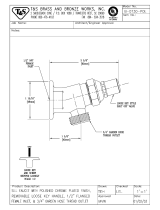Mfg No. 160202, Page 9
Install bleed line
fitting (shipped in the
bottom pan of the
evaporative cooling
module).
FIGURE 12 - Air Inlet
Side of Evaporative
Cooling Module
Showing Bleed Line
Fitting
Bleed
Line
Fitting
can be minimized by installing a water hammer arrestor in the supply line. If installing
an optional water hammer arrestor, select an indoor (above 32°F) location, either hori-
zontal or vertical, in line with and as close to the solenoid valve as possible. Follow the
manufacturer's instructions to install and maintain the water hammer arrestor.
A freeze protection kit is available for a module with a timed control system. It includes
a two-way valve and is shipped separately for field installation.
All Cooling Modules - A manual water shutoff should be installed upstream of the
inlet, at a convenient non-freezing location, to allow the water supply to be turned on
and off. If necessary, install a bleed line between the manual valve and the cooling
module inlet to allow drainage of the line between the shutoff valve and the cooling
module.
All cooling modules are equipped with an overflow and drain fitting. The fittings are in
the cabinet bottom and come complete with a locknut and a sealing gasket. Check these
fittings for tightness before installing the overflow and drain piping. The drain and
overflow fitting will accommodate a 3/4" garden hose thread and is tapped with a 1/2"
female pipe thread for iron pipe.
Bleed Line Connection (module equipped with pump and float controls only; does not
apply to module with AquaSaver
timed controls) – Using the 1/4" I.D. x 1/2" N.P.T.
nylon bleed line fitting (shipped in evaporative cooler bottom pan), thread the fitting
into the female adapter on the distribution pipe. The hose barb will protrude from the
side of the cabinet (See FIGURE 12). Attach a 1/4" I.D. hose to the barb and run to the
nearest drain.
Discharging a quantity of water by “bleed off” will limit the concentration of undesir-
able minerals in the water being circulated through the cooling module. Minerals buildup
because evaporation only releases “pure water vapor” causing the concentration of con-
taminants in the water to increase as the evaporation process continues to occur. The
minerals accumulate on the media, in the water lines, on the pump, and in the reservoir.
Adequate bleed off is important to maintaining an efficiently operating evaporative cool-
ing system.
Filling and Adjusting the Water Level in the Reservoir (module equipped with pump
and float controls only; does not apply to module with AquaSaver
timed metering con-
trols) – Turn on the water supply. Check for a good flow. When the float valve (FIG-
URE 10) shuts off the water supply, measure the water depth. The depth of the water
should be approximately 3". It may be necessary to adjust the float valve to obtain the
proper water level or to free the float valve from obstructions. To adjust the float valve,
carefully bend the float valve rod upward to raise the water level or downward the
decrease the water level.
While the reservoir is full, check for any water leaks. The reservoir was tested, but if
any small leaks are present, drain the reservoir and apply a waterproof silicone sealer
around corners and welds.
9. Adjust
Water Flow
Over Pads
Proper water flow over the evaporative cooling media is critical to extend the life and
maintain the efficiency of the pads.
WARNING: Adjust
ball valve only when
power is disconnected
from the unit. Failure
to do so can cause
electrical shock, per-
sonal injury, or death.
CAUTION: Do not flood the media pads with extreme quantities of water for long periods
as this will cause premature breakdown of the media. An even flow from top to bottom of
the media with the least amount of water is all that is required to assure maximum
efficiency and media life span. More water does not provide more evaporation or more
cooling.
Float and Pump Control System - Using the ball valve (FIGURE 13, page 10), lo-
cated in the middle of the length of hose running from the pump to the sprinkler pipe
inlet, adjust the valve handle to allow the flow to completely dampen the media pads
from top to bottom.