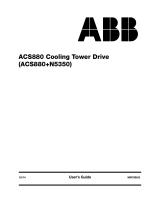Page is loading ...

04/13 Installation & Operating Manual MN762
VS1MX
AC Extreme Duty Microdrive

Any trademarks used in this manual are the property of their respective owners.
Important:
Be sure to check www.baldor.com for the latest software, rmware and drivers for your VS1MX product. Also you can
download the latest version of this manual in Adobe Acrobat PDF format.

iMN762
Chapter 1
Introduction
1.1 Getting Assistance from Baldor .................................................... 1-1
1.2 Safety Notices .................................................................. 1-1
1.3 Quick Start ..................................................................... 1-3
Chapter 2
General Information and Rating
2.1 Identify the Drive by Model Number ................................................. 2-1
2.2 Storage Guidelines ............................................................... 2-1
2.3 VS1MX Ratings, Model Numbers and Frame Sizes ..................................... 2-2
Chapter 3
Installing the Drive
3.1 Receiving & Inspection ........................................................... 3-1
3.2 General Requirements for the Installation Site ......................................... 3-1
3.2.1 Operating Conditions ...................................................... 3-1
3.2.2 Minimum Mounting Clearances .............................................. 3-1
3.3 Mounting the Drive ............................................................... 3-1
3.3.1 Protecting the Drive from Debris .............................................. 3-1
3.3.2 Watts Loss Data ........................................................... 3-1
3.3.3 Elevation
3.4 Cover Removal. . . . . . . . . . . . . . . . . . . . . . . . . . . . . . . . . . . . . . . . . . . . . . . . . . . . . . . . . . . . . . . . . . 3-2
3.5 Conduit Size and Lock off ......................................................... 3-4
Chapter 4
Power Wiring
4.1 Overview of Power Connections .................................................... 4-1
4.1.1 Safety Ground ............................................................ 4-1
4.1.2 Motor Ground ............................................................ 4-1
4.1.3 Shield Termination ......................................................... 4-1
4.1.4 RFI Filter Grounding ........................................................ 4-1
4.2 Power Disconnect ............................................................... 4-1
4.3 Protective Devices ............................................................... 4-2
4.4 Electrical Installation ............................................................. 4-2
4.4.1 Branch Circuit Protection .................................................... 4-2
4.4.2 Single Phase Input Power Connections ........................................ 4-2
4.4.3 Three Phase Input Power Connections ......................................... 4-2
4.4.4 Optional Dynamic Brake Hardware Size ........................................ 4-3
4.4.5 Motor Connections ........................................................ 4-3
4.4.6 Long Motor Leads ......................................................... 4-3
4.4.7 M-Contactor Connections ................................................... 4-4
4.5 Motor Over-Temperature Sensing ................................................... 4-4
Chapter 5
Control Wiring
5.1 Control Wiring Overview .......................................................... 5-1
5.2 RJ45 Communication Connection ................................................... 5-2
5.3 Changing Parameters ............................................................ 5-2
5.4 Reset Factory Default Settings ..................................................... 5-2
5.5 Terminal Control ................................................................. 5-2
5.6 Keypad Control ................................................................. 5-3
Table of Contents

ii MN762
Chapter 6
Using the Keypad
6.1 Keypad Overview ................................................................ 6-1
6.2 Keypad Display Parameters ........................................................ 6-2
6.2.1 Default Conguration ....................................................... 6-2
6.2.2 RPM Display ............................................................. 6-2
6.2.3 Custom Display Unit ....................................................... 6-3
6.3 Using the REV/0/FWD selector switch ............................................... 6-4
Chapter 7
Parameter Descriptions
7.1 Overview ...................................................................... 7-1
Chapter 8
Customizing for Your Application
8.1 Simple Parameter Adjustments ..................................................... 8-1
8.2 Analog and Digital Input Congurations .............................................. 8-2
8.2.1 Terminal Strip Mode (P-07 = 0) ............................................... 8-2
8.2.2 Keypad Mode (P-07 = 1 or 2) ................................................. 8-4
8.2.3 Modbus Control Mode (P-07 = 3 or 4) .......................................... 8-5
8.2.4 User PI Control Mode (P-07 = 5 or 6) .......................................... 8-5
Chapter 9
Troubleshooting
9.1 Fault Codes .................................................................... 9-1
9.2 Periodic Inspection .............................................................. 9-1
Appendix A
Technical Specifications .............................................................. A-4
Appendix B
Parameter Tables ................................................................... B-1
Appendix C
CE Guidelines
C.1 CE Declaration of Conformity ...................................................... C-1
C.2 EMC - Conformity and CE - Marking ................................................ C-1
C.3 EMC Installation Options .......................................................... C-2
C.4 Grounding for Wall Mounting (Class A) also see Chapters 4 and 5 ......................... C-2
C.5 Grounding for Enclosure Mounting (Class B) also see Chapters 4 and 5 ..................... C-2
C.6 Using CE approved components will not guarantee a CE compliant system .................. C-2
C.7 EMC Wiring Technique ........................................................... C-3
C.8 EMC Installation Instructions ...................................................... C-3
Appendix D
Options & Kits
D.1 Remote Keypad Option ........................................................... D-1
D.2 Accessories .................................................................... D-1

iiiMN762
Appendix E
RS485/MODBUS Protocol
E.1 Introduction .................................................................... E-1
E.2 Installation ..................................................................... E-1
E.3 Operation ...................................................................... E-1
E.4 Performance Specications ........................................................ E-1
E.5 Hardware Specications .......................................................... E-2
E.6 Communication Specications ..................................................... E-2
E.7 Communications Protocol (MODBUS-RTU) ........................................... E-2
E.7.1 Register Descriptions. . . . . . . . . . . . . . . . . . . . . . . . . . . . . . . . . . . . . . . . . . . . . . . . . . . . . . . E-3
E.7.2 Drive Error Codes ......................................................... E-6
E.7.3 Data Flow Examples ....................................................... E-7

iv MN762

Introduction 1-1MN762
Chapter 1
Introduction
This manual is intended for qualied electrical personnel familiar with installing, programming, and maintaining AC Drives.
This manual contains information on:
• Installing and wiring the VS1MX drive
• Programming the drive
• Troubleshooting the drive
1.1 Getting Assistance from Baldor
For technical assistance, contact your Baldor District Ofce. Before calling, please review the troubleshooting section of this
manual. You will be asked for the drive model number or catalog number that is located on the Nameplate along with the
drive serial number.
1.2 Safety Notices
This equipment contains voltages that may be as high as 1000 volts! Electrical shock can cause serious or fatal injury. Only
qualied personnel should attempt the start-up procedure or troubleshoot this equipment.
This equipment may be connected to other machines that have rotating parts or parts that are driven by this equipment.
Improper use can cause serious or fatal injury. Only qualied personnel should attempt the start-up procedure or
troubleshoot this equipment.
PRECAUTIONS: CLASSIFICATIONS OF CAUTIONARY STATEMENTS
WARNING: Indicates a potentially hazardous situation which, if not avoided, could result in injury or death.
CAUTION: Indicates a potentially hazardous situation which, if not avoided, could result in damage to
property.
PRECAUTIONS
WARNING: Do not touch any circuit board, power device or electrical connection before you first ensure
that power has been disconnected and there is no high voltage present from this equipment or
other equipment to which it is connected. Electrical shock can cause serious or fatal injury. Only
qualified personnel should attempt the start-up procedure or troubleshoot this equipment.
WARNING: Be sure that you are completely familiar with the safe operation of this equipment. This equipment
may be connected to other machines that have rotating parts or parts that are controlled by this
equipment. Improper use can cause serious or fatal injury. Only qualified personnel should
attempt the start-up procedure or troubleshoot this equipment.
WARNING: Do not use motor overload relays with an automatic reset feature. These are dangerous since the
process may injure someone if a sudden or unexpected automatic restart occurs. If manual reset
relays are not available, disable the automatic restart feature using external control wiring.
WARNING: This unit has an automatic restart feature that will start the motor whenever input power is
applied and a RUN (FWD or REV) command is issued. If an automatic restart of the motor could
cause injury to personnel, the automatic restart feature should be disabled.
WARNING: Be sure the system is properly grounded before applying power. Do not apply AC power before
you ensure that all grounding instructions have been followed. Electrical shock can cause serious
or fatal injury.
WARNING: Do not remove cover for at least five (5) minutes after AC power is disconnected to allow
capacitors to discharge. Dangerous voltages are present inside the equipment. Electrical shock
can cause serious or fatal injury.
WARNING: Improper operation of control may cause violent motion of the motor shaft and driven equipment.
Be certain that unexpected motor shaft movement will not cause injury to personnel or damage
to equipment. Certain failure modes of the control can produce peak torque of several times the
rated motor torque.
WARNING: Motor circuit may have high voltage present whenever AC power is applied, even when motor is
not rotating. Electrical shock can cause serious or fatal injury.
WARNING: Dynamic brake resistors may generate enough heat to ignite combustible materials. Keep all
combustible materials and flammable vapors away from brake resistors.

1-2 Introduction MN762
WARNING: The motor shaft will rotate during the autotune procedure. Be certain that unexpected motor shaft
movement will not cause injury to personnel or damage to equipment.
WARNING: MEDICAL DEVICE/PACEMAKER DANGER - Magnetic and electromagnetic fields in the vicinity
of current carrying conductors and industrial motors can result in a serious health hazard to
persons with cardiac pacemakers, internal cardiac defibrillators, neurostimulators, metal
implants, cochlear implants, hearing aids, and other medical devices. To avoid risk, stay away
from the area surrounding a motor and its current carrying conductors.
CAUTION: Disconnect motor leads (U, V and W) from control before you perform a dielectric withstand
(insulation) test on the motor. Failure to disconnect motor from the control will result in extensive
damage to the control. The control is tested at the factory for high voltage/leakage resistance as
part of the Underwriters Laboratory requirements.
CAUTION: Suitable for use on a circuit capable of delivering not more than the RMS symmetrical short circuit
amperes listed here at rated voltage.
Horsepower RMS Symmetrical Amperes
1-10 5,000
CAUTION: Do not connect AC power to the Motor terminals U, V and W. Connecting AC power to these
terminals may result in damage to the control.
CAUTION: Baldor does not recommend using “Grounded Leg Delta” transformer supplies that may create
ground loops. Instead, we recommend using a four wire Wye.
CAUTION: If the DB hardware mounting is any position other than vertical, the DB hardware must be derated
by 35% of its rated capacity.
CAUTION: Only Baldor cables should be used to connect the keypad and control. These are special twisted
pair cables to protect the control and the keypad. Damage associated with other cable types are
not covered by the Baldor warranty.
CAUTION: If an M-Contactor is installed, the control must be disabled for at least 200msec before the
M-Contactor is opened. If the M-Contactor is opened while the control is supplying voltage and
current to the motor, the control may be damaged. Before the control is enabled, the M-Contactor
must be closed for at least 200msec.
CAUTION: Use of power correction capacitors on the output of the drive can result in erratic operation
of the motor, nuisance tripping, and/or permanent damage to the drive. Remove power
correction capacitors before proceeding. Failure to observe this precaution could result in
damage to, or destruction of, the equipment.
CAUTION: Integral solid state short circuit protection does not provide branch circuit protection. Branch
circuit protection must be provided in accordance with the National Electric Code and any
additional local codes.

Introduction 1-3MN762
1.3 Quick Start (Quick Start Guide MS762 is also available separately.)
Figure 1-1 Power & Motor Terminal Locations
See Recommended Tightening Torques in Table 4-1.
L1/L L2/N L3
L1/L L2/N L3
Size A
Size B & C
+
Size A, B, C
(VS1MX10PS5 shown
as an example)
Size A, B, C
(VS1MX22 shown
as an example)
U V W
BR
U V W
Power Up Procedure (Refer to Chapter 3, 4 and 5 for additional details.)
1. Remove all power from the control.
2. Couple the motor to its load.
3. Verify freedom of motion of motor shaft.
4. Verify the motor coupling is tight without backlash.
5. Connect input control wires and output control wires, See Figure 1-2.
6. (Switched Version) Place Direction Command switches in OFF Position.
(Keypad version) Connect a control switch between terminals 1 and 2 ensuring that the contact is open (drive disabled)
7. Connect Power & Motor wires to the control, See Figure 1-1.
8. Turn power on. Be sure there are no faults. For switched version, place the Power On/Off switch in ON position.
9. Set the following parameters for the values displayed on the motor nameplate:
P-01 Motor Rated Voltage
P-02 Motor Rated Current
P-03 Motor Rated Frequency
P-04 Motor Rated Speed
10. (Switched Version) set P07 Start/Stop Source to 0.
(Keypad version) set P07 Start/Stop Source to 1 or 2.
11. Verify the holding brakes if any, are properly adjusted to fully release and set to the desired torque.
12. (Switched version) Run the drive from the front panel controls.
(Keypad version) Enable the drive by closing the switch between control terminals 1 & 2. Run the drive from the keypad.
13. Select and program additional parameters to suit your application, see Chapter 7.
The control is now ready for use. If a different operating mode is desired, refer to Chapter 7 Parameter Descriptions and
Chapter 8 Customizing for your Application.

1-4 Introduction MN762
Figure 1-2 Input Connections
Red
Blu
Yel
Grn
Wht
Blk
Front
Panel
Speed Pot
Front
Panel
FWD-O-REV
Switch
1
2
3
4
5
VS1MX
Tightening Torque = 3.5 lb-in (0.4Nm)
+24VDC Reference
Forward (Digital In1)
6
7
Reverse (Digital In2)
Digital In3 / Analog In2
+10VDC POT Reference
Analog In1
Analog Common
Relay Output
10
11
8
9
C ommon
Analog / Digital Output
Analog Output
(0-10 VDC )
* Optional Hardware not provided.
** Only provided in Switched version.
*
Control Wiring
Terminals
Only on
Switched versions
**
**
Table 1-1 Control Terminal Descriptions
Terminal Signal Description
1 +24VDC (@ 100 mA)
2 Digital In1 (8 - 30 VDC)
3 Digital In2 (8 - 30 VDC)
4 Digital In3 (8 - 30 VDC) / Analog In2 (0 - 10 VDC, 0 - 20mA or 4 - 20mA)
5 +10VDC (@ 10 mA) Reference for Potentiometer (1kohm minimum)
6 Analog In1 (0 - 10 VDC, 0 -20mA or 4 - 20mA) / Digital In4 (8 - 30 VDC)
7 Common (terminals 7 & 9 are connected)
8 Analog Output (0-10 VDC @ 20mA max) / Digital Output (0-24 VDC)
9 Common (terminals 7 & 9 are connected)
10 Relay Common
11 Relay N.O. Contact (rated 250VAC@6A; 30VDC@5A)

General Information and Ratings 2-1MN762
Chapter 2
General Information and Ratings
The VS1MX is an adjustable frequency PWM drive operating in V/Hz (volts per hertz) mode. This chapter contains
information about the VS1MX drive, including how to identify the drive.
2.1 Identify the Drive by Model Number
Each drive can be identied by its model number, as shown in Figure 2-1. The model number is one the shipping label and
the drive nameplate. The model number includes the drive and any options.
Figure 2-1 Drive Identification
2.2 Storage Guidelines
Follow these recommendations to prolong drive life and performance if storing the drive:
1. Storage ambient temperature is -40°C to 60°C.
2. Storage Humidity range 10% to 95% RH non-condensing.
3. Do not expose to corrosive atmosphere.
VS1MX 4 10 - 4 TDF
VS1 Family
MX Microdrive
Voltage Code
Power Rating
Hp Rated kW Rated
0P5 = 0.5 0P4 = 0.37
1 = 1 0P8 = 0.75
2 = 2 1P5 = 1.5
3 = 3 2P2 = 2.2
5 = 5 4 = 4
7 = 7.5 5P5 = 5.5
Options
T = Internal Brake Transistor
D = Disconnect Switch
F = EMC Filter
2 = NEMA 12 / IP55
4 = NEMA 4X / IP66
(For Indoor Use Only)
Enclosure
Hp Rated kW Rated
1 = 115Vac 1PH -------
2 = 230Vac 3 PH 2k = 230Vac 3 PH
4 = 460Vac 3 PH 3k = 380-480Vac 3 PH
8 = 230Vac 1 PH 8k = 230Vac 1 PH
10 = 10 7P5 = 7.5

2-2 General Information and Ratings MN762
2.3 VS1MX Ratings, Model Numbers and Frame Sizes
Table 2-1 Drive Ratings
HP Model Number kW Model Number HP kW
Current (Amps)
Frame
Watts
Loss
Input Output
110-115V +/-10% 1-Phase Input, 230V 3-Phase Output
VS1MX10P5 --- 0.5 --- 10.1 2.3 A 45
VS1MX11 --- 1 --- 18.9 4.3 A 90
VS1MX11P5 --- 1.5 --- 25.5 5.8 B 130
200-240V +/-10% 1-Phase Input, 230V 3-Phase Output
VS1MX80P5 VS1MX8K0P4 0.5 0.37 6.7 2.3 A 22
VS1MX81 VS1MX8K0P8 1 0.75 10.5 4.3 A 45
VS1MX82 VS1MX8K1P5 2 1.5 16.2 7 A 90
VS1MX82 VS1MX8K1P5 2 1.5 16.2 7 B 90
VS1MX83 VS1MX8K2P2 3 2.2 23.8 10.5 B 130
200-240V +/-10% 3-Phase Input
VS1MX20P5 VS1MX2K0P4 0.5 0.37 3 2.3 A 22
VS1MX21 VS1MX2K0P8 1 0.75 5.7 4.3 A 45
VS1MX22 VS1MX2K1P5 2 1.5 8.4 7 A 90
VS1MX22 VS1MX2K1P5 2 1.5 8.4 7 B 90
VS1MX23 VS1MX2K2P2 3 2.2 13.1 10.5 B 130
VS1MX25 VS1MX2K4 5 4 17.3 18 C 240
380-480V +/-10% 3-Phase Input
VS1MX41 VS1MX3K0P8 1 0.75 3.1 2.2 A 50
VS1MX42 VS1MX3K1P5 2 1.5 4.8 4.1 A 90
VS1MX42 VS1MX3K1P5 2 1.5 4.8 4.1 B 90
VS1MX43 VS1MX3K2P2 3 2.2 7.2 5.8 B 130
VS1MX45 VS1MX3K4 5 4 10.8 9.5 B 240
VS1MX47 VS1MX3K5P5 7.5 5.5 13.3 14 C 280
VS1MX410 VS1MX3K7P5 10 7.5 18.5 18 C 380

Installing the Drive 3-1MN762
Chapter 3
Installing the Drive
This chapter provides information that must be considered when planning a VS1MX drive installation and provides drive
mounting information and installation site requirements.
3.1 Receiving & Inspection
When you receive your control, there are several things you should do immediately.
1. Observe the condition of the shipping container and report any damage immediately to the commercial carrier that
delivered your control.
2. Remove the control from the shipping container and remove all packing materials from the control. The container and
packing materials may be retained for future shipment.
3. Verify that the part number of the control you received is the same as the part number listed on your purchase order.
4. Inspect the control for external physical damage that may have been sustained during shipment and report any damage
immediately to the commercial carrier that delivered your control.
5. If the control is to be stored for several weeks before use, make sure that it is stored in a location that conforms to
published storage humidity and temperature specications stated in this manual.
3.2 General Requirements for the Installation Site
It is important to ensure that the drive’s environment and operating conditions are satisfactory. The area behind the drive
must be kept clear of all control and power wiring. Power connections may create electromagnetic elds that may interfere
with control wiring or components when run in close proximity to the drive. Read the recommendations in the following
sections before continuing with the drive installation.
3.2.1 Operating Conditions
• Operating ambient temperature must be within 14°F (-10°C) to 104°F (40°C).
If ambient exceeds 40°C, de-rate the output by 5% per °C above 40°C up to 55°C maximum ambient temperature.
• Protect the cooling fan by avoiding dust or metallic particles.
• Do not expose the drive to a corrosive atmosphere.
• Protect the drive from moisture and direct sunlight.
• Verify that the drive location will meet the environmental conditions specied in Table 3-1.
• For indoor use only
3.2.2 Minimum Mounting Clearances
Be sure to provide proper top and bottom clearance 5.9 inches (150mm) for cooling.
Side to side clearance is minimal and controls can be almost touching.
Table 3-1 Ambient Temperatures and Mounting Clearances
Ambient Temperature
Enclosure Rating
Minimum Mounting Clearances
(Vertical)
Minimum Maximum
14°F (-10°C)
104°F (40°C) NEMA 4X / IP66 5.9 in (150mm)
104°F (40°C) NEMA 12 / IP55 5.9 in (150mm)
3.3 Mounting the Drive
Mount the drive upright on a at, vertical, level surface using Figure 3-2 or 3-3 for mounting hole locations.
3.3.1 Protecting the Drive from Debris
The drive is designed to operate in NEMA 12 (IP55) and NEMA 4X (IP66) Type installations. (For Indoor Use Only.)
3.3.2 Watts Loss Data
Refer to Table 2-1 for watts loss data.
3.3.3 Elevation
Maximum elevation is 3300 ft (1000m) above sea level without de-rating. De-rate output power by 1% per 330 ft (100m)
about 3300 ft to 6600 ft (2000m) maximum elevation.

3-2 Installing the Drive MN762
3.4 Cover Removal
To connect power and signal wires, the cover must be removed as shown in Figure 3-1.
Figure 3-1 Cover Removal
Press in (cover release)
then lift cover to remove.
Remove 2 screws then left
the white cover to remove.
Figure 3-2 NEMA 12 / IP55 Mounting Hole Locations
B 1
A1
A
B
A1
A
B 1
B
I
J
A2
STOP
RESET
START
PROG
ENT
STOP
RESET
START
PROG
ENT
Table 3-2 NEMA 12 / IP55 Dimensions
Frame
A A1 A2 B B1
I Φ J Φ
C (Depth Weight
in mm in mm in mm in mm in mm in mm in mm in mm lb kg
A 7.87 200 5.55 141 1.30 33 5.51 140 5.04 128 0.17 4.2 0.33 8.4 6.54 166 5.07 2.3
B 12.20 310 9.88 251 1.30 33 6.46 164 6.02 153 0.17 4.2 0.33 8.4 7.09 180 9.92 4.5
Control Terminal Torque Settings of 4.5 lb-in (0.5 Nm)
Power Terminal Torque Settings of 9 lb-in (1 Nm)

Installing the Drive 3-3MN762
Figure 3-3 NEMA 4X / IP66 Mounting Hole Locations
A
B 1
C
B
A1
I
J
A2
STOP
RESET
START
PROG
ENT
Table 3-3 NEMA 4X / IP66 Dimensions
Frame
A A1 A2 B B1
I Φ J Φ
C (Depth Weight
in mm in mm in mm in mm in mm in mm in mm in mm lb kg
A 9.13 232 7.44 189 0.98 25 6.34 161 5.85 148.5 0.16 4.0 0.31 8.0 7.05 179 5.07 2.3
B 10.12 257 7.87 200 1.12 28.5 7.4 188 6.93 176 0.17 4.2 0.33 8.4 7.34 186.5 9.92 4.5
C 12.20 310 9.90 251.5 1.31 33.4 8.29 210.5 7.78 197.5 0.17 4.2 0.33 8.4 9.0 228.7 19.84 9.0
Control Terminal Torque Settings of 4.5 lb-in (0.5 Nm)
Power Terminal Torque Settings of 9 lb-in (1 Nm)

3-4 Installing the Drive MN762
3.5 Conduit Size and Lock off
Figure 3-4 Opening Identification
B
A
C
Table 3-4 Opening Dimensions
Cable Gland recommended Hole Sizes and Types:
Frame Size
Opening A and C Knock Out B
Diameter UL Gland Size Metric Gland Size Diameter UL Gland Size Metric Gland Size
A .866 (22mm) PG13.5 M20 .866 (22mm) PG13.5 M20
B & C 1.11 (28.2mm) PG21 M25 .866 (22mm) PG13.5 M20
Flexible Conduit Hole Sizes:
Frame Size
Opening A and C Knock Out B
Diameter UL Gland Size Metric Gland Size Diameter UL Gland Size Metric Gland Size
A .866 (22mm) 3/4 in 28mm .866 (22mm) 3/4 in 21
B & C 1.11 (28.2mm) 1 in 35mm .866 (22mm) 3/4 in 27
Note: UL rated ingress protection (“Type”) is only met when cables are installed using a UL recognized bushing or tting for
a exible-conduit system which meets the required level of protection (“Type”). Not intended for rigid conduit system.
Figure 3-5 Lock-Off (IP55/NEMA 12 Only)
Lock Off:
On the switched models the main power isolator switch can be locked in the “Off” position using a 20mm standard shackle
padlock or the VS1MX-ILOCK kit.

Power Wiring 4-1MN762
Chapter 4
Power Wiring
4.1 Overview of Power Connections
The recommended grounding method is shown in Figure 4-1.
4.1.1 Safety Ground - (G)
This is the safety ground for the drive that is required by code. One of these points must be connected to adjacent building
steel (girder, joist), a oor ground rod, or bus bar. Grounding points must comply with national and local industrial safety
regulations and/or electrical codes.
Figure 4-1 Recommended System Grounding
L1
AC Main
Supply
Safety
Ground
Driven Earth
Ground Rod
(Plant Ground)
Four Wire
Wye
L1
L2
L3
Earth
L2L3 U V W
Optional
Line
Reactor
Optional
Load
Reactor
Route all 4 wires L1, L2, L3 and Earth (Ground)
together in conduit or cable.
Route all 4 wires U, V, W and Motor Ground together
in conduit or cable.
Connect all wires (including motor ground)
inside the motor terminal box.
Ground per NEC and
Local codes.
Note: Wiring shown for clarity of grounding
Method only. Not representative of
actual terminal block location.
Note: A load reactor is recommended
and must be purchased separately..
Note: A line reactor is recommended
and must be purchased separately..
Drive
See recommended tightening torques in Table 4-1.
Use UL Listed fork terminals for ground connections.
4.1.2 Motor Ground
The motor ground must be connected to one of the ground terminals on the drive. Use UL Listed fork terminals for ground
connections.
4.1.3 Shield Termination
Either of the safety ground terminals located on the power terminal block provides a grounding point for the motor cable
shield. The motor cable shield connected to one of these terminals (drive end) should also be connected to the motor frame
(motor end). Use a shield terminating or EMI clamp to connect the shield to the safety ground terminal. When shielded cable
is used for control and signal wiring, the shield should be grounded at the drive end only, never at both ends.
4.1.4 RFI Filter Grounding
Using single-phase drives with integral lter, or an external lter with any drive rating, may result in relatively high ground
leakage currents. Therefore, the lter must only be used in installations with grounded AC supply systems and be
permanently installed and solidly grounded (bonded) to the building power distribution ground.
Ensure that the incoming supply neutral is solidly connected (bonded) to the same building power distribution ground.
Grounding must not rely on exible cables and should not include any form of plug or socket that would permit inadvertent
disconnection. Some local codes may require redundant ground connections. The integrity of all connections should be
checked periodically.
4.2 Power Disconnect
A power disconnect should be installed between the input power service and the drive for a fail safe method to disconnect
power. The drive will remain in a powered-up condition until all input power is removed from the drive and the internal bus
voltage is depleted.

4-2 Power Wiring MN762
4.3 Protective Devices
Recommended fuse sizes are based on the following:
115% of maximum continuous current for time delay.
150% of maximum continuous current for Fast or Very Fast action.
Note: These recommendations do not consider harmonic currents or ambient temperatures greater than 45°C. Be sure a
suitable input power protection device is installed. Use the recommended fuses and wire sizes shown in Table 4-1 is
based on the use of copper conductor wire rated at 75°C. The table is specied for NEMA B motors.
Fast Action Fuses: 240VAC, Buss® KTN; 460VAC, Buss® KTS
Very Fast Action: 240VAC, Buss® JJN; 460VAC, Buss® JJS
Semiconductor: 240VAC, Ferraz Shawmut A50QS
Buss® is a trademark of Cooper Industries, Inc.
4.4 Electrical Installation
All interconnection wires between the drive, AC power source, motor, host control and any operator interface stations should
be in metal conduits or shielded cable must be used. Use listed M4 Fork connectors that are of appropriate size for wire
gauge being used. Connectors are to be installed using crimp tool specied by the manufacturer of the connector. Only
Class 1 wiring should be used.
4.4.1 Branch Circuit Protection
These devices require circuit protection. Branch circuit protection shall be provided. The size of the Branch Circuit Protection
Fuse shall be as shown in the ratings table or equivalent.
4.4.2 Single Phase Input Power Connections for 1 Phase Control
All cables must be shielded and the shields must be grounded at the enclosure cable entrance.
1. Connect the single phase input power wires to an appropriate interrupter and protection.
2. Connect the single phase AC input power leads to terminals L1/L and L2/N of the control (see Figure 4-2 for location).
3. Connect the power ground wire to the ground terminal.
4.4.3 Three Phase Input Power Connections for 3 Phase Control
All cables must be shielded and the shields must be grounded at the enclosure cable entrance.
1. Remove cover. Cover removal is described in Chapter 3 of this manual.
2. Connect the three phase input power wires to an appropriate interrupter and protection.
3. Connect the three phase AC input power leads to terminals L1/L. L2/N and L3 of the control (see Figure 4-2 for location).
4. Connect the power ground wire to the ground terminal (see Figure 4-2).
Figure 4-2 Wiring Locations
L1/L L2/N L3
L1/L L2/N L3
Size A,B,C
VS1MX10P5 shown
as an example
Size A,B,C
VS1MX22 shown
as an example
Size A
Size B & C
U V W
U V W + BR
See Recommended Tightening Torques in Table 4-1.

Power Wiring 4-3MN762
4.4.4 Optional Dynamic Brake Hardware Size B & C Controls
If optional DB resistor is to be used, connect it to the + and BR terminals, (see Figure 4-2). Dynamic Brake (DB) Hardware
must be installed on a at, non-ammable, vertical surface for effective cooling and operation. The DB Resistors get
extremely hot during normal operation and must be mounted away from ammable surfaces and unsafe atmosphere.
Table 4-1 Fuse & Wire size / Terminal Torque Specifications
Hp kW
Nominal
Input
Current
Fuse or
MCB
Supply Cable
Size
Torque
Lb-in
(Nm)
Nominal
Output
Current
Motor Cable
Size
Torque
Lb-in
(Nm)
Max Motor
Cable Length
Min
Brake
Resistor
Value
amps amps AWG mm2 Amps AWG mm2 Feet Meters Ohms
110-115V +/-10% 1-Phase Input, 230V 3-Phase Output
0.5 .37 10.1 16 (15)* 14 2.5 9.0 (1.0) 2.3 14 1.5 9.0 (1.0) 82 25 ---
1 .75 18.9 25 10 4 9.0 (1.0) 4.3 14 1.5 9.0 (1.0) 82 25 ---
1.5 1.1 25.5 32 (35)* 8 6 9.0 (1.0) 5.8 14 1.5 9.0 (1.0) 328 100 47
200-240V +/-10% 1-Phase Input, 230V 3-Phase Output
0.5 0.37 6.7 10 14 1.5 9.0 (1.0) 2.3 14 1.5 9.0 (1.0) 82 25 ---
1 0.75 10.5 16 (15)* 14 2.5 9.0 (1.0) 4.3 14 1.5 9.0 (1.0) 82 25 ---
2 1.5 16.2 20 10 4 9.0 (1.0) 7 14 1.5 9.0 (1.0) 82 25 ---
2 1.5 16.2 20 10 4 9.0 (1.0) 7 14 1.5 9.0 (1.0) 328 100 47
3 2.2 23.8 25 10 6 9.0 (1.0) 10.5 14 1.5 9.0 (1.0) 328 100 47
200-240V +/-10% 3-Phase Input
0.5 0.37 3 6 14 1.5 9.0 (1.0) 2.3 14 1.5 9.0 (1.0) 82 25 --
1 0.75 5.7 10 14 1.5 9.0 (1.0) 4.3 14 1.5 9.0 (1.0) 82 25 ---
2 1.5 8.4 10 14 2.5 9.0 (1.0) 7 14 1.5 9.0 (1.0) 82 25 ---
2 1.5 8.4 10 14 2.5 9.0 (1.0) 7 14 1.5 9.0 (1.0) 328 100 47
3 2.2 13.1 16 (15)* 12 4 9.0 (1.0) 10.5 14 1.5 9.0 (1.0) 328 100 47
5 4 17.3 20 10 4 9.0 (1.0) 18 10 2.5 9.0 (1.0) 328 100 47
380-480V +/-10% 3-Phase Input
1 0.75 3.1 6 14 1.5 9.0 (1.0) 2.2 14 1.5 9.0 (1.0) 82 25 ---
2 1.5 4.8 6 14 1.5 9.0 (1.0) 4.1 14 1.5 9.0 (1.0) 82 25 ---
2 1.5 4.8 6 14 1.5 9.0 (1.0) 4.1 14 1.5 9.0 (1.0) 164 50 100
3 2.2 7.2 10 14 1.5 9.0 (1.0) 5.8 14 1.5 9.0 (1.0) 164 50 100
5 4 10.8 16 (15)* 14 2.5 9.0 (1.0) 9.5 14 1.5 9.0 (1.0) 164 50 100
7.5 5.5 13.3 16 (15)* 12 4 9.0 (1.0) 14 12 2.5 9.0 (1.0) 328 100 47
10 7.5 18.5 25 10 4 9.0 (1.0) 18 10 2.5 9.0 (1.0) 328 100 47
For UL compliance Motor Cable to be Copper 75°C and Fuse current rating dened by ratings marked ( )*.
Wire size is based on 40°C ambient and fuses are based on 45°C ambient, max continuous output and no harmonic current.
4.4.5 Motor Connections
All cables must be shielded and the shields must be grounded at the enclosure cable entrance.
1. Remove covers. Cover removal is described in Chapter 3 of this manual.
2. Connect the Motor leads to terminals U, V and W (see Figure 4-2 for location).
3. Connect the motor ground wire to the ground terminal (See Figure 4-2).
4.4.6 Long Motor Leads
The wire leads that connect the motor to the control are critical in terms of sizing, shielding and the cable characteristics.
Short cable runs are usually trouble free but fault-monitoring circuitry can produce numerous faults when long cables are
used. Refer to Table 4-1 for maximum cable lengths. Baldor recommends adding an optional load reactor to the output of
the control. The load reactor and/or common mode choke should be placed in close physical proximity to the control.

4-4 Power Wiring MN762
Unexpected faults may occur due to excessive charging current required for motor cable capacitance. If you use long
motor leads and experience unexpected trips due to current overload conditions and are not sure how to correctly size and
connect the optional load reactors, please contact your Baldor District representative. Baldor is always glad to assist.
4.4.7 M-Contactor Connections
If required by local codes or for safety reasons, an M-Contactor (motor circuit contactor) may be installed. However,
incorrect installation or failure of the M-contactor or wiring may damage the control. If an M-Contactor is installed,
the control must be disabled for at least 200msec before the M-Contactor is opened or the control may be damaged.
M-Contactor connections are shown in Figure 4-3.
CAUTION: If an M-Contactor is installed, the control must be disabled for at least 200msec before the M-Contactor
is opened. If the M-Contactor is opened while the control is supplying voltage and current to the motor,
the control may be damaged. Before the control is enabled, the M-Contactor must be closed for at least
200msec.
Figure 4-3 Motor Connections and Optional Connections
*
Optional components not provided with control.
Baldor
Control
* AC Motor
Note 1
* Optional
Load
Reactor
Note 1
A1 B1 C1
A2 B2 C2
U V W
U
V W
G
Note 3
* Optional
RC Device
Electrocube
RG1781-3
* M Enable
* M-Contactor
To Power Source
(Rated Coil Voltage)
M=Contacts of optional M-Contactor
GND
* Optional M Contactor Connections
Note 2
See Recommended Tightening
Torques in Table 4-1.
M
M
Notes:
1. Metal conduit should be used. Connect conduits
so the use of Load Reactor or RC Device does not
interrupt EMI/RFI shielding.
2. See Line/Load Reactors described previously in
this section.
3. Use same gauge wire for ground as for U, V and W.
4.5 Motor Over-Temperature Sensing
The Baldor VS1MX drive provides motor overload protection in accordance with the National Electrical Code (US).
• Where a Motor Over-Temperature Sensing device is not connected or not utilized, Thermal Overload Memory Retention
must be enabled by setting P-46 = 1.
• Where a Motor Over-Temperature Sensing device is utilized and connected to the drive, the connection must be carried
out according to the information shown in Figure 8-2.
/