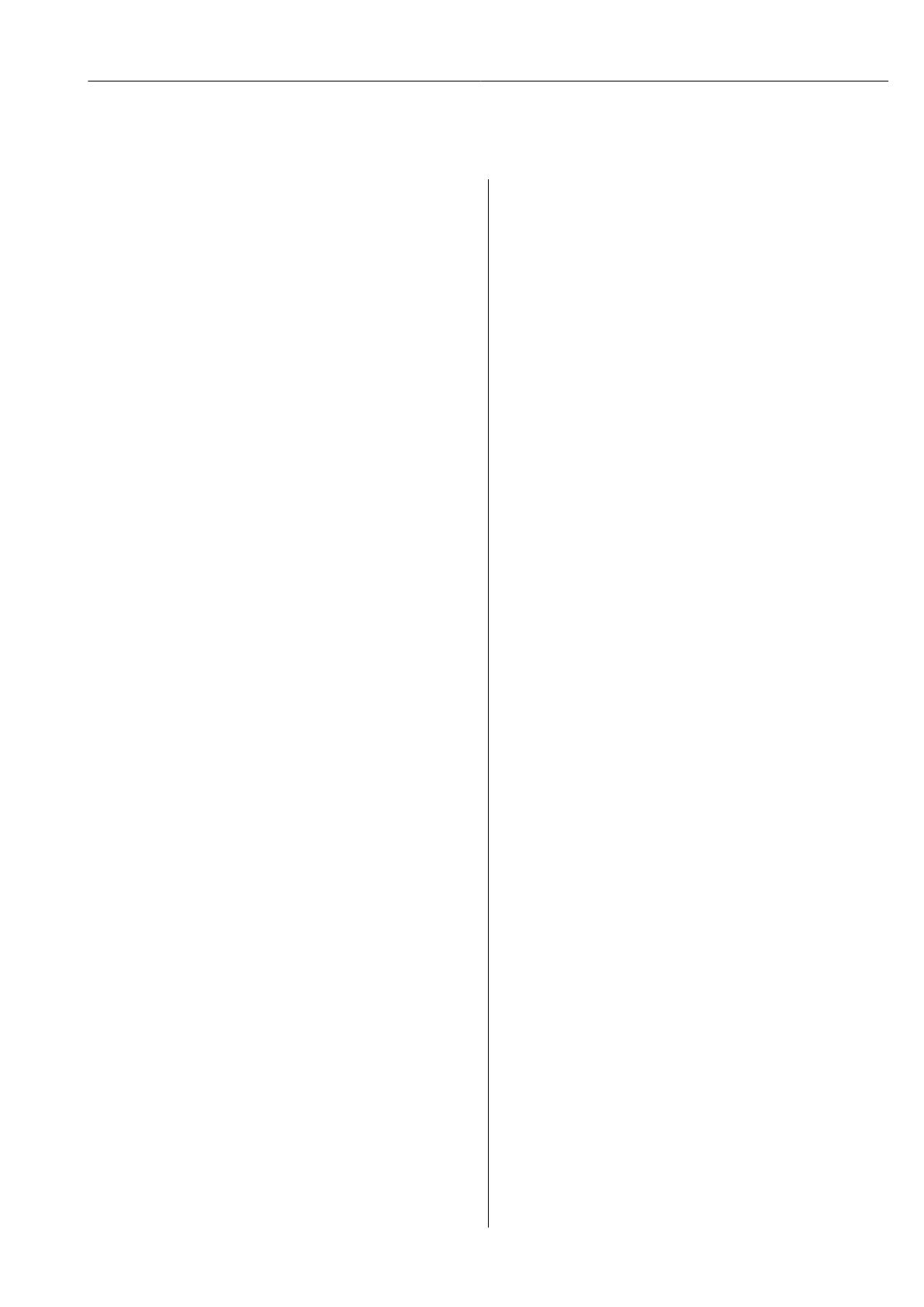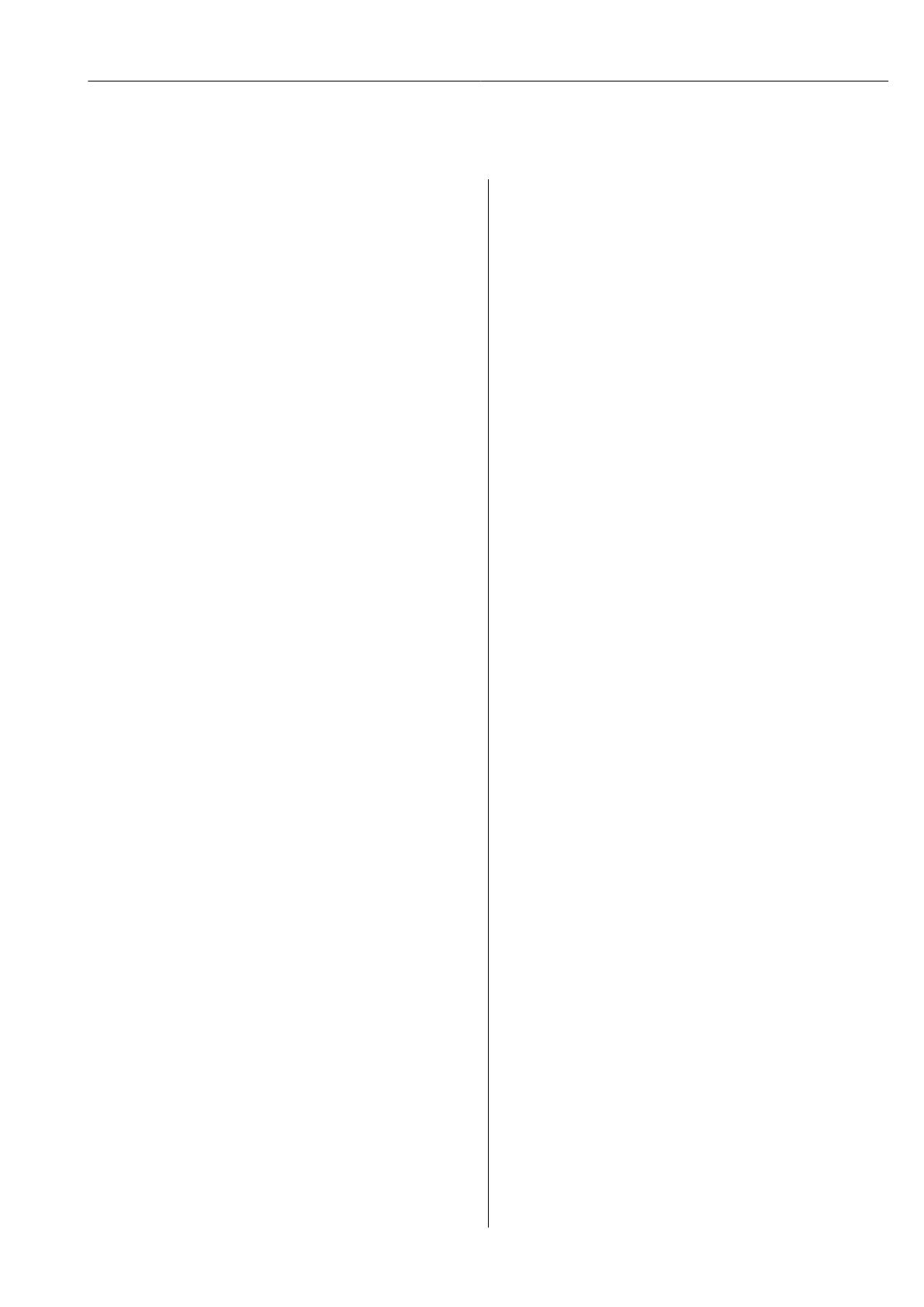
Picomag IO-Link Table of contents
Endress+Hauser 3
Table of contents
1 About this document ................ 5
1.1 Document function ..................... 5
1.2 Symbols used .......................... 5
1.2.1 Safety symbols .................. 5
1.2.2 Electrical symbols ................ 5
1.2.3 Communication-specific symbols ..... 5
1.2.4 Symbols for certain types of
information .................... 6
1.2.5 Symbols in graphics ............... 6
1.3 Documentation ........................ 6
1.4 Registered trademarks ................... 6
2 Basic safety instructions ............ 8
2.1 Requirements for the personnel ............ 8
2.2 Intended use .......................... 8
2.3 Workplace safety ....................... 8
2.4 Operational safety ...................... 9
2.5 Product safety ......................... 9
2.6 IT security ............................ 9
2.7 Device-specific IT security ................. 9
2.7.1 Access via the SmartBlue app ........ 9
2.7.2 Protecting access via a password ..... 9
2.7.3 Access via Bluetooth® wireless
technology .................... 10
3 Incoming acceptance and product
identification ..................... 11
3.1 Incoming acceptance ................... 11
3.2 Product identification ................... 11
3.2.1 Symbols on measuring device ...... 12
4 Storage and transport ............. 13
4.1 Storage conditions ..................... 13
4.2 Transporting the product ................ 13
4.3 Packaging disposal ..................... 13
5 Mounting ......................... 14
5.1 Mounting requirements ................. 14
5.1.1 Mounting position ............... 14
5.2 Mounting the measuring device ........... 14
6 Electrical connection .............. 16
6.1 Electrical safety ....................... 16
6.2 Connecting requirements ................ 16
6.2.1 Requirements for connecting cable ... 16
6.2.2 Pin assignment, device plug ........ 16
6.3 Connecting the measuring device .......... 19
6.4 Post-connection check .................. 19
7 Operation options ................. 20
7.1 Access to the operating menu via the
SmartBlue app ........................ 20
8 System integration ................ 21
8.1 Overview of device description files ......... 21
8.2 Device master file ..................... 21
9 Commissioning .................... 22
9.1 Switching ON the measuring device ........ 22
9.2 Overview of the operating menu ........... 22
9.3 Configuring the measuring device .......... 22
9.3.1 Identification .................. 22
9.3.2 Configuring system units .......... 22
9.3.3 Setting the installation direction and
measurement .................. 23
9.3.4 Configuring the IO modules ........ 24
9.3.5 Totalizer ...................... 29
9.3.6 Configuring the display ........... 30
9.3.7 Data management ............... 31
9.3.8 Security ...................... 31
9.4 Diagnostics .......................... 32
9.5 System ............................. 32
10 Operation ......................... 33
10.1 Offline quick view of configuration ........ 33
11 Diagnostics and troubleshooting ... 35
11.1 General troubleshooting ................. 35
11.2 Diagnostic information on local display ...... 36
11.2.1 Diagnostic message .............. 36
11.3 Overview of diagnostic events ............. 37
11.4 Device information .................... 37
11.5 Firmware history ..................... 38
12 Accessories ....................... 39
13 Technical data .................... 41
13.1 Input ............................... 41
13.2 Output ............................. 41
13.3 Power supply ......................... 41
13.4 Performance characteristics .............. 41
13.5 Installation .......................... 42
13.6 Environment ......................... 42
13.7 Process ............................. 42
13.8 Mechanical construction ................ 43
13.9 Operability .......................... 45
13.10 Certificates and approvals ............... 46