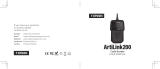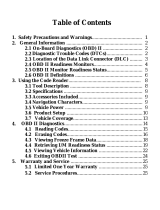Page is loading ...

USER MANUAL
IMPORTANT
ALL PERSONS WHO ARE TO USE THIS EQUIPMENT MUST THOROUGHLY READ
AND UNDERSTAND THIS INSTRUCTION MANUAL PRIOR TO OPERATION.
SP61150
SCANNER CODE
READER
OBDII/EOBD
RETAIN THESE INSTRUCTIONS
AND ATTACH RECEIPT TO
MANUAL FOR FUTURE
REFERENCE
NOTE: Proof of purchase must be retained by
the customer as it will be required in the
event of a claim under warranty.
AFTER SALES SUPPORT:
AUSTRALIA: Visit the website’s contact page to get in
touch with your local service department.
WWW.SPTOOLS.COM
INTERNATIONAL: Use the county selector to get in touch
with your service department in your country or region.

2
CONTENTS
Introduction 3
Product Overview 3
Scope of delivery 3
Navigation Characters 4
Technical Specifications 4
General Information 4
Vehicle Coverage 5
Features 5
Intended Use 5
Safety Warnings 6
Definitions 7
Operating Instructions 10
Location of Data Link Connector 10
System Status 11
Reading Codes 11
Erasing Codes 12
Retrieving I/M readiness Status 14
Viewing Vehicle Information 15
Exiting OBDII Test 17
Cleaning and Maintenance 18
Disposal and Recycling Instructions 18
Warranty Details 19

3
1
2
3
4
INTRODUCTUCTION
Today’s vehicles use computer-controlled systems to ensure peak performance and fuel-
efficiency. These systems also have the ability to perform self-testing and run diagnostic
reports.
Whether you are a hobby mechanic or skilled DIYer, the OBDII Code Reader provides a
convenient way to read vehicle information.
PRODUCT OVERVIEW
On-Board Diagnostic (OBD)II Code Reader
1.
LCD DISPLAY
-- Indicates
test results.
It is backlit.
2.
ENTER/EXIT BUTTON
-- Confirms a selection (or action) from
a menu list or returns to the main menu.
3.
SCROLL BUTTON
--
Scrolls
through menu items or cancel
an operation.
4.
OBD II Connector
--
Connects the code reader to the vehicles Data Link
Connector (DLC).
SCOPE OF DELIVERY
1. Code Reader, cable and plug assembly (all one piece)
2. User Manual, Instructions on operation
3. Warranty Certificate
4. CD with built-in DTC Lookup software
Pouch, to store code reader in (when not in use)

4
NAVIGATION CHARACTERS
The numbers "x/x" in the upper righthand
corner of the screen indicate the total number
of screens covered in each menu and the
sequence of the displayed data.
>
Indicates current selection
Pd
Pending Diagnostic Trouble Code when viewing DTCs
$
Identifies the control module number from which the data is retrieved
OK
Indicates that a particular monitor being checked has completed its
diagnostic testing
INC
Indicates that a particular monitor being checked has not completed its
diagnostic testing
N/A
The monitor is not supported on that vehicle
TECHNICAL SPECIFICATIONS
• Display: LCD, backlit
•
Operating Temperature: 0 to 50°C (32 to 122 F°)
•
Storage Temperature: -20 to 70°C (-4 to 158 F°)
• Power provided via OBDII cable
• Dimensions: Length 115mm, Width 72mm, Height 20mm
• Weight: 200g
GENERAL INFORMATION
The vehicle’s On-Board Diagnostics Generation Two (OBDII) system is designed to monitor key
engine functions by performing either continuous or periodic tests of specific components and
conditions. When a problem is detected, a warning lamp is illuminated on the vehicle
instrument panel to alert the driver, typically "Check Engine" or "Service Engine Soon". The
system also stores important information about any detected malfunction. Using a code reader
to access this information allows a qualified technician to accurately find and fix the problem.
==================
1/6
1) System Status
2) Read codes
3) Erase Codes
4) I/M Readiness
Diagnostic Menu

5
VEHICLE COVERAGE
The Code Reader has been designed to work with OBDII compliant vehicles, including next
generation protocol -- Control Area Network (CAN).
Country Made
Classification
Enforcement Date
USA
All vehicles
January 1996
Europe
Petrol vehicles
January 2001
Europe
Diesel vehicles
January 2004
Australia
All vehicles
January 2006
New Zealand
All vehicles
January 2006
Vehicles manufactured before these dates may also be OBD-II compliant, but this varies greatly
between manufacturers and models. To verify, check the Vehicle Emissions Control Information
(VECI) Label which is located under the bonnet or by the radiator of most vehicles. If the vehicle is
OBD II compliant, the label will designate "OBD II Certified". All OBD II compliant vehicles will also
have a "common" sixteen-pin Data Link Connector (DLC) located under the dash.
FEATURES
• Works with all 1996 and newer OBDII compliant vehicles
(Including CAN)
• Reads and clears generic and manufacturer specific diagnostic
trouble codes (DTC’s) and turns off check engine light
• Code definitions are displayed on unit screen
• Reviews the emission readiness status of OBDII monitors
• Determines malfunction indicator lamp (MIL) status
• Retrieves VIN (Vehicle Identification No.) on 2002 and newer
vehicles that support Mode 9
• Stand-alone unit, no additional laptop/computer required to
Operate
• Easy to use with one plug in
• No batteries required - unit is powered via OBD2 cable
• Software CD with over 10,000 DTC definitions included
INTENDED USE
This device is designed for private, domestic use only, and is not designed for commercial,
industrial or trade use.

6
SAFETY PRECAUTIONS & WARNINGS
To prevent personal injury or damage to vehicles and/or the Code Reader, read this
instruction manual first and observe the following safety precautions at a minimum whenever
working on a vehicle:
1. Always perform automotive testing in a safe environment.
2. Wear safety eye protection that meets the AS/NZS 1337.1 standards.
3. Keep clothing, hair, hands, tools, test equipment, etc., away from all moving or hot
engine parts.
4. Operate the vehicle in a well-ventilated work area; exhaust gases are poisonous.
5. Put blocks on drive wheels and never leave vehicle unattended while running tests.
6. Use extreme caution when working around the ignition coil, distributor cap, ignition wires
and spark plugs. These components create hazardous voltages when the engine is
running.
7. Put transmission in PARK (for automatic transmission) or NEUTRAL (for manual
transmission) and make sure the parking break is engaged.
8. Keep a fire extinguisher suitable for petrol / chemical / electrical fires nearby.
9. Don't connect or disconnect any test equipment with ignition on or engine running.
The OBDII system in your vehicle is designed to:
• Monitor key engine components by performing either continuous or periodic testing
of components and conditions.
• Alert the driver to a fault by illuminating a warning lamp on the vehicle’s instrument
panel once a problem is detected:
“Check Engine” or “Service Engine Soon”.
• Store important information about faults, so a technician can quickly diagnose and
repair or replace defective components.
OBDII Readiness Monitors:
Find out if all of the emission components have been evaluated by the OBDII system. They
are running periodic tests on specific systems and components to ensure performance within
allowable limits.
Currently there are eleven OBDII readiness Monitors (or I/M Monitors) defined by the U.S.
Environmental Protection Agency (EPA). Not all monitors are supported by all vehicles and the
exact number of monitors in any vehicle depends on the individual motor vehicle
manufacturer’s design strategy.

7
Continuous Monitors:
Once the engine is running, the on board OBDII system is continuously monitoring key
engine sensors for engine misfire, and fuel demand. The continuous monitors are:
Other systems are tested only under specific operating conditions.
Non-Continuous Monitors:
Unlike the continuous monitors, many emissions and engine system components require
the vehicle to be operated under specific conditions before the monitor is ready. These
monitors are termed non-continuous monitors and are listed below:
1. EGR system
5. O2 sensor heater
2. O2 Sensor
6. Secondary air
3. Catalyst
7. Heated catalyst
4. Evaporative system
8. A/C system
Definitions
OBDII: On-Board Diagnostics Generation Two
DLC: Data Link Connector is the multi-pin connection used to interface the code reader with
the control modules of a vehicle.
MIL: Malfunction Indicator Lamp - same as “Service Engine Soon” or “Check Engine”. If the
MIL illuminates with a steady light, it indicates that a problem has been detected. If the MIL is
flashing a severe problem has been detected and further operation of the vehicle is
discouraged.
PCM: Powertrain Control Module, the on-board computer that controls engine and drive
train.
TCM: Transmission Control Module, the on-board computer that controls the transmission.
DTC: Diagnostic Trouble Codes Identify which section of the emission control system has
malfunctioned.
Enabling criteria also termed Enabling Conditions, are vehicle-specific events or
conditions that must occur within the engine before the various monitors will set or run. Some
monitors require the vehicle to follow a prescribed drive cycle routine as part of the enabling
criteria. Drive cycles vary among vehicles and for each monitor in any particular vehicle.
1. Misfire
2. Fuel system
3. Comprehensive Components (CCM)

8
OBDII Drive Cycle:
A specific mode of vehicle operation that provides condition required to set all the readiness
monitors applicable to the vehicle to the ready condition. The purpose of completing an OBD
II drive cycle is to force the vehicle to run its on-board diagnostics. Some form of a drive cycle
needs to be performed after DTCs have been erased from the PCM's memory or after the
battery has been disconnected. Running through a vehicle's complete drive cycle will set the
readiness monitors so that future faults can be detected. Drive cycles vary depending on the
vehicle and the monitor that needs to be reset. For vehicle specific drive cycle, consult the
vehicle's Owner's Manual.
OBDII Monitor Readiness Status
OBDII systems must indicate whether or not the vehicle's PCM monitor system has completed
testing on each component. Recording readiness allows inspectors to determine whether all
components or systems have been tested. Tested components will be reported as 'Ready' or
'Complete'.
The powertrain control module (PCM) sets a monitor to Ready or Complete after an appropriate
drive cycle has been performed. The drive cycle that enables a monitor and sets readiness codes
to ready varies for each individual monitor. Once a monitor is set as Ready or Complete, it will
remain in this state. A number of factors, including erasing of diagnostic trouble codes (DTCs)
with a scan tool or a disconnected battery, can result in Readiness Monitors being set to not
ready. Since the three continuous monitors are constantly evaluating, they will be reported as
Ready all of the time. If testing of a particular supported non-continuous monitor has not been
completed, the monitor status will be reported as Not Complete or Not Ready.
In order for the OBD monitor system to become ready, the vehicle should be driven under a
variety of normal operating conditions. These operating conditions may include a mix of
highway driving and stop start, city type driving, and at least one overnight-off period. For
specific information on getting your vehicle's OBD monitor system ready, please consult your
vehicles Owner’s Manual.

9
Identifies what section of
the system is
malfunctioning
B = Body
C = Chassis
P = Powertrain
U = Network
Sub-system
Controls
Code Type
B0, B3
P1, P30-p33
Diagnostic Trouble Codes (DTCs)
DTCs are created and stored by the vehicles on-board computer in response to a problem
detected.
• The codes identify a particular problem and indicate where the fault has occurred.
• The first character identifies which control system set the code.
• The following four numbers, indicate where the problem originated and the conditions
that caused it to set.
Below is an example to illustrate the structure of the digits:
DTC Example
P 0 2 0 1

10
OPPERATING INSTRUCTIONS
CAUTION: Do not connect or disconnect any test equipment with ignition on, or engine
running.
Power for the code reader is provided via the vehicle Data Link Connector (DLC). Follow the
steps below to connect to vehicle:
1. Turn the ignition off.
2. Locate the vehicle’s 16 pin DLC, it is normally under the driver’s side dash. Some
manufacturers insert a plastic cover into the DLC socket: Remove it so you can connect
the code reader to the vehicle’s on–board computer (refer to the vehicle’s service manual
if the DLC location cannot be found).
3. Push the code reader cable plug into the
vehicle's DLC socket.
4. Turn the ignition on, the engine can be off or
running.
5. Press ENTER/EXIT button to enter Diagnostic
Menu. A sequence of messages displaying the
OBD2 protocols will be observed on the display until the vehicle protocol is detected.
If the code reader fails to communicate with the vehicle's ECU (Engine Control Unit), a
"LINKING ERROR!" message shows up on the display. Verify that the ignition is ON;
Check if the code reader's OBD II connector is securely connected to the vehicle's DLC;
Verify that the vehicle is OBD2 compliant; Turn the ignition off and wait for about 10
seconds. Turn the ignition back to on and repeat the procedure from step 5. If the
"LINKING ERROR" message does not go away, then there might be problems for the
code reader to communicate with the vehicle. Contact your local distributor or the
manufacturer's customer service department for assistance.
6. After the code reader successfully links to the ECU, the Diagnostic Menu comes up.

11
OBDII Diagnostics
When more than one vehicle control module is detected by the scan tool, you will be
prompted to select the module where the data may be retrieved. The most often to be
selected are the Powertrain Control Module [PCM] and Transmission Control Module [TCM].
SYSTEM STATUS
1. Use SCROLL button to select System Status
from Diagnostic Menu and press
ENTER/EXIT button.
2. View System Status contents on screen.
3. Press ENTER/EXIT button to return to previous menu.
READING CODES
1. Use SCROLL button to select Read Codes
from Diagnostic Menu and press
ENTER/EXIT button.
==================
1/6
1) System Status
2) Read codes
3) Erase Codes
4) I/M Readiness
Diagnostic Menu
==================
2/6
1) System Status
2) Read codes
3) Erase Codes
4) I/M Readiness
Diagnostic Menu
==================
1/6
1) Code Found 3
2) Monitors N/A 4
3) Monitors OK 2
4) Monitor INC 2
System Status

12
If more than one module is detected, you
will be prompted to select a module before
test.
Use SCROLL button to select a module, and press ENTER/EXIT button.
2. View DTCs and their definitions on screen.
The control module number, sequence of the DTCs, total number of codes detected and
type of codes (Generic or Manufacturer specific, Stored or Pending codes) will be observed
on the upper righthand corner of the display.
3. If more than one DTC is found, use SCROLL
button, as necessary, until all the codes have
been shown up. If no codes are detected, a "No
codes are stored in the module!" message
displays on the screen.
If retrieved DTCs contain any manufacturer
specific or enhanced codes, the display
indicates "Manufacturer control".
4. Press ENTER/EXIT button to return to previous menu.
ERASING CODES
CAUTION: Erasing the Diagnostic Trouble Codes may allow the code reader to delete
not only the codes from the vehicle’s on-board computer, but also Freeze Frame data and
manufacturer enhanced data. Further, the I/M Readiness Monitor Status for all vehicle
monitors is reset to Not Ready or Not Complete status. Do not erase codes before the
system has been checked completely by a qualified technician.
This function is performed with key on, engine off (KOEO). Do not start the engine.
==================
1/3
1) Engine
2) Module $A4
3) Exit
Control Module
$11 Pd 1/6
P0115 Generic
====================
Engine Coolant Temperature
Sensor 1 Circuit
$09 4/6
P1324 Other
====================
Manufacturer control

13
1. If you decide to erase the DTCs, use SCROLL
button to select Erase Codes from Diagnostics
Menu and press ENTER/EXIT button.
2. A warning message comes up asking for your
confirmation.
3. If you want to proceed with erasing the codes, press ENTER/EXIT button to erase.
If the codes are cleared successfully, an "Erase Done!" message shows up. If not cleared,
then an "Erase Failure. Turn Key on with Engine off!" message displays.
4. Wait a few seconds or press any key to return to Diagnostic Menu. If you do not wish to
proceed to erase the codes, then press SCROLL button to select NO and press
ENTER/EXIT. A "Command Canceled" message shows up. Press any key or wait a few
seconds to return to Diagnostic Menu.
================
3/6
1) System Status
2) Read codes
3) Erase Codes
4) I/M Readiness
Diagnostic Menu
=============
Erase trouble codes
are you sure
YES NO
Erase Codes

14
RETRIEVING I/M READINESS STATUS
I/M Readiness function is used to check the operations of the Emission System. It is an
excellent function to use prior to having a vehicle inspected for emissions compliance. Some
latest vehicles may support two types of I/M Readiness tests:
A. Since DTCs Cleared - indicates status of the monitors since the DTCs are erased.
B. This Drive Cycle - indicates status of monitors since the beginning of the current drive
cycle.
An I/M Readiness Status result of "NO" does not necessarily indicate that the vehicle being
tested will fail an I/M inspection. One or more such monitors may be allowed to be "Not
Ready" to pass the emissions inspection.
1. Use SCROLL button to select I/M Readiness from
Diagnostic Menu and press ENTER/EXIT.
If more than one module is detected, you
will be prompted to select a module before
test.
Use SCROLL button to select a module and press ENTER/EXIT button.
2. Wait a few seconds to validate the
PID MAP.
==============
4/6
1) System Status
2) Read codes
3) Erase Codes
4) I/M Readiness
Diagnostic Menu
==================
1/3
1) Engine
2) Module $A4
3) Exit
=================
Reading PID.01
- Please Wait -
I/M Readiness
Control Module

15
3. If the vehicle supports both types of tests, then
both types are shown on the screen for selection.
4. Use SCROLL button to view the status of the MIL light (ON or OFF) and the following
monitors:
• Misfire monitor -- Misfire monitor
• Fuel System Mon -- Fuel System Monitor
• Comp. Component -- Comprehensive
Components Monitor
• EGR -- EGR System Monitor
• Oxygen Sens Mon -- O2 Sensors Monitor
• Catalyst Mon -- Catalyst Monitor
• EVAP System Mon -- Evaporative System
Monitor
• Oxygen Sens htr --O2 Sensor Heater Monitor
• Sec Air System -- Secondary Air Monitor
• Htd Catalyst -- Heated Catalyst Monitor
• A/C Refrig Mon -- A/C system Monitor
5) If the vehicle supports readiness test of
"This Drive Cycle", a screen of the following
will be displayed:
6) Press ENTER/EXIT button to return to previous
menu. Viewing Vehicle information
VIEWING VEHICLE INFORMATION
The Vehicle Info. function enables retrieval of:
• Vehicle Identification No. (VIN) on 2002 & newer vehicles that support Mode 9
• Calibration ID Nos. (CINs)
• Calibration Verification Nos. (CVNs)
===============
Since DTCs Cleared
This Drive Cycle
Exit
I/M Readiness
==============
1/3
MIL Status OFF
Misfire Monitor OK
Fuel System Mon. OK
Comp. Components OK
Since DTCs Cleared
=============
1/3
MIL Status ON
Misfire Monitor OK
Fuel System Mon. OK
Comp. Components OK
This Drive Cycle

16
Use SCROLL button to select Vehicle Info. from
Diagnostic Menu and press ENTER/EXIT button.
1. Wait a few seconds or press ENTER/EXIT
button to continue.
If the vehicle does not support this mode,
"The selected mode is not supported!" message
shows on the display. If more than one module
is detected, you will be prompted to select a
module before test.
Use SCROLL button to select and press ENTER/EXIT button.
2. Wait a few seconds to read vehicle information.
3. From Vehicle Info. menu, use SCROLL button
to select an available item to view and press
ENTER/EXIT button.
=============
Turn key on
With engine off!
Press [ENTER] to con.
Vehicle Info
============
1/3
Engine
Module $A4
Exit
Control Module
Reading info
- Please Wait -
Vehicle Info
==============
1/4
Vehicle ID Number
Calibration ID
Cal. Verif. Number
Exit
Vehicle Info.
=============
5/6
5) Vehicle Info
6) Exit
Diagnostic Menu

17
4. View retrieved vehicle information on the screen.
5. Press ENTER/EXIT to return to previous menu.
EXITING OBDII TEST
1. To exit OBDII test, use SCROLL button to
select Exit from Diagnostic Menu and press
ENTER/EXIT button.
2. A warning message comes up asking your
confirmation.
3. Use the SCROLL button to select Yes or NO then, press ENTER/EXIT button.
4. To disconnect the code reader from the vehicle’s Data Link Connector. Gently pull on
the body of the 16-pin plug assembly. Avoid pulling it out by the cable, as this may
cause damage to the cable over time.
===============
VIN:
2HGES16684H907941
===============
6/6
5) Vehicle Info.
6) Exit
Diagnostic Menu
============
Exit OBDII Test!
Are you sure?
YES NO
Exit Test
Vehicle Info.

18
CLEANING AND MAINTENANCE
• Keep your Code Reader dry, clean and free from oil, water and grease.
• Use a mild detergent on a clean cloth to clean the outside of the Scan Tool, when
necessary.
• Store the unit in a dry dust free environment.
DISPOSAL & RECYCLING INFORMATION
When the product reaches its end of life, take it to a collection point designated by local
authorities for E-waste.
The separate collection and recycling of your product at the time of disposal will help
conserve natural resources and ensure that it is recycled in a manner that protects human
health and the environment.
Do not dispose of with normal household waste.

19
LIMITED WARRANTY
This Limited Warranty applies only to new products* distributed by SP Tools Pty Ltd (“SP Tools”). It is a condition of this Limited
Warranty Policy that the purchaser read the owner’s manual for the product and only use the product to the extent or for the
purposes stated therein. The purchaser must also ensure that all servicing requirements are completed as listed in the owner’s
manual (said servicing is at the owner’s expense). We recommend that all servicing is completed by an authorised service agent and
that records of said servicing are retained by the purchaser as proof in the event of a warranty claim.
Whilst the owner’s manual, packaging, and/or other documentation supplied with SP Tools’ products may provide details in respect
of a Limited Warranty, the terms set out herein supersede these matters, and this Limited Warranty applies in their place. This
warranty is no less advantageous than otherwise described in such other documentation.
SP Tools agrees, subject to the terms and conditions specified below, to repair or replace at SP Tools’ cost, the product purchased by
you when the product does not perform in accordance with its specifications during the limited warranty period, due to any fault in
manufacturing, materials and/or workmanship. SP Tools is not liable to repair or replace products that the purchaser uses in a
manner that is inconsistent with the owner’s manual or in the circumstances set out in paragraphs 1.1 – 1.7 below.
The benefits to the purchaser under this warranty are in addition to other rights and remedies under the Competition and Consumer
Act 2010 (Cth). The limited warranty period, within which a defect in the product must appear, commences from the date of
purchase and ceases on expiration of the specified term below.
THE LIMITED WARRANTY PERIOD
• SP Speciality Tools – 12 Months
THE PURCHASERS ATTENTION IS DRAWN TO THE FOLLOWING
To the extent permitted by law and subject to this Limited Warranty, and as part of the terms of the sale of the equipment or part
thereof: SP Tools shall not be liable for any form of loss, damage, cost, injury or harm of any kind (whether direct, indirect, special
or consequential) howsoever arising from the use or supply of the equipment to the purchaser.
EXCLUSIONS TO LIMITED WARRANTY POILICY
This Limited Warranty will not apply where the equipment or any part thereof:
1.1 Fails due to an accident (including liquid spillage), abuse, misuse, neglect or normal wear and tear;
1.2 Has been used in a manner other than for which it was originally designed;
1.3 Has been tampered with or is otherwise than as supplied by SP Tools;
1.4 Where any damage, malfunction or other failure of the equipment or any part thereof resulted directly or indirectly from
unauthorized persons, adjusting or failing to adjust any part requiring normal maintenance and service (examples include
adjustment of tappets, air filter maintenance, lubrication and tightening of screws nuts and bolts);
1.5 Malfunctions due to the use of defective or incompatible accessories;
1.6 Is damaged by lightning or thunderstorm activity; or
1.7 Has been transported to a country where no authorised Service Agents exist.
CLAIMING WARRANTY
This Limited Warranty may be claimed on in the following manner:
2.1 In order to make a claim under this Limited Warranty, the purchaser must deliver the equipment or any part thereof to an
SP Tools authorised repair agent and pay all costs of transportation and all costs incidental to making a claim under
this Limited Warranty. The purchaser must first contact SP Tools (contact details described above) and request the
delivery address of an SP Tools authorised repair agent.
2.2 The purchaser must deliver to the repair agent written reasons why the purchaser considers that the purchaser has a claim
under this Limited Warranty and must provide all necessary details, including:
• The place, date and from whom the unit or part was purchased.
• The unit or part involved, Model and Serial Number.
• The defect, malfunction or failure in respect of which the claim is being made.
• Proof of service of the unit or part (if applicable)
• Proof of purchase in respect of the unit or part.
2.3 If the Limited Warranty claim is valid, the repair agent will carry out repairs and return the product at no charge to the
purchaser. These repairs are limited to the Limited Warranty fault identified and as such will not include any other faults due to
misuse, abuse, failure to maintain, fair wear and tear or the replacement of serviceable items such as oil, spark plugs, air filters,
fuel etc.
Our goods come with guarantees that cannot be excluded under Consumer Law. You are entitled to a replacement or refund for a
major failure and for compensation for any other reasonably foreseeable loss or damage. You are also entitled to have the goods
repaired or replaced if the goods fail to be of acceptable quality and the failure does not amount to a major failure.
Note: Units which are failing to perform in accordance with specifications due to non-warrantable causes will be subject to freight,
repair and or quote charge
/