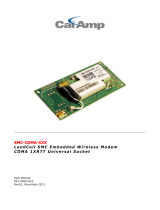Sollae Systems Co., Ltd.
http://www.eztcp.com
Serial to PPP Converter
EZU-100 User Manual
Version 2.1

EZU-100 User Manual Ver. 2.1
- 1 -
http://www.eztcp.com
Contents
1 Overview ........................................................................................................ - 5 -
1.1 Overview ................................................................................................................. - 5 -
1.2 Components ............................................................................................................ - 5 -
2 Specification .................................................................................................. - 6 -
2.1 Brief Specification .................................................................................................. - 6 -
2.2 Interface .................................................................................................................. - 7 -
2.2.1 Power ................................................................................................................ - 8 -
2.2.2 Reset .................................................................................................................. - 8 -
2.2.3 Serial Port Interface ......................................................................................... - 8 -
2.2.4 USB Port Interface ............................................................................................ - 8 -
2.2.5 ISP ..................................................................................................................... - 9 -
2.3 Application Circuit ............................................................................................... - 10 -
3 Using ............................................................................................................. - 11 -
3.1 Operation .............................................................................................................. - 11 -
3.1.1 Definition of expression .................................................................................. - 11 -
3.1.2 Modem dialing ................................................................................................ - 11 -
3.1.3 Data communication ....................................................................................... - 12 -
3.1.4 Operation states .............................................................................................. - 13 -
3.2 User Command ..................................................................................................... - 14 -
3.2.1 Definitions ....................................................................................................... - 14 -
3.2.2 Command format ............................................................................................ - 14 -
3.2.3 Response Code Format ................................................................................... - 15 -
4 EZU-100 Command .................................................................................... - 16 -
4.1 D0/D1: DTR High/Low ........................................................................................ - 16 -
4.1.1 Description ...................................................................................................... - 16 -
4.1.2 Example........................................................................................................... - 16 -
4.2 DN: PPP Down ..................................................................................................... - 17 -
4.2.1 Description ...................................................................................................... - 17 -
4.2.2 Example........................................................................................................... - 17 -
4.3 E0/E1: Local Echo Off/On ................................................................................... - 18 -
4.3.1 Description ...................................................................................................... - 18 -
4.3.2 Example........................................................................................................... - 18 -
4.4 EC: Escape Character ........................................................................................... - 19 -
4.4.1 Description ...................................................................................................... - 19 -
4.4.2 Example........................................................................................................... - 19 -
4.5 ES: Erase Script .................................................................................................... - 20 -
4.5.1 Description ...................................................................................................... - 20 -
4.5.2 Example........................................................................................................... - 20 -
4.6 FC: Flow Control .................................................................................................. - 21 -

EZU-100 User Manual Ver. 2.1
- 2 -
http://www.eztcp.com
4.6.1 Description ...................................................................................................... - 21 -
4.6.2 Example........................................................................................................... - 21 -
4.7 HE: Help ............................................................................................................... - 22 -
4.7.1 Description ...................................................................................................... - 22 -
4.7.2 Example........................................................................................................... - 22 -
4.8 ID/PW: PAP/CHAP User ID, Password ............................................................... - 23 -
4.8.1 Description ...................................................................................................... - 23 -
4.8.2 Example........................................................................................................... - 23 -
4.9 LA: Local IP Address ........................................................................................... - 24 -
4.9.1 Description ...................................................................................................... - 24 -
4.9.2 Example........................................................................................................... - 24 -
4.10 P0/P1: USB Power Off/On ................................................................................... - 25 -
4.10.1 Description .................................................................................................. - 25 -
4.10.2 Example ....................................................................................................... - 25 -
4.11 PA: Peer Host Address .......................................................................................... - 26 -
4.11.1 Description ...................................................................................................... - 26 -
4.11.2 Example........................................................................................................... - 26 -
4.12 PI: Product Information ........................................................................................ - 27 -
4.12.1 Description .................................................................................................. - 27 -
4.12.2 Example ....................................................................................................... - 27 -
4.13 PP: Peer TCP/UDP Port ........................................................................................ - 28 -
4.13.1 Description .................................................................................................. - 28 -
4.13.2 Example ....................................................................................................... - 28 -
4.14 SC: Send Comment to peer TCP host ................................................................... - 29 -
4.14.1 Description .................................................................................................. - 29 -
4.14.2 Example ....................................................................................................... - 29 -
4.15 SD: Script Delay ................................................................................................... - 30 -
4.15.1 Description .................................................................................................. - 30 -
4.15.2 Example ....................................................................................................... - 30 -
4.16 SE: Send ICMP Echo Message (Ping) .................................................................. - 31 -
4.16.1 Description .................................................................................................. - 31 -
4.16.2 Example ....................................................................................................... - 32 -
4.17 ST: EZU-100 Status .............................................................................................. - 33 -
4.17.1 Description .................................................................................................. - 33 -
4.17.2 Example ....................................................................................................... - 34 -
4.18 T0/T1: Trace Off/On ............................................................................................. - 35 -
4.18.1 Description .................................................................................................. - 35 -
4.18.2 Example ....................................................................................................... - 35 -
4.19 TA: TCP Accept .................................................................................................... - 36 -
4.19.1 Description .................................................................................................. - 36 -
4.19.2 Example ....................................................................................................... - 37 -
4.20 TB: Baud Rate of TE2 .......................................................................................... - 38 -
4.20.1 Description .................................................................................................. - 38 -
4.20.2 Example ....................................................................................................... - 38 -

EZU-100 User Manual Ver. 2.1
- 3 -
http://www.eztcp.com
4.21 TD: Data Bits of TE2 ............................................................................................ - 39 -
4.21.1 Description .................................................................................................. - 39 -
4.21.2 Example ....................................................................................................... - 39 -
4.22 TL: TCP Local Port .............................................................................................. - 40 -
4.22.1 Description .................................................................................................. - 40 -
4.22.2 Example ....................................................................................................... - 40 -
4.23 TO: TCP Open ...................................................................................................... - 41 -
4.23.1 Description .................................................................................................. - 41 -
4.23.2 Example ....................................................................................................... - 42 -
4.24 TP: Parity of TE2 .................................................................................................. - 43 -
4.24.1 Description .................................................................................................. - 43 -
4.24.2 Example ....................................................................................................... - 43 -
4.25 TS: Stop Bits of TE2 ............................................................................................. - 44 -
4.25.1 Description .................................................................................................. - 44 -
4.25.2 Example ....................................................................................................... - 44 -
4.26 UE: Unlock EEPROM .......................................................................................... - 45 -
4.26.1 Description .................................................................................................. - 45 -
4.26.2 Example ....................................................................................................... - 45 -
4.27 UL: UDP Local Port ............................................................................................. - 46 -
4.27.1 Description .................................................................................................. - 46 -
4.27.2 Example ....................................................................................................... - 46 -
4.28 UP: PPP UP .......................................................................................................... - 47 -
4.28.1 Description .................................................................................................. - 47 -
4.28.2 Example ....................................................................................................... - 48 -
4.29 US: UDP Send ...................................................................................................... - 49 -
4.29.1 Description .................................................................................................. - 49 -
4.29.2 Example ....................................................................................................... - 50 -
4.30 V0/V1: Verbose Response Off/On ........................................................................ - 51 -
4.30.1 Description .................................................................................................. - 51 -
4.30.2 Example ....................................................................................................... - 52 -
4.31 VS: View Script .................................................................................................... - 53 -
4.31.1 Description .................................................................................................. - 53 -
4.31.2 Example ....................................................................................................... - 53 -
4.32 WS: Write Script ................................................................................................... - 54 -
4.32.1 Description .................................................................................................. - 54 -
4.32.2 Example ....................................................................................................... - 54 -
5 Operation Examples ................................................................................... - 55 -
5.1 Changing setting values ........................................................................................ - 55 -
5.1.1 Normal mode ................................................................................................... - 55 -
5.2 Script Management ............................................................................................... - 56 -
5.3 PPP Connection .................................................................................................... - 57 -
5.3.1 Example of PPP Connection fail in CDMA .................................................... - 57 -
5.3.2 Example of PPP connection success in CDMA .............................................. - 57 -

EZU-100 User Manual Ver. 2.1
- 4 -
http://www.eztcp.com
5.3.3 PPP Down ....................................................................................................... - 58 -
5.4 TCP Communication ............................................................................................ - 59 -
5.4.1 Example of TCP Connection fail .................................................................... - 59 -
5.4.2 Example of TCP Connection success .............................................................. - 59 -
5.4.3 TCP Disconnection ......................................................................................... - 60 -
5.4.4 Example of TCP closed by the remote host ..................................................... - 61 -
5.4.5 Example of TCP closed by EZU-100 .............................................................. - 62 -
5.5 UDP Communication ............................................................................................ - 63 -
5.5.1 Example of UDP Data Send/Receive .............................................................. - 63 -
6 Technical Support / Warranty / Precautions ............................................ - 64 -
6.1 Technical Support ................................................................................................. - 64 -
6.2 Warranty................................................................................................................ - 64 -
6.2.1 Refund ............................................................................................................. - 64 -
6.2.2 Free A/S ........................................................................................................... - 64 -
6.2.3 Charged A/S .................................................................................................... - 64 -
6.3 Precautions ............................................................................................................ - 65 -
7 Ordering Information ................................................................................ - 66 -
8 Revision History .......................................................................................... - 67 -

EZU-100 User Manual Ver. 2.1
- 5 -
http://www.eztcp.com
1 Overview
1.1 Overview
With the development of Internet technologies, the demands for data communication
over Internet are in increasing trends. Data communication over Internet uses the
Internet communication protocols TCP/IP. In other words, devices are connected to
Internet by implementing TCP/IP protocols. Users can implement TCP/IP by
implementing TCP/IP protocol by themselves, porting open TCP/IP, or using an
Operating System (OS). However, these methods have many restrictions in terms of
time, cost and technology.
The ezTCP series of Serial ↔ TCP/IP protocol converters manufactured by Sollae
Systems provide TCP/IP communication (Internet communication) “by simply
connecting the serial ports”. ezTCP performs TCP/IP processing on the data received
from the serial port and sends the result to the Internet network. In addition, it
performs TCP/IP processing on the data received from the Internet network and sends
the resulting raw data to the serial port.
EZU-100 provides TCP/IP communication through PPP of ezTCP product groups.
By connecting one serial port of EZU-100 to user device and the other to USB
interface of mobile phone, HSDPA, wireless modem, dial-up modem, or TRS terminal,
EZU-100 provide TCP or UDP communication in the command format defined by
Sollae System.
EZU-100 supports TCP client mode, TCP server mode, UDP data transmission,
PING transmission, etc., depending on the commands.
1.2 Components
EZU-100 body
EZU-100 evaluation board (optional)
5V power adaptor (optional)
RS232 serial cable (optional)

EZU-100 User Manual Ver. 2.1
- 6 -
http://www.eztcp.com
2 Specification
2.1 Brief Specification
Power
Input Voltage
3.3V
Power Consumption
26mA in typical
Dimension
34mm x 20mm
Weight
About 5g
Interface
Serial-DTE(TE2)
2mm pitch 1x10 connector
USB-Modem(MT2)
2mm pitch 1x10 connector
Serial port –DTE
UART (1200bps ~ 230400bps)
USB – modem
2 USB port (support only 1 port in present)
Temperature
Operating: 0 ~ 55℃, Storage: -40 ~ 85℃
Protocol
TCP, UDP, IP, ICMP, PPP, TELNET, PAP, CHAP
USB host, USB Communication Class
Utilities
ezterm
Socket communication program for test
uflash
Program for firmware downloading via serial port
Firmware and Utilities can be downloaded from our website. (http://www.eztcp.com)

EZU-100 User Manual Ver. 2.1
- 7 -
http://www.eztcp.com
2.2 Interface
Fig 2-1 Dimension
JP1
Table 2-1 Pins of JP1
#
Descriptions
I/O
Mandatory
T1
VCC(3.3V Input)
●
T2
Receive UART data from TE2
I
●
T3
Transmit UART data to TE2
O
●
T4
Ground
●
T5
Reset EZU-100 active Low
I
T6
GP0 (Reserved)
I/O
T7
GP1 – ISP
I
T8
GP2 (Reserved)
I/O
T9
GP3 – RTS
O
T10
GP4 – CTS
I
Do not connect the GP0 and 1 (T6, T8) to your MCU because those pins are related
to operation of ISP mode.

EZU-100 User Manual Ver. 2.1
- 8 -
http://www.eztcp.com
JP2
Table 2-2 Pins of JP2
#
Descriptions
I/O
Mandatory
P1
Port 1 USB DATA -
I/O
●
P2
Port 1 USB DATA +
I/O
●
P3
Ground
●
P4
Port 2 USB DATA – (Unused)
I/O
P5
Port 2 USB DATA + (Unused)
I/O
P6
Ground
●
P7
PO (USB Power On/Off)
O
●
P8
OC (Over Current)
I
●
P9
GP6 (Reserved)
I/O
P10
GP5 (Reserved)
I/O
Do not connect the GP5 and 6 (P9, P10) to your MCU because those pins are used
by internal operation of the module.
2.2.1 Power
EZU-100 requires 3.3V power but 5V power is also required for USB device.
2.2.2 Reset
Reset is active LOW (Min. 1.5㎲). The reset port is T5.
2.2.3 Serial Port Interface
EZU-100 provides a serial port for user device (TE2). If the amount of data to be
transmitted is not large, it is enough to connect just RXD and TXD of UART in TE2.
The voltage level is 3.3V. So, the serial port may be connected through the RS232
driver, depending on user applications.
EZU-100 supports RTS/CTS flow-control. RTS and CTS are interfaced by GP3 and
GP4 respectively.
The firmware of EZU-100 supports data speed from 1200 to 230400 bps. But this
doesn’t mean the data throughput. The average speed of the serial port is about 5K
bps.
2.2.4 USB Port Interface
EZU-100 has 2 USB ports (USB1 and USB2). But user can use only the USB1 port
now. This port is for a USB interfaced modem; for example cellular phone.
To connect an USB device, a simple power circuit is required. The following is a
block diagram for that.

EZU-100 User Manual Ver. 2.1
- 9 -
http://www.eztcp.com
Fig 2-2 USB Interface
PO is a pin that controls the power controller whether the power controller supplies
5V power to USB device or not. If the PO is low, the power controller supplies power
to USB device. And if the PO is high, the power controller doesn’t supply power to the
USB device.
Power on the USB device
PO: Low
Power off the USB device
PO: High
OC is a pin to indicate to EZU-100 when there is over-current situation in the power
controller. When the over current happens, OC should be low. And when the current is
OK, OC should be High.
When over current is occurred
OC: Low
During normal operation
OC: High
For the power controller, we recommend TPS2042BD of TI.
2.2.5 ISP
ISP decides that EZU-100 operates in Normal mode or ISP mode. If ISP is High
EZU-100 operates as Normal mode that is the ordinary communication mode, and if
ISP is Low EZU-100 operates as ISP mode that is firmware download mode.
We recommend you to make ISP interface as following section.

EZU-100 User Manual Ver. 2.1
- 11 -
http://www.eztcp.com
3 Using
3.1 Operation
3.1.1 Definition of expression
EZU-100 is equipped with a serial port and two USB port (only one USB port is
applicable). The serial port is connected to the equipment for Internet communication
and the USB port is connected to a mobile phone or modem. For the convenience of
explanation, its components and ports are defined as follows:
TE2
(equipment of terminal)
◀▶
EZU-100
◀▶
MT2
(Mobile phone, Modem)
Figure 3-1 Definition of expression
3.1.2 Modem dialing
A mobile device that supports wireless Internet communication acts like a modem
through the serial port. You can do dialing like a typical modem and can connect with
the packet network using AT commands. An example to connect the packet network
using a mobile terminal is shown below:
AT
OK
ATDT
CONNECT
Figure 3-2 Example of dialing with CDMA modem
The process of dialing and modem setting may be different to ISP (Internet Service
Provider) or manufacture of modem. Please ask to ISP or manufacture of modem for
the correct process of dialing.

EZU-100 User Manual Ver. 2.1
- 12 -
http://www.eztcp.com
3.1.3 Data communication
After call setup using the AT command above, TE2 transmits the UP command to
EZU-100 to perform PPP connection. After PPP connection has been accomplished
normally, the mobile terminal can send/receive UDP data to/from the host connected
to the Internet network using the US and UL commands. It can also send/receive TCP
data to/from the host computer connected to the Internet network using the TO
command. After TCP data communication is completed, the remote computer can
close the TCP connection or EZU-100 can close the TCP connection using <ESC>.
After TCP connection is cleared, you have to close the PPP connection and release the
call. The procedure for TCP connection and TCP close is summarized below:
1. Connecting USB modem
2. Making a call after modem setting (Dialing)
3. Connecting PPP (UP)
4. Connecting TCP (TO)
5. Sending/receiving data
6. Closing TCP (<ESC> x 3)
7. PPP down (DN)
8. Hang up
Figure 3-3 TCP data communication
For more details, please refer to “4 EZU-100 Command” and “5 Operation
Examples”.

EZU-100 User Manual Ver. 2.1
- 13 -
http://www.eztcp.com
3.1.4 Operation states
Operation states of EZU-100 can be divided with 4 steps. Each operation state
handles differently a serial data. The following describes operation states of EZU-100.
Before USB configuration
Before USB configuration, users can’t send any data to MT2
After USB configuration
EZU-100 directly connects the serial ports of TE2 and MT2 upon power up. It
transmits all data received from the serial port of TE2 to that of MT2 and vice
versa. It can be assumed that the serial ports of TE2 and MT2 are connected
directly. However, if the Escape-Character (hereinafter referred to as <ESC>) is
entered through the serial port of TE2, EZU-100 recognized the characters from
<ESC> to <CR> (hexadecimal 0x0d) as a command. The default value of <ESC>
is ‘!’(Hexadecimal 0x21), which can be changed to a character defined by user.
After PPP connection
If the PPP connect command is received, TE2 handles only EZU-100 commands
and ignores others. MT2 recognizes only the HDLC data format for PPP data
processing. After PPP has been connected, UDP data can be transmitted or
received and TCP connection is allowed.
After TCP connected
While TCP is connected, all data received from TE2 is processed by TCP/IP/PPP
and transmitted to MT2. In addition, the TCP/IP/PPP data received from MT2 is
processed and the resulting raw data is transferred to TE2.

EZU-100 User Manual Ver. 2.1
- 14 -
http://www.eztcp.com
3.2 User Command
3.2.1 Definitions
The terms and definitions used in this document are listed below:
Table 3-1 Definitions of terms
Name
Hexadecimal
Description
<ESC>
-
Escape Character of EZU-100
Default value is ‘!’(0x21)
<CR>
0x0d
Carriage Return
<LF>
0x0a
Line Feed
<SP>
0x20
Space
<OP>
-
Optional data for commands
Other values not given in <> or () in the command format are ASCII values. For
instance, BR is the two bytes of 0x42, 0x52.
3.2.2 Command format
The following describes command format of EZU-100.
A command of EZU-100 starts with <ESC> and finishes with <CR> and does
not concern upper and lower cases.
The default value of <ESC> is ! (0x21). Users can change this value using the
“EC” command.
Since all parameters by commands are stored in the volatile memory, their
values are cleared to the default values after EZU-100 reset
Command without option
<ESC>
Command (2 bytes)
<CR>
Command with option
<ESC>
Command (2 bytes)
<SP>
<OP> (n bytes)
<CR>
If a command is defined without option, the current values will be displayed.

EZU-100 User Manual Ver. 2.1
- 15 -
http://www.eztcp.com
3.2.3 Response Code Format
As shown below, response messages of EZU-100 are displayed in two formats,
depending on their options:
Response code without option
<ESC>
Response Code (3 bytes)
<CR>
<LF>
Response code with option
<ESC>
Response Code (3 bytes)
<SP>
<OP> (n bytes)
<CR>
<LF>
The response codes for commands are given as follows:
Table 3-2 response codes and option strings
Response
Code
Option strings
(with V1 command )
Description
001
–
EZU-100 booting
900
COMMAND STATE
EZU-100 is ready to receive commands
700
COMMAND OK
Command OK
710
PPP UP
PPP connected
720
TCP CONNECTED
TCP connected
730
UDP SENT
UDP data sent
740
ICMP RCVD
Response to the ICMP echo request has been received
800
UNKNOWN
COMMAND
Invalid command
801
BAD STATE
EZU-100 is in the bad state
810
PPP DOWN
PPP connection fail or PPP closed
820
TCP CLOSED
TCP connection fail or TCP closed
830
UDP TIMEOUT
EZU-100 didn’t received during the given timeout
840
ICMP TIMEOUT
Fail in receiving response to ICMP Echo Request
850
USB POWER OFF
Disconnect power to the USB device(MT2)
(PO: High)
860
USB DISCONNECTED
1. the MT2 is removed from the USB port
2. EZU-100 doesn’t support the MT2
870
EEPROM LOCKED
EEPROM is locked

EZU-100 User Manual Ver. 2.1
- 16 -
http://www.eztcp.com
4 EZU-100 Command
4.1 D0/D1: DTR High/Low
4.1.1 Description
These commands are used to convert the DTR signal output of MT2 to High (D0) or
Low (D1). The DTR output holds Low after a call has been connected and a short
pulse created by High(D0)→Low(D1) is required to release the call forcibly. Basically,
a mobile terminal is automatically disconnected when PPP is closed. However, some
modems which are not disconnected automatically should be released using the DTR
signal.
Use format
<ESC>
Command
<CR>
0x21
0x44
0x30
0x0d
‘!’
‘D’
‘0’
–
<ESC>
Command
<CR>
0x21
0x44
0x31
0x0d
‘!’
‘D’
‘1’
–
4.1.2 Example
Data
Description
!D0<CR>
▶
DTR signal High
◀
!700<CR><LF>
Command OK
!D1<CR>
▶
DTR signal Low
◀
!700<CR><LF>
Command OK
In above example, signal output is TTL level base which does not pass by RS232
drivers.

EZU-100 User Manual Ver. 2.1
- 17 -
http://www.eztcp.com
4.2 DN: PPP Down
4.2.1 Description
This command is used to close the PPP connection. After TCP has been
disconnected, TE2 has to disconnect the PPP connection using the DN command.
Use format
<ESC>
Command
<CR>
0x21
0x44
0x4e
0x0d
‘!’
‘D’
‘N’
–
4.2.2 Example
Data
Description
!DN<CR>
▶
PPP down command
◀
!810<CR><LF>
PPP down

EZU-100 User Manual Ver. 2.1
- 18 -
http://www.eztcp.com
4.3 E0/E1: Local Echo Off/On
4.3.1 Description
These commands are used set echo OFF (E0) or ON (E1) for input character strings.
It is recommended to set echo to ON with the E1 command where it is necessary to
check command input for the operation of EZU-100 in the process of product
development.
Use format
<ESC>
Command
<CR>
0x21
0x45
0x30
0x0d
‘!’
‘E’
‘0’
–
<ESC>
Command
<CR>
0x21
0x45
0x31
0x0d
‘!’
‘E’
‘1’
–
4.3.2 Example
Data
Description
!E0<CR>
▶
Local Echo OFF
◀
!700<CR><LF>
Command OK
!E1<CR>
▶
Local Echo ON
◀
!700<CR><LF>
Command OK

EZU-100 User Manual Ver. 2.1
- 19 -
http://www.eztcp.com
4.4 EC: Escape Character
4.4.1 Description
This command is used to change the <ESC> character. <OP> carries the two-digit
hexadecimal value for an ASCII code of the desired <ESC> character. The ASCII
value of the current ESC character is displayed when no parameter is entered. Since
the value ranges can be from 00 through FF. The initial <ESC> value is ‘!’ (0x21).
Use format
<ESC>
Command
<SP>
<OP>
<CR>
0x21
0x45
0x43
0x20
Value (2 bytes)
0x0d
‘!’
‘E’
‘C’
‘ ‘
–
If you omit <SP> and <OP>, current setting value is returned.
A two-digit Hexadecimal value should be entered in the <OP> field.
4.4.2 Example
Data
Description
!EC 2B<CR>
▶
Change <ESC> to ‘+’ (0x2b)
◀
!700<CR><LF>
Command OK
+EC<CR>
▶
Confirm <ESC>
◀
+2B<CR><LF>
Display <ESC>
◀
+700<CR><LF>
Command OK
Page is loading ...
Page is loading ...
Page is loading ...
Page is loading ...
Page is loading ...
Page is loading ...
Page is loading ...
Page is loading ...
Page is loading ...
Page is loading ...
Page is loading ...
Page is loading ...
Page is loading ...
Page is loading ...
Page is loading ...
Page is loading ...
Page is loading ...
Page is loading ...
Page is loading ...
Page is loading ...
Page is loading ...
Page is loading ...
Page is loading ...
Page is loading ...
Page is loading ...
Page is loading ...
Page is loading ...
Page is loading ...
Page is loading ...
Page is loading ...
Page is loading ...
Page is loading ...
Page is loading ...
Page is loading ...
Page is loading ...
Page is loading ...
Page is loading ...
Page is loading ...
Page is loading ...
Page is loading ...
Page is loading ...
Page is loading ...
Page is loading ...
Page is loading ...
Page is loading ...
Page is loading ...
Page is loading ...
Page is loading ...
/