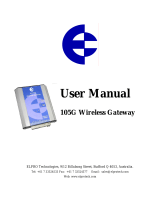Page is loading ...

RS485Gateway
Wireless
UserManual
-en_GB
Documentinoriginal
language08-07-2014A003

Contents
1DeclarationofConformity...............................1
2Productdescription......................................3
3Guidelinesforinstallation...............................4
4Interfacedescription.....................................6
4.1Connections.......................................6
4.2Power-up..........................................8
4.3Active/User/Faultmode..........................9
4.4Bindingmode.....................................10
5CommunicationInterfaceFunctions...................11
5.1Power-UpandResetOperation.................11
6Troubleshooting..........................................12

1DeclarationofConformity
Manufacturer
SystemairAB
Industrivägen3
SE-73930SkinnskattebergSWEDEN
Ofce:+4622244000Fax:+4622244099
www.systemair.com
herebyconrmsthatSmartDial,CO2sensor,Humidity
sensor,InputmoduleandRS485Gatewaycomplywithall
applicablerequirementsintheDirective1999/5/EC.
EN61000-6-32007:
Emissionstandard,residential,commercialandlightindustry.
EN61000-6-12007:
Immunitystandard,residential,commercialandlightindustry.
ETSIEN300220-1:
ElectromagneticcompatibilityandRadiospectrumMatters
(ERM);ShortRangeDevices(SRD);Radioequipmenttobe
usedinthe25MHzto1000MHzfrequencyrangewithpower
levelsrangingupto500mW;Part1:T echnicalcharacteristics
andtestmethods1.1SafetyRequirementsandCodes
RS485GatewayUserManual
1SystemairAB

EN60730-1:2007:
Safetyrequirementsforautomaticcontrolsinhouseholdand
similaruse.
TheunitswillmeettherequirementsoftheWEEEandROHS
directives.
Thecompletetechnicaldocumentationisavailable.
Skinnskatteberg,02-07-2014
MatsSándor
TechnicalDirector
RS485GatewayUserManual
2SystemairAB

2Productdescription
TheRS485gatewayisawirelessgatewaybetweenthe
Systemairairhandlingunitandwirelessremotemodules.The
communicationfrequencyis868.3MHz
Thewirelessremotemodulessuchas:SmartDial,Input
Module,HumiditysensorandtheCO2sensorareall
wirelesslyconnectedtotheRS485gateway.Noneofthe
remotemodulesworkswithoutthegatewayinstalled.Up
to10wirelessremotemodulescanconnecttothegateway
simultaneously.
TheRS485gatewayisintendedforwallmountingeitheron
thewalloronawall-box.
Note:
Nointernalparametersorsettingscanbechangedbythe
user.
RS485GatewayUserManual
3SystemairAB

3Guidelinesforinstallation
Thesignalstrengthissufcientformostapplications,however,
wirelesssignalsareweakenedonthewayfromthegateway
tothedifferentwirelessmodules.Eachbuildinghasdifferent
obstaclestobetakenintoconsideration.
DonotmounttheRS485gatewaydirectlyontheairhandling
unitsincethesheetmetalchassiscaninterferewiththeradio
communication.
Ensurethebestperformancebykeepingthefollowinginmind
forplanningandinstallation:
•Min.1mandmax.30mbetweendevicesinfreespace.
•Allmetallicpartsinthebuildingconstructioncanweaken
wirelesssignals.
•Reinforcedconcretewallsandoorsweakenthesignal
strengthsignicantly,butalmostalltypesofconstruction
materialsreducethesignaltosomedegree.
RS485GatewayUserManual
4SystemairAB

Note:
Togetagoodoverviewofthedevicesineachrooms,and
theirplacement,Systemairrecommendsthataninstallation
planismadebeforebeginningtheactualinstallation.
RS485GatewayUserManual
5SystemairAB

4Interfacedescription
Thegatewayissendingandreceivingdatawirelesslytothe
remotemodulesandiswiredviaanRS485bustotheair
handlingunit.
TheManMachineInterface(MMI)forthisproductconsistsof
abuttonandtwoLEDindicators.Onered(thelower)andone
green(top)LEDthatindicatesthestatusofthegateway.
21
1.GreenandRedstatusLED’s.
2.Functionbutton
4.1Connections
TheSystemairairhandlingunitandtheRS485Gatewayare
interconnectedbyacable:
•Maximumcablelength:50m.
RS485GatewayUserManual
6SystemairAB

•Cabletype:Flat4–conductorCECPhonecable,or
equivalent.
Thegatewayispoweredbytheairhandlingunit.
Screw/TerminalFunction
1(A)RS485A
2(G)GND(shielding)
3(B)RS485B
4(P)Powersupply(5VDC/24VAC)
RS485GatewayUserManual
7SystemairAB

Externalconnectionsontheairhandlingunit.
1
32
1.Cableglands
2.ConnectiontoDI3
throughanon/offswitch
3.Connectiontocontrol
paneland/orRS485
Gateway
Connectthecableto(3)ontheairhandlingunit.Ifacontrol
panelisalreadyconnectedto(3),adivertingplugcanbeused
toenableconnectionofbothagatewayandthestandard
controlpanel.
4.2Power-up
Afterthegatewayhasbeenturnedon,thegreenLEDlights
up.
After2seconds,thegatewaywillgotoidlemode.
Inidlemode,thestatusLED’sareturnedoff.
RS485GatewayUserManual
8SystemairAB

WhenthebuttonispushedtheActive/User/Faultmodeis
entered.
4.3Active/User/Faultmode
IntheActive/User/Faultmode,theLED’scanshowthe
followingstatus:
IndicationStatus/Function
GreenLED
continuouslylit
SystemOK.
GreenLEDashing
for3seconds
Remotemodulecanstartsending
bindrequests.
RedLEDashingNowirelesscommunication
betweenremotemoduleand
gatewayorremotemodulenot
connected.
•Flashingred(fault).Thisstatusisrepeatedeveryfew
seconds.
RS485GatewayUserManual
9SystemairAB

•Whenthebuttonispressedandheldfor10seconds,the
greenLEDstartsashingfor3seconds.
•Ifthebuttonisreleasedwithinthese3seconds,the
bindingmodeisentered.
•Ifthebuttonisnotreleasedwithinthese3seconds,the
LEDgoesoffandthegatewaywillgotoidlemode.
•Ifthebuttonisnotpressedforatleast10seconds,the
gatewaywillgotoidlemode.
4.4Bindingmode
Inthebindingmode,theremotemodulescontactsthe
gatewayandrequestsconnection.
Inthebindingmode,theredandgreenLED’sarealternately
litandabindrequestmessagefromaremotemodulecanbe
received.Ifamessagefromaremotemoduleisreceivedand
accepted,thegatewaystaysinbindingmodeforanadditional
5minutes.Thegatewaywillacceptadditionalrequestsfrom
remotemoduleswithoutpressingthebuttonagain.
Ifnobindrequestmessageisreceivedfor5minutes,theidle
modeisentered.
RS485GatewayUserManual
10SystemairAB

Whenthebuttonispressedagain,theActive/User/Faultmode
isentered.
5CommunicationInterfaceFunctions
5.1Power-UpandResetOperation
Allremotemodulesanddigitalinputsaremarkedasinvalid
afterPower-Up.Ifanewvalueisreceived,thisvalueisstored
inthegateway.
Toresetthegatewaytofactorysettingsandhenceclearthe
bindingwithallremotemodules:
•PushtheFunctionbuttonandholditfor30seconds.The
greenLEDstartsashingrapidlyfor5seconds.
•Ifthebuttonisreleasedwithinthese5secondsthereset
operationisentered.
•Ifthebuttonisnotreleased,theLEDgoesoffandthe
gatewaywillgotoidlemode.
RS485GatewayUserManual
11SystemairAB

6Troubleshooting
IndicationProbablecauseandaction
Gatewaydoesnot
start.
LED’sdoesnotlight
up.
Wiringproblems.Checkwiring.
LED’slightup.Red
LEDashing.
Communicationproblems.
1.Remotemodulenotconnected.
—CheckACpowerorbatteriesinremote
module(dependingonmoduletype)
2.RemotemoduleconnectedbutredLED
stillashing.
—Othermodulesnotpowered.Check
batteriesinothermodules.
—Distancebetweengatewayandremote
modulestoofar.Max30m.
Reviseplacementoftheequipment.
—Metallicpartsorotherreecting
materialsinthebuildingconstruction.
Reviseplacementoftheequipment.
RS485GatewayUserManual
12SystemairAB

RS485GatewayUserManual
13SystemairAB

lastpage
SystemairABreservestherighttomakechangesandimprovements
tothecontentsofthismanualwithoutpriornotice.
SystemairAB
Industrivägen3
SE-73930Skinnskatteberg,Sweden
Phone+4622244000
Fax+4622244099
www.systemair.com
/