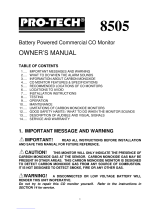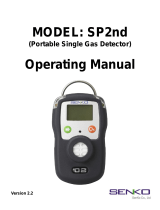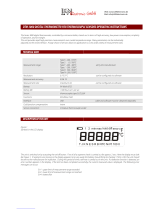3M Detection Solutions DL DPR User manual
- Category
- Carbon monoxide (CO) detectors
- Type
- User manual
This manual is also suitable for

SafeLog 100
Single Gas
Datalogging Monitor
Operator's Manual
Note: Due to the new ATEX Directive in Europe, all
references in this document to "Ex" or "EEx" for intrinsic
safety approvals should be disregarded effective 7/1/03
within the member countries of the European Union (EU). At
this time, this product is not approved in accordance with the
new ATEX Directive and is not sold for use in hazardous
atmospheres or explosive zones by customers within the
EU. Outside of the EU, all references to intrinsic safety
continue without change.
Thank you for choosing Quest Technologies to meet your personal gas moni-
toring needs. The SafeLog 100 is an extremely rugged, lightweight single gas
datalogging personal monitor. It is our goal to make your decision to buy Quest
products the right one, and to provide support for any questions or concerns that
might arise.
The purpose of this manual is to provide the user with the necessary information
to operate the SafeLog 100. The entire manual should be read to fully
understand the many features this instrument offers.
This manual is not all inclusive and cannot cover all unique situations. In addi-
tion, no warranties are contained in this manual except as described under the
warranty policy section.
Copyright 1997 Revision B
P/N 054-479
1060 Corporate Center Drive • Oconomowoc, WI 53066 USA • 800-245-0779 • Fax:262-567-4047
http://quest-technologies.com
Printed in U.S.A.

1. INTRODUCTION....................................................................................5
2. GENERAL DESCRIPTION ...................................................................6
2.1 SafeLog 100........................................................................... 6
2.2 Sensors ............................................................................................7
2.2.1 Temperature Compensation .................................................7
2.3 Display Annunciator ........................................................................7
2.3.1 RUN ....................................................................................7
2.3.2 LVL.....................................................................................7
2.3.3 TWA ...................................................................................7
2.3.4 STEL ...................................................................................8
2.3.5 HI ........................................................................................ 8
2.3.6 LO .......................................................................................8
2.3.7 ZERO ..................................................................................8
2.3.8 BAT.....................................................................................8
2.3.9 PEAK ..................................................................................9
2.3.10 CAL .................................................................................... 9
2.3.11 AVG.....................................................................................9
2.4 The Keys..........................................................................................9
2.4.1 ON/OFF/ ENTER ...............................................................9
2.4.2 SETUP ................................................................................ 9
2.4.3 PRINT / ▲ ARROW .........................................................9
2.4.4 ZERO/▼ ARROW .............................................................9
2.5 The Backlight...................................................................................9
3. UNIT OPERATION .............................................................................10
3.1 Turning the Unit On...............................................................10
3.2 Turning the Unit Off ......................................................................10
3.3 Setup Mode ....................................................................................11
3.3.1 Zero ...................................................................................11
3.3.2 Calibration Level ...............................................................11
3.3.3 Calibration .........................................................................11
3.3.4 Alarm Levels .....................................................................11
3.3.5 Confidence Chirp Status ...................................................12
3.3.6 Time...................................................................................12
3.3.7 Date ...................................................................................12
3.3.8 Temperature.......................................................................12
3.3.9 Password ...........................................................................12
3.4 Zero Mode......................................................................................12
3.5 Print Mode (Reset) .........................................................................13
3.5.1 Print ...................................................................................13
3.5.2 Reset..................................................................................13
3.6 Run Mode.......................................................................................13
3.7 Zeroing...........................................................................................13
3.8 Calibration......................................................................................14
3.8.1 Minimum Flow Rate Table................................................16
3.9 Alarms........................................................................................... 16
3.10 Data Acquisition ............................................................................17
3.11 Logging..........................................................................................17
4. PRINTING ..........................................................................................18
4.1 Serial ..............................................................................................18
4.2 Parallel ..........................................................................................18
4.3 Sample Printout..............................................................................19
5. ERROR MESSAGES ...........................................................................21
6. CHANGING THE BATTERY .............................................................22
7. CHANGING THE SENSOR ................................................................23
8. MAINTENANCE...................................................................................24
9. FACTORS AFFECTING RESPONSE ................................................25
9.1 Toxic Gases....................................................................................25
9.2 Cross Sensitivity Chart...................................................................25
10. GAS SPECIFIC DATA .........................................................................26
11. SPECIFICATIONS................................................................................27
12. ACCESSORIES .....................................................................................29
12.1 Replacement Sensor Modules.......................................................29
12.2 Accessories ...................................................................................29
12.3 Calibration Kit ..............................................................................29
12.4 Regulators .....................................................................................29
12.5 103 Liter Steel Cylinder Calibration Gases...................................30
12.6 58 Liter Aluminum Cylinder Calibration Gases ...........................30
QUEST SERVICE POLICY ........................................................................31
QUEST WARRANTY POLICY ..................................................................32

1. INTRODUCTION
The Quest SafeLog 100 single gas detector is a compact, personally worn
unit, which measures either oxygen or one of eight possible toxic gases. The
measured levels of these gases are shown in a backlit, four-digit LCD
display.
When one of the unit's alarm thresholds has been exceeded, the unit pro-
duces a two-tone alarm and the LED flashes.
This 8.8 oz. unit is powered by a single 9 volt alkaline battery (life
expectancy 100 hrs.). The unit measures its gas sensor's output continuously
at one sample per second. It records over 60 hours of 1 minute historical
data including the high level for each minute, STEL, TWA, and
temperature. All recorded data can be sent to a printer or computer for
record keeping or further data analysis.
Like many of Quest's data logging instruments, the SafeLog 100 works with
the QuestSuite™ software package.
Warning: The SafeLog 100 is intended to measure gases that are poten-
tially dangerous to human health. To help ensure worker safety through
proper use of your unit, it is important that you not only read but also under-
stand the contents of this manual. Please familiarize yourself with the unit
before using it in a potentially hazardous situation.
2. GENERAL DESCRIPTION
2.1 SafeLog 100:
The SafeLog 100 is an extremely rugged, light-weight single gas datalog-
ging, personal monitor. Designed for today's demanding work environ-
ments, the unit features a large four digit display with backlighting and
pulsating warning horn and visual alarms.

2.2 Sensors:
The SafeLog 100 uses sensor modules with onboard memory that contains
information about the individual sensor including: sensor identification,
alarm setpoints, calibration data, and temperature compensation
information. When powered on, the SafeLog 100 automatically recognizes
which sensor type is in place and reads the information from the module.
Sensor type, identification number, and other information is stored for
every datalogging session and appears in the printout.
2.2.1 Temperature Compensation:
Because the sensor's output varies with temperature, the unit measures
temperature and automatically compensates for changes. Compensation is
based upon sensor data provided by the sensor's manufacturer. Because the
compensation is based upon the response of an average sensor, some
amount of error will still be present for any individual sensor. It is
therefore recommended that, whenever possible, the unit be calibrated
close to the temperature it will be used in.
2.3 Display Annunciator:
2.3.1 RUN:
This annunciator appears whenever the unit enters the run mode. While in
the run mode, gas measurements are taken, compared to the alarm settings,
and logged into memory.
2.3.2 LVL:
This annunciator appears in the display when the level measured by the
sensor is shown, when the high and low alarms are set, when the calibra-
tion level is shown, and when zeroing.
2.3.3 TWA:
This annunciator, which stands for Time Weighted Average, is present
only when using a toxic gas sensor. The unit calculates the TWA by
summing the sensor values, and then dividing them by the number of
samples measured in eight hours (28,800). It then compares the TWA to its
alarm level, which is the maximum average concentration to which an
unprotected worker can be exposed over an eight hour period. If this level
is exceeded, the alarm activates and the alarm value is shown on the
display.
2.3.4 STEL:
This annunciator, which stands for Short Term Exposure Limit, is present
only when using a toxic gas sensor. Toxic gases may have STEL's which
are higher than the eight hour TWA. This is the maximum average con-
centration to which an unprotected worker may be exposed in any fifteen
minute interval during the day. The monitor calculates the STEL by com-
piling fifteen one minute averages, updating each minute thereafter. The
monitor compares the STEL to the peak STEL value, which is replaced
whenever it is exceeded. It then compares the STEL to its alarm level, and
if this level is exceeded, the alarm activates and the current value is shown
on the display.
2.3.5 HI:
This annunciator appears when the high level alarm of a toxic gas or the
upper limit of O2 is displayed. This is the highest concentration of gas to
which an unprotected worker should ever be exposed, even momentarily.
2.3.6 LO:
This annunciator appears only on the O2 monitor when the low oxygen
alarm limit is displayed. This is the minimum permissible oxygen level to
which an unprotected worker should ever be exposed.
2.3.7 ZERO:
This annunciator appears when you put the monitor into the zero sensor
mode. YOUR UNIT MUST BE ZEROED IN A CLEAN AIR ENVI
RONMENT PRIOR TO CALIBRATION. See Section 3.7 "Zeroing" on
page 13 for further information.
2.3.8 BAT:
This annunciator, representing a low battery condition, appears when the
battery's voltage drops below 6.5 volts. If the battery remains within the
unit until its voltage drops to 6.1, the unit will chirp. At 6.0 volts, the alarm
produces a steady tone for 25 seconds, 'dEAd' appears in the display, and
then the unit automatically turns itself off. A new 9 volt alkaline battery
has a life expectancy of over 100 hours. Approximately 8 hours remain
from the time the BAT annunciator first appears in the display. See Section
6 "Changing the Battery" on page 22 for further information.

2.3.9 PEAK:
This annunciator appears during the RUN mode when the peak level and,
in the case of the toxic gases, the peak STEL are shown.
2.3.10 CAL:
This annunciator appears during the SETUP mode when changing the cali-
bration level and while calibrating.
2.3.11 AVG:
This annunciator appears during the RUN mode when the average expo-
sure level is shown.
2.4 The Keys:
2.4.1 ON/OFF/ENTER:
This key turns the unit on and off, selects a value to be changed, initiates
the printing, calibration and zero functions, and enters the RUN mode.
2.4.2 SETUP:
The setup key enters and exits the SETUP mode. Pushing the key from the
display with four dashes enters the SETUP mode. Pushing the key again
exits to the display with four dashes.
2.4.3 PRINT / ▲ ARROW:
The print key enters and exits the PRINT mode. Pushing the key from the
display with four dashes enters the PRINT mode. Pushing the key again
exits to the display with four dashes.
The ▲ arrow key moves through menu items or increases numeric set
points.
2.4.4 ZERO / ▼ ARROW:
The zero key enters and exits the ZERO mode. Pushing the key from the
display with four dashes enters the ZERO mode. Pushing the key again
exits to the display with four dashes.
The ▼ arrow moves through menu items or decreases numeric setpoints.
2.5 THE BACKLIGHT:
Pressing any key turns the backlight on for five seconds. The backlight is
also on during all alarming conditions.
3. UNIT OPERATION
3.1 Turning the Unit ON:
Press ON/OFF. The following startup sequence will occur.
1. All of the display segments appear simultaneously on the screen and the
backlight turns on.
2. The software revision of the unit's internal program is displayed. The
LED and audio alarm activate.
3. If the sensor has been changed or if no sensor is in place, the display
will show an error code and the alarm will chirp. Press the enter key to
continue.
4. The chemical symbol for the measuring sensor is briefly shown in the
display, (i.e. CO)
5. The status of the confidence chirp is displayed. CC 1 indicates that it is
active. CC 0 indicates that it is turned off.
6. The display shows the battery's voltage. A reading of 6.5 indicates that
your battery has roughly eight hours of life remaining, and at that voltage
point the LOBAT annunciator appears on the screen. QUEST RECOM-
MENDS THAT YOU CHANGE THE BATTERY AS SOON AS THE
VOLTAGE REACHES THIS LEVEL. A reading of 6.1 will turn the
LOBAT alarm on, indicating that you should change the battery immedi-
ately in a non-hazardous area.
7. The display shows four dashes. If no keys are pushed for thirty seconds,
the unit automatically enters the run mode.
3.2 Turning the Unit OFF:
Press ON/OFF and hold the key down as the unit counts down from three.
Once it counts down to zero and the alarm turns on continuously, release
the key and the unit turns off. If the key is released prior to counting down
to zero, the unit returns to the display with four dashes.

3.3 Setup Mode:
With four dashes in the display, press the setup key to enter the SETUP
mode. The display shows four zeros representing the password. Use the
arrow keys to change each digit and the enter key to select the digit. If the
password is correct, the unit goes to the SETUP mode. If the password is
forgotten, the default password is 9157.
The SETUP mode menu includes Zero, Calibration Level, Calibration, Hi
Level Alarm, LO Level Alarm (Oxygen), STEL Alarm (Toxic), TWA
Alarm (Toxic), Confidence Chirp Status, Time, Date, Temperature, and
Password. The ▲ arrow and ▼ arrow keys move through the menu items.
Press the setup key to return to the display with the four dashes.
3.3.1 Zero:
The display shows the current level along with the LVL and ZERO annun-
ciator. Press the enter key to zero the unit. If the sensor can not be zeroed,
an error message is displayed. See Section 3.7 "ZEROING" on page 13 and
Section 5 "ERROR MESSAGES" on page 21 for further information.
3.3.2 Calibration Level:
The display shows the calibration gas level along with the CAL and LVL
annunciator. Pressing the enter key allows adjustment of the calibration gas
level. The first digit will flash. Use the arrow and enter keys to adjust the
level.
3.3.3 Calibration:
The display shows the CAL annunciator and the current sensor reading.
When the reading is stable, press the enter key and the display will show
CAL indicating that it is adjusting the calibration. When calibration is
complete, the display returns to the new sensor reading. If the sensor can
not be calibrated, an error message is shown. See Section 3.8
"CALIBRATION" on page 14 and Section 5 "ERROR MESSAGES" on
page 21 for further information.
3.3.4 Alarm Levels:
For the high level alarm, the HI and LVL annunciator will be on the dis-
play. For the low level alarm (oxygen only) LO and LVL will be on the
display. For the STEL alarm (toxics only) HI and STEL will be on the
display. For the TWA alarm (toxics only) HI and TWA will be on the dis-
play. Pressing the enter key causes the first digit to flash. Use the arrow and
enter keys to adjust the level.
3.3.5 Confidence Chirp Status:
The confidence chirp feature gives a single audible chirp every 30 seconds
while the unit is running. The confidence chirp status is indicated by CC 1 if
turned on and CC 0 if turned off. Pressing the enter key changes the status.
3.3.6 Time:
The current time of day is displayed in 24-hour format. Pressing the enter
key causes the first digit to flash. Change the time using the arrow and enter
keys. If the new time entered is not a valid time, the original time is put
back into the display with the first digit flashing.
3.3.7 Date:
The display will show "dAtE". Pressing the enter key displays a "d" fol-
lowed by the day of the month with the first digit flashing. Use the arrow
and enter keys to change the day. When the day is entered an "0" is dis-
played followed by the month with the first digit flashing. When the new
month has been entered, the year is displayed with the first digit flashing.
When the last digit of the year has been entered, the display will return to
dAtE. If any portion of the date is invalid, the original date is put back into
the display and it must be re-entered.
3.3.8 Temperature:
The current temperature reading is displayed followed by F for Fahrenheit
or C for Celsius. Pressing the enter key changes between Fahrenheit and
Celsius.
3.3.9 Password:
The display shows "PASS". Pressing the enter key shows "0000" with the
first digit flashing. Use the arrow keys to change the digit and the enter key
to accept it. When the last digit is entered, the display will return to
"PASS".
3.4 Zero Mode:
While four dashes are shown in the display, pressing the zero key enters the
ZERO mode (this operates the same as zeroing through the SETUP mode).
The LVL and ZERO annunciator appear along with the current gas level.
Pressing the enter key zeroes the unit. Pressing the zero key exits the Zero
mode menu. See Section 3.7 "ZEROING" on page 13 for further
information.

3.5 Print Mode (Reset):
3.5.1 Print:
From the display with four dashes, pressing the PRINT key enters the
PRINT mode. The display will show "PrLL" or "SEr" based upon which
cable, parallel or serial, is plugged into the unit. With "SEr" in the display,
the unit will accept commands from a personal computer or QuestSuite™
for Windows software. Serial communications are at a fixed rate of 9600
baud. Pressing the enter key initiates printing.
3.5.2 Reset:
To reset the unit while in the PRINT mode, press the ▼ arrow key. The
display shows "rSt" which allows resetting of the logged memory. Press and
hold the enter key for a three second countdown to reset the logging
memory. This will clear all recorded sessions but will not affect any user
setup options. After a complete reset, the unit automatically returns to the
display with four dashes.
3.6 Run Mode:
While four dashes are shown in the display, the unit automatically enters the
RUN mode after thirty seconds or after pressing the enter key. The display
will show the current gas level along with the RUN and LVL annunciators.
In the RUN mode, pressing the arrow keys will display the following items:
Level, STEL (Toxic), TWA (Toxic), Peak Level, LO Level (oxygen), Peak
STEL (Toxic), Average Level, Time, Temperature, and the chemical
symbol corresponding to the installed sensor. Press the enter key to turn on
the backlight without changing the item in the display.
Close the run mode by pressing and holding the on/off key while a three
second close (CLS) countdown is shown in the display. This closes the
session. The next time the unit enters the run mode, it begins a new session.
3.7 Zeroing:
THE SENSOR'S SENSITIVITY CHANGES OVER TIME AND AFTER
USE, SO TO ADJUST FOR THIS, PERFORM THIS EXERCISE PRIOR
TO EVERY USE.
Note:
Fresh, uncontaminated air is necessary for this procedure. (Perform
away from heavy traffic, excessive cigarette smoke, etc.) If such an
atmosphere is difficult to reach, zero air cylinders are available.
Zeroing the sensor adjusts for small baseline drifts which occur over time in
electrochemical sensors.
Zero the unit by pressing the zero key from the display with four dashes or
as one of the options available through the setup mode. The LVL and
ZERO annunciators appear along with the current gas level. The gas level
displayed should be stable before continuing. Press the enter key to zero the
unit. If successfully zeroed, the display will show the current gas level as
zero (except in the case of oxygen where the display will *show 20.9). An
unsuccessful zero results in an error message appearing in the display.
If the level reading is high prior to attempting to initiate a zero, an error
occurs. Typical causes include: the presence of gas, the sensor has recently
been put in the unit and has not had enough time to settle, or the sensor is
old and can no longer be adjusted. Make certain that the environment is
free from toxic gases and the sensor has been under power long enough to
have settled. If the unit still can not successfully perform a zero, replace the
sensor.
3.8 Calibration:
Note
: You must zero your unit prior to calibration. Perform this operation in
a non-hazardous area. (See Section 3.7 "Zeroing" on page 13).
First check the calibration level. While in the SETUP mode, use the arrow
keys to move through the menu until the CAL and LVL annunciator
appears. Check the calibration level shown on the display against the level
printed on the calibration gas cylinder. If they differ, change the calibration
level in the unit to match the calibration gas. (See Section 3.3.2 "Calibration
Level" on page 11).
Snap the unit's calibration cup over the top of the unit so that the cup
chamber is over the sensor. See Figure 2. Calibration on page 15.
Check the Minimum Flow Rate Table (Section 3.8.1 on page 16) for the
specific gas to be sure the regulator is adequate. Tightly screw the regulator
onto the calibration gas cylinder and check the hose's connection to the
regulator to be sure it is secure. Firmly place the end of the hose onto the
nozzle of the unit's calibration cup.
Turn the knob on the regulator counter-clockwise as far as it will turn to
release the gas.

Press the ▼ arrow key on the unit so that the CAL annunciator appears in
the display along with the current gas level. Wait for the level on the unit's
display to stabilize. Press the enter key; "CAL" appears in the display as the
unit calibrates itself.
When the sensor is old and can no longer calibrate, an error message is
given in the display. (See Section 5 "ERROR MESSAGES" on page 21 for
more information.)
3.8.1 Minimum Flow Rate Table:
This chart shows the minimum flow rate necessary for calibration. Be sure
that the proper regulator is used.
3.9 Alarms:
All alarm levels may be set or changed through the setup mode. The unit
uses HI, STEL, and TWA alarms for toxic sensors and HI and LO alarms
for oxygen sensors.
During the run mode, HI and LO alarm conditions are checked each second
and STEL and TWA alarm conditions are checked every minute. If any
alarm setting is exceeded, the buzzer and LED turn on, the value causing
the alarm is displayed, and the alarm condition and time of occurrence are
recorded in memory. Pressing the on/off key will turn off the alarm. If the
alarm condition still exists, it will be turned back on when the alarming
value is next calculated (1 minute for STEL and TWA, 1 second for HI and
LO levels).
Using QuestSuite™ for Windows software, allows a high level pre-alarm to
be set and enabled. If the sensor reading exceeds the pre-alarm level, the
unit gives a once per second chirp. Note that this feature may only be set up
and enabled with QuestSuite™ software.
Gas
Minimum Flow Rate
(ml/min)
Regulator Stock Number
Carbon Monoxide
150
54-971 /54-972
Hydrogen Sulfide
250
54-971/54-972
Sulphur Dioxide
400
54-971/54-972
Nitric Oxide
250
54-971/54-972
Nitrogen Dioxide
400
54-971/54-972
Chlorine
1000
54-972
Hydrogen Cyanide
400
54-971/54-972
Ammonia
250
54-973

3.10 Data Acquisition:
While in the RUN mode, the sensor is sampled every second. All values
except for STEL are updated and compared to the alarm settings. STEL is
updated and compared to it's alarm setting every minute.
3.11 Logging:
Each time the unit enters the run mode, a new session begins. The TWA,
STEL, and AVG levels all begin at zero. Each session's data is recorded
separately in memory and is printed with its own header and data summa-
ry.
In the RUN mode, the unit records data to memory in one minute intervals.
For each one minute interval the record contains the highest value (HI)
measured, the lowest value (LO) measured (oxygen), STEL (toxic), TWA
(toxic), and temperature. The summary data for each session will contain
the sensor type, serial number, last calibration date, alarm history, peak
level (PEAK), average level (AVG), minimum level (oxygen), peak STEL
(toxic), the session number, and the session start and stop times.
The unit logs data for approximately 60 hours. When the logging memory
is full, "FULL" appears in the display and the alarm will chirp. Press the
on/off key to acknowledge the memory full condition and stop the alarm's
chirp. The unit will continue to operate in a non-datalogging mode and will
measure gas, update values, and check for alarm conditions but it stops
logging time history data to memory.
4. PRINTING
The SafeLog 100 can send data serially to a computer or in parallel to a
printer. Serial data transmission requires the Quest cable #54-715 and par-
allel data transmission requires the Quest cable #56-875. With the cable
plugged into the unit, pressing the print key from the main menu results in
either "SEr" or "PrLL" showing in the display corresponding to which cable
is plugged in. If a cable is not plugged in, the unit will default to serial and
"SEr" will be displayed. Pressing the enter key initiates printing. "Prn"
shows up in the display while the unit is printing. Press and hold the enter
key during printing to abort.
4.1 Serial:
Use serial cable #54-715 to print data to, or communicate with, a personal
computer. Connect the cable between the SafeLog 100 and the PC's serial
RS-232 (com) port.
QuestSuite™
for Windows software is recommended
for use with the SafeLog 100. "SEr" must be in the display for the unit to be
able to send and receive information from
QuestSuite™.
Other commu-
nication programs such as WIN 95's Hyperterminal may be used to capture
the unit's printout into a file.
Note: The PC's serial port should be either a 25 pin male or a 9 pin male
connector. If the PC only has a 9 pin port available, then a standard
25 to 9 pin converter can be used. Do not use any other adapter
cables.
The serial format is:
Baud rate: 9600
Data bits: 8
Stop bits: 1
Parity: none
Flow control: Xon/Xoff
4.2 Parallel:
Use parallel cable #56-875 to send data to a parallel printer. Connect the
cable between the SafeLog 100 and the printer. Make sure the printer is
powered on and its ONLINE light (typically green) is lit.

4.3 Sample Printout:

5. ERROR MESSAGES:
ERR1: No sensor installed:
The unit does not recognize a valid sensor and it will chirp at one second
intervals as long as the unit remains powered on. Turn the unit off. Check to
make sure a Quest sensor module is in place. If there is a sensor in place, try
replacing it.
ERR2: Memory error:
The unit's self test detected a problem with the memory. Press the on/off
key to continue the unit's startup sequence. Print the unit's data if desired
then reset the memory.
ERR3: New sensor installed and/or sensor not calibrated:
This error message acts as a warning message that the sensor has been
changed. Press the on/off key to continue the unit's startup sequence. Zero
and calibrate the sensor prior to use.
ERR4: Can not zero:
Make sure the environment contains clean air and the measured gas is not
present. If the sensor is new, make sure it has been installed under power
long enough to stabilize. If the sensor is old, try replacing it.
ERR5: Can not calibrate:
Make sure the calibration gas cylinder is turned on and that it is the correct
gas for the sensor being calibrated. Check the concentration of gas in the
cylinder and make sure it matches the unit's calibration level setting. If the
sensor is new, make sure it has been installed under power long enough to
stabilize. If the sensor is old, try replacing it.
FULL: Memory full:
This message may appear during a session run or when putting the unit in
the run mode. It indicates that the 60 hours of logging memory is full. When
"FULL" appears in the display, press the on/off key to acknowledge the
message and stop the alarm's chirp. The unit will continue to operate in a
non-datalogging mode. All other measurements, computed values, and
alarms will continue to function normally. Reset the memory prior to the
next session to avoid this message.
DEAD: Dead battery:
When the battery voltage drops below the usable range, "dEAd" appears in
the display, the buzzer activates for approximately 25 seconds, then the unit
turns itself off. The 9 volt alkaline battery must be replaced prior to the next
use. The on board lithium battery maintains the memory during this process.
6. CHANGING THE BATTERY
Note: While the case is open the unit is not intrinsically safe. Perform this
operation in a non-hazardous area.
While the unit is turned off, turn the unit upside down and squeeze the two
red slides together and pull out from the unit. Replace the battery with a
new 9 volt alkaline battery. A new 9 volt alkaline battery has a life
expectancy of over 100 hours. The unit will automatically turn on when the
new battery is installed. If the old battery was dead or if the unit has been
without power for more than several minutes, then the sensor will require a
stabilization period, perhaps as long as 24 hours with some gases. (The unit
does not need to be turned on during the stabilization period). After
changing the battery, remember to zero and calibrate before entering a
hazardous area.
Approximately 8 hours of usage remain from the time the BAT annunciator
first appears in the display. As a safety precaution, it is recommended that
the battery be replaced as soon the BAT annunciator is first noticed.
If the battery is inadvertently removed while the unit is turned on and in the
run mode, the current session is closed and saved in memory. Inserting a
new battery and then entering the run mode begins a new session.
The following alkaline batteries are recommended for intrinsically safe use
of the SafeLog 100:
Eveready Energizer, No. 522, Alkaline
Eveready Energizer Industrial Alkaline, No. EN22
GP Alkacell, Alkaline, No. 1604A
Kodak Supralife Alkaline
Panasonic Alkaline, Industrial use, No. 6AM6X
Procell (Duracell) Professional Alkaline, No. PC 16094
Radio Shack Energy Plus Alkaline Enercell, No. 23-553
Rayovac Alkaline Maximum, No. A1604
Sanyo Alkaline, No. 6AM69V
Varta Alkaline Extra Longlife, No. 4022, E-Block, 6LR61, 6AM6,
MN 1604

7. CHANGING THE SENSOR
Note: While the case is open the unit is not intrinsically safe; perform this
exercise in a non-hazardous area. Allow the new sensor to stabilize.
Zero and calibrate prior to use.
The entire sensor module is replaced. The old sensor module should be
discarded; do not attempt to break the module apart or reuse any parts.
To change the sensor, first remove the battery and its holder. Inside of the
battery compartment is a single screw. Turning the screw counter-clock
wise pushes up and releases the red top cap of the unit. Lift the sensor
module up off of the circuit board and push in the new one. A circular
hydrophobic filter sits in the opening on top of the sensor module; make
sure the new sensor has a filter in place prior to reinstalling the top cap. Set
the top cap back on the unit and turn the screw clockwise until the top cap
again seals against the unit's main housing. When the battery is replaced the
unit will turn on and read the new sensor information.
8. MAINTENANCE
When the unit is stored or not in use for extended lengths of time, it should be
calibrated, functionally tested, and its battery should be checked or changed at
least once per month. This will help to ensure that the unit will be working
properly when it is needed.
Note: If the unit has been stored without a battery, then it requires a
stabilization period, prior to calibration, once the battery has been
replaced.

9. FACTORS AFFECTING RESPONSE
9.1 Toxic Gases:
The presence of some gases can affect the sensor reading of the toxic gas for
which you are measuring. The chart below shows how each sensor listed in the
left column will respond to 100 ppm of the interfering gases listed along the top
row.
9.2. Cross Sensitivity Chart:
Sensor
Interfering Gas
CO
H
2
S
SO
2
NO
NO
2
CL
2
H
2
HCN
C
2
H
4
NH
3
CO
100
<10
<5
<10
≈-15
<-5
<40
<15
<50
0
H
2
S
<0.5
100
≈20
<2
≈20
-20
<0.5
0
0
0
SO
2
<1
<1
100
0
≈-100
-60
<0.5
<45
2
0
NO
0
≈10
0
100
<25
0
0
0
0
0
NO
2
0
0
<-0.5
0
100
90
0
<1
0
0
CL
2
0
≈-3
<-l
0
120
100
0
0
0
0
HCN
<0.5
n/d
160
-10
-190
-50
0
100
0.5
0
NH
3
0
130
70
20
0
-50
n/d
30
0
100
COu*
100
≈315
≈50
≈30
≈-55
≈-30
<40
40
90
0
* Unfiltered Carbon Monoxide Sensor
10. GAS SPECIFIC DATA
Gas Range Reso-
lution
Accur-
acy*
Drift** Alarm
High***
Alarm
LOW***
Oxygen
O
2
0-30% 0.1% ±5% <1% 23.5% 19.5%
* Sensor accuracy, listed by City Technology, as a percentage of the reading.
** Long term output drift listed as percentage of signal loss per month.
For Ammonia, an exposure of <25ppm/month is assumed.
*** Factory default settings. Recommended for normal use.
Gas
Range
Reso-
lution
Accur-
acy*
Drift**
Alarm
High***
Alarm
STEL**
*
Alarm
TWA**
*
Carbon
Monoxide CO
0-999 ppm
1 ppm
±5%
<2%
200 ppm
100 ppm
35 ppm
Hydrogen Sulfide
H
2
S
0-500 ppm 1 ppm ±5% <2% 20 ppm 15 ppm 10 ppm
Chlorine CL
2
0-20 ppm
0.1 ppm
±5%
<2%
1 ppm
1 ppm
0.5 ppm
Hydrogen
Cyanide HCN
0-50 ppm
0.1 ppm
±5%
<2%
10 ppm
4.7 ppm
4.7 ppm
Ammonia NH
3
0-50 ppm
1 ppm
±5%
<10%
50 ppm
35 ppm
25 ppm
Sulphur Dioxide
SO
2
0-50 ppm
0.1 ppm
±5%
<2%
10 ppm
5 ppm
2 ppm
Nitric Oxide NO
0- 100 pm
0.1ppm
±5%
<2%
50 ppm
25 ppm
25 ppm
Nitrogen Dioxide
NO
2
0-50 ppm
0.1 ppm
±5%
<2%
8 ppm
5 ppm
2 ppm

11. SPECIFICATIONS
Size: 4.5" x 3.0" x 1.5" (11.4 cm x 7.6 cm x 3.8 cm)
Weight: 8.8 oz. (250 grams)
Power: 9 volt alkaline battery
Battery Life: 100 Hours.
Sensors: City Technology Electrochemical Cells (4 series)
Measurement: Continuous (1 sample/second)
Display: 4 digit backlit LCD
Alarms: Pulsating audio tone and flashing LED
Remote alarm jack
Alarm High level
Thresholds: High level pre-alarm (through QuestSuite™ only)
Low level (O2 only)
STEL
TWA
Low battery
Memory: 60 hours at 1 minute intervals
Output: Jack for data output. Serial and Parallel
Operating Periodic confidence chirp and visual flash every 30 seconds
Indicator: (if enabled)
Temperature -10 to 45°C (14 to 113°F) operating
Range: -15 to 60°C (5 to 140°F) storage
Humidity 0 to 95% R.H., non-continuous, non-condensing
Range: 15 to 90% R.H., continuous, non-condensing
Warranty: Sensors 1 year, electronics 1 year
Cell Life Ammonia sensor: 1 year in air (or 2ppm years)
Expectancy: Other Toxic sensors: 2 years
Oxygen sensor: 1 year
Intrinsic UL, cUL, CENELEC (DEMKO), Class I,II,III, Division 1,
Safety: Groups A, B, C, D, E, F, G
ANSI/ISA-S12.1 Definition and Information Pertaining to
Electrical Instruments in Hazardous (Classified) Location
ANSI/ISA-S12.15, Part I, Performance Requirements for
Hydrogen Sulfide Detection Instruments
RFI ANSI Standard C95.1-1982, Safety Levels with Respect to
Protection: Human Exposure to Radio Frequency Electromagnetic Fields
300kHz to 100GHz.
Instrument readout will not change by more than 5% of its full-
scale reading when placed no less than one foot from a five watt
radio transmitting on a frequency of 30, 150 or 450 MHz.

12. ACCESSORIES
12.1 Replacement Sensor Modules:
54-873 Oxygen (O
2
)
54-875 Carbon Monoxide (CO)
54-876 Carbon Monoxide unfiltered (COu)
54-874 Hydrogen Sulphide (H
2
S)
54-881 Chlorine (C1
2
)
54-879 Ammonia (NH
3
)
54-878 Sulphur Dioxide (SO
2
)
54-877 Nitric Oxide (NO)
54-880 Nitrogen Dioxide (NO
2
)
54-886 Hydrogen Cyanide (HCN)
12.2 Accessories
54-488 Protective Leather Carrying Case - with Shoulder Strap
54-948 Sample-Draw Adapter with Hand Aspirator and 10 Feet of
Hose
54-105 Replacement Hose (per foot)—3/16" I.D. TYGON (Clear)
54-702 Calibration Cup
54-964 Storage Case
54-714 Earphone
54-715 Serial Interface Cable
54-875 Parallel Printer Cable
54-849 Sensor Hotbox
12.3 Calibration Kit
54-974 Two Cylinder Calibration Kit: Includes two cylinder calibration
case, regulator (specify which regulator), and tubing
12.4 Regulators:
54-971 0.5 1pm Regulator with 2' (.050 I.D.) tubing 54-972 1.0 1pm
Regulator for Chlorine with 2' (.050 I.D.) tubing 54-973 1.0 1pm
"Corrosive Gas" Regulator for Ammonia with 2' (.050 I.D.) tubing
12.5 103 Liter Steel Cylinder Calibration Gases:
54-141 100% Nitrogen
54-142 50 PPM Carbon Monoxide in Air
54-143 200 PPM Carbon Monoxide in Air
54-144 50 PPM Carbon Monoxide in Nitrogen
12.6 58 Liter Aluminum Cylinder Calibration Gases:
54-146 25 PPM Hydrogen Sulphide in Air
54-147 10 PPM Chlorine in Nitrogen
54-148 10 PPM Sulphur Dioxide in Air
54-149 25 PPM Nitric Oxide in Nitrogen
54-150 5 PPM Nitrogen Dioxide in Nitrogen
54-152 10 PPM Hydrogen Cyanide in Nitrogen
54-264 10 PPM Ammonia in Air
54-265 25 PPM Ammonia in Air

QUEST SERVICE POLICY
Service Policy
The Quest product you have purchased is one of the finest gas detection
instruments available. It is backed by our full one year warranty which seeks
complete customer satisfaction. This is your assurance that you can expect
prompt courteous service for your equipment from the entire Quest service
organization.
Should your Quest equipment need to be returned for repair or recalibra-
tion, please contact the Service Department at (800)245-0779 (USA) or Fax
(262)567-4047 for a Return Authorization Number. The RA number is valid for
30 days, and must be shown on the shipping label and purchase order/cover let-
ter. If you are unable to return instruments in that time call for a new RA num-
ber. Send it prepaid and properly packed in the original shipping carton directly
to Quest Technologies, 1060 Corporate Center Drive, Oconomowoc, WI 53066
U.S.A.
Repair or replacement work done under warranty will be performed free of
charge, and the instrument will be returned to you prepaid. Your copy or a
photocopy of the Quest Registration Card will serve as proof of warranty should
the factory require this information.
If for any reason you should find it necessary to contact the factory regard-
ing service or shipping damage, please direct your calls or letters to the attention
of the Service Manager, Quest Technologies, (262) 567-9157 or (800) 245-
0779. Office hours are from 7 AM to 6 PM (Central Standard Time) Monday
through Friday.
For service or recalibration outside the U.S.A., please contact your local
Quest Dealer or fax Quest U.S.A. at 1-262-567-4047.
QUEST WARRANTY POLICY
Warranty Policy
Quest Technologies warrants our instruments to be free from defects in
materials and workmanship for one year under normal conditions of use and
service. For U.S.A. customers we will replace or repair (our option) defective
instruments at no charge, excluding batteries, abuse, misuse, alterations, physi-
cal damage, or instruments previously repaired by other than Quest
Technologies. Microphones, sensors, and printers may have shorter warranty
periods. This warranty states our total obligation in place of any other warranties
expressed or implied. Our warranty does not include any liability or obligation
directly resulting from any defective instrument or product or any associated
damages, injuries, or property loss, including loss of use or measurement data.
For warranty outside the U.S.A., a minimum one year warranty applies to
the same limitation and exceptions as above with service provided or arranged
through the authorized Quest distributor or our Quest European Service
Laboratory. Foreign purchasers should contact the local Quest distributor for
details.

1060 Corporate Center Drive • Oconomowoc, WI 53066 USA
800-245-0779 • Fax: 262-567-4047 • http://quest-technologies.com
Printed in U.S.A. 054-479
Rev. B
-
 1
1
-
 2
2
-
 3
3
-
 4
4
-
 5
5
-
 6
6
-
 7
7
-
 8
8
-
 9
9
-
 10
10
-
 11
11
-
 12
12
-
 13
13
-
 14
14
-
 15
15
-
 16
16
-
 17
17
3M Detection Solutions DL DPR User manual
- Category
- Carbon monoxide (CO) detectors
- Type
- User manual
- This manual is also suitable for
Ask a question and I''ll find the answer in the document
Finding information in a document is now easier with AI
Related papers
-
3M Detection Solutions DL DPR Operating instructions
-
3M Detection Solutions DL DPR Operating instructions
-
3M Detection Solutions DL DPR Operating instructions
-
3M Detection Solutions DL DPR Operating instructions
-
3M Detection Solutions DL DPR Operating instructions
-
3M Detection Solutions DL DPR Operating instructions
-
3M Detection Solutions DL DPR Operating instructions
-
3M Detection Solutions DL DPR Operating instructions
-
3M QUESTempo II User manual
-
3M Detection Solutions DL DPR Operating instructions
Other documents
-
Skmei 1099 Owner's manual
-
RKI Instruments 01-Series Reference guide
-
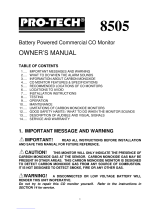 Pro-Tech 8505 Owner's manual
Pro-Tech 8505 Owner's manual
-
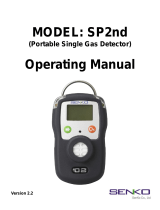 SENKO sp2nd Operating instructions
SENKO sp2nd Operating instructions
-
Energizer PORTABLE GAS DETECTION INSTRUMENT User manual
-
Futek IPM650 Profile Installation guide
-
RKI Instruments 04 Series Super Toxics User manual
-
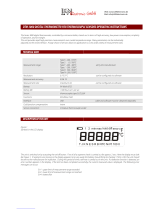 LKM DTM 3000 Operating instructions
LKM DTM 3000 Operating instructions
-
Dwyer 450 SERIES User manual
-
 GfG Instrumentation MICRO IV Operating instructions
GfG Instrumentation MICRO IV Operating instructions