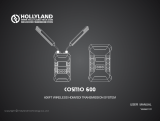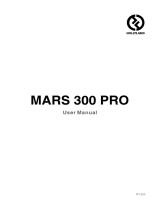HollyView HL-Mars-300 is a wireless video transmission system consisting of a transmitter and a receiver. It allows for the transmission of uncompressed video signals with a latency of less than 1ms and a range of up to 300m. The device supports a variety of video formats, including 1080p60, 1080p50, 1080i60, 1080i50, and 720p. It can be powered by either SONY F550/F750/F970 batteries or a standard 12V AC adapter. The transmitter can be mounted on the hot shoe of a camera, while the receiver can be mounted on a tripod or other support.
HollyView HL-Mars-300 is a wireless video transmission system consisting of a transmitter and a receiver. It allows for the transmission of uncompressed video signals with a latency of less than 1ms and a range of up to 300m. The device supports a variety of video formats, including 1080p60, 1080p50, 1080i60, 1080i50, and 720p. It can be powered by either SONY F550/F750/F970 batteries or a standard 12V AC adapter. The transmitter can be mounted on the hot shoe of a camera, while the receiver can be mounted on a tripod or other support.
















-
 1
1
-
 2
2
-
 3
3
-
 4
4
-
 5
5
-
 6
6
-
 7
7
-
 8
8
-
 9
9
-
 10
10
-
 11
11
-
 12
12
-
 13
13
-
 14
14
-
 15
15
-
 16
16
HollyView HL-Mars-300 is a wireless video transmission system consisting of a transmitter and a receiver. It allows for the transmission of uncompressed video signals with a latency of less than 1ms and a range of up to 300m. The device supports a variety of video formats, including 1080p60, 1080p50, 1080i60, 1080i50, and 720p. It can be powered by either SONY F550/F750/F970 batteries or a standard 12V AC adapter. The transmitter can be mounted on the hot shoe of a camera, while the receiver can be mounted on a tripod or other support.
Ask a question and I''ll find the answer in the document
Finding information in a document is now easier with AI
Related papers
-
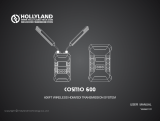 HollyView Hollyland Cosmo 600 Wireless SDI/HDMI Video Transmitter and Receiver for DSLR Camera, 600ft Long Range No Compression No Latency 1080P60Hz HD Video WiFi Transmission System User manual
HollyView Hollyland Cosmo 600 Wireless SDI/HDMI Video Transmitter and Receiver for DSLR Camera, 600ft Long Range No Compression No Latency 1080P60Hz HD Video WiFi Transmission System User manual
-
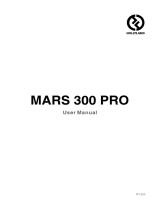 HollyView Hollyland Mars 300 PRO HDMI Loopout Wireless Transmitter and Receiver Standard Version for SLR/MILC Camera User manual
HollyView Hollyland Mars 300 PRO HDMI Loopout Wireless Transmitter and Receiver Standard Version for SLR/MILC Camera User manual
Other documents
-
 CVW SWIFT 800 User manual
CVW SWIFT 800 User manual
-
Hollyland VenusLiv Air User manual
-
 CVW SWIFT 800 User manual
CVW SWIFT 800 User manual
-
Hollyland LARK MAX User manual
-
Wyrestorm RX-SDI-50 User manual
-
Nikon D5600 User manual
-
dji Lightbridge Assistant Software User manual
-
RGBlink ASK pro set User manual
-
Wyrestorm eX-70-4K User manual
-
Epson EH-TW6100 User manual