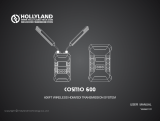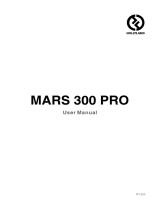Page is loading ...

1
VenusLiv Air User Manual
V2.0.0

2

1
Thank you for purchasing the Hollyland VenusLiv Air camera. Please read this User
Manual carefully before using the product.
For more detailed information, please scan the QR code to view the latest product
user manual.
Introduction

2
Packing List
① VenusLiv Air x1
② 12V 2A Adapter x1
③ USB-A to USB-C Cable x1
④ Cable Tie x1
⑤ User Manual x1
⑥ Warranty Card x1
①
② ③
④⑤⑥

3
Pas Description

4
Pas Functions
DC Power Inteace
Power adapter inteace. It is strongly
recommended to use the original
adapter to avoid the risk of camera
damage.
Power Button
Press and hold the button to turn on
the camera. In this case, the indicator
light turns ON in green.
Press and hold the button to turn o
the camera. In this case, the indicator
light turns OFF.
Bluetooth Button
Press the button to pair the camera with a Bluetooth device. Then, the indicator
light will alternately ash red and green, indicating that the camera is in the
pairing mode.

5
HDMI for Audio & Video Output
The inteace can be used for connecting to a monitor for monitoring or to a PC
and a broadcasting station for streaming your production content.
USB-C 3.1 Inteace
• UVC + UAC Streaming
The inteace can be used for connecting to a PC for transmitting audio &
video streams.
Note:
Please use the original USB-C 3.0 cable. Cables lower than USB-C 3.0 may
not suppo the transmission of your audio & video streams.
3.5mm MIC IN
The inteace is used for connecting to a three-section MIC IN device.
HDMI
R
L
GND

6
USB-C 2.0 Inteace
The inteace only suppos connecting
to the Lark C1 wireless microphone.
Compatibility issues may be caused
when audio devices with other USB-C
inteaces are connected.
Cold Shoe Mount
Used for mounting external devices.
1/4" Threaded Hole
Used for installing the camera.
Zoom Ring
Rotate the zoom ring clockwise to
reduce the focal distance.
Rotate the zoom ring counterclockwise
to increase the focal distance.
Indicators
Power indicator light: Yellow
Yellow light ON: The camera is
connected to the adapter for the
power supply.
Front/Rear indicator light: Red/Green
Steady green light:
Normal operation
Green light ashing slowly:
Camera being initialized
Steady red light:
Abnormal camera status
Red light ashing slowly:
Firmware upgrade in progress
Red and green light ashing slowly:
Bluetooth pairing in progress
Clockwise
Counterclockwise

7
UVC Streaming
This section describes how to peorm live streaming and video play on a PC (with
a USB-C 3.0 inteace) via third-pay software.
Prerequisites
1. A streaming tool has been installed, for example, OBS Studio.
2. The camera has been turned on. Please use the original adapter for the
camera power supply.
3. The camera has been connected to the PC via the original USB-C 3.0 cable.
4. The camera has been connected to a microphone.
UVC Streaming
1. Select Video Capture Device, as
shown in the following gure.
2. Select Audio Input Capture, as
shown in the following gure.
Select HOLLYLAND FHD Camera as
the video capture device.
Select HOLLYLAND as the audio input
capture device.

8
3. Congure the streaming URL.
Select Stream in the left navigation pane and set the Seer and Stream Key
parameters, as shown in the following gure.
Note:
OBS Studio of dierent versions may have dierent parameter names, but the
rules to set the parameters are the same.
4. Click Sta Streaming to sta live broadcasting.
Streaming to a Broadcasting Station via an HDMI Cable
1. Connect the camera to a broadcasting station via an HDMI cable.
(Note: The HDMI cable is required to suppo HDMI 1.4 or above.)
2. Peorm streaming settings after audio & video streams are displayed on the
broadcasting station.
3. Tap Live on the broadcasting station to sta streaming.

9
Connecting to the App on a Mobile Phone
Connection Conguration
1. Download the VenusLiv app.
• Open the app store on an Android phone and search for and install the
VenusLiv app.
• Open App Store on an iPhone and search for and install the VenusLiv app.
2. Connect the camera to a power source, turn on the camera, and press the
Bluetooth button for pairing. Then, the indicator light will alternately ash red
and green, indicating that the camera is in the pairing mode.
3. Open the app and search for the
camera via Bluetooth.
4. On the device search inteace, tap
the device to be connected and
enter the password (the last seven
digits in the S/N), and tap OK.

10
5. After the camera is successfully connected to the app via Bluetooth, you can
set the camera parameters and peorm other settings in the app.

11
Specications
CPU Qualcomm
CMOS Sony
OS HollyOS
Weight 600g (21.2oz)
Dimensions (LxWxH): 127mmx81mmx84mm (5"x3.2"x3.3")
Power Consumption <6W
Input Voltage 12V 2A DC
Wireless Technology Wi-Fi: 2.4 GHz + 5 GHz Bluetooth 5.0
Operating
Temperature –10° C to 40° C
FOV Wide: 63° (Horizontal)/80° (Veical)
Tele: 23° (Horizontal)/30° (Veical)
Zoom 3x optical zoom
Focus Fast hybrid focus
Inteace
DC IN DC inteace with a threaded
lock
MIC IN 3.5mm
HDMI OUT HDMI 1.4
USB-C 3.1 Used for UVC + UAC streaming
USB-C 2.0
MIC IN
(for connecting to the Lark C1
wireless microphone)

12
Camera Security
Warning:
If you fail to take the following precautions, you may be seriously injured or
killed by the electric shock or re disaster caused, or your VenusLiv Air may be
damaged. Please check whether the camera and accessories are intact before
using them. For security reasons, only Hollyland accessories that are provided with
the camera or genuine ones purchased can be used. The use of any other pas,
accessories, or chargers not recommended by Hollyland may cause re disaster,
electric shock, or personal injury. Damage caused by the use of unauthorized
accessories is not covered by the warranty. For approved accessories, please visit
the Hollyland ocial website at https://www.hollyland.com.
1. Do not touch the plug or adapter with wet hands when connecting the camera
to the adapter. Failure to follow this precaution may cause electric shock.
2. Do not place or x the camera on an unstable suace. Failure to follow this
precaution may cause the camera to loosen or fall o, causing an accident or
damage to the camera.
3. When using external power supply connection, please follow all the security
rules of the third-pay power supply device.
4. The lens of the VenusLiv Air is made of glass. If the lens is damaged, please
handle it carefully to avoid being scratched by the broken lens/glass and keep
it away from children.
5. The temperature of the camera may rise during operation. If this occurs, turn
o the camera and leave it to cool before using it again.
6. This product is not a toy and you are solely responsible for complying with all
local laws, regulations, and restrictions.
7. Do not use the VenusLiv Air for unauthorized monitoring, candid shooting,
or in any way that violates personal privacy regulations. Normally, it is strictly
forbidden to use the camera for such purposes. If you fail to follow this
precaution, you may bear huge responsibilities and face criminal proceedings.
8. Do not put the camera in extremely cold or hot environments. Extremely cold or
hot environments may cause the camera to temporarily stop working properly.
* Note:
There is no protection for the lens of the VenusLiv Air. If you do not pay
attention to it, it is easy to cause scratches. Please store the VenusLiv Air in the
provided box and avoid placing the lens on any suace. Lens scratches are not
covered by the warranty.

13
Disclaimer
1. Please read and follow all the instructions carefully.
2. Please note all the warnings.
3. Do not use the product near heat sources such as radiators, electric heaters,
stoves, or other heat-producing equipment.
4. Use only pas and accessories specied or provided by Hollyland.
5. Please hand over all maintenance work to qualied personnel. No matter what
kind of damage the product suers, such as damage to the power cable or
plug, liquid penetration, objects falling into the product, rain, dampness, failure
to work normally, or fall, maintenance is required.

14
If you encounter any problems in using the product or need any help, please
contact Hollyland Suppo Team via the following ways:
Statement
All copyrights belong to Shenzhen Hollyland Technology Co., Ltd. Without the
written approval of Shenzhen Hollyland Technology Co., Ltd., no organization or
individual may copy or reproduce pa or all of any written or illustrative content
and disseminate it in any form.
Trademark Statement
All the trademarks are owned by Shenzhen Hollyland Technology Co., Ltd.
Note:
Due to product version upgrades or other reasons, this User Manual will be
updated from time to time. Unless otherwise agreed, this document is provided as
a guide for use only. All representations, information, and recommendations in this
document do not constitute warranties of any kind, express, or implied.
Suppo
www.hollyland.com

15
FCC Requirement
Any changes or modications not expressly approved by the pay responsible for
compliance could void the user's authority to operate the equipment. This device
complies with Pa 15 of the FCC Rules. Operation is subject to the following two
conditions: (1) this device may not cause harmful inteerence, and (2) this device
must accept any inteerence received, including inteerence that may cause
undesired operation.
This equipment complies with FCC radiation exposure limits set foh for an
uncontrolled environment. This equipment should be installed and operated with
a minimum distance of 20cm between the radiator & your body. This transmitter
must not be co-located or operating in conjunction with any other antenna or
transmitter.
FCC Radiation Exposure Statement:
The device has been tested and found to comply with FCC SAR limits.
Note:
This equipment has been tested and found to comply with the limits for a Class
B digital device, pursuant to Pa 15 of the FCC Rules. These limits are designed
to provide reasonable protection against harmful inteerence in a residential
installation. This equipment generates, uses, and can radiate radio frequency
energy and, if not installed and used in accordance with the instructions,
may cause harmful inteerence to radio communications. However, there is
no guarantee that inteerence will not occur in a paicular installation. If this
equipment does cause harmful inteerence to radio or television reception, which
can be determined by turning the equipment o and on, the user is encouraged
to t to correct the inteerence by one or more of the following measures:
— Reorient or relocate the receiving antenna.
— Increase the separation between the equipment and receiver.
— Connect the equipment into an outlet on a circuit dierent from that to which
the receiver is connected.
— Consult the dealer or an experienced radio/TV technician for help.

16

17

18
/