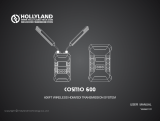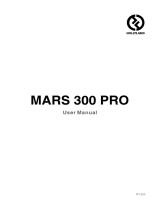Page is loading ...

`
Mars300
Use Notes
Shenzhen Hollyland Technology Co.,Ltd

(TX)& (RX)?
Receiver(RX)
Transmitter(TX)

Device Interface (TX)
Antenna Interface
Accessory Mounting Hole

Device Interface (TX)
Video Status Light
Link Status Light
USB Firmware Upgrade
Interface
Frequency Button (double-click
to change the frequency)
Power Switch
Pair Button( Press for 10 seconds
to enter pairing mode)
Attention: If there is a lot of wireless interference on the scene, the screen appears to be stagnation, mosaic, etc. Please double-
click to change the frequency)

Device Interface (TX)
HDMI Loop Out
HDMI Loop Out
DC Power

Device Interface (RX)
Antenna Interface
Accessory Mounting Hole

Device Interface (RX)
Video Status Light
Link Status Light
USB Firmware Upgrade Interface
Display Device Information
(double-Click to display device
information)
Power Switch
Pair Button( Press for 10 seconds
to enter pairing mode)
Attention: The device has been paired when it leaves the factory, and there is usually no need to re-pair it

Equipment Installation (TX)
The transmitter is installed vertically and is mounted on the hot
shoe of the camera through the bottom 1/4 threaded hole

Equipment Installation (TX)
The transmitter is Horizontal installed and is mounted on the
hot shoe of the camera through the bottom 1/4 threaded hole

Device Status
Receiver Video Indicator
l The indicator light is
steady orange, indicating
that the video is normal
l Not bright, indicating
that no video was
received
l The indicator light is steady green,
indicating that the video is normal
l The indicator light flashes red,
indicating that it is disconnected
l The indicator light fast flashes red,
indicating that the device is pairing
Attention: The HDMI cable is easy to loose, resulting in no video, if you meet the problem, please kindly check the camera’s
HDMI cable firstly
Receiver Link
Indicator

Equipment Installation (TX)
Attention: The HDMI cable is easy to loose, resulting in no video, if you meet the problem, please kindly check the camera’s HDMI
cable firstly
Transmitter Link Indictor
l The indicator is steady
green, indicating that the
video is normal
l The indicator flashes red,
indicating that it is
disconnected
l The indicator fast flashes
red, indicating that the
device is pairing
Transmitter Video Indicator
l The indicator is steady
orange, indicating that
the video output by
the camera is
l The indicator is not
bright, indicating that
the camera HDMI has
no output

A: Double click the CHANNEL button 2 times,
the transmitter will switch to the next
frequency point. During the switch, the Link
light will turn red and start flashing, and
then turn green and normally on, which
indicates that the frequency point is
switched successfully
A: Check the transmitter video light steady
on or not, if not, the problem may come
from camera HDMI output. You need to
modify camera settings or change another
HDMI cable to try
A: Double-click transmitter CHANNEL button,
change to next channel. It is normally
because there are other wireless singnal
interference. Switch the channel can avoid
the interference
FAQ
1. How to change the frequency
channel?
2. The receiver link indication is
always green, but the video light off,
and monitor has no video, how to
do?
3. Receiver or transmitter link light
is red and flash, the monitor has no
video, what is the problem?

A: It is normally because there are other
interference in the field, double-click the
transmitter CHENNEL button, and change to
another channel
A: Our DC port and DC adapter are with
locks. When connecting the DC adapter, be
sure tighten the lock. Otherwise, there will
be no power
A: Both transmitter and receiver can be
powered by SONY F550/F750/F970 batteries;
They use the standard 12V AC adapter for
power supply
FAQ
5. Use standard power supply,but
the device cannot power on, what
is the problem?
6. How to power the transmitter
and receiver?
4. The device is disconnected after a
while, or the video stagnation, how
to solve it?

A: F970 battery can work around 6 hours,
F750 battery can works around 4 hours,
F550 battery can works around 2.5 hours.
Different brand batteries has different
capacity, and support different working
hours
A: Mars 300 can output the same video
format as that of the camera. Mars 300 will
not convert the video format outputted by
cameras’ HDMI interface. Mars 300 supports
1080p60, 1080p50, 1080i60, 1080i50, 720p,
and other common video formats
A: DSLR camera like Canon 5D Mark III will
need to set up “screen stays on when
connected with external monitor”
FAQ
9. Why did the screen of the SLR
camera turn off after Mars300
connected with SLR camera?
8. What is the video output format
for Mars300? Does it support I -
format?
7. If transmitter and receiver
powered by battery, how long it will
work?

A: RX 2 HDMI interfaces can output signal at the same time.
When RX connected with camera, the HDMI-loop out
interface can output video signal to external monitor
FAQ
10.Does Mars300 receiver side 2
HDMI can output video signal same
time? And what is the function for
HDMI LOOP Out?

/