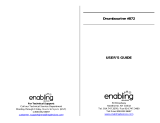Page is loading ...

THANK YOU!
For purchasing a Morley® product.
Please take a few minutes to familiarize yourself with the features of
the TimeMaster. With common sense handling, it should last for years.
We know you will appreciate the rugged construction of your
Morley®. Most of all, we hope you enjoy using it as much as we
enjoyed building it.
The TimeMaster should be considered a necessary addition to the ever
popular metronome. A metronome is great for getting you started at the
right tempo. But, what happens if in the middle of the song you want to
reference back to your beginning tempo? This can be especially
important after a long fill or solo piece when your adrenaline is
pumping and you’ve got to reestablish and maintain your beginning
tempo. It can be difficult to “jump” back onto the click without
disrupting the song. The TimeMaster is a quick reference that will let
you know if you are fast or slow and will adjust with you, rather that
you having to adjust with it.
HOW DOES THE TIMEMASTER WORK?
Using a piezo sensor attached to the snare drum, the TimeMaster gives
a digital read out in Beats Per Minute (B.P.M.) by measuring the
interval between hits on the snare drum or other piece of equipment.
The snare drum is used because it usually has a consistent beat pattern.
To illustrate the process, use the following diagram:
CONNECTIONS
The TimeMaster should be set up as follows:
1) Affix piezo sensor (A) to outer rim of snare drum head via double
stick tape (provided) or optional TRIGGER PERFECT HCC-1 Head
Contact Trigger Clip (not included).
2) Affix Conditioner (C) to side of snare drum (B).
3) Plug Piezo sensor (A) into Conditioner (C).
4) Affix TimeMaster (D) to visible cymbal stand or optional stand (E).
Stand kit is available from Morley. Call 847-639-4646 for to order.
Allow 4 weeks for delivery.
5) Plug in power adapter (Morley’s 9 volt 300 mA regulated adapter,
center pin negative) or install 9 volt battery into TimeMaster via battery
compartment located on back of unit.
6) Plug Conditioner (C) into “SENSOR IN” jack located on bottom
right corner of TimeMaster (D).
7) Turn on TimeMaster (D) via “ON/OFF SENSITIVITY” knob
located on top right corner of unit.
8) Adjust “ON/OFF SENSITIVITY” control while hitting snare drum
with drumstick (make sure you hit snare with same force as you would
while playing) so the LED readout shows a consistent pulse being read.
The pulse will appear as three dots at the bottom right corner of each
LED display.
NOTE: You’ll find cords fit very tightly into our jacks. The tight fit
helps prevent cords from becoming accidentally unplugged. Make sure
the cables are completely plugged in for best results.
USER NOTES:
Please read the following guidelines carefully to ensure the
TimeMaster will work for your set up:
1. The TimeMaster is intended for use with an ACOUSTIC snare
drum.
2. The TimeMaster can be used with an electronic drum, but
options may be limited depending on the manufacturer
3. The Piezo sensor should be affixed to the snare drum. Faulty
contact of the piezo sensor to the snare can result in inaccurate readings
4. The TimeMaster should be used as a real-time reference when
playing patterns of a consistent nature.
5. Odd snare patterns and rolls will not register a proper readout.
6 After a fill it may take 1 to 2 measures for the TimeMaster to
resume proper timing readouts.
7. The EXACT readout will display a range of readout numbers
depending on the beats per minute being played. Use the following
chart to determine the expected variation when playing:
EXAMPLE: When playing at 60 B.P.M., the readout will normally display readings
between 58 and 62. (providing that you are playing consistently)

CONTROLS
The following is an explanation of the TimeMaster controls:
A) ON/OFF SENSITIVITY: Turn knob clockwise to turn on unit
power. As knob is turned clockwise the TimeMaster becomes more
sensitive to weak piezo signals. Generally speaking the knob should be
at about 1/2 when using drum sticks. and 3/4 when using brushes.
Turning this knob completely counterclockwise until you hear a click
will shut off the unit and reset the timing mechanism.
B) RESET: This clears the LED displays. This does not restart the unit.
C) Plug Morley 9VDC 300 mA regulated adapter here.
D) SENSOR IN: Plug conditioner 1/4” stereo jack to this jack.
E) TRIGGER OUT: Use this jack to assist in setting sensitivity or to
hook up additional TimeMasters in series. Puts out a 45ms negative
square wave pulse which differs from a standard piezo signal pulse.
F) LED DISPLAYS: Reads out a 3 digit beats per minute. 3 dots
located at the bottom right corner of each digit light each time a signal
is sensed. Use those 3 LED’s to assist in setting sensitivity.
AC ADAPTER
Use a 9VDC 300 milliamp regulated adapter only. Using a non-
regulated adapter could result in poor performance and/or inaccurate
readings.
BATTERY
The TimeMaster is designed to use one 9 volt battery when not using
an adapter (preferred). We suggest you use a good quality alkaline
battery. Battery life is approximately 4 hours.
To prolong battery life, turn TimeMaster unit off when not in use.
When not used for extended periods, we recommend you remove the
battery or replace it every six months to prevent leakage problems.
BATTERY REPLACEMENT
When the battery becomes weak, the LED displays will become weak
and the accuracy of the readout will be affected.
Remove the battery door located on the bottom of the TimeMaster unit
(a short cord is attached to the door to help prevent loss). Once the door
is off, the old battery can be removed from the battery snap and a new
battery plugged in. Make sure the polarity (+/-) is correct before
inserting the new battery.
When you replace the battery door , you will notice it fits very tightly
against the battery. This prevents the battery from rattling inside the
unit.
WARRANTY
The TimeMaster unit and conditioner box warranted for two years from
date of purchase. The piezo sensor is warranted for 90 days. To obtain
warranty service contact the store where purchased, or call 1-800-639-
4668.
SPECIFICATIONS
POWER: 9 Volt Battery or 9VDC 300 milliamp regulated adapter
(center pin is negative)
CURRENT DRAW: 85mA @ 9VDC
WEIGHT: 2.9 lb./ 1.32 kg
INDICATORS: Numeric readouts that indicate Beat Per Minute
185 Detroit Street, Cary, IL 60013 Phone: (847) 639-4646
Fax: (847) 639-4723 www.morleypedals.com
The metronome alternative
MODEL MTM
OWNER’S MANUAL
/