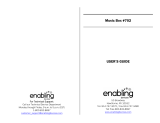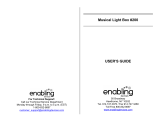Page is loading ...

For Technical Support:
Call our Technical Service Department
Monday through Friday, 9 a.m. to 5 p.m. (EST)
1-800-832-8697
customer_support@enablingdevices.com
Music & Light Caterpillar #1207
USER’S GUIDE
50 Broadway
Hawthorne, NY 10532
Tel. 914.747.3070 / Fax 914.747.3480
Toll Free 800.832.8697
www.enablingdevices.com

Plays 16 songs!
Activate your capability switch and play 16 different children’s songs
while 4 colored flashing lights flash in tune to the music. Increases
auditory and language development. Also works by pushing the pink
button on the caterpillar’s back. Size: 10½"L x 3"W x 5"H. Requires
Capability Switch and 2 AA Batteries. Weight: 1¼ lbs.
Operation:
1. Gently turn the Caterpillar over to reveal the battery
compartment. Carefully remove the small screw from the battery
compartment cover using a Phillips head screwdriver, and slide
the battery compartment cover off. Observing polarity, install two
AA size batteries into the holder. Alkaline batteries must be used
only (e.g. Duracell or Energizer brand). Do not use rechargeable
batteries or any other type of batteries because they supply
lower voltage and the unit will not perform properly. Replace the
battery compartment cover and replace the screw.
2. Plug any capability switch into the 1/8" jack located on the side
of the Caterpillar, make sure the switch is plugged in all the way.
There should be no gaps between the connections, if there is a
gap the Caterpillar will stay ON and your switch will have no
control over the Caterpillar.
2. Each time you activate your switch you will be rewarded with a
well know children’s song accompanied by flashing colored lights
in tune with the music. The song will play between 15 and twenty
seconds depending on the song. If your switch is activated during
the playing of a song, it will advance to the next song. You can
also play with the Caterpillar by pushing the pink button on the
caterpillar’s back. Some of the songs you may here are BINGO,
Mary Had a Little Lamb, The Farmer and the Dell, This Old Man
etc.
Troubleshooting:
Problem: The unit fails to operate, or operates incorrectly.
Action #1: Disconnect the power by removing one of the batteries
for 20 seconds in order to reset the unit. Re-install the batteries.
Action #2: Check your batteries – There is a 99% chance that either
one is installed incorrectly and/or one is weak/dead.
Please Note: When you are finished using Music & Light Caterpillar
remove your external switch as there is no ON/OFF power switch.
This will help prevent false activations and conserve battery life. For
prolonged storage we recommend removing the batteries to prevent
battery drain and or battery leakage which can cause damage to
Music & Light Caterpillar’s electronics.
Care of the Unit:
Music & Light Caterpillar can be wiped clean with any household
multi-purpose, non-abrasive cleaner and disinfectant. We
recommend Simple Green, which is a non toxic biodegradable all-
purpose cleaner.
Do not use abrasive cleaners, as they will scratch the surface of the
unit.
Do not submerge the unit, as it will damage the electrical
components.
Rev 1/5/17
/