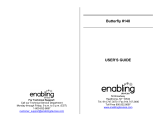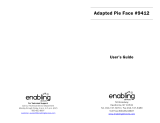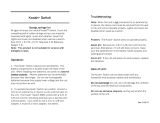Page is loading ...

For Technical Support:
For Technical Support:For Technical Support:
For Technical Support:
Call our Technical Service Department
Monday through Friday, 9 a.m. to 5 p.m. (EST)
1-800-832-8697
customer_support@enablingdevices.com
Bingo #4051
USER’S GUIDE
50 Broadway
Hawthorne, NY 10532
Tel. 914.747.3070 / Fax 914.747.3480
Toll Free 800.832.8697
www.enablingdevices.com

Get fi
Get fiGet fi
Get five in a row!
ve in a row!ve in a row!
ve in a row!
A great family game where everyone is actively involved in learning
while having tons of fun. Just activate your capability switch and the
cage rotates and a number pops out into the tray. Great for number
matching and enhancing scanning skills. Game comes with 21 Bingo
cards, 75 number balls, 200 Bingo markers and a master board.
Cage Size: 11"L x 13"W x 8½"H. Requires Capability Switch and 4 AA
Batteries. Weight: 2½ lbs.
Operation:
Operation:Operation:
Operation:
1. Bingo requires four AA batteries. Use alkaline batteries only (e.g.
Duracell or Energizer brand). Do not use rechargeable batteries
or any other type of batteries because they supply lower voltage
and the unit will not perform properly. Never mix old and new
batteries together or different brands or types together.
2. Turn the unit to face the black battery compartments. Carefully
remove the small screws from the battery compartment covers
using a Phillips head screwdriver, and slide the covers off.
Observing proper (+) & (-) battery polarity, install two AA size
batteries into each of the holders. Replace the battery
compartment covers and screws.
3. Connect the Bingo to any external capability switch via the jack,
located next to the battery compartments. Bingo is equipped with
a 1/8-inch jack, for use with capability switches with a 1/8-inch
plug. If you need to use a 1/4- to 1/8-inch adapter use our
No.1170 adapter. If purchased elsewhere, it must be a mono
adapter, not stereo.
4. To fill the cage up with the Bingo game pieces, locate the
removable cap on the cage. Turn the cap counter-clockwise to
remove and lift off cap. Fill cage and replace cap, turning it clock-
wise to lock in place.
5. Now activate your external capability switch to start the cage
rotating. One full revolution of the cage will drop a game piece
into the tray.
6. The cage will continue rotating while your switch is actuated.
Once you release the switch, the cage will stop rotating.
Important Note
Important NoteImportant Note
Important Note:
::
:
Do not try rotating the cage by hand; doing so can cause damage to
the motor. Only use your switch to rotate the cage.
Troubleshooting:
Troubleshooting:Troubleshooting:
Troubleshooting:
Problem:
Problem:Problem:
Problem: The cage
does not rotate.
Action #1:
Action #1:Action #1:
Action #1: Rotate (spin) the batteries within the battery
compartment to ensure a good connection. Check that all batteries
are installed properly.
Action #2:
Action #2:Action #2:
Action #2: Check all batteries for freshness, if weak or dead replace
with new batteries.
Use an alkaline battery (E.G. Duracell or Energizer
brand).
Ac
AcAc
Action#
tion#tion#
tion#3
33
3:
::
: Make sure that you have a tight connection between the
external switch and the top. There should be no gaps.
Action#
Action#Action#
Action#4
44
4:
::
: Try your external capability switch with another toy/device
to rule out the switch as the source of the problem.
Care of the U
Care of the UCare of the U
Care of the Unit:
nit:nit:
nit:
Bingo can be wiped clean with any mild household multi-purpose,
non-abrasive cleaner and disinfectant. We recommend Simple
Green, which is a non toxic biodegradable all-purpose cleaner.
Do not use abrasive cleaners, as they will scratch the surface o
Do not use abrasive cleaners, as they will scratch the surface oDo not use abrasive cleaners, as they will scratch the surface o
Do not use abrasive cleaners, as they will scratch the surface of
f f
f
the unit.
the unit.the unit.
the unit.
Do not submerge the unit, as it will damage the electrical
Do not submerge the unit, as it will damage the electrical Do not submerge the unit, as it will damage the electrical
Do not submerge the unit, as it will damage the electrical
components.
components.components.
components.
Rev
Rev Rev
Rev 5
55
5/5
/5/5
/5/16
/16/16
/16
/